1> 如何修改 Oracle Database Lite Mobile Server 的监视端口?
解决:在 [Oracle Database Lite安装目录]\mobile_oc4j\j2ee\mobileserver\config\ 目录下 default-web-site.xml 中:
8088 : 为目前 Mobile Server 所使用的端口,可修改成另外的端口,然后重启 Mobile Server。
2> 如何退出 Oracle Database Lite Mobile Server >> 按 Ctrl + C 键

3> 无法启动 Oracle Database Lite Mobile Server, 出现错误如下图所示:
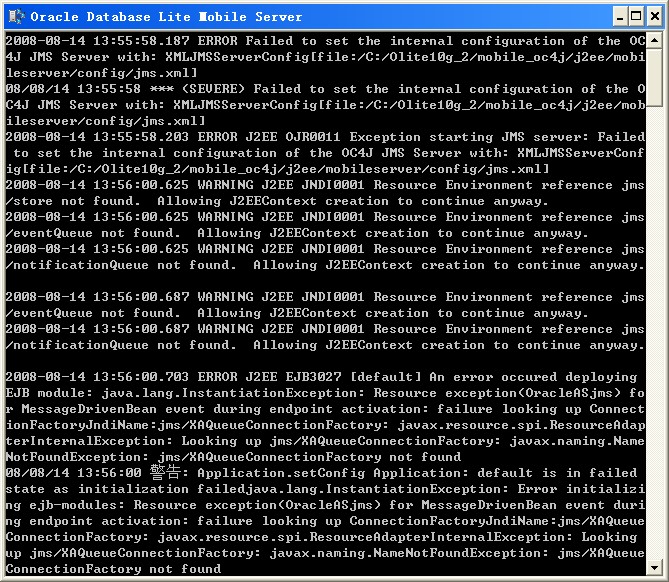
解决:在[Oracle Database Lite安装目录]\mobile_oc4j\j2ee\mobileserver\persistence\ 目录下删除 *.lock 的文件,然后重启 Mobile Server :
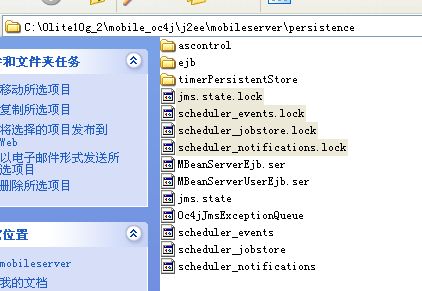
4> 如何使 Mobile Server 资料档案库对应到一个新的 Oracle Database Server ?
解决:
a> 在[Oracle Database Lite安装目录]\mobile\Server\bin\ 目录下 webtogo.ora 中:
修改:
APPLET_USE_THIN_JDBC = YES
THIN_JDBC_URL=jdbc:oracle:thin:@192.168.55.24:1521:ORCL
192.168.55.24:1521:ORCL >> 修改成新的 Oracle Database Server 的配置。
192.168.55.24 >> Oracle Database host address or name
1521 >> port
ORCL >> SID
b> 在[Oracle Database Lite安装目录]\mobile\Server\admin" 目录下,单击 "repwizard.bat",进行重新的配置安装。
5> 安装Oracle Lite Mobile Client 端时,安装时所需的CAB包,在服务器端所在的处置?<WINCE OR MOBILE 端>
答:C:\Olite10g_1\mobile_oc4j\j2ee\mobileserver\applications\mobileserver\setup\zhs\ppc2003\armv4\olite.cab


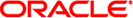

 浙公网安备 33010602011771号
浙公网安备 33010602011771号