WINFORM学习手册——TextBox、Lable、Button
一、打开上一篇建立的项目:
二、在MainForm.cs里面输入以下代码:
using System; using System.Collections.Generic; using System.Linq; using System.Text; using System.Threading.Tasks; using System.Windows.Forms; namespace WinFrom { public class MainForm:Form//继承Form { private TextBox MyTextBox;//创建TextBox private Label MyLabel;//创建label private Button MyButton;//创建Button public MainForm() { this.Text = "测试窗体";//标明窗体的Title MyTextBox = new TextBox();//实例化TextBox MyTextBox.Left = 30;//设置控件离form左边的距离 MyTextBox.Top = 30;//设置控件离form上边的距离 MyTextBox.Width = 200;//设置控件的宽度 this.Controls.Add(MyTextBox);//将控件加入到form中 MyLabel = new Label();//实例化Label MyLabel.Left = 30;//设置控件离form左边的距离 MyLabel.Top = 80;//设置控件离form上边的距离 MyLabel.Width = 200;//设置控件的宽度 MyLabel.Text = "显示TextBox输入的内容";//设置label显示内容 this.Controls.Add(MyLabel);//将控件加入到form中 MyButton = new Button();//实例化Button MyButton.Left = 30;//设置控件离form左边的距离 MyButton.Top = 130;//设置控件离form上边的距离 MyButton.Width = 200;//设置控件的宽度 MyButton.Text = "显示";//按钮显示名称 MyButton.Click += ShowMessage;//按钮单机事件 this.Controls.Add(MyButton);//将控件加入到form中 } /// <summary> /// 显示用户输入的信息 /// </summary> /// <param name="sender">出发事件的对象</param> /// <param name="e">事件信息</param> private void ShowMessage(object sender, EventArgs e) { MyLabel.Text = MyTextBox.Text;//将用户输入的信息显示在label控件上 } } }
三、执行:

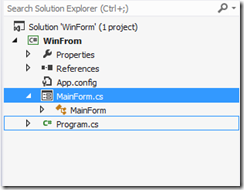
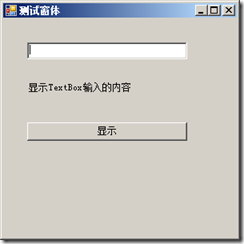

 浙公网安备 33010602011771号
浙公网安备 33010602011771号