功能:
UpdatePanelAnimation控件用来装饰UpdatePanel更新的效果,提供对UpdatePanel更新时和更新后的特效,并允许用户定义这些特效。定义的语法与“Animation”控件类似。
属性:
TargetControlID:要应用特效的UpdatePanel的ID。
OnUpdating:更新时应用的特效。
OnUpdated:更新后应用的特效。
代码实例:
 <html xmlns="http://www.w3.org/1999/xhtml">
<html xmlns="http://www.w3.org/1999/xhtml">
 <head runat="server">
<head runat="server">
 <title>UpdatePanelAnimation</title>
<title>UpdatePanelAnimation</title>
 </head>
</head>
 <body>
<body>
 <form id="form1" runat="server">
<form id="form1" runat="server">
 <ajaxToolkit:ToolkitScriptManager ID="ToolkitScriptManager1" runat="server">
<ajaxToolkit:ToolkitScriptManager ID="ToolkitScriptManager1" runat="server">
 </ajaxToolkit:ToolkitScriptManager>
</ajaxToolkit:ToolkitScriptManager>
 <asp:UpdatePanel ID="UpdatePanel1" runat="server" UpdateMode="Conditional">
<asp:UpdatePanel ID="UpdatePanel1" runat="server" UpdateMode="Conditional">
 <ContentTemplate>
<ContentTemplate>
 单击按钮后,会改变时间的背景颜色<br />
单击按钮后,会改变时间的背景颜色<br />
 <asp:Label ID="Label1" runat="server" Text=''></asp:Label>
<asp:Label ID="Label1" runat="server" Text=''></asp:Label>
 <br />
<br />
 <asp:Button ID="Button1" runat="server" Text="Button" onclick="Button1_Click" />
<asp:Button ID="Button1" runat="server" Text="Button" onclick="Button1_Click" />
 </ContentTemplate>
</ContentTemplate>
 </asp:UpdatePanel>
</asp:UpdatePanel>
 <ajaxToolkit:UpdatePanelAnimationExtender ID="UpdatePanelAnimationExtender1" runat="server"
<ajaxToolkit:UpdatePanelAnimationExtender ID="UpdatePanelAnimationExtender1" runat="server"

 TargetControlID="UpdatePanel1">
TargetControlID="UpdatePanel1">

 <Animations>
<Animations>

 <OnUpdated>
<OnUpdated>

 <Sequence>
<Sequence>

 <Parallel duration="2" Fps="30">
<Parallel duration="2" Fps="30">

 <Color StartValue="#ff3f3f" EndValue="#ffffff" Property="style" PropertyKey="backgroundColor" />
<Color StartValue="#ff3f3f" EndValue="#ffffff" Property="style" PropertyKey="backgroundColor" />

 </Parallel>
</Parallel>

 </Sequence>
</Sequence>

 </OnUpdated>
</OnUpdated>

 </Animations>
</Animations>

 </ajaxToolkit:UpdatePanelAnimationExtender>
</ajaxToolkit:UpdatePanelAnimationExtender>

 </form>
</form>
 </body>
</body>
 </html>
</html>
 后台代码:
后台代码:
 protected void Page_Load(object sender, EventArgs e)
protected void Page_Load(object sender, EventArgs e)
 {
{
 this.Label1.Text = DateTime.Now.ToString();
this.Label1.Text = DateTime.Now.ToString();
 }
}
 protected void Button1_Click(object sender, EventArgs e)
protected void Button1_Click(object sender, EventArgs e)
 {
{
 System.Threading.Thread.Sleep(3000);
System.Threading.Thread.Sleep(3000);
 }
}
运行结果:

单击提交按钮后
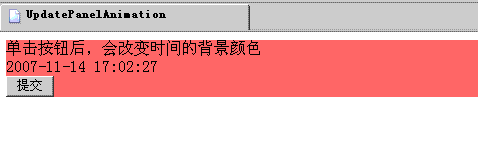
UpdatePanelAnimation控件用来装饰UpdatePanel更新的效果,提供对UpdatePanel更新时和更新后的特效,并允许用户定义这些特效。定义的语法与“Animation”控件类似。
属性:
TargetControlID:要应用特效的UpdatePanel的ID。
OnUpdating:更新时应用的特效。
OnUpdated:更新后应用的特效。
代码实例:
 <html xmlns="http://www.w3.org/1999/xhtml">
<html xmlns="http://www.w3.org/1999/xhtml"> <head runat="server">
<head runat="server"> <title>UpdatePanelAnimation</title>
<title>UpdatePanelAnimation</title> </head>
</head> <body>
<body> <form id="form1" runat="server">
<form id="form1" runat="server"> <ajaxToolkit:ToolkitScriptManager ID="ToolkitScriptManager1" runat="server">
<ajaxToolkit:ToolkitScriptManager ID="ToolkitScriptManager1" runat="server"> </ajaxToolkit:ToolkitScriptManager>
</ajaxToolkit:ToolkitScriptManager> <asp:UpdatePanel ID="UpdatePanel1" runat="server" UpdateMode="Conditional">
<asp:UpdatePanel ID="UpdatePanel1" runat="server" UpdateMode="Conditional"> <ContentTemplate>
<ContentTemplate> 单击按钮后,会改变时间的背景颜色<br />
单击按钮后,会改变时间的背景颜色<br /> <asp:Label ID="Label1" runat="server" Text=''></asp:Label>
<asp:Label ID="Label1" runat="server" Text=''></asp:Label> <br />
<br /> <asp:Button ID="Button1" runat="server" Text="Button" onclick="Button1_Click" />
<asp:Button ID="Button1" runat="server" Text="Button" onclick="Button1_Click" /> </ContentTemplate>
</ContentTemplate> </asp:UpdatePanel>
</asp:UpdatePanel> <ajaxToolkit:UpdatePanelAnimationExtender ID="UpdatePanelAnimationExtender1" runat="server"
<ajaxToolkit:UpdatePanelAnimationExtender ID="UpdatePanelAnimationExtender1" runat="server" 
 TargetControlID="UpdatePanel1">
TargetControlID="UpdatePanel1">
 <Animations>
<Animations>
 <OnUpdated>
<OnUpdated>
 <Sequence>
<Sequence>
 <Parallel duration="2" Fps="30">
<Parallel duration="2" Fps="30">
 <Color StartValue="#ff3f3f" EndValue="#ffffff" Property="style" PropertyKey="backgroundColor" />
<Color StartValue="#ff3f3f" EndValue="#ffffff" Property="style" PropertyKey="backgroundColor" />
 </Parallel>
</Parallel>
 </Sequence>
</Sequence>
 </OnUpdated>
</OnUpdated>
 </Animations>
</Animations>
 </ajaxToolkit:UpdatePanelAnimationExtender>
</ajaxToolkit:UpdatePanelAnimationExtender>
 </form>
</form> </body>
</body> </html>
</html>
 protected void Page_Load(object sender, EventArgs e)
protected void Page_Load(object sender, EventArgs e) {
{  this.Label1.Text = DateTime.Now.ToString();
this.Label1.Text = DateTime.Now.ToString();  }
} protected void Button1_Click(object sender, EventArgs e)
protected void Button1_Click(object sender, EventArgs e) {
{ System.Threading.Thread.Sleep(3000);
System.Threading.Thread.Sleep(3000); }
}运行结果:

单击提交按钮后
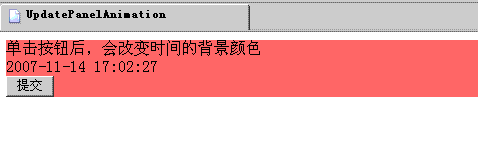







 浙公网安备 33010602011771号
浙公网安备 33010602011771号