.NET 动态脚本语言Script.NET 应用举例
继续前面的两篇文章的动态脚本语言主题《.NET 动态脚本语言Script.NET 入门指南 Quick Start》和《.NET 动态脚本语言Script.NET 开发指南》,继续学习Script.NET的应用。
类型定义 type definition
Script.NET不是OOP的语言,但可以借助于属性(property bags)来模拟类型定义。
vector = [
x -> 4,
y -> 3,
length -> function() {
Math.Sqrt(me.x^2+me.y^2);
}
];
Console.WriteLine(vector.length());
这段代码输出的结果是5,这里模拟向量类型的定义,并定义函数length计算向量的长度。me与C#中的this相似。
再来看下面的例子,同样也是模拟OOP语言的类型定义
stack = [
Test -> function() { return 'Hello Test';}
];
return stack.Test();
在Script.IDE中运行这段代码,它的结果是输出字符串Hello Test。
在property bags中,用->来指向定义的函数名称,对比一下Script.NET语法规定的函数定义
function swap(array, a, b)
{
tmp=array[a];
array[a]=array[b];
array[b]=tmp;
}
也可以这样的语法形式定义函数,和JavaScript函数定义相似
Test = function (item)
{
y = item;
};
函数的作用域 Function Scopes
先看一下Script.NET官方文档中的一张解释scope的图片
程序语言中scope的作用是解析名称引用。比如,在C#中有如下的代码
class Program { static void Main(string[] args) { int x=100; Add(); } static int Add() { int x=10; return x; } }
通过运行代码,可以知道Add方法(method,也可叫function)返回的值是10。C#是纯粹pure的OOP语言,没有全局变量。C语言则可以包涵全局变量,它在解析名称引用(scope)方面会复杂很多。抱歉,对C语言相当陌生,不能举例说明。
来看几个例子,加深对scope的理解。
a = 4; b = 2; c = 3;
function test1(a,b) global(c)
{
c = a+b;
a = 15;
}
Console.WriteLine(test1(2,3));
Console.WriteLine( a);
Console.WriteLine( b);
Console.WriteLine( c);
这次的函数定义稍微有些改变,在函数的参数列表之后,加了global(c) 以表示它的的作用域是global,全局的。
在Script.NET IDE中运行,结果如下
15 4 2 5
这里先说明一下,函数如果没有定义return语句,则最后一个表达式的值,就是函数的返回值,所以test1(2,3)返回a=15;结果就是15。a和b的scope是local,在function中对它的改变,不会影响到它的值(这和C语言的堆栈定义,调用函数,取参数的副本,并把参数压入堆栈相同,如果要传入参数变量的引用,而不是副本,则要用到指针)。c因为定义为global,在函数test1中对它的改变,仍然会保留,所以最后一行输出结果5。
如果没有忘记前面的contract部分的内容,应该可以理解下面的函数定义格式。
a = 4; b = 2; c = 3;
function test1(a,b) global(c)
[
pre(a>0);
post();
invariant();
]
{
c = a+b;
a = 15;
}
如果在函数中应用global,却没有定义它的变量,像下面的语句,则会抛出异常ScriptIdNotFoundException
Test = function (item) global(y)
{
y = item;
};
Test(2);
在C语言中,一定要先定义函数,再来调用函数,否则会找不到函数定义。如果要在定义函数的语句之前调用该函数,则需要前置声明。Visual C++中还要求在.h文件中声明类型和函数,在.cpp文件中实现,C#中则没有这个限制。
请看下面的代码
return f(); function f() {return 1;}
在定义函数f的语句代码之前,可以调用它而不用写任何语句,多亏了编译技术的进步。
运算符指派 Operators Dispatching
在程序语言中,如果运算符号(+,-%…)左右两边的类型不相同,则会发生类型转换,这还涉及到运算符号重载,比如加号+可以应用到数据运算,也可以应用于字符串连接。请体会下面的例子来理解运算符指派。
Console.WriteLine( 1+1); //2 Console.WriteLine( 1.2+1 ); //2.2 Console.WriteLine( '1'+1 ); //11 Console.WriteLine( 'Hello '+1+' Text' ); //Hello 1 Text Console.WriteLine( 10-1); //9 Console.WriteLine( 1.2-1); //1.2-1=0.2 Console.WriteLine( 10*12); //10*12 Console.WriteLine( 3.2*3); //(double)3.2*3=9.6 Console.WriteLine( 3.5*21.5); //(double)3.5 * 21.5=75.25 Console.WriteLine( 6/2); //6 / 2 =3 Console.WriteLine( 10/12); //10 / 12 =0 Console.WriteLine( 45.43/12.3); //(double)45.43 / 12.3=.69349593495935 Console.WriteLine( 3.5/21); //(double)3.5 / 21=0.166666666666667 Console.WriteLine( 3/21.2); //3 / (double)21.2=0=0.141509433962264 Console.WriteLine( 6%2); //6 % 2=0 Console.WriteLine( 10%12); //10 % 12=10 Console.WriteLine( 45.43%12.3); //(double)45.43 % 12.3=8.53 Console.WriteLine( 6^2); //Math.Pow(6, 2)=36
如果运算符号不支持两边的数据类型,则发抛出异常NotSupportedException。比如
Console.WriteLine( '1'-1 ); //NotSupportedException
Scripting Runtime 运行时
Script.NET的作者画了一张漂亮的Runtime图,以解释他们的作用。
这个图可以解释下面的代码,为什么不需要添加类型Test的定义,也可以找到Test类型
//RuntimeHost.AddType("TestT", typeof(TestT)); Test rez = (Test)Script.RunCode(@" a = new Test(); a.value = 'test'; a.intVal = 20; return a; ")
原因就在AssemblyManager,它会sacn当前app domain中的程序集以及其中的类型定义,加入到Script Runtime中。
如果还记得前面文章中提到的RuntimeConfig.xml文件,它会在runtime 启动时,加载需要的程序集,类型映射,和初试代码片段。可以通过修改ScriptDotNet项目中的这个Embedded Resource的文件,达到初试化的目的。
也可以用下面的方法,加载自定义的runtime configuration。
public static Stream TestConfig { get { Stream configStream = Assembly.GetExecutingAssembly().GetManifestResourceStream ("UnitTests.TestConfig.xml"); configStream.Seek(0, SeekOrigin.Begin); return configStream; } } RuntimeHost.AssemblyManager = new BaseAssemblyManager(); RuntimeHost.Initialize(TestConfig);
RuntimeHost.Initialize();这一句是必须调用的,传入Stream对象,还可以这样调用
RuntimeHost.Initialize(new FileStream("RuntimeConfig.xml",FileMode.Open));
可以像下面的代码定义,这样阻止load程序集
RuntimeHost.AssemblyManager.BeforeAddAssembly +=
(s, e) => {
if (e.Assembly.FullName != "System.Data, Version=2.0.0.0, Culture=neutral, PublicKeyToken=b77a5c561934e089")
throw new Exception();
};
自定义运算符 Custom operator
再来看一个运算符的例子,我希望1234,$1234,都可以表示货币数量,$这个符号没有内置在系统的运算符中,需要用下面的方法,添加进来。
private class DollarHandler : IOperatorHandler { public object Process(HandleOperatorArgs args) { if (args.Arguments != null && args.Arguments.Length == 1) { string value = (string)args.Arguments[0]; args.Cancel = true; return int.Parse(value); } throw new NotSupportedException(); } } RuntimeHost.Initialize(TestConfig); RuntimeHost.RegisterOperatorHandler("$", new DollarHandler()); Script script = Script.Compile(@" return $'1234'; "); object rez = script.Execute();
通过Debug代码,可以看到rez的值是1234,没有抛出异常。
扩展类型的函数 Custom type’s function
再看下面的例子,Script.NET内置的类型没有ToString函数,我要给它扩展,添加ToString函数。
private class MyBinder : ObjectBinder { public override bool CanBind(MemberInfo member) { if (member.Name == "ToString") return true; return base.CanBind(member); } public object ConvertTo(object value, Type targetType) { return value.ToString(); } }
再来举例调用上面添加的函数
RuntimeHost.Binder = new MyBinder(); RuntimeHost.Initialize(TestConfig); Script script = Script.Compile(@" b = 'a'; b.ToString(); money=100; money.ToString(); "); object obj=script.Execute();
返回结果obj的值是100。这使我想到了C#的扩展方法,如下所示
public class DecimalHelper { public static string ToString(this decimal obj) { return obj.ToString(); } }
下面这样的代码是可以通过编译的
decimal money = 100; string howMuch=money.ToString();
这两者非常的相似。C#中的decimal有对象System.Decimal来表达同等的含义,而Script.NET没有对象的概念,只有基础的数据类型double,long,string,bool和数组array,同样可以做到扩展函数的功能。


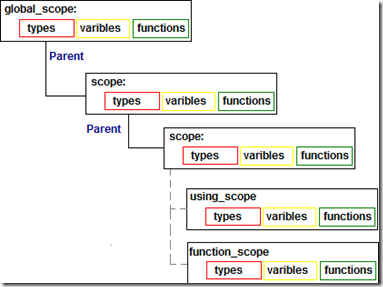
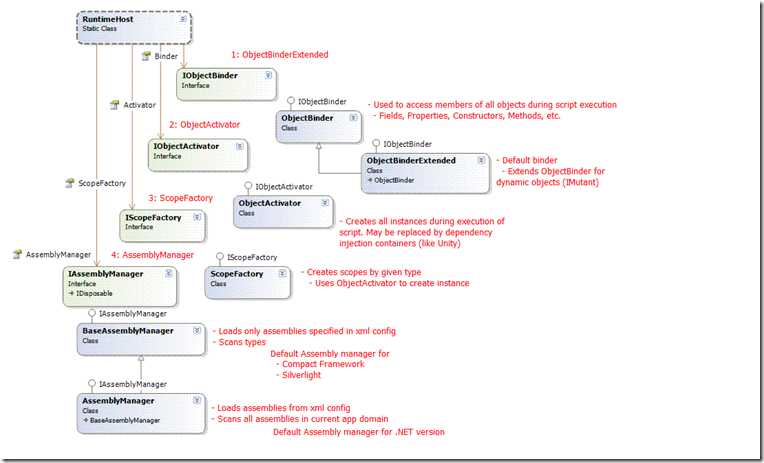
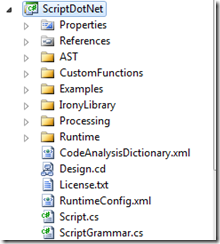

 浙公网安备 33010602011771号
浙公网安备 33010602011771号