ASP.NET WebAPI 生成帮助文档与使用Swagger服务测试
帮助HELP
要实现如WCF中的Help帮助文档,Web API 2 中已经支持很方便的实现了这一特性 http://www.asp.net/web-api/overview/creating-web-apis/creating-api-help-pages
Nuget获得
Install-Package Microsoft.AspNet.WebApi.HelpPage
安装完成后在 Areas/HelpPage/App_Start/HelpPageConfig.cs中启用第一段注释的代码
public static void Register(HttpConfiguration config) { // Uncomment the following to use the documentation from XML documentation file. config.SetDocumentationProvider(new XmlDocumentationProvider(HttpContext.Current.Server.MapPath("~/App_Data/XmlDocument.xml"))); }
然后在项目属性,在Build页面里,勾选XML documentation file
访问
如果你要忽略一个方法API文档,只需要加上忽略特性。
使用Swagger
测试Rest服务的工具很多,如FF下的 RESTClient,HttpRequester ,PostMan;Fiddler,SoapUI 等等;但是使用Swashbuckle 可以快速在项目中快速测试
https://github.com/domaindrivendev/Swashbuckle
Install-Package Swashbuckle 访问/swagger
需要生成XML注释只需要修改SwaggerConfig
var path = System.IO.Path.Combine(System.Web.HttpRuntime.AppDomainAppPath, "./App_Data/XmlDocument.xml"); c.IncludeXmlComments(path);
Swagger, Blueprint和RAML三种API设计比较
API Blueprint:提供跨越API整个周期的惊奇的工具,这样可以和别人讨论你的API,可以产生自动文档或一个测试案例。
RAML:是一种RESTful API建模语言(RESTful API Modeling Language :RAML), 它鼓励重用 激活发现和模式分享,定位在最佳实践的最优实现。
Swagger: 是一种针对RESTful Web服务的描述 发布 消费 虚拟化等特定的完整的实现,总体目标是使客户端和文档系统与服务器以同样的速度进行更新。
Refer:
http://www.asp.net/web-api/overview/creating-web-apis/creating-api-help-pages
http://blogs.msdn.com/b/yaohuang1/archive/2013/01/20/design-time-generation-of-help-page-or-proxy-for-asp-net-web-api.aspx
Swagger简介
http://blog.csdn.net/wangnan9279/article/details/44541665
RESTful风格的Web服务框架:Swagger
http://blog.163.com/xh_ding/blog/static/193903289201411592759809/

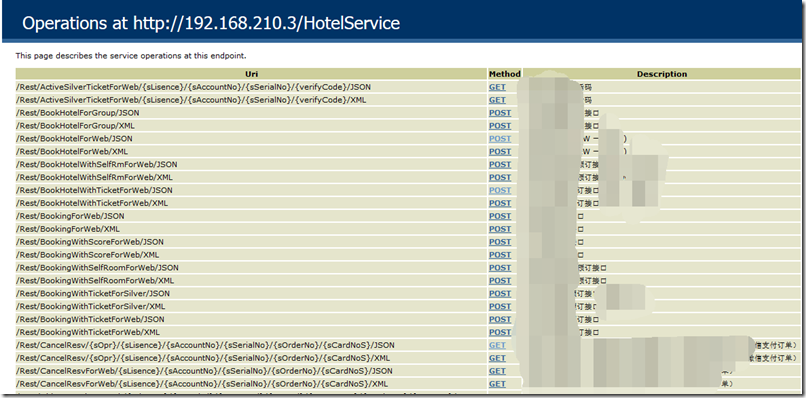
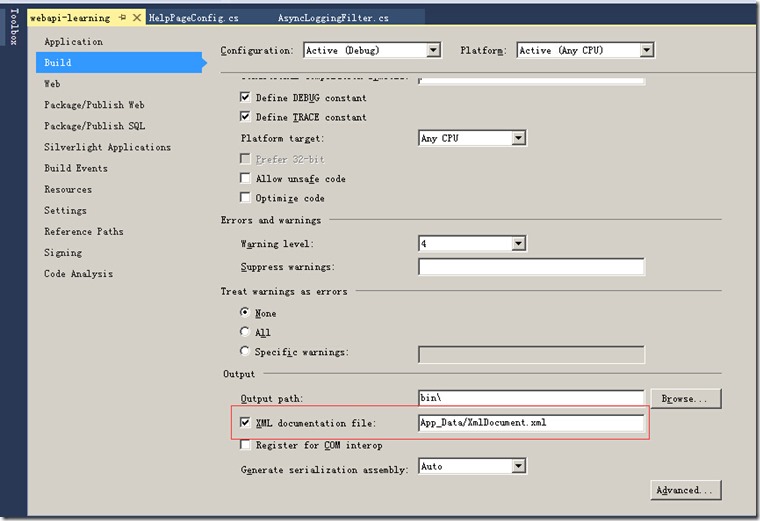
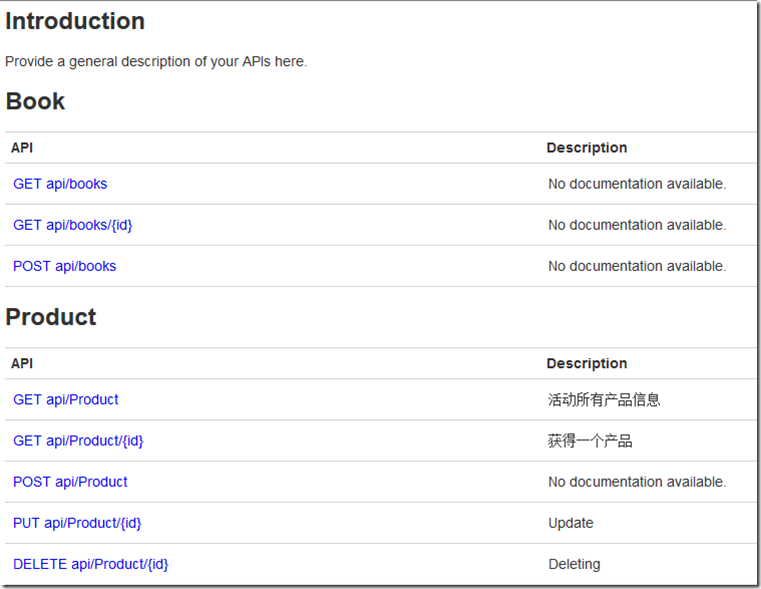
![image_thumb[1] image_thumb[1]](https://images0.cnblogs.com/blog/365537/201507/221106133496334.png)

 浙公网安备 33010602011771号
浙公网安备 33010602011771号