java基础解析系列(六)---注解原理及使用
java基础解析系列(六)---注解原理及使用
- java基础解析系列(一)---String、StringBuffer、StringBuilder
- java基础解析系列(二)---Integer缓存及装箱拆箱
- java基础解析系列(三)---HashMap原理
- java基础解析系列(四)---LinkedHashMap的原理及LRU算法的实现
- java基础解析系列(五)---HashMap并发下的问题以及HashTable和CurrentHashMap的区别
- 这是我的博客目录,欢迎阅读
先来一个例子
class Father
{
public void f()
{}
}
public class Son extends Father{
@Override
public void f()
{}
}
- 当子类重写父类的方法的时候,上面会出现一个
@Override,这就是一个注解
@Controller
public class StudentController {
- 框架中的
@Controller也是一个注解
什么是注解
public interface Annotation {
boolean equals(Object obj);
int hashCode();
String toString();
Class<? extends Annotation> annotationType();
}
- 注解是一个接口
- 从某方面看,注解的作用就像修饰符(public,final,static)一样
- 程序可以通过反射来获取指定程序元素的Annotion,然后通过Annotion来获取注解里面的元数据。
注解的种类
- JDK内置系统注解
- 元注解,用于'修饰'注解
- 自定义注解
JDK内置系统注解
@Override
- 上面的例子已经展示,这个注解的作用是用于修饰覆盖了父类的方法
@Deprecated
- 这个注解是用来修饰已经过时的方法
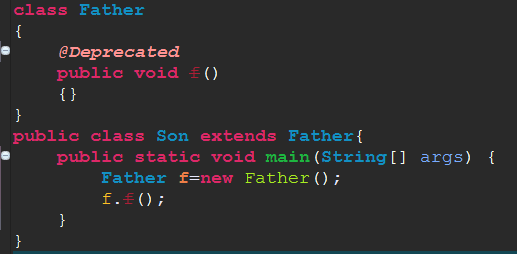
- 可以看到当方法用@Deprecated修饰,然后使用这个方法的时候,编译器会提醒这个方法已经过时
@SuppressWarnnings
- 用于忽略编译器警告信息,告诉编译器停止对此方法的警告。
元注解
@Target
- 作用:被描述的注解可以用在什么地方
- 参数值
| ElementType | 含义 |
|---|---|
| ElementType | 含义 |
| ANNOTATION_TYPE | 注解类型声明 |
| CONSTRUCTOR | 构造方法声明 |
| FIELD | 字段声明(包括枚举常量) |
| LOCAL_VARIABLE | 局部变量声明 |
| METHOD | 方法声明 |
| PACKAGE | 包声明 |
| PARAMETER | 参数声明 |
| TYPE | 类、接口(包括注解类型)或枚举声明 |
import java.lang.annotation.Target;
import java.lang.annotation.ElementType;
@Target(ElementType.FIELD)
public @interface MyAnnotation {
}
- 上面是自定义的一个注解,用了一个@Target来修饰,表明这个自定义注解可以用来修饰域
@Retention
- 作用:指示注释类型的注释要保留多久
- 参数值
| RetentionPoicy | 意义 |
|---|---|
| SOURCE | 源文件中保留,比如@Override,用于与编译器交互 |
| CLASS | source,Class文件保留,用于编译时生成额外的文件 |
| RUNTIME | sorce,class文件,运行时保留 |
@Documented
- 作用:指示某一类型的注释将通过 javadoc 和类似的默认工具进行文档化
- 被@Documented修饰的注解会生成到javadoc中
import java.lang.annotation.Documented;
@Documented
public @interface Demo
{
}
- 打开cmd,然后执行javadoc Demo.java,然后可以看到这个注解生成到了javadoc
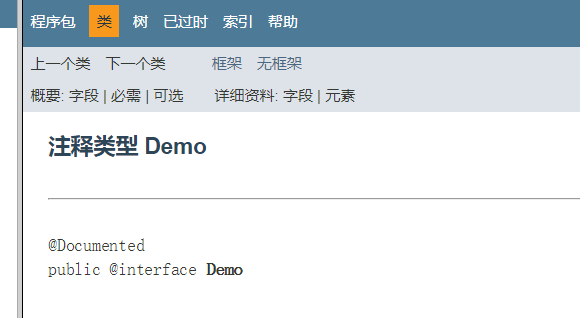
@Inherited
- 作用:指示注释类型被自动继承。可以让子类对象使用getAnnotations()获取父类@Inherited修饰的注解。
@Inherited
@Retention( RetentionPolicy.RUNTIME)
@Target(ElementType.TYPE)
public @interface MyAnnotation {
String msg() default "jiajun";
}
@MyAnnotation
class Father
{
}
class son extends Father{
}
public class Demo6
{
public static void main(String[] args) {
Father f=new son();
System.out.println(Arrays.toString(f.getClass().getAnnotations()));
}
}
//输出:[@MyAnnotation(msg=jiajun)]
自定义注解
格式
- public @interface 注解名
@Retention源码
@Documented
@Retention(RetentionPolicy.RUNTIME)
@Target(ElementType.ANNOTATION_TYPE)
public @interface Retention {
/**
* Returns the retention policy.
* @return the retention policy
*/
RetentionPolicy value();
}
- 可以看到注解方法返回值是RetentionPolicy枚举类型
使用
- 用@interface(区别于interface)来声明一个注解
- 使用@interface定义注解的时候,自动继承了Annotation接口
- 用元注解修饰自定义注解
- 定义体里面可以定义一些参数成员,default设置默认参数值
- 使用注解的时候,传值方式(msg=""),当参数名是value的时候,可以直接用("666")的形式传值。
- 当没有传值的时候,
@MyAnnotation(),获取到的参数值是默认值
实验
@Retention( RetentionPolicy.RUNTIME)
@Target(ElementType.TYPE)
public @interface MyAnnotation {
String msg() default "jiajun";
}
@MyAnnotation(msg="666")
class Test1
{}
public class Test2 {
public static void main(String[] args) {
Test1 t=new Test1();
Class c=t.getClass();
MyAnnotation ma = (MyAnnotation) c.getAnnotation(MyAnnotation.class);
System.out.println(ma.msg());
}
}
- 自定义了一个MyAnnotation注解,用Retention注解声明注解的生命周期,和Target修饰该注解的修饰范围
- Test1类用自定义的注解修饰,通过Class获取相关信息。当Rention修饰的不是RUNTIME的时候,不能获得相关信息
访问注解
访问类注解
@Retention( RetentionPolicy.RUNTIME)
@Target(ElementType.TYPE)
public @interface MyAnnotation {
String name() default "jiajun";
}
@MyAnnotation(name="jiajun")
public class Test {
}
public static void main(String[] args) {
Class clazz = Test.class;
Annotation[] annotations = clazz.getAnnotations();
for(Annotation annotation : annotations){
if(annotation instanceof MyAnnotation){
MyAnnotation myAnnotation = (MyAnnotation) annotation;
System.out.println("name: " + myAnnotation.name());
}
}
}
访问方法注解
@Retention( RetentionPolicy.RUNTIME)
@Target(ElementType.METHOD)
public @interface MyAnnotation {
String name() default "jiajun";
}
public class Test {
@MyAnnotation(name="jiajun")
public void doSomething(){}
}
public class Demo {
public static void main(String[] args) {
Class clazz=Test.class;
Method[] methods=clazz.getMethods();
for(Method method :methods)
{
if(method.getName()=="doSomething")
{
Annotation annotation = method.getAnnotation(MyAnnotation.class);
if(annotation instanceof MyAnnotation){
MyAnnotation myAnnotation = (MyAnnotation) annotation;
System.out.println("name: " + myAnnotation.name());
}
}
}
}
}
访问参数注解
@Retention( RetentionPolicy.RUNTIME)
@Target(ElementType.PARAMETER)
public @interface MyAnnotation {
String name() default "jiajun";
}
public class Test {
public static void doSomething(
@MyAnnotation(name="jiajun") String parameter){
}
}
public class Demo {
public static void main(String[] args) {
Class clazz=Test.class;
Method[] methods=clazz.getMethods();
for(Method method :methods)
{
if(method.getName()=="doSomething")
{
Annotation[][] parameterAnnotations = method.getParameterAnnotations();
Class[] parameterTypes = method.getParameterTypes();
int i=0;
for(Annotation[] annotations : parameterAnnotations){
Class parameterType = parameterTypes[i++];
for(Annotation annotation : annotations){
if(annotation instanceof MyAnnotation){
MyAnnotation myAnnotation = (MyAnnotation) annotation;
System.out.println("param: " + parameterType.getName());
System.out.println("name : " + myAnnotation.name());
}
}
}
}
}
}
}
- 每个方法有n个参数,每个参数包含一个注解数组,因此getParameterAnnotations()返回的是一个二维数组
我觉得分享是一种精神,分享是我的乐趣所在,不是说我觉得我讲得一定是对的,我讲得可能很多是不对的,但是我希望我讲的东西是我人生的体验和思考,是给很多人反思,也许给你一秒钟、半秒钟,哪怕说一句话有点道理,引发自己内心的感触,这就是我最大的价值。(这是我喜欢的一句话,也是我写博客的初衷)
作者:jiajun 出处: http://www.cnblogs.com/-new/
本文版权归作者和博客园共有,欢迎转载,但未经作者同意必须保留此段声明,且在文章页面明显位置给出原文连接,否则保留追究法律责任的权利。如果觉得还有帮助的话,可以点一下右下角的【推荐】,希望能够持续的为大家带来好的技术文章!想跟我一起进步么?那就【关注】我吧。


 浙公网安备 33010602011771号
浙公网安备 33010602011771号