django之ajax结合sweetalert使用,分页器和bulk_create批量插入 07
sweetalert插件
有这么一个需求:
当用户进行一个删除数据的操作时,弹出一个二次确认的动态框样式?
其实,这里就可以使用sweetalert插件实现。
首先先下载该插件:Bootstrap-sweetalert项目
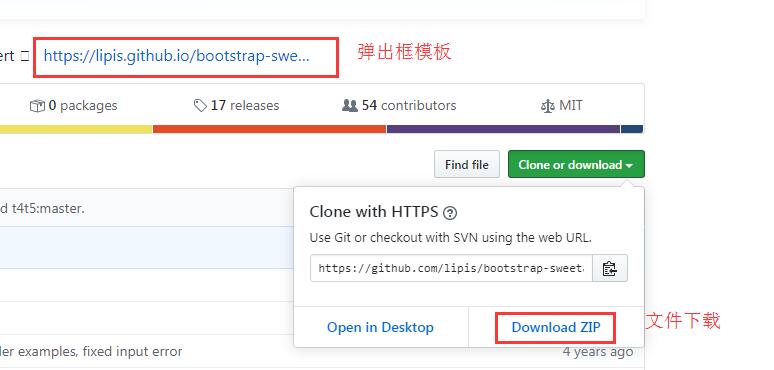
上图下载完毕,解压后找到dist文件夹,拷贝到当前项目的static文件夹下,导入此文件的两个文件,和bootstrap框架中的css、js文件导入方式相同。
要引入的弹出框模板在这里:A beautiful "replacement" for JavaScript's alert
示例:
本示例选择的弹出框和模板如下:
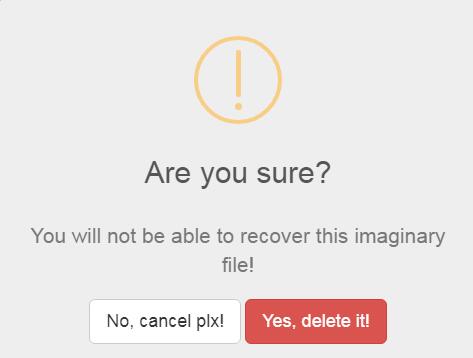
swal({
title: "Are you sure?",
text: "You will not be able to recover this imaginary file!",
type: "warning",
showCancelButton: true,
confirmButtonClass: "btn-danger",
confirmButtonText: "Yes, delete it!",
cancelButtonText: "No, cancel plx!",
closeOnConfirm: false,
closeOnCancel: false
},
function(isConfirm) {
if (isConfirm) {
swal("Deleted!", "Your imaginary file has been deleted.", "success");
} else {
swal("Cancelled", "Your imaginary file is safe :)", "error");
}
});
# models.py
from django.db import models
# Create your models here.
class User(models.Model):
username = models.CharField(max_length=32)
age = models.IntegerField()
gender_choices = (
(1,'male'),
(2,'female'),
(3,'others')
)
gender= models.IntegerField(choices=gender_choices)
# urls.py
from app01 import views
urlpatterns = [
url(r'^admin/', admin.site.urls),
url(r'^home/', views.home,name='xxx'),
]
# views.py
from django.shortcuts import render
# Create your views here.
from app01 import models
from django.http import JsonResponse
def home(request):
import time
if request.is_ajax():
back_dic={'code':1000,'msg':''}
delete_id = request.POST.get('delete_id')
time.sleep(3)
models.User.objects.filter(pk=delete_id).delete()
back_dic['msg']= '数据已经被删掉了!'
return JsonResponse(back_dic)
queryset_obj = models.User.objects.all()
return render(request,'home.html',locals())
<!--home.html-->
<!DOCTYPE html>
<html lang="en">
<head>
<meta charset="UTF-8">
<title>Title</title>
<script src="https://cdn.bootcss.com/jquery/3.4.1/jquery.min.js"></script>
{% load static %}
<link rel="stylesheet" href="{% static 'bootstrap-3.3.7/css/bootstrap.min.css' %}">
<link rel="stylesheet" href="{% static 'dist/sweetalert.css' %}">
<script src="{% static 'bootstrap-3.3.7/js/bootstrap.min.js' %}"></script>
<script src="{% static 'dist/sweetalert.js' %}"></script>
<style>
div.sweet-alert h2{
padding: 10px;
}
</style>
</head>
<body>
<div class="container-fluid">
<div class="row">
<div class="col-md-8 col-md-offset-2">
<h2 class="text-center">数据显示</h2>
<br>
<table class="table table-striped table-bordered table-hover">
<thead>
<tr>
<th>序号</th>
<th>姓名</th>
<th>年龄</th>
<th>性别</th>
<th class="text-center">操作</th>
</tr>
</thead>
<tbody>
{% for userObj in queryset_obj %}
<tr>
<td>{{ forloop.counter }}</td>
<td>{{ userObj.usernmae }}</td>
<td>{{ userObj.age }}</td>
<td>{{ userObj.get_gender_display }}</td>
<td class="text-center">
{#href为空时,代表重新刷新页面,所以浏览器页面点击删除按钮弹出框转瞬即逝#}
<a href="" class="btn btn-primary btn-sm ">编辑</a>
{#在for循环内部不能使用id,因为id要唯一不重复,只能用class属性,所以给class加了一个cancel#}
<a href="#" class="btn btn-danger btn-sm cancel" userId={{ userObj.pk }}>删除</a>
</td>
</tr>
{% endfor %}
</tbody>
</table>
</div>
</div>
</div>
<script>
$('.cancel').click(function () {
{#获取的是被点击的a标签对象#}
var $btn=$(this);
{#swal可以填三个参数,最后一个是控制弹出框小图标颜色的提示信息,有info和warning两种#}
swal({
title: "确定?",
text: "删除将不能恢复改文件了!",
type: "warning",
showCancelButton: true,
confirmButtonClass: "btn-danger",
confirmButtonText: "删除!",
cancelButtonText: "不,取消!",
closeOnConfirm: false,
closeOnCancel: false,
{#获取加速的动态#}
showLoaderOnConfirm:true
},
function (isConfirm) {
if (isConfirm) {
//朝后端发送ajax请求
$.ajax({
url:'',
type:'post',
data:{'delete_id':$btn.attr('userId')},
success:function (data) {
if (data.code==1000) {
swal("删除成功!",data.msg,"success");
// 通过DOM操作 来直接操作标签,删除标签tr,就是当前用户要删除的这条数据记录
$btn.parent().parent().remove()
}
}
});
} else {
swal("取消", "文件安全啦! :)", "错误");
}
});
})
</script>
</body>
</html>

bulk_create 批量插入数据
当要实现批量插入数据的时候,就可以bulk_create,能大幅度缩短插入的时间;
def index(request):
# 普通插入方式:
# for i in range(1000):
# models.Book.objects.create(title='第%s本书'%i)
# 使用bulk_create批量插入
book_list = []
for i in range(2000):
book_list.append(models.Book(title='第%s本书'%i))
models.Book.objects.bulk_create(book_list) # 这里直接放的是列表
book_queryset=models.Book.objects.all()
return render(request,'index.html',locals())
<!--index.html-->
<!DOCTYPE html>
<html lang="en">
<head>
<meta charset="UTF-8">
<title>Title</title>
<script src="https://cdn.bootcss.com/jquery/3.4.1/jquery.min.js"></script>
<link rel="stylesheet" href="https://cdn.bootcss.com/twitter-bootstrap/3.4.1/css/bootstrap.min.css">
<script src="https://cdn.bootcss.com/twitter-bootstrap/3.4.1/js/bootstrap.min.js"></script>
</head>
<body>
{% for book_obj in book_queryset %}
<p>{{ book_obj.title }}</p>
{% endfor %}
</body>
</html>
分页器
简易版本的分页器的推导
def index(request):
# 获取用户想要查看的页码
current_page = int(request.GET.get('page', 1))
book_queryset = models.Book.objects.all() # 获取所有书籍对象
book_num = book_queryset.count() # 统计所有书籍条数目
book_page,more = divmod(book_num,10) # 统计书籍的分页
per_page_num = 10 # 定义每页展示10条
start_page = (current_page - 1) * per_page_num # 每页其实条数
end_page = current_page * per_page_num # 每页终止的条数
if more:
book_page += 1
html = ''
xxx = current_page # 对用户的当前选页赋值一个变量
if current_page < 6:
xxx = 6 # 当用户选择小于6的数字,数字不会变成负数
for i in range(xxx-5,xxx+6): # 共展示给用户的指定的10页
if current_page==i:
# 将10页内容的标签以字符串的形式进行拼接,如果是当前页,显示激活态
html+='<li class="active"><a href="?page=%s">%s</a></li>'%(i,i)
else:
html+='<li><a href="?page=%s">%s</a></li>'%(i,i) # 不是当前页的正常显示
book_queryset=book_queryset[start_page:end_page]
return render(request,'index.html',locals())
<!DOCTYPE html>
<html lang="en">
<head>
<meta charset="UTF-8">
<title>Title</title>
<script src="https://cdn.bootcss.com/jquery/3.4.1/jquery.min.js"></script>
{% load static %}
<link rel="stylesheet" href="{% static 'bootstrap-3.3.7/css/bootstrap.min.css' %}">
<link rel="stylesheet" href="{% static 'dist/sweetalert.css' %}">
<script src="{% static 'bootstrap-3.3.7/js/bootstrap.min.js' %}"></script>
<script src="{% static 'dist/sweetalert.js' %}"></script>
</head>
<body>
<div class="container-fluid">
<div class="row">
<div class="col-md-8 col-md-offset-2">
{% for book_obj in book_queryset %}
<p>{{ book_obj.title }}</p>
{% endfor %}
<nav aria-label="Page navigation">
<ul class="pagination">
<li>
<a href="#" aria-label="Previous">
<span aria-hidden="true">«</span>
</a>
</li>
{{ html|safe }}
<li>
<a href="#" aria-label="Next">
<span aria-hidden="true">»</span>
</a>
</li>
</ul>
</nav>
</div>
</div>
</div>
</body>
</html>
自定义分页器的使用(组件)
类封装的组件,包括bootstrap中分页的框架也都封装进去了。
class Pagination(object):
def __init__(self,current_page,all_count,per_page_num=2,pager_count=11):
"""
封装分页相关数据
:param current_page: 当前页
:param all_count: 数据库中的数据总条数
:param per_page_num: 每页显示的数据条数
:param pager_count: 最多显示的页码个数
用法:
queryset = model.objects.all()
page_obj = Pagination(current_page,all_count)
page_data = queryset[page_obj.start:page_obj.end]
获取数据用page_data而不再使用原始的queryset
获取前端分页样式用page_obj.page_html
"""
try:
current_page = int(current_page)
except Exception as e:
current_page = 1
if current_page <1:
current_page = 1
self.current_page = current_page
self.all_count = all_count
self.per_page_num = per_page_num
# 总页码
all_pager, tmp = divmod(all_count, per_page_num)
if tmp:
all_pager += 1
self.all_pager = all_pager
self.pager_count = pager_count
self.pager_count_half = int((pager_count - 1) / 2)
@property
def start(self):
return (self.current_page - 1) * self.per_page_num
@property
def end(self):
return self.current_page * self.per_page_num
def page_html(self):
# 如果总页码 < 11个:
if self.all_pager <= self.pager_count:
pager_start = 1
pager_end = self.all_pager + 1
# 总页码 > 11
else:
# 当前页如果<=页面上最多显示11/2个页码
if self.current_page <= self.pager_count_half:
pager_start = 1
pager_end = self.pager_count + 1
# 当前页大于5
else:
# 页码翻到最后
if (self.current_page + self.pager_count_half) > self.all_pager:
pager_end = self.all_pager + 1
pager_start = self.all_pager - self.pager_count + 1
else:
pager_start = self.current_page - self.pager_count_half
pager_end = self.current_page + self.pager_count_half + 1
page_html_list = []
# 添加前面的nav和ul标签
page_html_list.append('''
<nav aria-label='Page navigation>'
<ul class='pagination'>
''')
first_page = '<li><a href="?page=%s">首页</a></li>' % (1)
page_html_list.append(first_page)
if self.current_page <= 1:
prev_page = '<li class="disabled"><a href="#">上一页</a></li>'
else:
prev_page = '<li><a href="?page=%s">上一页</a></li>' % (self.current_page - 1,)
page_html_list.append(prev_page)
for i in range(pager_start, pager_end):
if i == self.current_page:
temp = '<li class="active"><a href="?page=%s">%s</a></li>' % (i, i,)
else:
temp = '<li><a href="?page=%s">%s</a></li>' % (i, i,)
page_html_list.append(temp)
if self.current_page >= self.all_pager:
next_page = '<li class="disabled"><a href="#">下一页</a></li>'
else:
next_page = '<li><a href="?page=%s">下一页</a></li>' % (self.current_page + 1,)
page_html_list.append(next_page)
last_page = '<li><a href="?page=%s">尾页</a></li>' % (self.all_pager,)
page_html_list.append(last_page)
# 尾部添加标签
page_html_list.append('''
</nav>
</ul>
''')
return ''.join(page_html_list)
调用以上接口:
# views.py
def index(request):
book_queryset = models.Book.objects.all()
# 自定义分页器的使用
current_page = request.GET.get('page', 1)
all_count = book_queryset.count()
page_obj=Pagination(current_page,all_count,per_page_num=10,pager_count=5)
page_queryset = book_queryset[page_obj.start:page_obj.end]
return render(request,'index.html',locals())
// index.html
<!DOCTYPE html>
<html lang="en">
<head>
<meta charset="UTF-8">
<title>Title</title>
<script src="https://cdn.bootcss.com/jquery/3.4.1/jquery.min.js"></script>
{% load static %}
<link rel="stylesheet" href="{% static 'bootstrap-3.3.7/css/bootstrap.min.css' %}">
<link rel="stylesheet" href="{% static 'dist/sweetalert.css' %}">
<script src="{% static 'bootstrap-3.3.7/js/bootstrap.min.js' %}"></script>
<script src="{% static 'dist/sweetalert.js' %}"></script>
</head>
<body>
<div class="container-fluid">
<div class="row">
<div class="col-md-8 col-md-offset-2">
{% for book_obj in page_queryset %}
<p>{{ book_obj.title }}</p>
{% endfor %}
{{ page_obj.page_html|safe }}
</div>
</div>
</div>
</body>
</html>
django 08====>表多对多建立方式、form组件及钩子函数

 浙公网安备 33010602011771号
浙公网安备 33010602011771号