kafka restful api功能介绍与使用
- 前述
采用confluent kafka-rest proxy实现kafka restful service时候(具体参考上一篇笔记),通过http协议数据传输,需要注意的是采用了base64编码(或者称之为加密),如果消息再post之前不采用base64处理将会出现:服务端消息乱码、程序报错等,因此正常的处理流程是:
1.先对待post的消息做UTF-8统一处理
2.采用base64编码包处理消息
s='Kafka,hi' ad="hi,kafka,i'm xnchall" aa=ad.encode()#UTF-8统一处理 print(aa) b64=base64.b64encode(ad.encode())#base64编码包统一处理
- 利用kafka-rest生产消息
POST /topics/(string:topic_name)
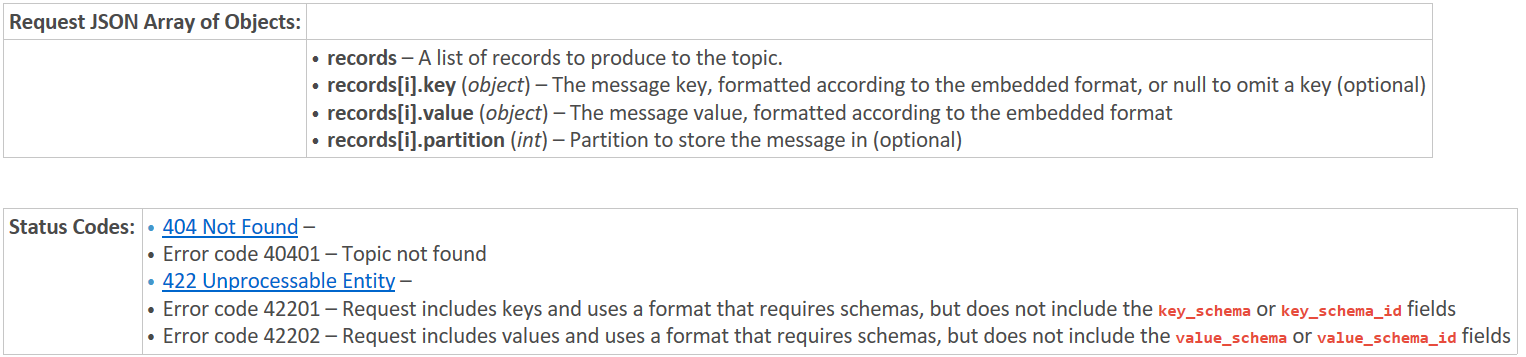

data={"records":[
{
"key":"a2V5",
"value":"Y29uZmx1ZW50"
},
{
"value":"a2Fma2E=",
"partition":1
},
{
"value":"bG9ncw=="
}
]}
data1={"records":[{"value":"5bCK5pWs55qE5a6i5oi35oKo5aW977yMaGkga2Fma2EsIGknbSB4bmNoYWxs"}]}
header={"Content-Type":"application/vnd.kafka.v1+json"}
r=requests.post(url=url,json=data,headers=header)
r=requests.post(url=url,json=data1,headers=header)
- 向指定分区生产消息:Produce messages to one partition of the topic
POST /topics/(string:topic_name)/partitions/(int:partition_id)

ad="hi kafka,i'm xnchall" url11="http://192.168.160.101:8082/topics/test_kfk_lk/partitions/1" data2={"records":[{"value":(base64.b64encode(ad.encode())).decode()}]} print(data2) r2=requests.post(url=url11,json=data2,headers=header) print(r2) print(r2.content)
- 创建或者注册消费实例:Create a new consumer instance in the consumer group
POST /consumers/(string:group_name)
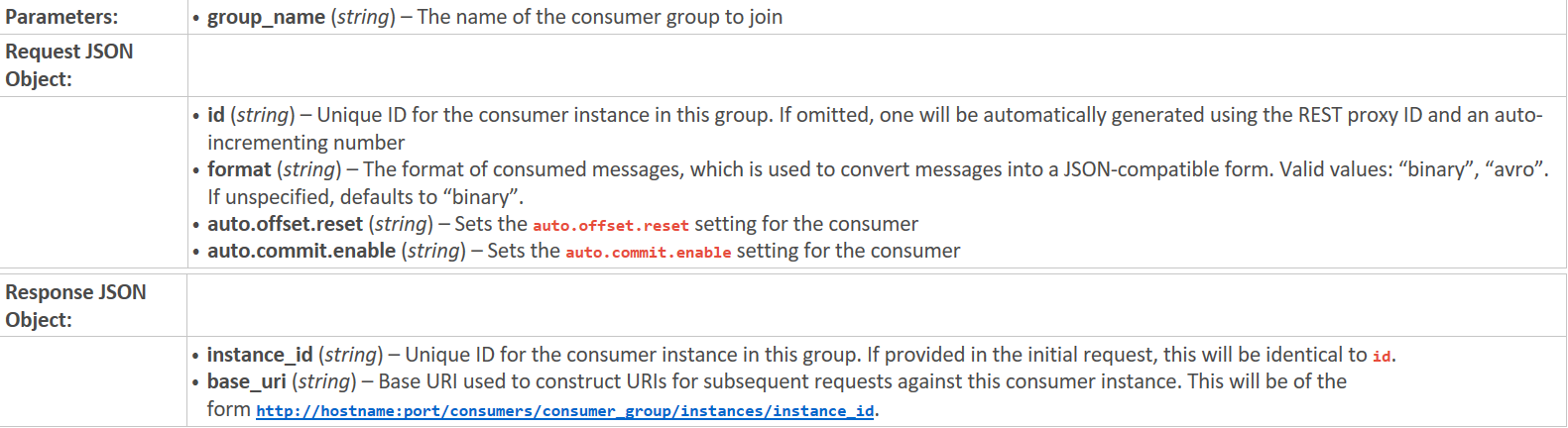

url3="http://192.168.160.101:8082/consumers/my_group" data3={ "id":"my_consumer1", "format":"binary", "auto.offset.reset":"smallest", "auto.commit.enable":"false" } r3=requests.post(url=url3,json=data3,headers=header)
- 提交偏移 Commit offsets for the consumer
POST /consumers/(string:group_name)/instances/(string:instance)/offsets
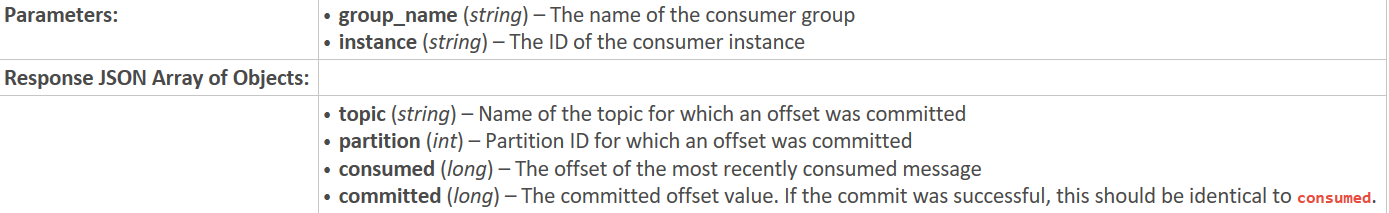

url4="http://192.168.160.101:8082/consumers/my_group/instances/my_consumer1/offsets" r4=requests.post(url=url4,headers=header)
- 消费消息
GET /consumers/(string:group_name)/instances/(string:instance)/topics/(string:topic_name)
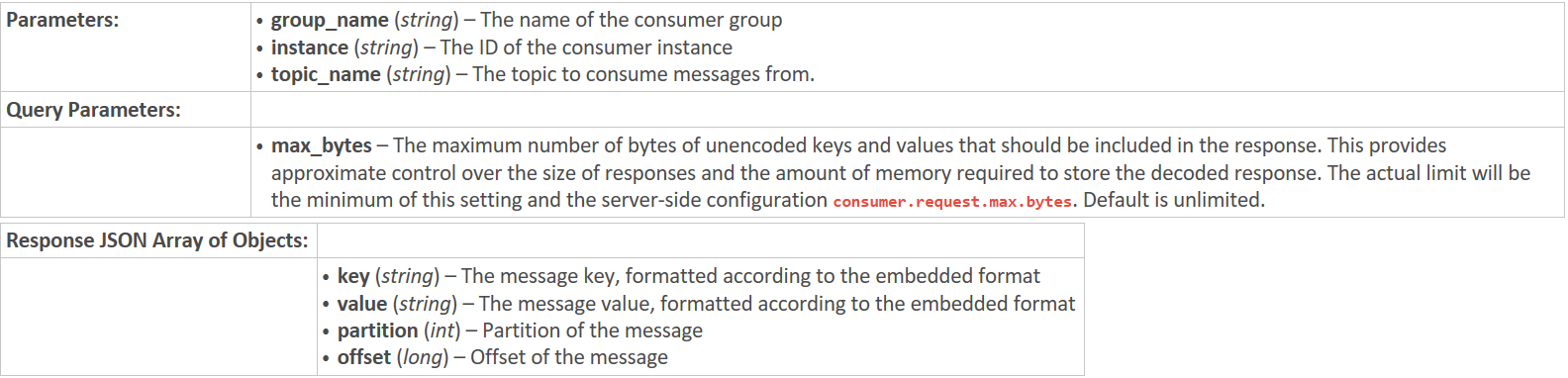

url_get2="http://192.168.160.101:8082/consumers/my_group/instances/my_consumer1/topics/test_kfk_lk" rr2=requests.get(url=url_get2,headers=header)#,params={"timeout":3000000} print(rr2) print(rr2.content) print(rr2.text)
- 删除消费者实例 Destroy the consumer instance
DELETE /consumers/(string:group_name)/instances/(string:instance)

#url_del="http://192.168.160.101:8082/consumers/test_kfk_lk/instances/my_consumer" #d1=requests.delete(url_del)#删除消费者实例 #print(d1)
- 获取指定分区、偏移消息: Consume messages from one partition of the topic.(api V2)
GET /topics/(string:topic_name)/partitions/(int:partition_id)/messages?offset=(int)[&count=(int)]
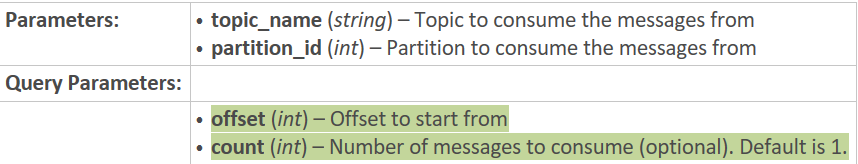
Fetch Response v1 only contains message format v0. Fetch Response v2 might either contain message format v0 or message format v1. Possible Error Codes * OFFSET_OUT_OF_RANGE (1) * UNKNOWN_TOPIC_OR_PARTITION (3) * NOT_LEADER_FOR_PARTITION (6) * REPLICA_NOT_AVAILABLE (9) * UNKNOWN (-1)

url_p="http://192.168.160.101:8082/topics/test_kfk/partitions/0/messages" rst=requests.get(url_p,headers=header,params={"offset":3,"count":2})#,"count":2}) print(rst) print(len(rst.json())) if(rst.status_code!=500): For itr in rst.json(): print(base64.b64decode(itr['value']).decode()) print(rst.url)#http://192.168.160.101:8082/topics/test_kfk/partitions/0/messages?offset=3&count=2
- 获取当前订阅的topic列表.(api V2)
POST /consumers/(string:group_name)/instances/(string:instance)/subscription
- 获取手工指定的消费者的分区(api V2)
GET /consumers/(string:group_name)/instances/(string:instance)/assignments
GET /consumers/testgroup/instances/my_consumer/assignments HTTP/1.1
Host: proxy-instance.kafkaproxy.example.com
Accept: application/vnd.kafka.v2+json
HTTP/1.1 200 OK
Content-Type: application/vnd.kafka.v2+json
{
"partitions": [
{
"topic": "test",
"partition": 0
},
{
"topic": "test",
"partition": 1
}
]
}
- 覆盖消费者即将消费的消息的偏移量(api V2)
POST /consumers/(string:group_name)/instances/(string:instance)/positions
POST /consumers/testgroup/instances/my_consumer/positions HTTP/1.1
Host: proxy-instance.kafkaproxy.example.com
Content-Type: application/vnd.kafka.v2+json
{
"offsets": [
{
"topic": "test",
"partition": 0,
"offset": 20
},
{
"topic": "test",
"partition": 1,
"offset": 30
}
]
}
- 获取给定topic的分区的最后偏移
POST /consumers/(string:group_name)/instances/(string:instance)/positions/end
POST /consumers/testgroup/instances/my_consumer/positions/end HTTP/1.1
Host: proxy-instance.kafkaproxy.example.com
Content-Type: application/vnd.kafka.v2+json
{
"partitions": [
{
"topic": "test",
"partition": 0
},
{
"topic": "test",
"partition": 1
}
]
}
- 使用分配和订阅api消费topic或者分区数据
GET /consumers/(string:group_name)/instances/(string:instance)/records
GET /consumers/testgroup/instances/my_consumer/records?timeout=3000&max_bytes=300000 HTTP/1.1
Host: proxy-instance.kafkaproxy.example.com
Accept: application/vnd.kafka.binary.v2+json
Example binary response:
HTTP/1.1 200 OK
Content-Type: application/vnd.kafka.binary.v2+json
[
{
"topic": "test",
"key": "a2V5",
"value": "Y29uZmx1ZW50",
"partition": 1,
"offset": 100,
},
{
"topic": "test",
"key": "a2V5",
"value": "a2Fma2E=",
"partition": 2,
"offset": 101,
}
]




