学习第十七天@数据库相关
问题:
使用SqlConnection对象连接SQL Server数据库
声明:以下连接的属性都可以参考“SQL Server 数据库连接字符串参数一览表”取它的别名;除了必须设置的属性以外还可以设置其他辅助的属性。如Connect Timeout、Encrypt等
设置数据库文件路径的方法:
1.使用绝对路径:“AttachDbFilename=D:\\Solution1\\Web\\App_Data\\data.mdf”
2.使用服务器相对路径:“AttachDbFilename=”+Server.MapPath(“\\App_Data\\data.mdf”)
3.使用最简单的相对路径:“AttachDbFilename=|DataDirectory|\\data.mdf”
推荐使用第3种方式,“|DataDirectory|”代表ASP.NET项目里自动创建的App_Data文件夹
1.以SQL Server验证模式连接SQLServer
(1)以数据库名连接方式
1. Server=服务器名;
2. Database=数据库名称;
3. User ID=用户名;
4. Password=密码
或者(使用缩写与别名)
1. Server=服务器名;
2. Initial Catalog=数据库名称;
3. Uid=用户;
4. Pwd=密码
(2)以数据库文件完整路径连接方式
“Serve=服务器名;AttachDbFilename=数据库文件路径;User ID=用户名;Password=密码”
示例:
1. Server=.\SQLEXPRESS; Database=DatabaseName; User ID =sa; Password=abc123”
2. Server=.\SQLEXPRESS; Initial Catalog =DatabaseName; Uid =sa; Pwd=abc123”
3. Server=(local)\SQLEXPRESS; AttachDbFilename=D:\\Solution1\\Web\\App_Data\\data.mdf;
4. User ID =sa; Password=abc123”
备注:密码可以为空。
2.以Windows 验证模式连接SQL Server
(1)以数据库名连接方式
1. Server=服务器名;
2. Database=数据库名称;
3. Integrated Security=SSPI
(2)以数据库文件完整路径连接方式
“Serve=服务器名;AttachDbFilename=数据库文件路径; Integrated Security=true”
示例:
1. Server=服务器名;
2. Database=数据库名称;
3. Integrated Security=SSPI
4. Server=(local)\SQLEXPRESS;
5. AttachDbFilename=D:\\Solution1\\Web\\App_Data\\data.mdf;
6. Integrated Security=true”
备注:SSPI即为true
问题:
有时候我们需要获得连接字符串里的各个参数,比如说服务器,数据库,用户名,密码等等信息
刚开始的时候我没有发现现成的办法去取得这些信息,就是使用的对连接字符串直接分析
方法如下:
| 1 2 3 4 5 6 7 8 9 10 11 12 13 14 15 16 17 18 19 20 21 22 | ///conn是连接字符串的Name string cc = ConfigurationManager.ConnectionStrings["conn"].ToString(); int firstindex = 0; int lastIndex = 0; Sname = SubStr(cc, ref firstindex, ref lastIndex);//服务器名称 SubStr(cc, ref firstindex, ref lastIndex);//数据库名 Uname = SubStr(cc, ref firstindex, ref lastIndex);//用户名 Passwd = SubStr(cc, ref firstindex, ref lastIndex);//密码 /// <summary> /// 获取"="和";"之间的字符串 /// </summary> /// <span name="cc"></span>连接字符串 /// <span name="firstindex"></span>"="的位置 /// <span name="lastIndex"></span>";"的位置 private string SubStr(string cc, ref int firstindex, ref int lastIndex) { firstindex = cc.IndexOf("=", lastIndex); lastIndex = cc.IndexOf(";", firstindex); return cc.Substring(firstindex + 1, lastIndex - firstindex - 1); } |
这个方法有个明显的缺陷就是连接字符串的格式被限制死了,如果更换顺序或者中间增加参数就无效了
今天在学习C#3.0的时候发现了微软在.net2.0就增加了的实例成员,可以直接读取,设置字符串的各种参数
需要引用System.Data.SqlClient命名空间,它底下有个类SqlConnectionStringBuilder,通过这个类的实例我们可以创建或者管理连接字符串.
string cc = ConfigurationManager.ConnectionStrings["conn"].ToString();
SqlConnectionStringBuilder sb=new SqlConnectionStringBuilder(cc);
sb.DataSource;//服务器名称
sb.InitialCatalog;//数据库名
sb.UserID;//用户名
sb.Password;//密码
很明显微软自带的方法是很好使的,这个类还有其他成员,请自行查看
问题:
如何使用SQL查找子串首次出现的位置?
当不存在时,返回0:
问题:
没有开启xp_cmdshell?
SQL Server 已封鎖元件 'xp_cmdshell' 的 程序 'sys.xp_cmdshell' 之存取,因為此元件已經由此伺服器的安全性組態關閉。系統管理員可以使用 sp_configure 來啟用 'xp_cmdshell' 的使用。如需有關啟用 'xp_cmdshell' 的詳細資訊,請參閱《SQL Server 線上叢書》中的<介面區組態>(Surface Area Configuration)。
用下面一句话就可以了解决了。
EXEC sp_configure 'show advanced options', 1;RECONFIGURE;EXEC sp_configure 'xp_cmdshell', 1;RECONFIGURE;
关闭一样.只是将上面的后面的那个"1"改成"0"就可以了.
EXEC sp_configure 'show advanced options', 1;RECONFIGURE;EXEC sp_configure 'xp_cmdshell', 0;RECONFIGURE;




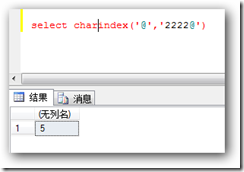
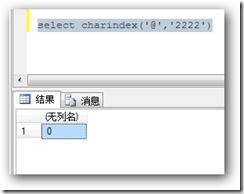

 浙公网安备 33010602011771号
浙公网安备 33010602011771号