flask
知识点
1.谈谈你对django和flask的认识。
2.flask和django最大的不同点:request/session
session的存储方式不同
django 存放在数据库 flask 存放在cookie里面
中间件不同
django 有许多内置的, flask 需要自己写

- 给你一个路径 “settings.Foo”,可以找到类并获取去其中的大写的静态字段。
settings.py
class Foo:
DEBUG = True
TEST = True
xx.py
import importlib
path = "settings.Foo"
p,c = path.rsplit('.',maxsplit=1)
m = importlib.import_module(p)
cls = getattr(m,c)
# 如果找到这个类?
for key in dir(cls):
if key.isupper():
print(key,getattr(cls,key))1.配置文件
app.config.from_object("settings.DevelopmentConfig")
# setting.py 配置类

class Config(object): DEBUG = False TESTING = False SECRET_KEY = "asdfasdfas23" DATABASE_URI = 'sqlite://:memory:' # 设置session SESSION_COOKIE_NAME = 'session' SESSION_COOKIE_DOMAIN = None SESSION_COOKIE_PATH = None SESSION_COOKIE_HTTPONLY = True SESSION_COOKIE_SECURE = False SESSION_REFRESH_EACH_REQUEST = True PERMANENT_SESSION_LIFETIME = timedelta(hours=1) # 其他配置,实现多情景下配置,app.py只需要改对应的配置类 class ProductionConfig(Config): DATABASE_URI = 'mysql://user@localhost/foo' class DevelopmentConfig(Config): DEBUG = True class TestingConfig(Config): TESTING = True

flask中的配置文件是一个flask.config.Config对象(继承字典),默认配置为:
{
'DEBUG': get_debug_flag(default=False), 是否开启Debug模式
'TESTING': False, 是否开启测试模式
'PROPAGATE_EXCEPTIONS': None,
'PRESERVE_CONTEXT_ON_EXCEPTION': None,
'SECRET_KEY': None,
'PERMANENT_SESSION_LIFETIME': timedelta(days=31),
'USE_X_SENDFILE': False,
'LOGGER_NAME': None,
'LOGGER_HANDLER_POLICY': 'always',
'SERVER_NAME': None,
'APPLICATION_ROOT': None,
'SESSION_COOKIE_NAME': 'session',
'SESSION_COOKIE_DOMAIN': None,
'SESSION_COOKIE_PATH': None,
'SESSION_COOKIE_HTTPONLY': True,
'SESSION_COOKIE_SECURE': False,
'SESSION_REFRESH_EACH_REQUEST': True,
'MAX_CONTENT_LENGTH': None,
'SEND_FILE_MAX_AGE_DEFAULT': timedelta(hours=12),
'TRAP_BAD_REQUEST_ERRORS': False,
'TRAP_HTTP_EXCEPTIONS': False,
'EXPLAIN_TEMPLATE_LOADING': False,
'PREFERRED_URL_SCHEME': 'http',
'JSON_AS_ASCII': True,
'JSON_SORT_KEYS': True,
'JSONIFY_PRETTYPRINT_REGULAR': True,
'JSONIFY_MIMETYPE': 'application/json',
'TEMPLATES_AUTO_RELOAD': None,
}
方式一:
app.config['DEBUG'] = True
PS: 由于Config对象本质上是字典,所以还可以使用app.config.update(...)
方式二:
app.config.from_pyfile("python文件名称")
如:
settings.py
DEBUG = True
app.config.from_pyfile("settings.py")
app.config.from_envvar("环境变量名称")
环境变量的值为python文件名称名称,内部调用from_pyfile方法
app.config.from_json("json文件名称")
JSON文件名称,必须是json格式,因为内部会执行json.loads
app.config.from_mapping({'DEBUG':True})
字典格式
app.config.from_object("python类或类的路径")
app.config.from_object('pro_flask.settings.TestingConfig')
settings.py
class Config(object):
DEBUG = False
TESTING = False
DATABASE_URI = 'sqlite://:memory:'
class ProductionConfig(Config):
DATABASE_URI = 'mysql://user@localhost/foo'
class DevelopmentConfig(Config):
DEBUG = True
class TestingConfig(Config):
TESTING = True
PS: 从sys.path中已经存在路径开始写
PS: settings.py文件默认路径要放在程序root_path目录,如果instance_relative_config为True,则就是instance_path目录2. 路由系统
- endpoint,反向生成URL,默认函数名
- url_for('endpoint') / url_for("index",nid=777)
#反向解析 #参数
- 动态路由:
@app.route('/index/<int:nid>',methods=['GET','POST'])
def index(nid):
print(nid)
return "Index"

@app.route('/user/<username>')
@app.route('/post/<int:post_id>')
@app.route('/post/<float:post_id>')
@app.route('/post/<path:path>')
@app.route('/login', methods=['GET', 'POST'])
常用路由系统有以上五种,所有的路由系统都是基于一下对应关系来处理:
DEFAULT_CONVERTERS = {
'default': UnicodeConverter,
'string': UnicodeConverter,
'any': AnyConverter,
'path': PathConverter,
'int': IntegerConverter,
'float': FloatConverter,
'uuid': UUIDConverter,
}

def auth(func): def inner(*args, **kwargs): print('before') result = func(*args, **kwargs) print('after') return result return inner @app.route('/index.html',methods=['GET','POST'],endpoint='index') @auth def index(): return 'Index' 或 def index(): return "Index" self.add_url_rule(rule='/index.html', endpoint="index", view_func=index, methods=["GET","POST"]) or app.add_url_rule(rule='/index.html', endpoint="index", view_func=index, methods=["GET","POST"]) app.view_functions['index'] = index 或 def auth(func): def inner(*args, **kwargs): print('before') result = func(*args, **kwargs) print('after') return result return inner class IndexView(views.View): methods = ['GET'] decorators = [auth, ] def dispatch_request(self): print('Index') return 'Index!' app.add_url_rule('/index', view_func=IndexView.as_view(name='index')) # name=endpoint 或 class IndexView(views.MethodView): methods = ['GET'] decorators = [auth, ] def get(self): return 'Index.GET' def post(self): return 'Index.POST' app.add_url_rule('/index', view_func=IndexView.as_view(name='index')) # name=endpoint @app.route和app.add_url_rule参数: rule, URL规则 view_func, 视图函数名称 defaults=None, 默认值,当URL中无参数,函数需要参数时,使用defaults={'k':'v'}为函数提供参数 endpoint=None, 名称,用于反向生成URL,即: url_for('名称') methods=None, 允许的请求方式,如:["GET","POST"] strict_slashes=None, 对URL最后的 / 符号是否严格要求, 如: @app.route('/index',strict_slashes=False), 访问 http://www.xx.com/index/ 或 http://www.xx.com/index均可 @app.route('/index',strict_slashes=True) 仅访问 http://www.xx.com/index redirect_to=None, 重定向到指定地址 如: @app.route('/index/<int:nid>', redirect_to='/home/<nid>') 或 def func(adapter, nid): return "/home/888" @app.route('/index/<int:nid>', redirect_to=func) subdomain=None, 子域名访问 from flask import Flask, views, url_for app = Flask(import_name=__name__) app.config['SERVER_NAME'] = 'wupeiqi.com:5000' @app.route("/", subdomain="admin") def static_index(): """Flask supports static subdomains This is available at static.your-domain.tld""" return "static.your-domain.tld" @app.route("/dynamic", subdomain="<username>") def username_index(username): """Dynamic subdomains are also supported Try going to user1.your-domain.tld/dynamic""" return username + ".your-domain.tld" if __name__ == '__main__': app.run() a.注册路由原理
3. FBV 视图处理
4.请求

from flask import Flask from flask import request,render_template,redirect,make_response app = Flask(__name__) @app.route('/login.html', methods=['GET', "POST"]) def login(): # 请求相关信息 # request.method # request.args # get的参数 # request.form # request.values # request.cookies # request.headers # request.path # request.full_path # request.script_root # request.url # request.base_url # request.url_root # request.host_url # request.host # request.files # obj = request.files['the_file_name'] # obj.save('/var/www/uploads/' + secure_filename(f.filename)) # 响应相关信息 # return "字符串" # return render_template('html模板路径',**{}) # return redirect('/index.html') # response = make_response(render_template('index.html')) # response是flask.wrappers.Response类型 # response.delete_cookie('key') # response.set_cookie('key', 'value') # response.headers['X-Something'] = 'A value' # return response return "内容" if __name__ == '__main__': app.run()
5. 响应
响应体:
return “asdf”
return jsonify({'k1':'v1'})
return render_template('xxx.html')
return redirect()
定制响应头:
obj = make_response("asdf")
obj.headers['xxxxxxx'] = '123' # 定制响应头
obj.set_cookie('key', 'value')
return obj
示例程序:学生管理
版本一:
@app.route('/index')
def index():
if not session.get('user'):
return redirect(url_for('login'))
return render_template('index.html',stu_dic=STUDENT_DICT)
版本二:
import functools
def auth(func):
@functools.wraps(func)
def inner(*args,**kwargs):
if not session.get('user'):
return redirect(url_for('login'))
ret = func(*args,**kwargs)
return ret
return inner
@app.route('/index')
@auth
def index():
return render_template('index.html',stu_dic=STUDENT_DICT)
应用场景:比较少的函数中需要额外添加功能。
版本三:before_request
@app.before_request
def xxxxxx():
if request.path == '/login':
return None
if session.get('user'):
return None
return redirect('/login')
6. 模板渲染
- 基本数据类型:可以执行python语法,如:dict.get() list['xx']
- 传入函数
- django,自动执行
- flask,不自动执行 需要加括号 func()
- 全局定义函数
多个地方调用的时候,就不用挨个传
app.py @app.template_global() def sb(a1, a2): # {{sb(1,9)}} return a1 + a2 @app.template_filter() def db(a1, a2, a3): # {{ 1|db(2,3) }} # 可以if 判断 return a1 + a2 + a3
- 模板继承

layout.html
<!DOCTYPE html>
<html lang="zh-CN">
<head>
<meta charset="UTF-8">
<title>Title</title>
<meta name="viewport" content="width=device-width, initial-scale=1">
</head>
<body>
<h1>模板</h1>
{% block content %}{% endblock %} #预留的模块
</body>
</html>
tpl.html
{% extends "layout.html"%}
{% block content %}
{{users.0}}
{% endblock %}
- include
导入子页面
{% include "form.html" %}
form.html
<form>
asdfasdf
asdfasdf
asdf
asdf
</form>

重复使用模块,方便调用
定义好的宏
{% macro ccccc(name, type='text', value='') %}
<h1>宏</h1>
<input type="{{ type }}" name="{{ name }}" value="{{ value }}">
<input type="submit" value="提交">
{% endmacro %}
调用传参(类似函数)
{{ ccccc('n1') }}
{{ ccccc('n2') }}
- 前端: {{u|safe}}
- 前端: MarkUp("asdf")
7. session
当请求刚到来:flask读取cookie中session对应的值:eyJrMiI6NDU2LCJ1c2VyIjoib2xkYm95,将该值解密并反序列化成字典,放入内存以便视图函数使用。
操作的session 是字典。反回的时候将字典序列化,放到cookie反回给用户
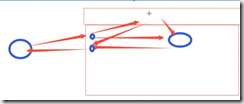
视图函数:
@app.route('/ses')
def ses():
session['k1'] = 123
session['k2'] = 456
del session['k1']
return "Session"
session['xxx'] = 123
session['xxx']
当请求结束时,flask会读取内存中字典的值,进行序列化+加密,写入到用户cookie中。
SESSION REFRESH EACH REQUEST=True 在每次(最后)访问的基础时间上向后推移过期时间
False 在第一次访问的基础时间向后推移
更多session配置在默认配置里面更改
8. 闪现
在session中存储一个数据,读取时通过pop将数据移除。
from flask import Flask,flash,get_flashed_messages
@app.route('/page1')
def page1():
flash('临时数据存储','error')
flash('sdfsdf234234','error')
flash('adasdfasdf','info')
return "Session"
@app.route('/page2')
def page2():
print(get_flashed_messages(category_filter=['error']))
return "Session"
9. 中间件
跟django的中间件不一样,需要自己定制
基本不用,用before_request
- call方法什么时候出发?
- 用户发起请求时,才执行。
- 任务:在执行call方法之前,做一个操作,call方法执行之后做一个操作。
class Middleware(object):
def __init__(self,old):
self.old = old
def __call__(self, *args, **kwargs):
ret = self.old(*args, **kwargs)
return ret
if __name__ == '__main__':
app.wsgi_app = Middleware(app.wsgi_app)
app.run()

对象() 执行__call__方法 class Test(object): def __init__(self,name): self.name = name print('__init__') def __call__(self, *args, **kwargs): print('__call__') a = Test('dsd') a() """ __init__ __call__ """
10. 特殊装饰器

1. before_request
2. after_request
示例:
from flask import Flask
app = Flask(__name__)
@app.before_request
def x1():
print('before:x1')
return '滚'
@app.before_request
def xx1():
print('before:xx1')
@app.after_request
def x2(response):
print('after:x2')
return response
@app.after_request
def xx2(response):
print('after:xx2')
return response
@app.route('/index')
def index():
print('index')
return "Index"
@app.route('/order')
def order():
print('order')
return "order"
if __name__ == '__main__':
app.run()
3. before_first_request
from flask import Flask
app = Flask(__name__)
@app.before_first_request
def x1():
print('123123')
@app.route('/index')
def index():
print('index')
return "Index"
@app.route('/order')
def order():
print('order')
return "order"
if __name__ == '__main__':
app.run()
4. template_global
5. template_filter
6. errorhandler
@app.errorhandler(404)
def not_found(arg):
print(arg)
return "没找到"flask 在before_request有return 会把after走完
django 不是 紫色--django
本文来自博客园,作者:元贞,转载请注明原文链接:https://www.cnblogs.com/yuleicoder/p/9952166.html

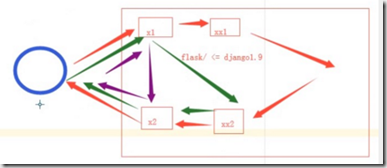

 浙公网安备 33010602011771号
浙公网安备 33010602011771号