Silverlight开发历程-(数据验证)
Silverlight 支持基本的数据验证,在TwoWay双向绑定中可以验证你输入数据的合法性。
要验证数据,必须要将绑定对象上的ValidatesOnExceptions属性设置为True,NotifyOnValidationError属性设置为True。ValidatesOnExceptions的作用是通知绑定引擎在发生异常时创建验证错误。NotifyOnValidationError属性的作用是在发生异常时引发BindingValidationError事件。
下面是代码,首先创建一个Book_Val类如下代码:
ublic class Book_Val : INotifyPropertyChanged
{
//book继承了INotifyPropertyChanged,实现了PropertyChanged事件,并对Price属性添加了监视
/// <summary>
/// 标题
/// </summary>
public string Title
{ get; set; }
private double _price;
/// <summary>
/// 价格
/// </summary>
public double Price
{
get { return _price; }
set
{
if (value < 0)
{
throw new Exception("单价不能为负数,请重新输入!");
}
_price = value;
NotifyProperyChanged("Price");
}
}
public event PropertyChangedEventHandler PropertyChanged;
private void NotifyProperyChanged(string PropertyName)
{
if (PropertyChanged != null)
{
PropertyChanged(this, new PropertyChangedEventArgs(PropertyName));
}
}
}
在XAML中把价格绑定到TextBox上
XAML:
<Grid x:Name="LayoutRoot" Background="White">
<Grid.RowDefinitions>
<RowDefinition Height="50" />
<RowDefinition Height="50"/>
<RowDefinition Height="50"/>
<RowDefinition Height="70"/>
</Grid.RowDefinitions>
<StackPanel Orientation="Horizontal" VerticalAlignment="Center" Grid.Row="0" Width="300">
<TextBlock FontSize="17" Text="书名:" Width="70" Margin="10,0,0,0" />
<TextBlock x:Name="txb_Title" FontSize="17" Text="{Binding Title,Mode=OneWay}" />
</StackPanel>
<StackPanel Orientation="Horizontal" VerticalAlignment="Center" Grid.Row="1" Width="300">
<TextBlock FontSize="17" Text="单价:" Width="70" Margin="10,0,0,0" />
<TextBlock x:Name="txb_OldPrice" FontSize="17" Text="{Binding Price,Mode=TwoWay}" />
</StackPanel>
<StackPanel Orientation="Horizontal" VerticalAlignment="Center" Grid.Row="2" Width="300">
<TextBlock FontSize="17" Text="新单价:" Width="70" Margin="10,0,0,0" />
<TextBox x:Name="txt_Price" Width="200" Text="{Binding Price,Mode=TwoWay,NotifyOnValidationError=True, ValidatesOnExceptions=True}"
BindingValidationError="txt_Price_BindingValidationError" FontSize="17"/>
</StackPanel>
<StackPanel Orientation="Horizontal" VerticalAlignment="Center" HorizontalAlignment="Center" Width="300" Grid.Row="3">
<Button x:Name="btn_Edit" Click="btn_Edit_Click" Content="修 改" FontSize="17" Width="100" />
</StackPanel>
</Grid>
后台C#代码:
Book_Val book = new Book_Val();
public DataValidation()
{
InitializeComponent();
book.Title = "Silverlight开发历程!";
book.Price = 80;
txb_Title.DataContext = book;
txb_OldPrice.DataContext = book;
txt_Price.DataContext = book;
}
private void txt_Price_BindingValidationError(object sender, ValidationErrorEventArgs e)
{
//修改txt_Price背景框的颜色
if (e.Action == ValidationErrorEventAction.Added)
{
txt_Price.Background = new SolidColorBrush(Colors.Red);
}
else if (e.Action == ValidationErrorEventAction.Removed)
{
txt_Price.Background = new SolidColorBrush(Colors.White);
}
}
private void btn_Edit_Click(object sender, RoutedEventArgs e)
{
book.Price = Convert.ToDouble(txt_Price.Text);
}
运行如结果:
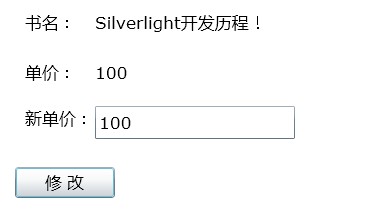
出错的时候报错:

这个例子就完了,但是个人感觉不太好因为在调试环境下他总是会报出异常错误,即使在平常浏览状态下,他仍然会报出调试窗口,我也在网上找了资料,很多都是把调试功能
给去掉了,并没有从根本上解决这个问题,所以个人感觉这个验证直接throw出异常不太好,也许是我个人没有学习到位,希望朋友们如果知道其它更好的验证方法的话,请给我留言,谢谢。






 浙公网安备 33010602011771号
浙公网安备 33010602011771号