Dean's: http://www.deansdirectortutorials.com/scripting/tut14.htm
关于Cast的一点儿拎得清
Cast是一个清单。cast member才是其中的项,譬如text, script, palette.
直观一点,cast是cast window中的tab,tab内的东西才是cast member,才是可拖进stage的个体。
这点儿跟现实中的一场movie只有一个cast是不一样的。
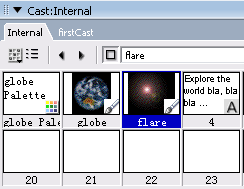
创建CST
打开Cast window,快捷键Ctrl+3;
cast标签下方有个cast的功能键 ,打开选择new cast;
,打开选择new cast;
在弹出的new cast窗中填写cast名称,Storage设置为external,确保Use in Current Movie选中,Create;
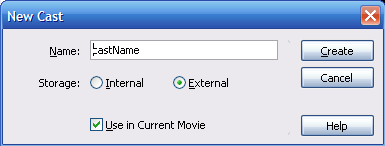
选中新建的这个cast,然后打开script window,快捷键Ctrl+0零;
这时,会在新的cast中出现一个script类型的member。
随便在script window中写几句代码,譬如 go to the frame,将脚本属性设置为behavior,然后Ctrl+S保存script,会弹出提示保存Cast文件的对话框;
在想要的地方取个想要的名称,一个.cst就这样生成了。
使用CST
在其他Director工程中,使用File->Open(Ctrl+O),打开cst文件;
新的cast会出现在新的cast window中,此时的窗体看起来有点没激活的意思;你无论怎么合并也没办法把它合并到原先的cast window中;
往score上拖script member,会提示。。。自己看;
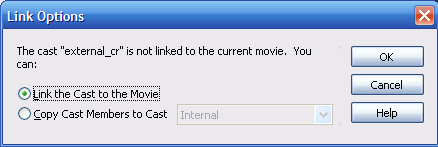
选Link… 。
这时候新的cast 就合并到当前movie的cast window中了。
移除外部的cast
打开Movie Casts window,快捷键 Ctrl + Shift + C;
略。
注:往Score中拖脚本不动的时候,检查是不是忘记修改script为behavior了。





 浙公网安备 33010602011771号
浙公网安备 33010602011771号