记录Android开发中遇到的坑
1. 出现错误提示:Intel HAXM is required to run this AVD,VT-x is disabled in BIOS的解决办法。
- 点击SDK图标,安装Intel x86 Emulator Accelerator (HAXM installer)。
- 在sdk路径下,找到extras-》intel-》Hardware_Accelerated_Execution_Manager,直到找到intelhaxm-android.exe这个文件安装并运行。
- 进入系统BIOS界面,找到Intel (R) virtualization Technology项并设置为Enable。
- 重启。
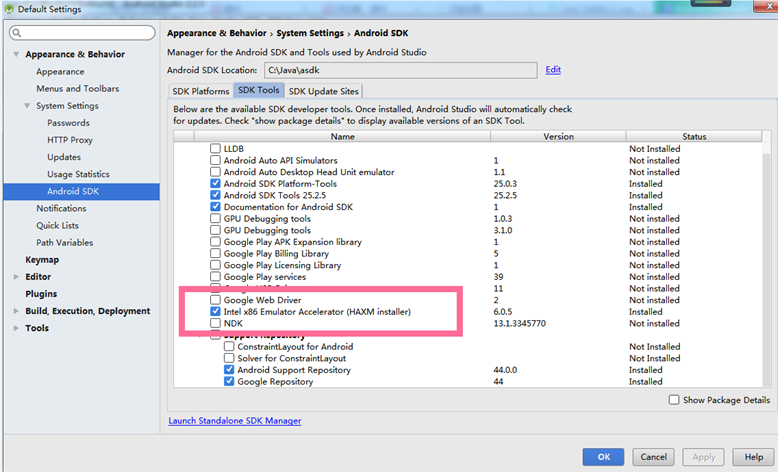
2. 导入Android studio时出现错误Plugin with id 'com.android.application' not found的解决办法。
这个错误是build.gradle造成的,打开报错的项目的build.gradle,看看有没有buildscript{}(应该是没有的,因为就是没有这个东西才报错的。将下面的代码粘贴到build.gradle中,重新编译即可。
1 buildscript { 2 repositories { 3 mavenCentral() // or jcenter() 4 } 5 dependencies { 6 classpath 'com.android.tools.build:gradle:1.5.0' //last version Jan 2016 7 } 8 }



