使用特殊font字体
1、使用css引入字体文件
目录结构
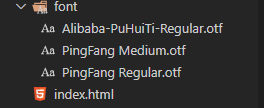
代码
<!DOCTYPE html>
<html lang="en">
<head>
<meta charset="UTF-8">
<meta http-equiv="X-UA-Compatible" content="IE=edge">
<meta name="viewport" content="width=device-width, initial-scale=1.0">
<title>Document</title>
<style>
@font-face {
font-family: "AlibabaPuHuiTiR";
src: url("./font/Alibaba-PuHuiTi-Regular.otf") format("truetype");
}
@font-face {
font-family: "PingFangSC-Regular";
src: url("./PingFang Regular.otf") format("truetype");
}
@font-face {
font-family: "PingFang SC";
src: url("./font/PingFang Medium.otf") format("truetype");
}
</style>
</head>
<body>
<p style="font-family: 'AlibabaPuHuiTiR'">阿里巴巴普惠字体Regular测试</p>
<p style="font-family: 'PingFangSC-Regular'">平方字体Regular测试</p>
<p style="font-family: 'PingFang SC'">平方字体测试</p>
</body>
</html>
格式
internet Explorer 9, Firefox, Opera,Chrome, 和 Safari支持@font-face 规则.
但是, Internet Explorer 9 只支持 .eot 类型的字体, Firefox, Chrome, Safari, 和 Opera 支持 .ttf 与.otf 两种类型字体.
注意: Internet Explorer 8 及更早IE版本不支持@font-face 规则.
2、特殊情况配置webpack
// webpack打包字体文件问题 config.module .rule('font-ttf') // .test(/\.(woff2?|eot|ttf|otf|ttc)(\?.*)?$/) .test(/\.(ttc)(\?.*)?$/) .use('url-loader') .loader('url-loader') .options({ limit: 20000, name: 'fonts/[name]-[hash:7].[ext]', //`fonts/[name]-[hash].[ext]`, outputPath: 'fonts/', esModule: false }) .end();
1、此处.ttc文件使用url-loader加载,
2、其他类型字体文件(woff、eot、otf、ttf)webpack内置有loader,使用url-loader加载会破坏字体文件格式,导致浏览器解码失败,字体文件不生效。
2、其他类型字体文件(woff、eot、otf、ttf)webpack内置有loader,使用url-loader加载会破坏字体文件格式,导致浏览器解码失败,字体文件不生效。
vue-cli默认配置 路径node_modules/@vue/cli-service/lib/config/base.js
webpackConfig.module .rule('fonts') .test(/\.(woff2?|eot|ttf|otf)(\?.*)?$/i) .use('url-loader') .loader(require.resolve('url-loader')) .options(genUrlLoaderOptions('fonts'))





 浙公网安备 33010602011771号
浙公网安备 33010602011771号