Struts2 上传文件(1)
参考资料:
http://www.cnblogs.com/linjiqin/archive/2011/03/21/1990674.html
效果图:
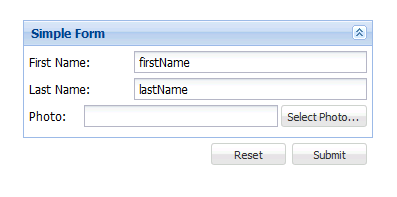
src/struts.xml(节选)
1 <!-- 2 请求路径 /projectName/upload/upload.do 3 相当于 namespace + action name 4 这种方法好,与类的路径相一至。 5 --> 6 <package name="upload" namespace="/upload" extends="struts-default"> 7 <!-- <action name="*_upload" class="labratory.fileUpload.Action" method="{1}"> --> 8 <action name="upload" class="labratory.fileUpload.Action" method="execute"> 9 <result name="success">/WEB-INF/page/message.jsp</result> 10 </action> 11 </package>
WebContent/labratory/testFileUpload.js ( 节选 )
1 var createUploadForm = function(){ 2 3 // http://localhost:8080/ExtJS/docs/index.html#!/api/Ext.form.Panel 4 Ext.create('Ext.form.Panel', { 5 title: 'Simple Form', 6 bodyPadding: 5, 7 draggable: true , 8 collapsible: true , 9 resizable: true , 10 width: 350, 11 margin: 10 , 12 13 // The form will submit an AJAX request to this URL when submitted 14 // url: 'save-form.php', 15 // url: '/taskEvaluate/upload2.do' , 16 // url: '/taskEvaluate/upload.do' , 17 url: '/taskEvaluate/upload/upload.do' , 18 19 // Fields will be arranged vertically, stretched to full width 20 layout: 'anchor', 21 defaults: { 22 anchor: '100%' 23 }, 24 25 // The fields 26 defaultType: 'textfield', 27 items: [{ 28 fieldLabel: 'First Name', 29 name: 'firstName', 30 value: 'firstName' , 31 allowBlank: false 32 },{ 33 fieldLabel: 'Last Name', 34 name: 'lastName', 35 value: 'lastName' , 36 allowBlank: false 37 } , 38 { 39 // http://localhost:8080/ExtJS/docs/index.html#!/api/Ext.form.field.File 40 xtype: 'filefield', 41 // name: 'photo', 42 // name: 'imageFileName' , 43 name: 'image' , 44 fieldLabel: 'Photo', 45 labelWidth: 50, 46 msgTarget: 'side', 47 allowBlank: false, 48 anchor: '100%', 49 buttonText: 'Select Photo...' 50 } 51 52 ], 53 54 // Reset and Submit buttons 55 buttons: [{ 56 text: 'Reset', 57 handler: function() { 58 this.up('form').getForm().reset(); 59 } 60 }, { 61 text: 'Submit', 62 formBind: true, //only enabled once the form is valid 63 disabled: true, 64 handler: function() { 65 var form = this.up('form').getForm(); 66 if (form.isValid()) { 67 form.submit({ 68 success: function(form, action) { 69 Ext.Msg.alert('Success', action.result.msg) ; 70 }, 71 failure: function(form, action) { 72 Ext.Msg.alert('Failed', action.result.msg) ; 73 } 74 }); 75 } 76 } 77 }], 78 renderTo: Ext.getBody() 79 }); 80 81 } ;
src/labratory/fileUpload/Action.java
1 package labratory.fileUpload; 2 3 import java.io.File; 4 5 import org.apache.commons.io.FileUtils; 6 import org.apache.struts2.ServletActionContext; 7 8 import com.opensymphony.xwork2.ActionContext; 9 import com.opensymphony.xwork2.ActionSupport; 10 11 @SuppressWarnings("serial") 12 public class Action extends ActionSupport{ 13 14 private File image ; //上传的文件 15 private String imageFileName; //文件名称 16 private String imageContentType; //文件类型 17 18 private String firstName ; 19 private String lastName ; 20 21 public String execute() throws Exception { 22 23 // String realpath = ServletActionContext.getServletContext().getRealPath("/images"); 24 /* 25 * 注意:目录 WebContent/media 一定要存在,文件将会保存在服务器的这个目录下 26 * 可以直接指定其它的存在的路径,比如: d:\myImageFilesIsHere 27 */ 28 String realpath = ServletActionContext.getServletContext().getRealPath("/media"); 29 // D:\apache-tomcat-6.0.18\webapps\struts2_upload\images 30 System.out.println("realpath: "+realpath ); 31 32 if ( image != null ) { 33 // 保存的文件 34 File savefile = new File( new File( realpath ), imageFileName ); 35 36 // 如果路径不存在则创建 37 if ( !savefile.getParentFile().exists() ) 38 savefile.getParentFile().mkdirs(); 39 40 // 拷贝文件 41 FileUtils.copyFile( image, savefile ); 42 43 // http://blog.csdn.net/smcfy/article/details/5693481 44 ActionContext.getContext().put("message", "文件上传成功"); 45 } 46 return "success"; 47 } 48 49 50 51 /* 52 * - - - - - - - - - - - - - - - - - - - - - - - - - - - 53 * getters and setters 54 * - - - - - - - - - - - - - - - - - - - - - - - - - - - 55 */ 56 57 public File getImage() { 58 return image; 59 } 60 61 public void setImage(File image) { 62 this.image = image; 63 } 64 65 public String getImageFileName() { 66 return imageFileName; 67 } 68 69 public void setImageFileName(String imageFileName) { 70 this.imageFileName = imageFileName; 71 } 72 73 public String getImageContentType() { 74 return imageContentType; 75 } 76 77 public void setImageContentType(String imageContentType) { 78 this.imageContentType = imageContentType; 79 } 80 81 82 83 public String getFirstName() { 84 return firstName; 85 } 86 87 88 89 public void setFirstName(String firstName) { 90 this.firstName = firstName; 91 } 92 93 94 95 public String getLastName() { 96 return lastName; 97 } 98 99 100 101 public void setLastName(String lastName) { 102 this.lastName = lastName; 103 } 104 105 106 107 }



 浙公网安备 33010602011771号
浙公网安备 33010602011771号