techtalk 06.11 FFmpeg入门
基础
Tools
| 命令 | 功能 |
|---|---|
| ffmpeg | |
| ffprobe | 查看视频信息 |
| ffplay | 视频播放 |
| 不再维护 |
| 库 | 功能 |
|---|---|
| libavformat | 封装音视频 |
| libavcodec | 音视频编解码 |
| libavfilter | 视频编辑 |
Architecture
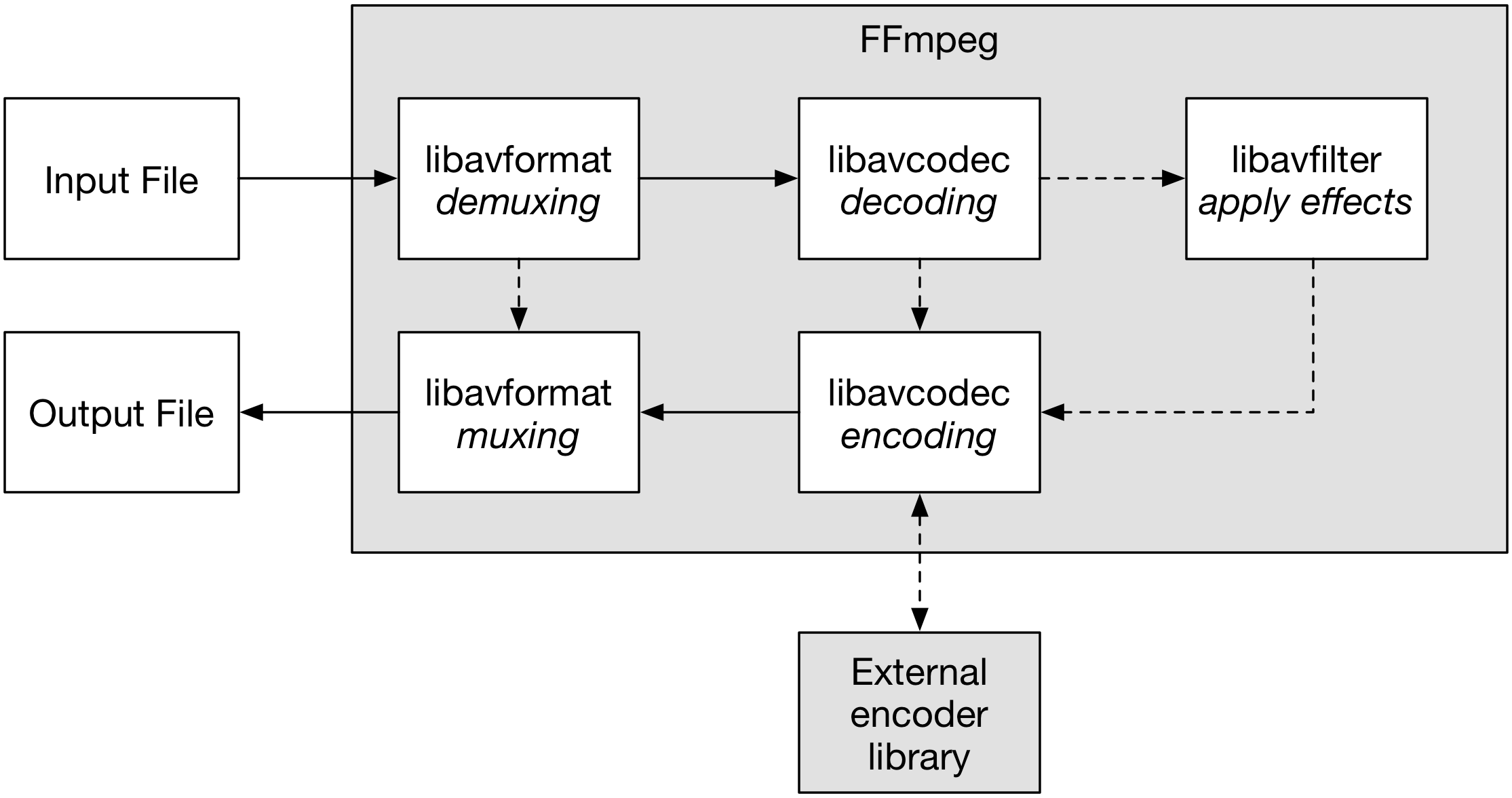
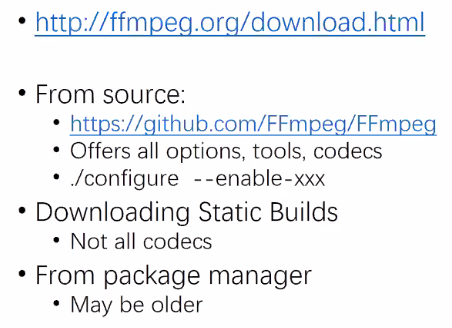
封装格式
| 封装 | 细节 |
|---|---|
| MP4: | MPEG-4 Part 14 container for H.264, H.264, AAC audio, … |
| MKV: | Versatile container for any media format |
| WebM: | Subset of MKV, usage in Web streaming |
| TS | MPEG transport stream |
| AVI: | Legacy container |
ffmpeg -formats
编码格式
Currently mostly used, standardized by ITU/ISO:
🎥 H.262 / MPEG-2 Part H: Broadcasting, TV, used for backwards compatibility
🎥 H.264 / MPEG-4 Part 10: The de-facto standard for video encoding today
🎥 H.265 / HEVC / MPEG-H: Successor of H.264, up to 50% better quality
🔊 MP3 / MPEG-2 Audio Layer III: Used to be the de-facto audio coding standard
🔊 AAC / ISO/IEC 14496-3:2009: Advanced Audio Coding standard
Competitors that are royalty-free:
🎥 VP8: Free, open-source codec from Google (not so much in use anymore)
🎥 VP9: Successor to VP8, almost as good as H.265
🎥 AV1: A successor to VP9, claims to be better than H.265
ffmpeg -codecs
Encoders 编码器
🎥 libx264: most popular free and open-source H.264 encoder
🎥 NVENC: NVIDIA GPU-based H.264 encoder
🎥 libx265: free and open-source HEVC encoder
🎥 libvpx: VP8 and VP9 encoder from Google
🎥 libaom: AV1 encoder
🔊 libfdk-aac: AAC encoder
🔊 aac: native FFmpeg AAC encoder
ffmpeg -encoders
encoding with the ffmpeg command line tool
GENERAL SYNTAX
ffmpeg <global-options> <input-options> -i <input> <output-options> <output>
Global options for log output, file overwriting, ...
Input options for reading files
Output options for:
conversion (codec, quality, ...)
filtering
stream mapping
…
Full help: ffmpeg -h full or man ffmpeg – but it's huge!(10000)
TRANSCODING AND TRANSMUXING
Transcoding from one codec to another (e.g. H.264 using libx264):
ffmpeg -i -c:v libx264 output.mp4
Transmuxing from one container/format to another – without re-encoding:
ffmpeg -i input.mp4 -c copy output.mkv
ffmpeg will take one video, audio, and subtitle stream from the input and map it to the output.
Explanation:
- -c sets the encoder (see ffmpeg -encoders)
- -c copy only copies bitstream
- -c:v sets only video encoders
- -c:a sets only audio encoders
- -an and -vn would disable audio or video streams
SEEKING AND CUTTING
Cut a video from timestamp
ffmpeg -ss
ffmpeg -ss 00:01:50 -i -t 10.5 -c copy
ffmpeg -ss 2.5 -i -to 10 -c copy

