使Chrome的字体渲染更清晰
最下面 advanced,

将use hardware acceleration关闭
将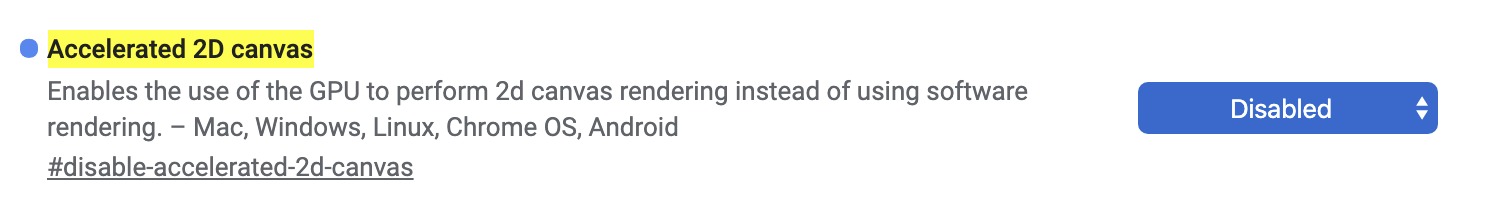
关闭
3.安装Font Render Enhancer这个插件
不知道是不是心理作用,但是进行上面操作后会感觉自己眼睛对字体的聚焦更好,相比firefox的字体渲染,稍微能看一些了
最下面 advanced,

将use hardware acceleration关闭
将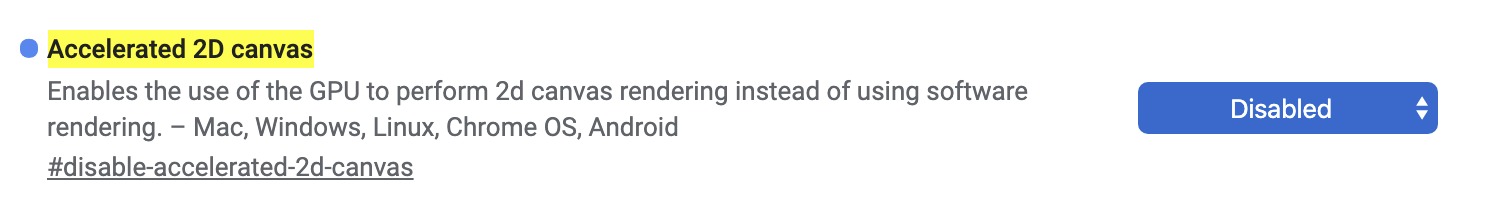
关闭
3.安装Font Render Enhancer这个插件
不知道是不是心理作用,但是进行上面操作后会感觉自己眼睛对字体的聚焦更好,相比firefox的字体渲染,稍微能看一些了
