安装完windows 7以后,想试试native root.
于是就跟着 http://www.cnblogs.com/WilsonWu/archive/2009/03/02/1401760.html
第一次:拷贝了一个现成的windows 7 (non-fixed vhd), 结果失败。
第二次:老老实实按照教程上,一步一步做下来,结果从vhd启动时,系统报告错误,死活无法启动。
第三次:在网上找到另外一个方法,而且也不需要VPC
1. 用Windows 7 DVD启动。
2. 第一个屏幕,按shift+F10
3. 进入 CMD
4. Run Diskpart
5. Create vdisk file=c:\windows7.vhd maximum=100000
6. select vdisk file=c:\windows7.vhd
7. attach vdisk
8. exit CMD
9. 安装Windows 7 到VHD上(忽略错误警告)
10. 从vhd上启动windows 7
1. 插入Windows 7 DVD, 重启
2. 看到以下屏幕,按Shift+F10。
3. 在命令行, 键入 diskpart .
4. 生成VHD 文件
注意: 固定容量VHD会一次性分配
在命令提示符下,键入下面以粗体显示,然后按Enter键
create vdisk file=C:\VHD-Windows7.vhd maximum=40960
5. 如果要创建一个可扩展VHD文件
在命令提示符下,键入下面以粗体显示,然后按Enter键
create vdisk file=C:\VHD-Windows7.vhd maximum=40960 type=expandable
6. 在命令提示符下,键入下面以粗体显示,然后按Enter键
select vdisk file=C:\VHD-Windows7.vhd
7. 在命令提示符下,键入下面以粗体显示,然后按Enter键
attach vdisk
8. 在命令提示符下,键入下面以粗体显示,然后按Enter键
exit
9. 退出命令提示符
10. 点击安装按钮.
11. 接受许可条款框并单击Next.
12. 点击(高级)选项
13. 选择刚刚生成虚拟硬盘
注意:如果您看到Windows无法安装到这个磁盘的警告,可以忽略
14. 完成全新的Windows 7安装.
15. 当您重新启动电脑,你现在有一个选择从虚拟硬盘启动windows 7.
---有趣的是,甚至不需要存在物理硬盘启动的windows7.便可以直接虚拟硬盘启动windows 7
据说 VirtualPC 虚拟硬盘不能用于Windows 7启动,因为虚拟PC使用了Pentium 3的HAL。反正我没有用virutualpc的vhd成功启动过windows 7.





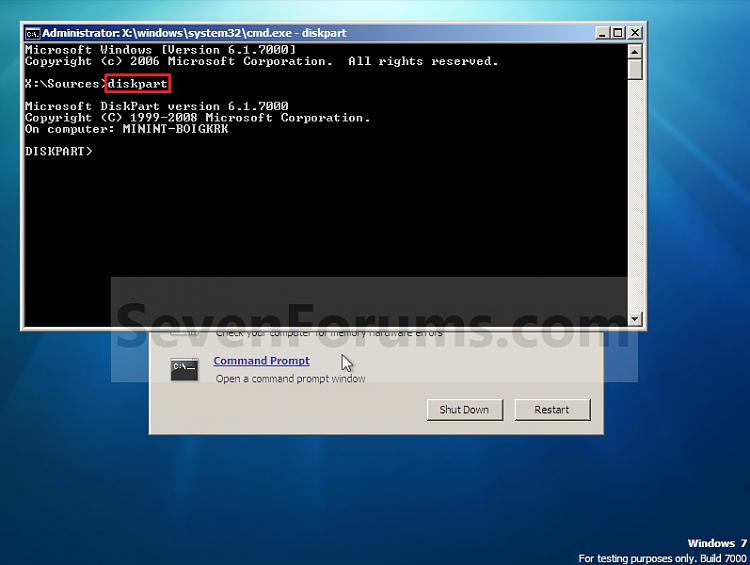
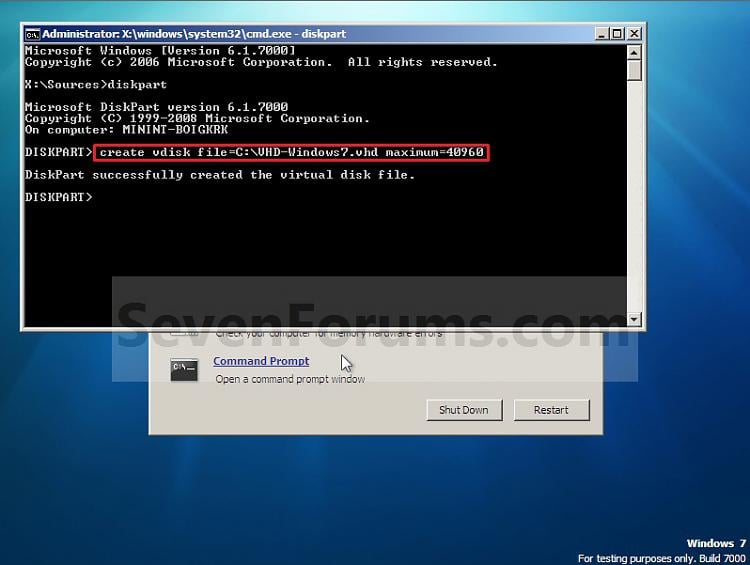
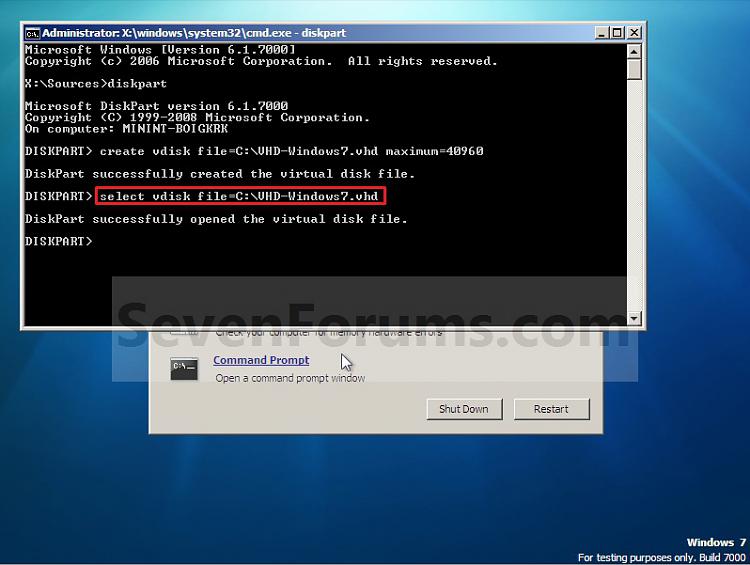
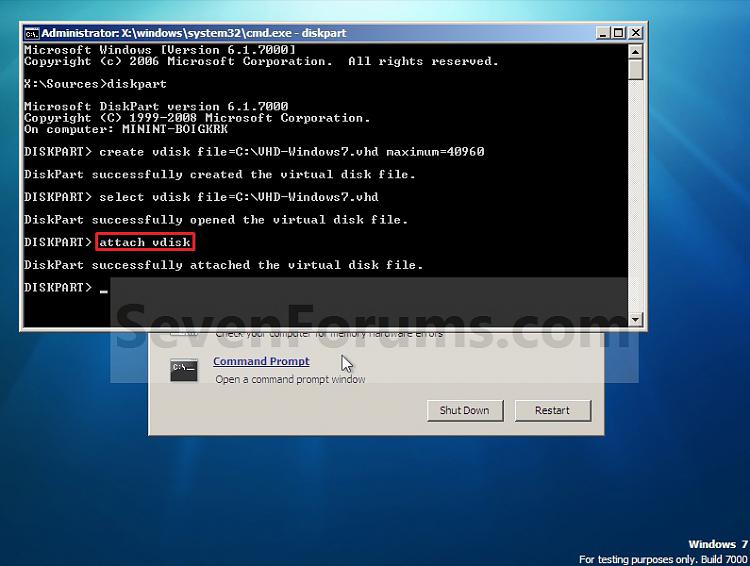
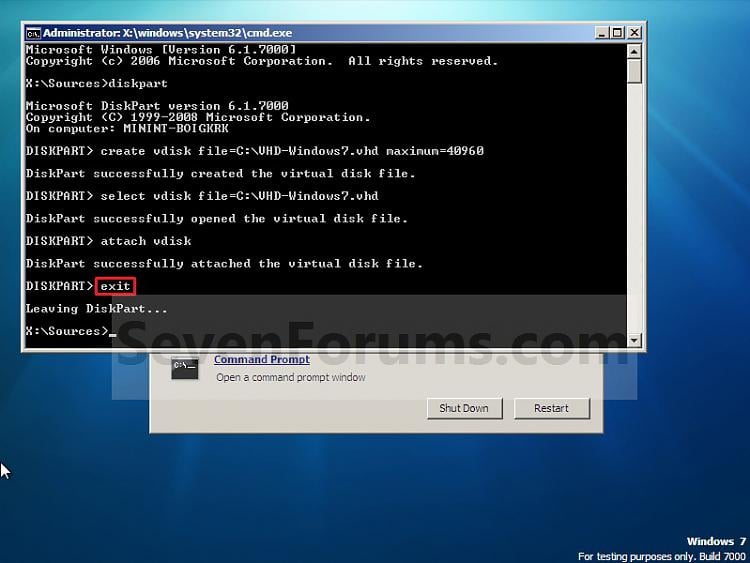

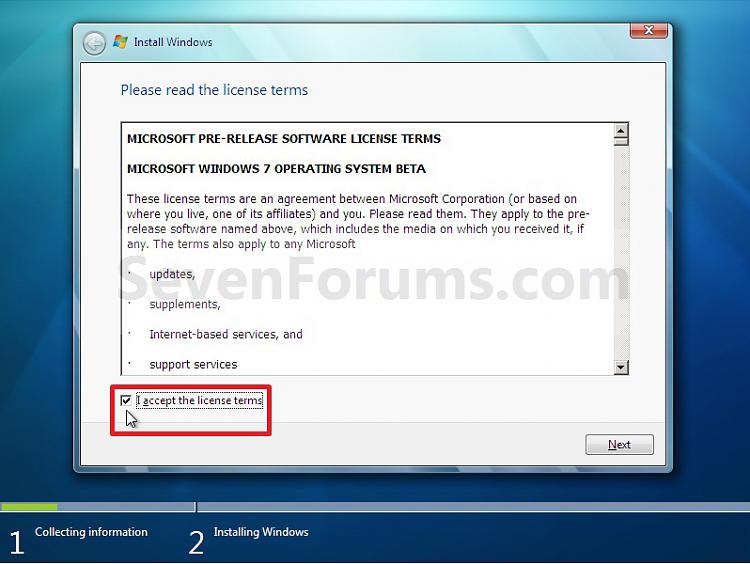
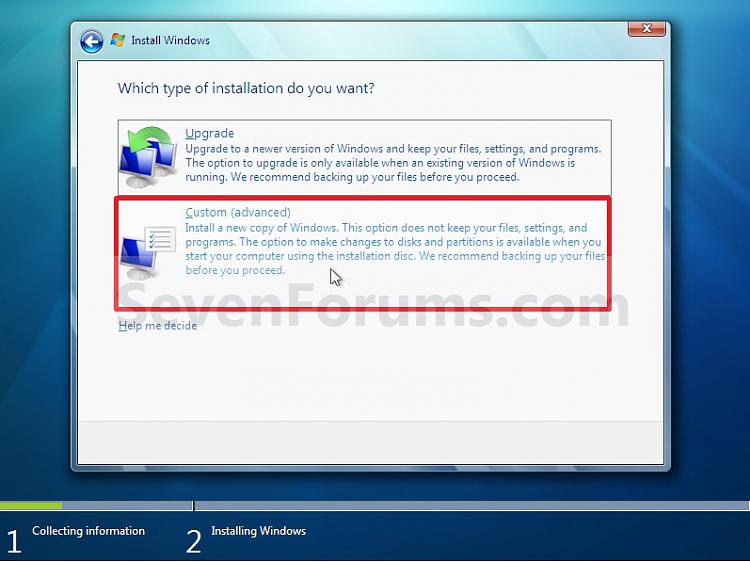
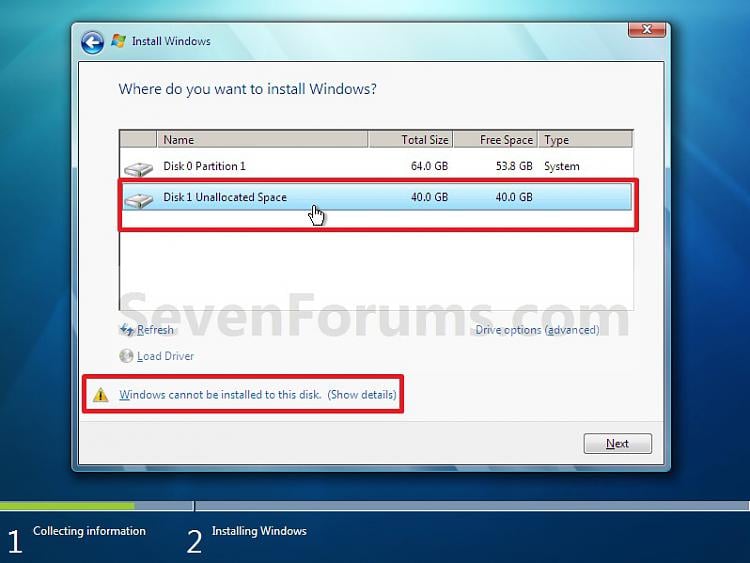

 浙公网安备 33010602011771号
浙公网安备 33010602011771号