创建无边框窗体并可调大小
2012-04-07 20:46 精诚所至 金石为开 阅读(622) 评论(1) 收藏 举报本例创建一个无边框窗体,并加入鼠标事件,通过操纵PictureBox调整窗体大小,程序运行如下图所示。
窗体程序如下所示。
using System;
using System.Collections.Generic;
using System.Drawing;
using System.Windows.Forms;
namespace eg35_noborderApp
{
public partial class MainForm : Form
{
static int frmLastWidth=0;
static int frmLastHeight=0;
static int frmWidth;
static int frmHeight;
static bool frmIsResizing=false;
System.Drawing.Rectangle frmRectangle=new System.Drawing.Rectangle();
public MainForm()
{
InitializeComponent();
}
void Button1Click(object sender, EventArgs e)
{
this.Close();
}
void PictureBox1MouseDown(object sender, MouseEventArgs e)
{
frmRectangle.Location=new System.Drawing.Point(this.Left,this.Top);
frmRectangle.Size=new System.Drawing.Size(frmWidth,frmHeight);
ControlPaint.DrawReversibleFrame(frmRectangle,Color.Empty,System.Windows.Forms.FrameStyle.Thick);
}
void PictureBox1MouseUp(object sender, MouseEventArgs e)
{
frmIsResizing=false;
frmRectangle.Location=new System.Drawing.Point(this.Left,this.Top);
frmRectangle.Size=new System.Drawing.Size(frmWidth,frmHeight);
ControlPaint.DrawReversibleFrame(frmRectangle,Color.Empty,System.Windows.Forms.FrameStyle.Thick);
this.Width=frmWidth;
this.Height=frmHeight;
}
void PictureBox1MouseMove(object sender, MouseEventArgs e)
{
if(e.Button==MouseButtons.Left)
{
int sizeageX=(MousePosition.X-this.Location.X);
int sizeageY=(MousePosition.Y-this.Location.Y);
if(sizeageX<120)
sizeageX=120;
if(sizeageY<81)
sizeageY=81;
frmWidth=sizeageX;
frmHeight=sizeageY;
if(frmLastWidth==0)
frmLastWidth=frmWidth;
if(frmLastHeight==0)
frmLastHeight=frmHeight;
if(frmIsResizing)
{
frmRectangle.Location=new System.Drawing.Point(this.Left,this.Top);
frmRectangle.Size=new System.Drawing.Size(frmLastWidth,frmLastHeight);
}
frmIsResizing=true;
ControlPaint.DrawReversibleFrame(frmRectangle,Color.Empty,System.Windows.Forms.FrameStyle.Thick);
frmLastWidth=frmWidth;
frmLastHeight=frmHeight;
frmRectangle.Location=new System.Drawing.Point(this.Left,this.Top);
frmRectangle.Size=new System.Drawing.Size(frmWidth,frmHeight);
ControlPaint.DrawReversibleFrame(frmRectangle,Color.Empty,System.Windows.Forms.FrameStyle.Thick);
}
}
}
}




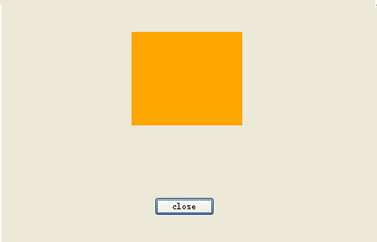
 浙公网安备 33010602011771号
浙公网安备 33010602011771号