步步为营-69-Razor基础
作用:进一步将HTML代码和C#代码进行解耦
1.1 引用程序集(RazorEngine.dll,System.Web.Razor.dll)
1.1.1 可以从http://razorengine.codeplex.com/ 上下载
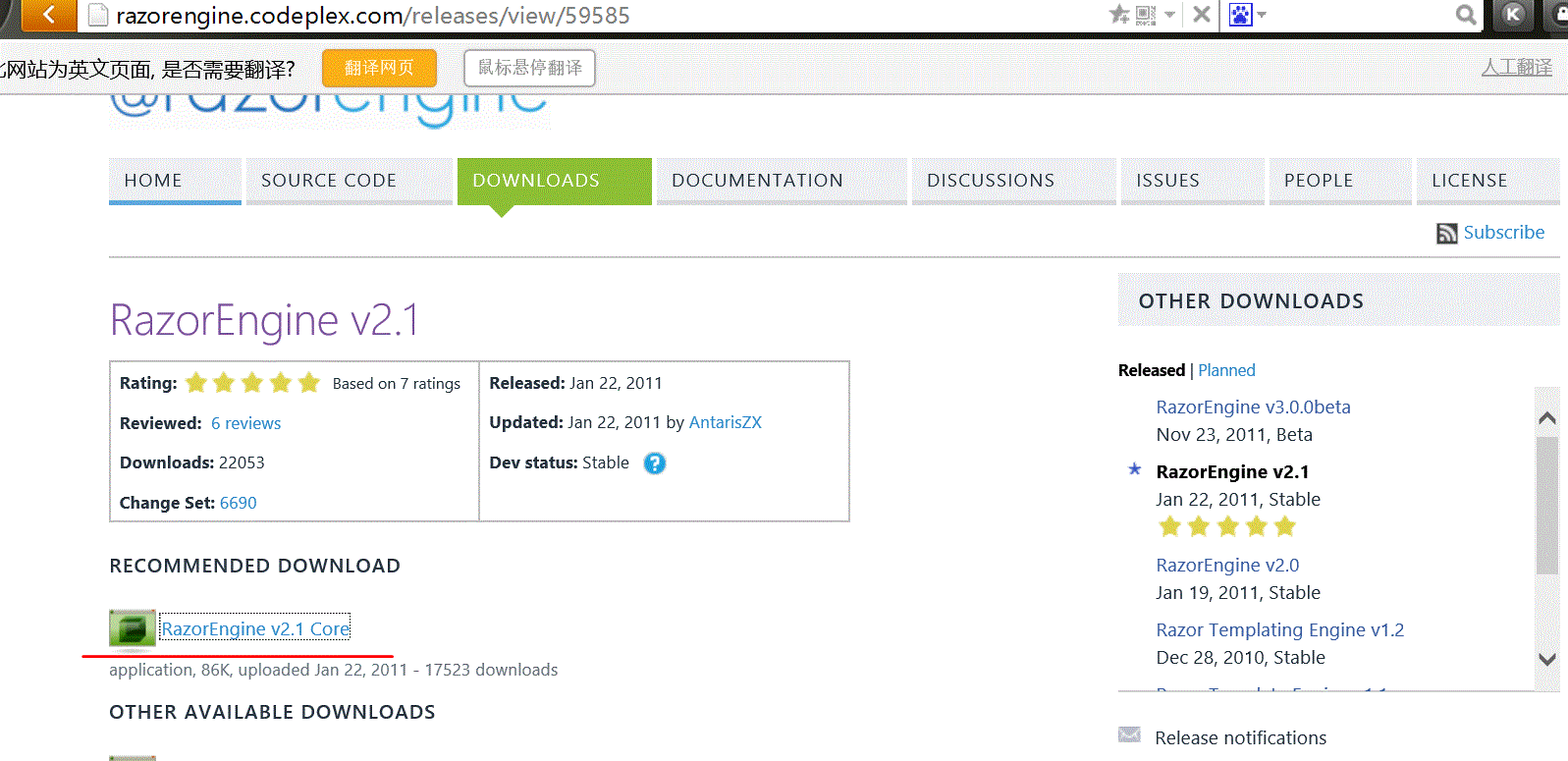
1.1.2 也可以NuGet程序包安装(建议使用第一种,因为这个安装完成后只有System.Web.Razor.dll这一个,)

1.2 Parse的使用

<!DOCTYPE html> <html xmlns="http://www.w3.org/1999/xhtml"> <head> <meta http-equiv="Content-Type" content="text/html; charset=utf-8"/> <title></title> </head> <body> 姓名: <b>@Model.Name</b> <!--姓名2: <b>@Model.Name</b>--> </br> 年龄:<b>@Model.Age</b> </body> </html>

using RazorEngine; using System; using System.Collections.Generic; using System.IO; using System.Linq; using System.Web; using System.Web.Razor; namespace _04_RazorTest { /// <summary> /// _01_Parse的使用 的摘要说明 /// </summary> public class _01_Parse的使用 : IHttpHandler { public void ProcessRequest(HttpContext context) { context.Response.ContentType = "text/html"; //01获取要想要使用的HTML string html = File.ReadAllText(AppDomain.CurrentDomain.BaseDirectory+"01-Parse的使用.html"); html = Razor.Parse(html, new { Name="张三",Age =12}); context.Response.Write(html); } public bool IsReusable { get { return false; } } } }
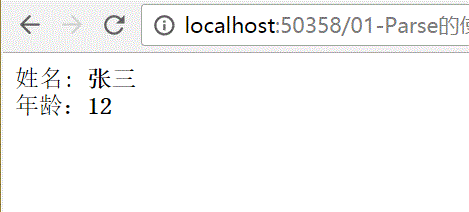
1.3 通过Razor还可以直接在html中写C#代码

<!DOCTYPE html> <html xmlns="http://www.w3.org/1999/xhtml"> <head> <meta http-equiv="Content-Type" content="text/html; charset=utf-8"/> <title></title> </head> <body> @{ for(int i=0;i<Model;i++){ if(i%2==0) { <b>@i</b> } } } </body> </html>

using RazorEngine; using System; using System.Collections.Generic; using System.IO; using System.Linq; using System.Web; using System.Web.Razor; namespace _04_RazorTest { /// <summary> /// _01_Parse的使用 的摘要说明 /// </summary> public class _02_Parse的使用_2 : IHttpHandler { public void ProcessRequest(HttpContext context) { context.Response.ContentType = "text/html"; //01获取要想要使用的HTML string html = File.ReadAllText(AppDomain.CurrentDomain.BaseDirectory+"02-Parse的使用-2.html"); html = Razor.Parse(html, 100); context.Response.Write(html); } public bool IsReusable { get { return false; } } } }
![]()
1.4 类似母版页

using RazorEngine; using System; using System.Collections.Generic; using System.IO; using System.Linq; using System.Web; namespace _04_RazorTest { /// <summary> /// _03_类似母版页 的摘要说明 /// </summary> public class _03_类似母版页 : IHttpHandler { public void ProcessRequest(HttpContext context) { context.Response.ContentType = "text/html"; //01 获取HTML页 string html = File.ReadAllText(AppDomain.CurrentDomain.BaseDirectory+"03-类似母版页.html"); string top = File.ReadAllText(AppDomain.CurrentDomain.BaseDirectory+"03-Top.html"); //02 编译 替换 Razor.Compile( top,"Top"); //03 必须先Compile,再Parse html= Razor.Parse(html, new {Name = "张三" }); context.Response.Write(html); } public bool IsReusable { get { return false; } } } }

<!DOCTYPE html> <html xmlns="http://www.w3.org/1999/xhtml"> <head> <meta http-equiv="Content-Type" content="text/html; charset=utf-8"/> <title></title> </head> <body> @Include("Top") <hr /> 姓名: <b>@Model.Name</b> </body> </html>

<!DOCTYPE html> <html xmlns="http://www.w3.org/1999/xhtml"> <head> <meta http-equiv="Content-Type" content="text/html; charset=utf-8"/> <title></title> </head> <body> <b>这是标题行</b> </body> </html>

1.5 对Razor的封装
1.5.1 正常不使用Razor的代码实现

<!DOCTYPE html> <html xmlns="http://www.w3.org/1999/xhtml"> <head> <meta http-equiv="Content-Type" content="text/html; charset=utf-8"/> <title></title> </head> <body> <table > <thead><th>新闻</th><th>类型</th></thead> $content </table> </body> </html>

using System; using System.Collections.Generic; using System.Data; using System.IO; using System.Linq; using System.Text; using System.Web; namespace _03_新闻 { /// <summary> /// NewsIndex 的摘要说明 /// </summary> public class NewsIndex : IHttpHandler { public void ProcessRequest(HttpContext context) { context.Response.ContentType = "text/html"; string sql = "select * from TypeInfo"; DataTable dt = SqlHelper.ExecuteTable(sql); int count = dt.Rows.Count; StringBuilder sb = new StringBuilder(); if (count > 0) { foreach (DataRow dr in dt.Rows) { sb.Append("<tr>"); sb.Append("<td>"); sb.Append(dr["TypeTitle"]); sb.Append("</td>"); sb.Append("<td>"); sb.Append(dr["TypeParentId"]); sb.Append("</td>"); sb.Append("</tr>"); } } else { sb.Append("<tr>"); sb.Append("<td>"); sb.Append("没有数据"); sb.Append("</td>"); sb.Append("</tr>"); } string html = File.ReadAllText(Path.Combine(AppDomain.CurrentDomain.BaseDirectory,"NewsIndex.html")); html = html.Replace("$content",sb.ToString()); context.Response.Write(html); } public bool IsReusable { get { return false; } } } }
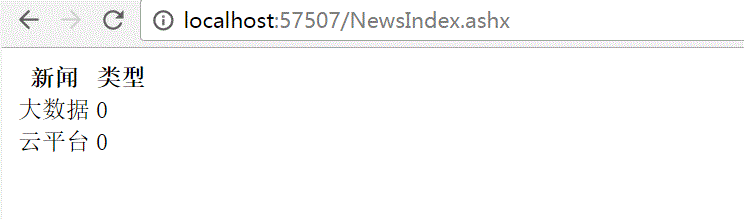
1.5.2 通过Razor的代码实现
1.5.2.1 封装RazorHelper类

using RazorEngine; using System; using System.Collections.Generic; using System.Data; using System.IO; using System.Linq; using System.Web; namespace _03_新闻 { public static class RazorHelper { #region 01 渲染 public static void Render(string modelName ,object obj,params IncludeType[] ps) { #region 01Compile //01-01 首先进行Compile -- Razor.Compile(top,"Top"); //--需要两个参数,所以封装一个内部类, //--由于传递来的个数不确定,所以使用params if (ps.Length > 0) { int count = ps.Length; for (int i = 0; i < count; i++) { IncludeType t1 = ps[i]; string temp; //确定是文件 if (t1.IsFile) { temp = File.ReadAllText(AppDomain.CurrentDomain.BaseDirectory + "View\\" + t1.Content); } else { temp = t1.Content; } //关键一步 Razor.Compile(temp, t1.Title); } } #endregion #region 02 Parse // html= Razor.Parse(html, new {Name = "张三" }); string html = File.ReadAllText(AppDomain.CurrentDomain.BaseDirectory+"View\\"+modelName); html = Razor.Parse(html,obj); #endregion #region 03 输出响应流 HttpContext.Current.Response.Write(html); #endregion } #endregion #region 02 定义一个母版页的类型 /// <summary> /// 定义一个母版页的类型 Razor.Compile(Content,Title)时候用 /// </summary> public class IncludeType { //02-01 定义标题Razor.Compile(Content,Title); public string Title { get; set; } //02-02 定义内容 public string Content { get; set; } //02-03 定义是否是文件(文件,字符串) public bool IsFile { get; set; } } #endregion } }

<!DOCTYPE html> @using System.Data; <html xmlns="http://www.w3.org/1999/xhtml"> <head> <meta http-equiv="Content-Type" content="text/html; charset=utf-8"/> <title></title> </head> <body> <table> <thead> <th>新闻</th> <th>类型</th> </thead> @{ DataTable dt = Model as DataTable; <!--这一句代码很重要--> if(dt.Rows.Count >0){ int count = dt.Rows.Count; for(int i=0;i<count;i++) { <tr> <td> @dt.Rows[i]["TypeTitle"]</td> <td>@dt.Rows[i]["TypeParentId"]</td> </tr> } }else { <tr> <td>没有数据,</td> </tr> } } </table> </body> </html>

using System; using System.Collections.Generic; using System.Data; using System.Linq; using System.Web; namespace _03_新闻 { /// <summary> /// NewsRazor 的摘要说明 /// </summary> public class NewsRazor : IHttpHandler { public void ProcessRequest(HttpContext context) { context.Response.ContentType = "text/html"; string sql = "select * from TypeInfo"; DataTable dt = SqlHelper.ExecuteTable(sql); int count = dt.Rows.Count; RazorHelper.Render("ModelNewsShow.html", dt); } public bool IsReusable { get { return false; } } } }
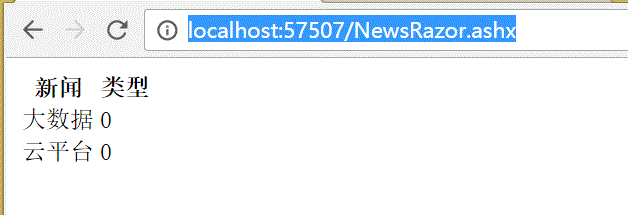
1.5.2.2 进一步完善--母版页
只需要改3处
01-添加Top页面

<!DOCTYPE html> <html xmlns="http://www.w3.org/1999/xhtml"> <head> <meta http-equiv="Content-Type" content="text/html; charset=utf-8"/> <title></title> </head> <body> <a href="#">添加</a> <a href="#">修改</a> </body> </html>
02- 修改html页面

<!DOCTYPE html> @using System.Data; <html xmlns="http://www.w3.org/1999/xhtml"> <head> <meta http-equiv="Content-Type" content="text/html; charset=utf-8"/> <title></title> </head> <body> @Include("Top") <br /> <table> <thead> <th>新闻</th> <th>类型</th> </thead> @{ DataTable dt = Model as DataTable; <!--这一句代码很重要--> if(dt.Rows.Count >0){ int count = dt.Rows.Count; for(int i=0;i<count;i++) { <tr> <td> @dt.Rows[i]["TypeTitle"]</td> <td>@dt.Rows[i]["TypeParentId"]</td> </tr> } }else { <tr> <td>没有数据,</td> </tr> } } </table> </body> </html>
@Include("Top")
03-修改NewRazor.ashx调用处

using System; using System.Collections.Generic; using System.Data; using System.Linq; using System.Web; namespace _03_新闻 { /// <summary> /// NewsRazor 的摘要说明 /// </summary> public class NewsRazor : IHttpHandler { public void ProcessRequest(HttpContext context) { context.Response.ContentType = "text/html"; string sql = "select * from TypeInfo"; DataTable dt = SqlHelper.ExecuteTable(sql); //int count = dt.Rows.Count; RazorHelper.Render("ModelNewsShow.html", dt, new RazorHelper.IncludeType { Title ="Top",Content="Top.html",IsFile = true}); } public bool IsReusable { get { return false; } } } }
RazorHelper.Render("ModelNewsShow.html", dt, new RazorHelper.IncludeType { Title ="Top",Content="Top.html",IsFile = true});







 浙公网安备 33010602011771号
浙公网安备 33010602011771号