通过EntityFramework操作sqlite(DbFirst)
记录一下通过 EntityFramework6 来操作sqlite过程
环境:
- visual studio 2017
- .net 4.5
- Console Application(项目类型)
- sqlite3
- navicat for sqlite
设计数据库
我使用了 navicat for sqlite 这个图形界面工具来快速生成数据库的;
非常简单,打开 navicat ,按照下图操作即可

新建表:
Entry表(Id为主键,勾选自增),Type_Id为外键.
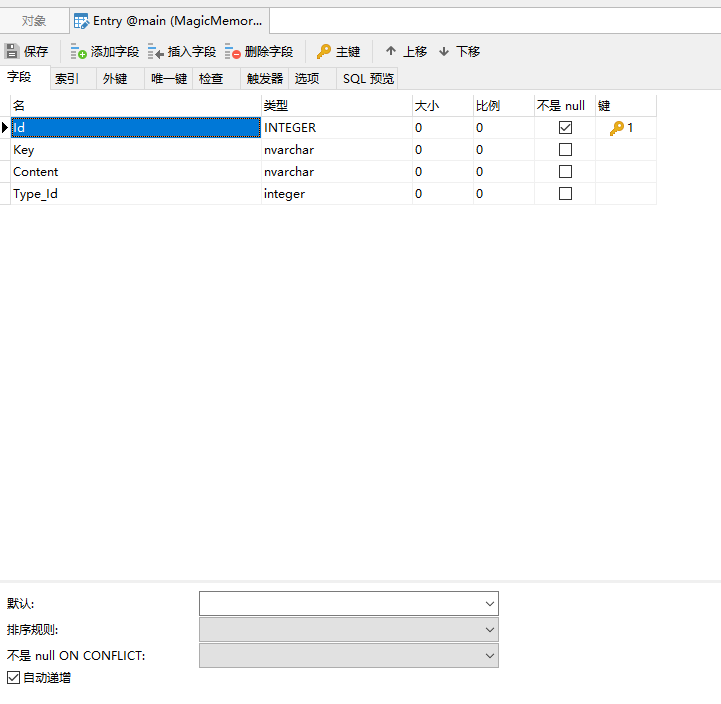
EntryType表(Id为主键,勾选自增)
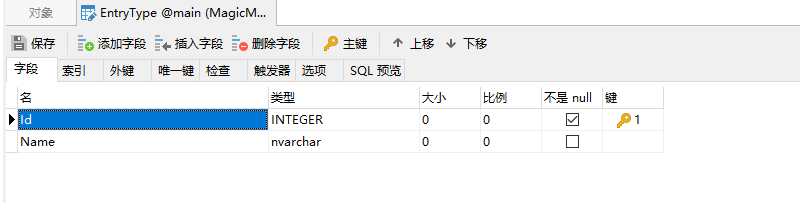
完事之后点击左上角的保存!
在visual studio中建立控制台项目,安装必要的nuget包
打开nuget包管理工具,
在Browse选项卡中搜索 System.Data.SQLite
安装相应的nuget包,如图所示

之后在nuget包管理工具中查看已安装的nuget包
如下图:

然后在解决方案浏览器下可以看到App.config文件,
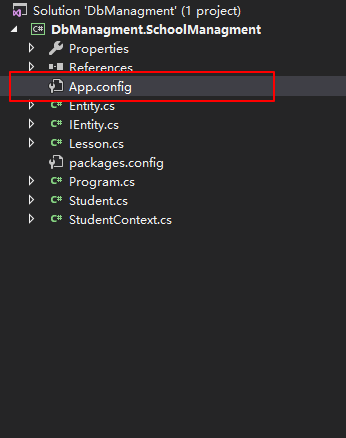
进去修改一下内容,在 provider 节点下加入下面的内容:
<provider invariantName="System.Data.SQLite" type="System.Data.SQLite.EF6.SQLiteProviderServices, System.Data.SQLite.EF6" />
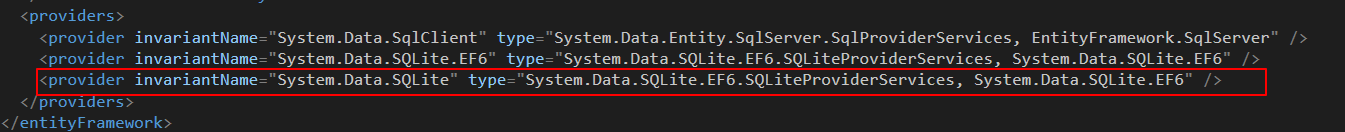
建立 Entity 实体类
Entry 类 :
Entry
namespace MagicMemory.Core.Entities { public class Entry { public int Id { get; set; } public string Key { get; set; } public string Content { get; set; } public int? EntryTypeId { get; set; } public virtual EntryType Type { get; set; } } }
这里值得注意的是,Entry实体中有一个外键属性:
public virtual EntryType Type { get; set; }
一定要用virtual来修饰,这里不清楚为啥,我也是偶然看见的,不用virual就没用,可能因为是Dbfirst的原因,之前在.net core结合efcore使用的时候并不需要加virtual也行.这里的外键属性,Ef 会自动从数据库里相应的表中给我们映射过来.但是这个外键所在表也必须在 DbContext中作为DbSet<>的泛型参数存在才可以.
EntryType 类:
EntryType
using System;namespace MagicMemory.Core.Entities
{
public class EntryType
{
public int Id { get; set; }
public string Name { get; set; }
}
}
实体类就这两个,差不多可以说明问题了,建立实体类的时候,实体类的属性名一定要和表的字段名相匹配(必须一样才行),名称不一样的话,则需要在属性的上方加一个注解属性
Column("Name").也可以使用fluentApi来进行配置,我跟喜欢这种方式,在DbContext中重写OnModelCreating()方法,对 column 进行配置.
当实体类型的属性名需要和不同名称的的表中的列进行映射时,可以使用下面的方法.
protected override void OnModelCreating(ModelBuilder modelBuilder)
{
modelBuilder.Entity<Blog>()
.Property(b => b.BlogId)
.HasColumnName("blog_id");
}
继承DbContext,建立数据库上下文 xxxContext 类
EntryContext
using System.Data.Entity; using System.Data.SQLite; using MagicMemory.Core.Entities; using SQLite.CodeFirst;namespace MagicMemory.DbStudy
{
public class EntryContext:DbContext
{
public EntryContext():base(new SQLiteConnection("Data Source=MagicMemory.Db"),true)
{
}protected override void OnModelCreating(DbModelBuilder builder) { builder.Entity<Entry>().ToTable("Entry"); builder.Entity<Entry>() .Property(e => e.EntryTypeId) .HasColumnName("EntryTypeId"); builder.Entity<EntryType>().ToTable("EntryType"); builder.Entity<EntryTag>().ToTable("EntryTagTable"); builder.Entity<EntryTag>() .Property(t => t.Name) .HasColumnName("TagName"); base.OnModelCreating(builder); Database.SetInitializer(new SqliteDropCreateDatabaseWhenModelChanges<EntryContext>(builder)); } public DbSet<Entry> Entry { get; set; } public DbSet<EntryType> EntryType { get; set; } public DbSet<EntryTag> EntryTag { get; set; } }}
这里比较重要的是重写了 OnModelCreating() 方法,这个方法里面通过 fluent api的方式定义了实体类的属性和具体的数据库的字段的映射的关系;同时,在默认的构造函数里面,调用基类的构造函数,因为使用sqlite这个数据库,所以将继承了DbConnection的实例: new SQLiteConnection("[连接字符串]") 传递给基类的构造函数,用来连接数据库.
</div>




 浙公网安备 33010602011771号
浙公网安备 33010602011771号