基于Windows7下snort+apache+php 7 + acid(或者base) + adodb + jpgraph的入侵检测系统的搭建(图文详解)(博主推荐)
为什么,要写这篇论文?
是因为,目前科研的我,正值研三,致力于网络安全、大数据、机器学习、人工智能、区域链研究领域!
论文方向的需要,同时不局限于真实物理环境机器实验室的攻防环境、也不局限于真实物理机器环境实验室的大数据集群平台。在此,为了需要的博友们,能在自己虚拟机里(我这里是CentOS6.5)来搭建部署snort+barnyard2+base的入侵检测系统。分享与交流是进步的阶梯!
同时,本人还尝试过在Ubuntu14.04里搭建这入侵检测系统的环境。同时,还尝试过在win7\win10里搭建这入侵检测系统的环境。
同时,也欢迎做报警数据方向的烟酒僧留言评论加好友交流。欢迎指正!谢谢。
基于CentOS6.5下snort+barnyard2+base的入侵检测系统的搭建(图文详解)(博主推荐)
我的系统情况是
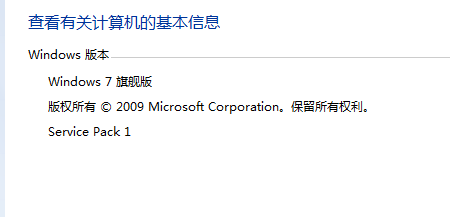
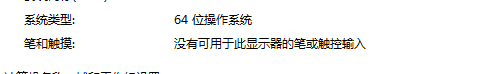
base和acid的关系

在Ubuntu和CentOS里,用base居多。
在windows里,用acid居多。但是,我这篇博客,acid和base都演示。(反而我更喜欢用base)
Apache的安装
Windows 7操作系统下Apache的安装与配置(图文详解)
Mysql的安装
MySQL Server类型之MySQL客户端工具的下载、安装和使用(博主推荐)
winpcap的安装
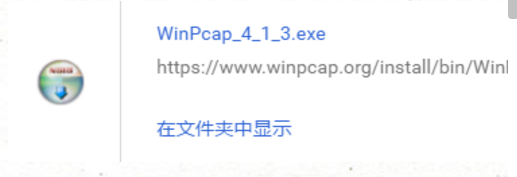
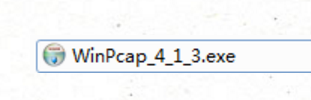
这里不多说,太简单了。
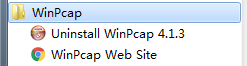
PHP的安装
Windows 7操作系统下PHP 7的安装与配置(图文详解)
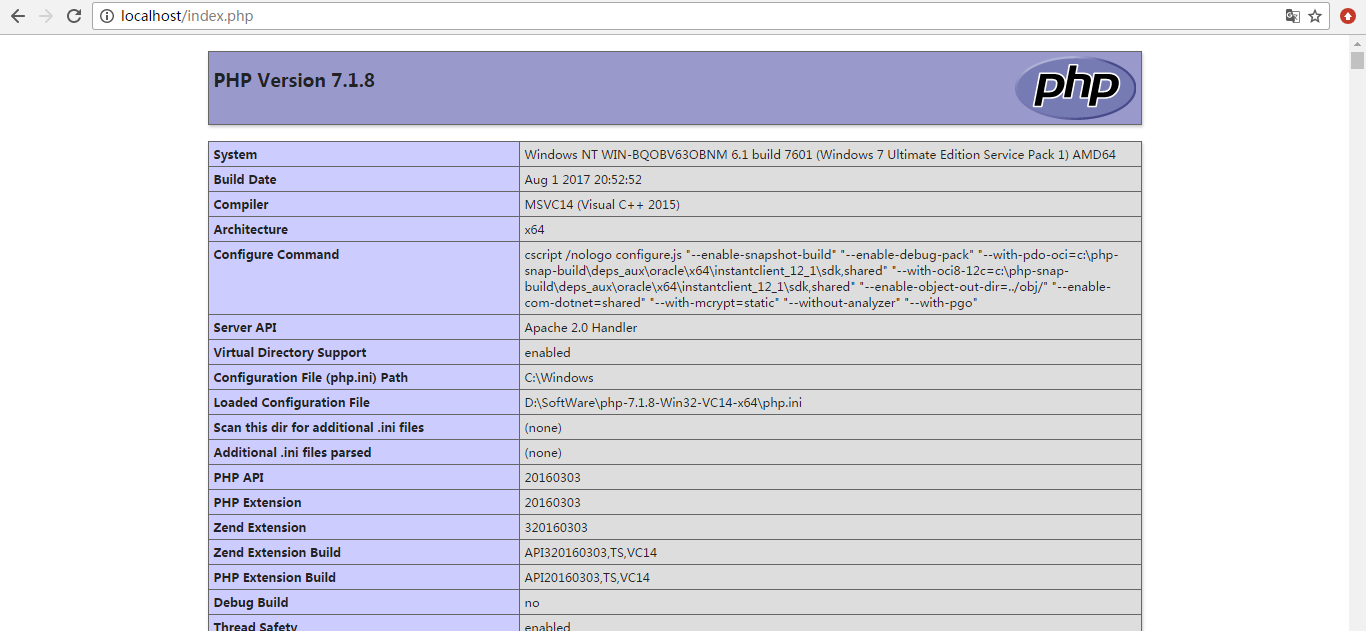
Snort的安装
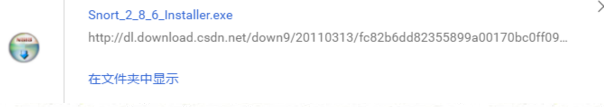
下载下来,随便先放在哪里,因为,我们最后默认是安装在C:\Snort。
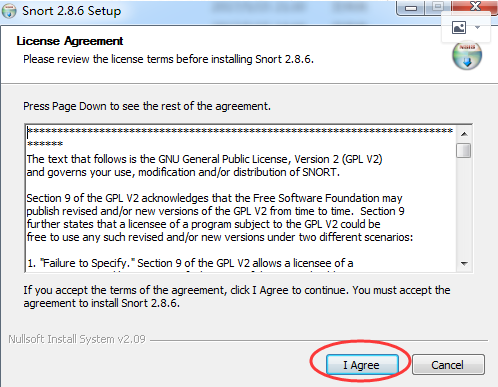

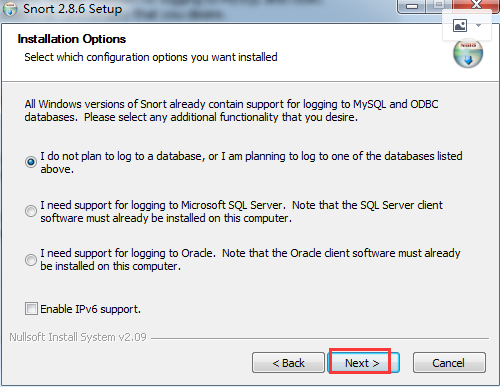
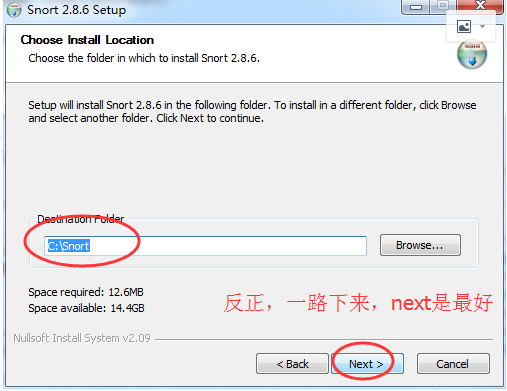

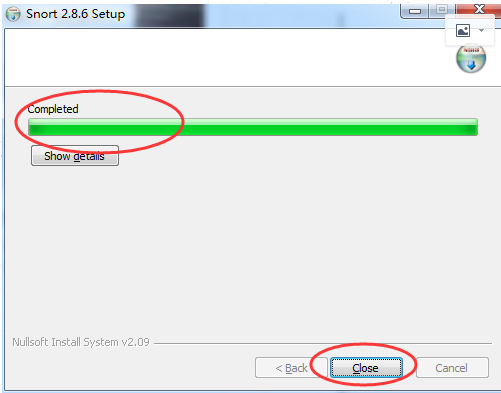
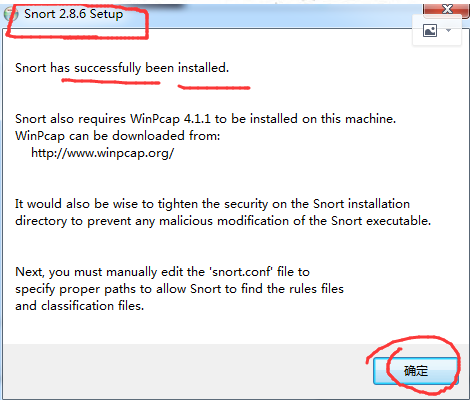

其实啊,Snort是个命令行软件,所以,不要感觉到畏惧。
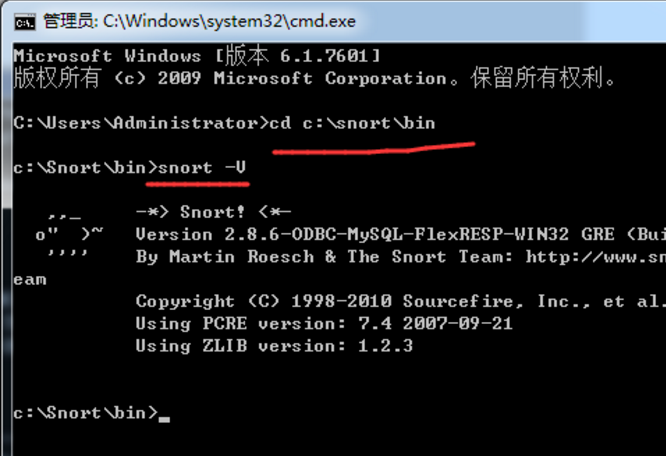
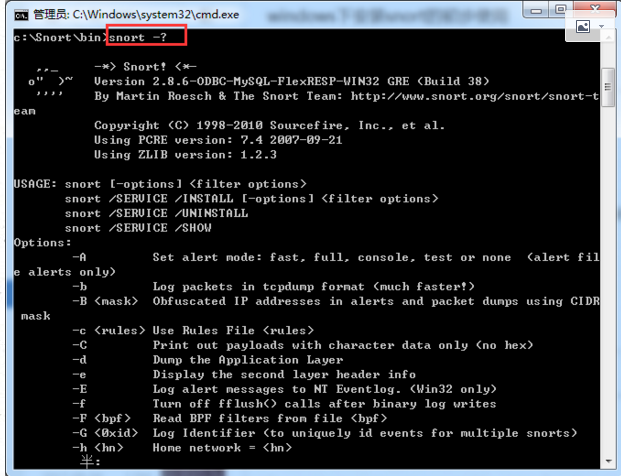
c:\Snort\bin>snort -? ,,_ -*> Snort! <*- o" )~ Version 2.8.6-ODBC-MySQL-FlexRESP-WIN32 GRE (Build 38) '''' By Martin Roesch & The Snort Team: http://www.snort.org/snort/snort-t eam Copyright (C) 1998-2010 Sourcefire, Inc., et al. Using PCRE version: 7.4 2007-09-21 Using ZLIB version: 1.2.3 USAGE: snort [-options] <filter options> snort /SERVICE /INSTALL [-options] <filter options> snort /SERVICE /UNINSTALL snort /SERVICE /SHOW Options: -A Set alert mode: fast, full, console, test or none (alert file alerts only) -b Log packets in tcpdump format (much faster!) -B <mask> Obfuscated IP addresses in alerts and packet dumps using CIDR mask -c <rules> Use Rules File <rules> -C Print out payloads with character data only (no hex) -d Dump the Application Layer -e Display the second layer header info -E Log alert messages to NT Eventlog. (Win32 only) -f Turn off fflush() calls after binary log writes -F <bpf> Read BPF filters from file <bpf> -G <0xid> Log Identifier (to uniquely id events for multiple snorts) -h <hn> Home network = <hn> -H Make hash tables deterministic. -i <if> Listen on interface <if> -I Add Interface name to alert output -k <mode> Checksum mode (all,noip,notcp,noudp,noicmp,none) -K <mode> Logging mode (pcap[default],ascii,none) -l <ld> Log to directory <ld> -L <file> Log to this tcpdump file -n <cnt> Exit after receiving <cnt> packets -N Turn off logging (alerts still work) -O Obfuscate the logged IP addresses -p Disable promiscuous mode sniffing -P <snap> Set explicit snaplen of packet (default: 1514) -q Quiet. Don't show banner and status report -r <tf> Read and process tcpdump file <tf> -R <id> Include 'id' in snort_intf<id>.pid file name -s Log alert messages to syslog -S <n=v> Set rules file variable n equal to value v -T Test and report on the current Snort configuration -U Use UTC for timestamps -v Be verbose -V Show version number -W Lists available interfaces. (Win32 only) -X Dump the raw packet data starting at the link layer -x Exit if Snort configuration problems occur -y Include year in timestamp in the alert and log files -Z <file> Set the performonitor preprocessor file path and name -? Show this information <Filter Options> are standard BPF options, as seen in TCPDump Longname options and their corresponding single char version --logid <0xid> Same as -G (即snort -G) --perfmon-file <file> Same as -Z (即snort -Z) --pid-path <dir> Specify the directory for the Snort PID file --snaplen <snap> Same as -P (即snort -P) --help Same as -? (即snort -?) --version Same as -V (即snort -V) --alert-before-pass Process alert, drop, sdrop, or reject before pass, default is pass before alert, drop,... --treat-drop-as-alert Converts drop, sdrop, and reject rules into alert rules during startup --process-all-events Process all queued events (drop, alert,...),default stops after 1st action group --dynamic-engine-lib <file> Load a dynamic detection engine --dynamic-engine-lib-dir <path> Load all dynamic engines from directory --dynamic-detection-lib <file> Load a dynamic rules library --dynamic-detection-lib-dir <path> Load all dynamic rules libraries from directory --dump-dynamic-rules <path> Creates stub rule files of all loaded rules l ibraries --dynamic-preprocessor-lib <file> Load a dynamic preprocessor library --dynamic-preprocessor-lib-dir <path> Load all dynamic preprocessor libraries from directory --pcap-single <tf> Same as -r. (即snort -r) --pcap-file <file> file that contains a list of pcaps to read -read mode is implied. --pcap-list "<list>" a space separated list of pcaps to read - read mode is implied. --pcap-loop <count> this option will read the pcaps specified on command line continuously. for <count> times. A value of 0 will read until Snort is terminated. --pcap-reset if reading multiple pcaps, reset snort to post-configuration state before reading next pcap. --pcap-show print a line saying what pcap is currently being read. --exit-check <count> Signal termination after <count> callbacks from pcap_dispatch(), showing the time it takes from signaling until pcap_close() is called. --conf-error-out Same as -x (即snort -x) --enable-mpls-multicast Allow multicast MPLS --enable-mpls-overlapping-ip Handle overlapping IPs within MPLS clouds --max-mpls-labelchain-len Specify the max MPLS label chain --mpls-payload-type Specify the protocol (ipv4, ipv6, ethernet) that is encapsulated by MPLS --require-rule-sid Require that all snort rules have SID specified. c:\Snort\bin>
snort所需mysql的配置
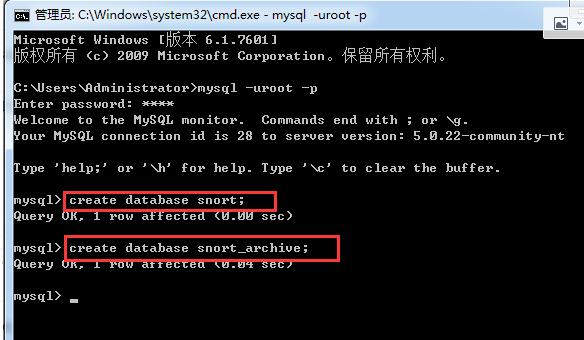
C:\Users\Administrator>mysql -uroot -p Enter password: **** Welcome to the MySQL monitor. Commands end with ; or \g. Your MySQL connection id is 28 to server version: 5.0.22-community-nt Type 'help;' or '\h' for help. Type '\c' to clear the buffer. mysql> create database snort; Query OK, 1 row affected (0.00 sec) mysql> create database snort_archive; Query OK, 1 row affected (0.04 sec) mysql>

CREATE TABLE signature ( sig_id INT UNSIGNED NOT NULL AUTO_INCREMENT, sig_name VARCHAR(255) NOT NULL, sig_class_id INT UNSIGNED NOT NULL, sig_priority INT UNSIGNED, sig_rev INT UNSIGNED, sig_sid INT UNSIGNED, sig_gid INT UNSIGNED, PRIMARY KEY (sig_id), INDEX sign_idx (sig_name(20)), INDEX sig_class_id_idx (sig_class_id));
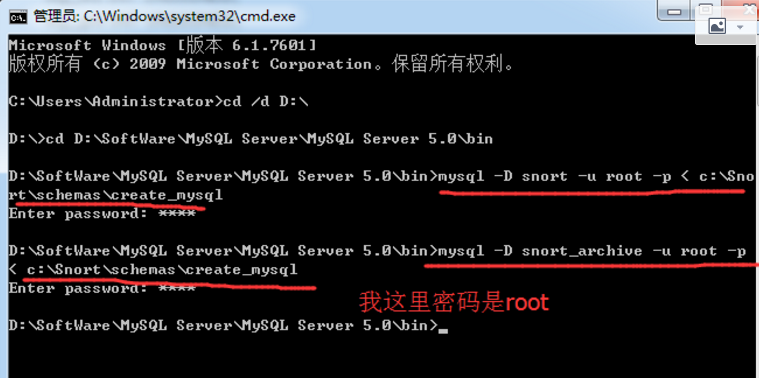
C:\Users\Administrator>cd /d D:\ D:\>cd D:\SoftWare\MySQL Server\MySQL Server 5.0\bin D:\SoftWare\MySQL Server\MySQL Server 5.0\bin>mysql -D snort -u root -p < c:\Snort\schemas\create_mysql Enter password: **** D:\SoftWare\MySQL Server\MySQL Server 5.0\bin>mysql -D snort_archive -u root -p < c:\Snort\schemas\create_mysql Enter password: **** D:\SoftWare\MySQL Server\MySQL Server 5.0\bin>

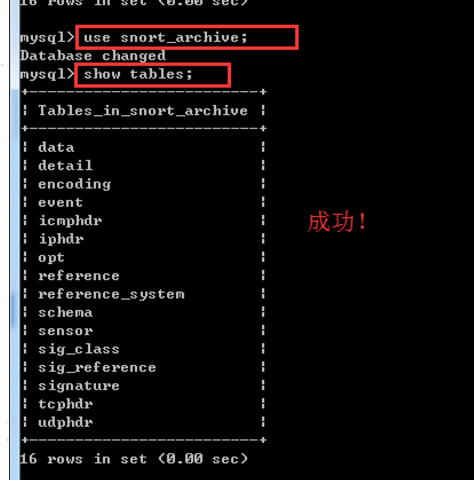
D:\SoftWare\MySQL Server\MySQL Server 5.0\bin>mysql -u root -p Enter password: **** Welcome to the MySQL monitor. Commands end with ; or \g. Your MySQL connection id is 31 to server version: 5.0.22-community-nt Type 'help;' or '\h' for help. Type '\c' to clear the buffer. mysql> show databases; +-----------------------+ | Database | +-----------------------+ | information_schema | | elsa_web | | mysql | | securityonion_db | | snort | | snort_archive | | syslog | | test | | weka | | wholedatabasesanddata | +-----------------------+ 11 rows in set (0.00 sec) mysql> use snort; Database changed mysql> show tables; +------------------+ | Tables_in_snort | +------------------+ | data | | detail | | encoding | | event | | icmphdr | | iphdr | | opt | | reference | | reference_system | | schema | | sensor | | sig_class | | sig_reference | | signature | | tcphdr | | udphdr | +------------------+ 16 rows in set (0.00 sec) mysql> use snort_archive; Database changed mysql> show tables; +-------------------------+ | Tables_in_snort_archive | +-------------------------+ | data | | detail | | encoding | | event | | icmphdr | | iphdr | | opt | | reference | | reference_system | | schema | | sensor | | sig_class | | sig_reference | | signature | | tcphdr | | udphdr | +-------------------------+ 16 rows in set (0.00 sec) mysql>
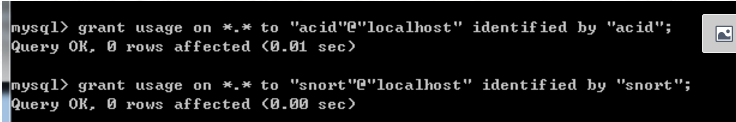
mysql> grant usage on *.* to "acid"@"localhost" identified by "acid"; Query OK, 0 rows affected (0.01 sec) mysql> grant usage on *.* to "snort"@"localhost" identified by "snort"; Query OK, 0 rows affected (0.00 sec)

mysql> grant select,insert,update,delete,create,alter on snort .* to "snort"@"localhost"; Query OK, 0 rows affected (0.00 sec) mysql> grant select,insert,update,delete,create,alter on snort .* to "acid"@"localhost"; Query OK, 0 rows affected (0.00 sec) mysql> grant select,insert,update,delete,create,alter on snort_archive .* to "acid"@"localhost"; Query OK, 0 rows affected (0.00 sec) mysql> grant select,insert,update,delete,create,alter on snort_archive .* to "snort"@"localhost"; Query OK, 0 rows affected (0.00 sec) mysql>
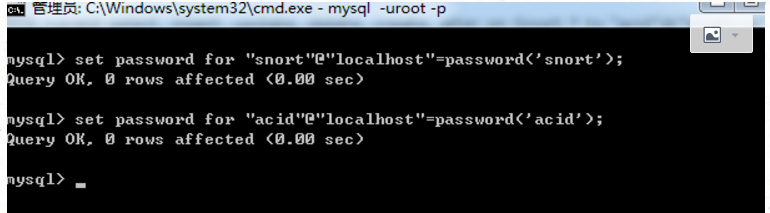
mysql> set password for "snort"@"localhost"=password('snort'); Query OK, 0 rows affected (0.00 sec) mysql> set password for "acid"@"localhost"=password('acid'); Query OK, 0 rows affected (0.00 sec) mysql>
snort配置文件snort.conf的配置
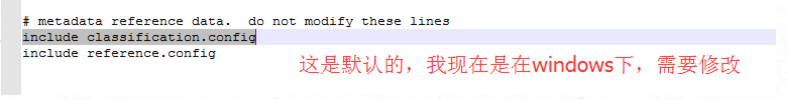


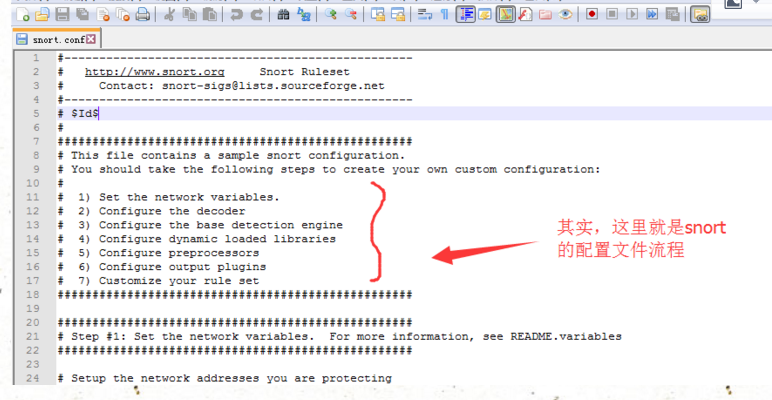
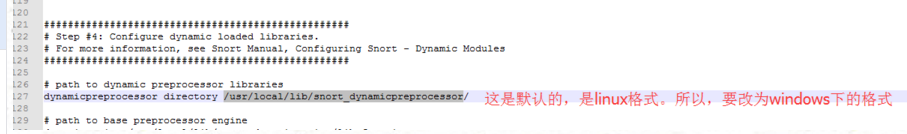


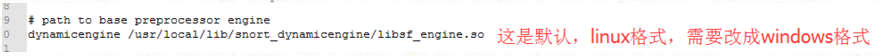
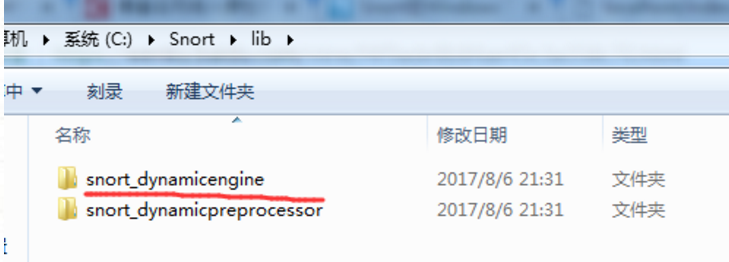
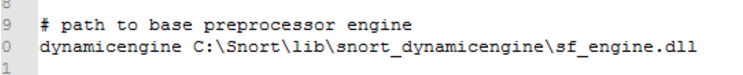
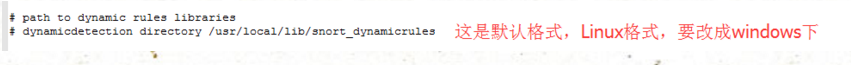
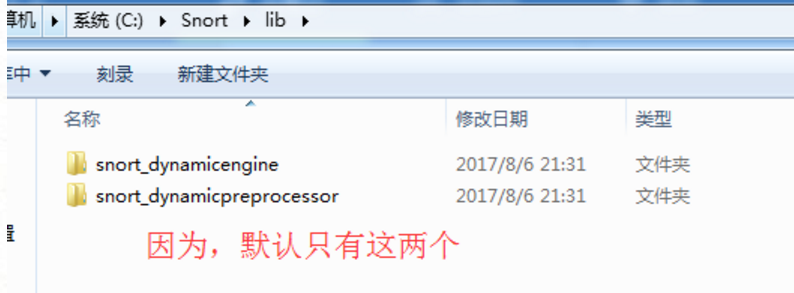
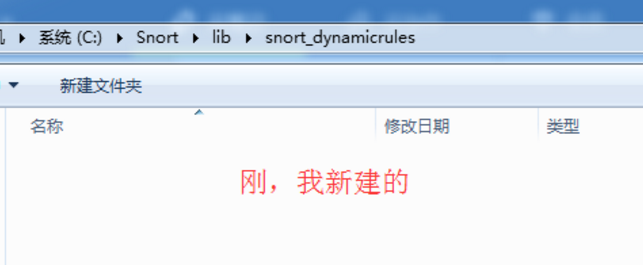


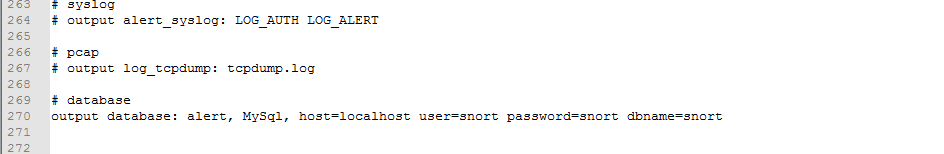
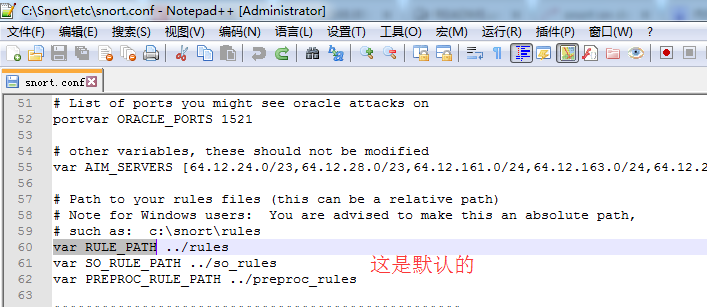
改为
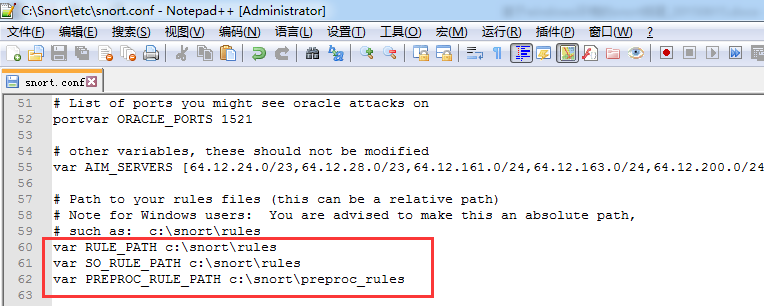
然后,这个保持默认就好
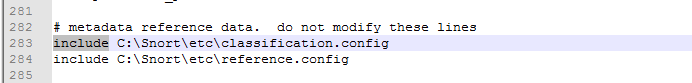
然后,
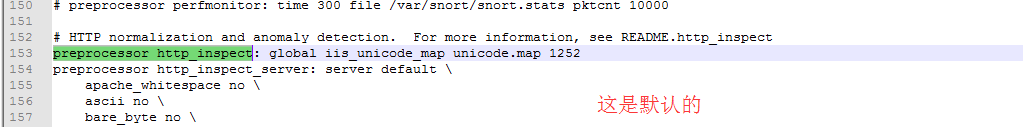
改为
preprocessor http_inspect: global iis_unicode_map C:\Snort\etc\unicode.map 1252 compress_depth 65535 decompress_depth 65535
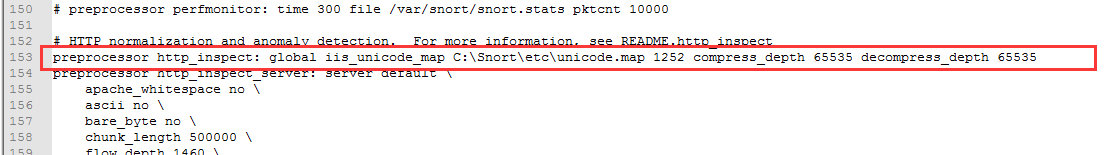
因为在windows下unicode.map这个文件在etc文件夹下。
配置好后,保存。
Snort下的snort2860规则库包的安装和配置
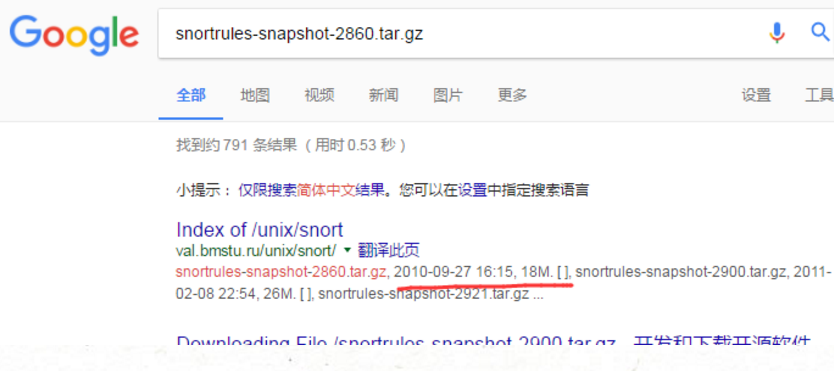
别问能****,这个大家自行去解决。又不难。
http://val.bmstu.ru/unix/snort/
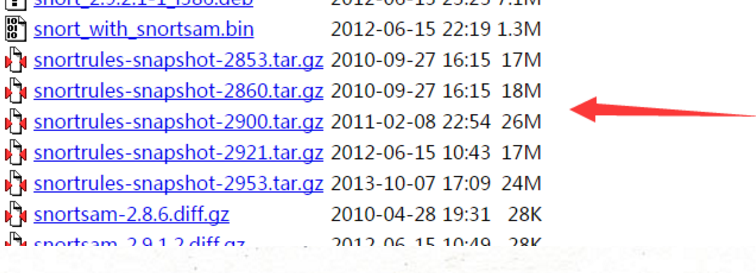

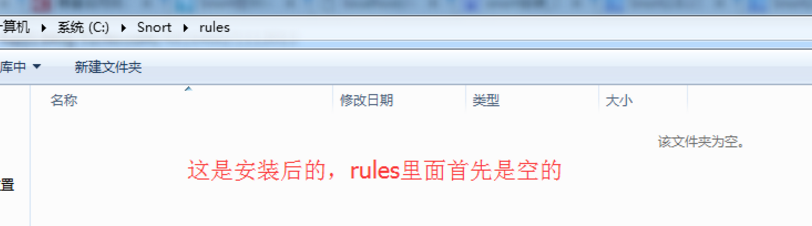
这是因为windows下安装好snort后默认是没有规则库,需要自己下载。
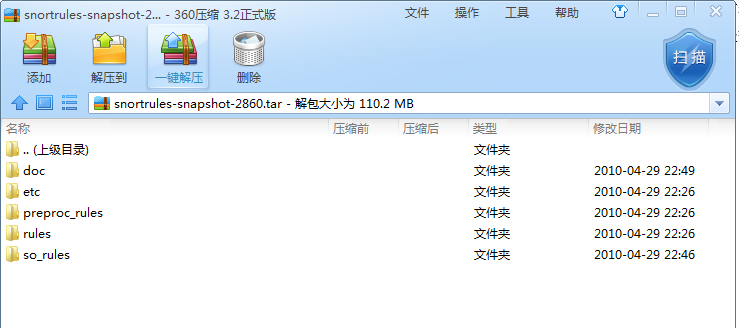
复制里面的doc、rules、so_rules到c:\Snort下
这里有些资料说,如http://www.cnblogs.com/kathmi/archive/2010/08/09/1795405.html
- snortrules-snapshot-2860.tar.gz(规则库,解压到Snort的安装目录,如果提示重复文件,可以选择不覆盖)
其实,我觉得,就只需要将snortrules-snapshot-2860.tar.gz里的doc、rules、so_rules到c:\Snort下即可。
为什么呢。首先rules本来是空的,so_rules是没有的,至于嘛,doc更别提了。
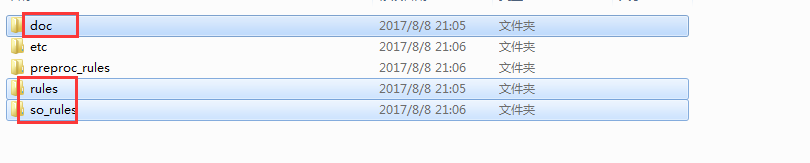
最后目录结构为
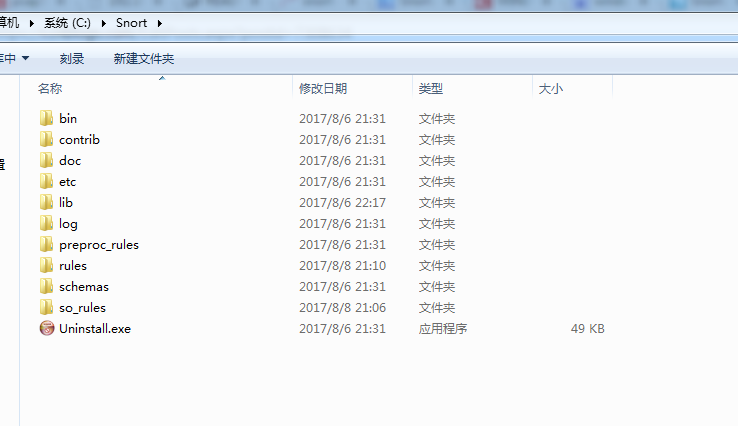
配置动态规则
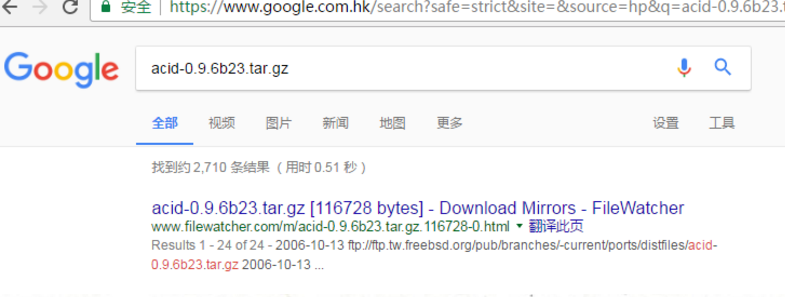
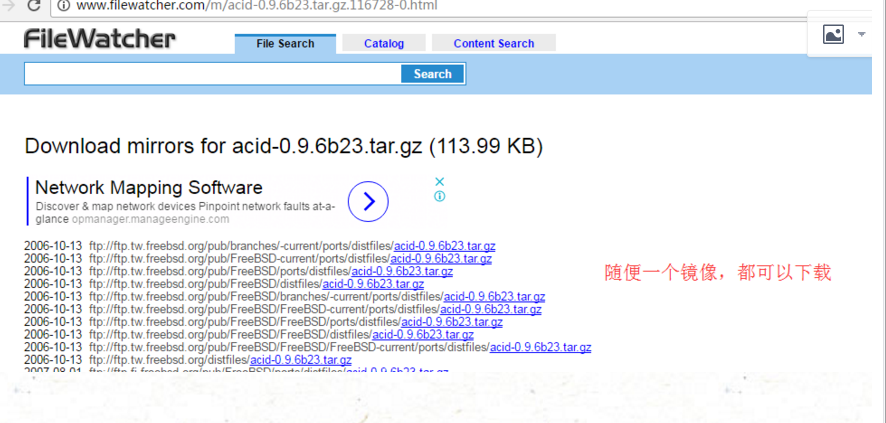
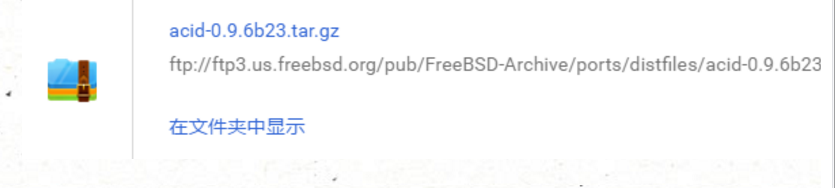



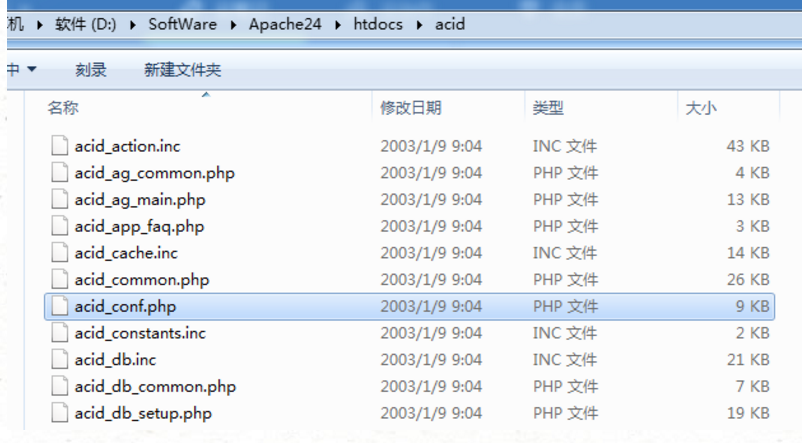
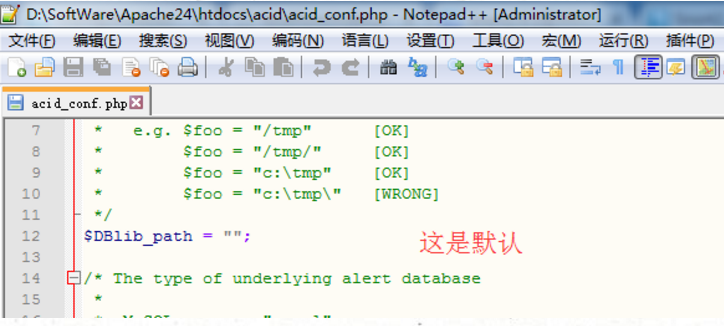
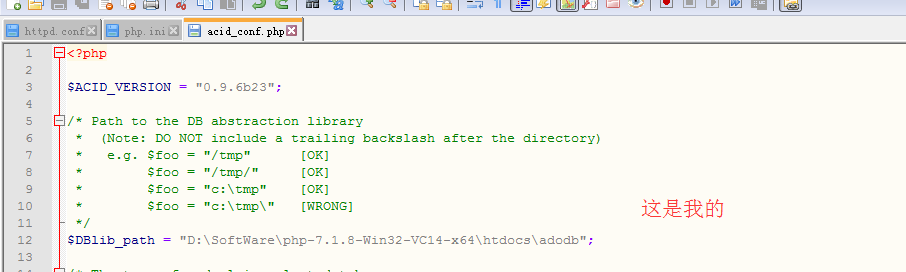

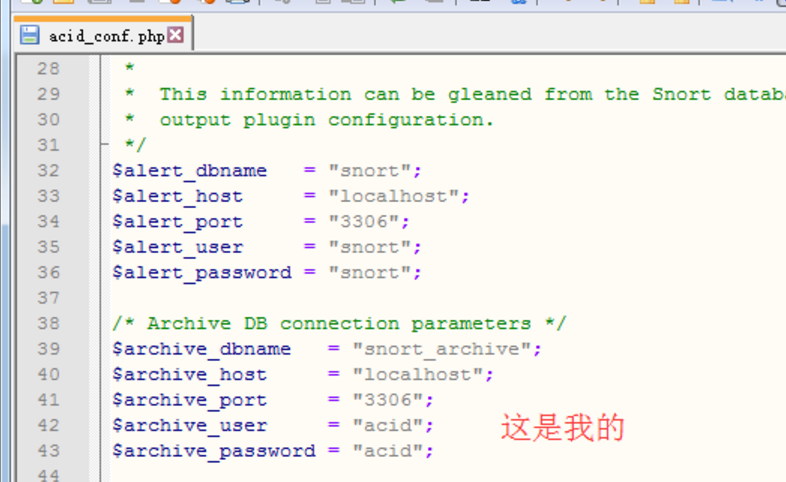

$alert_dbname = "snort"; $alert_host = "localhost"; $alert_port = "3306"; $alert_user = "snort"; $alert_password = "snort"; $archive_dbname = "snort_archive"; $archive_host = "localhost"; $archive_port = "3306"; $archive_user = "acid"; $archive_password = "acid";
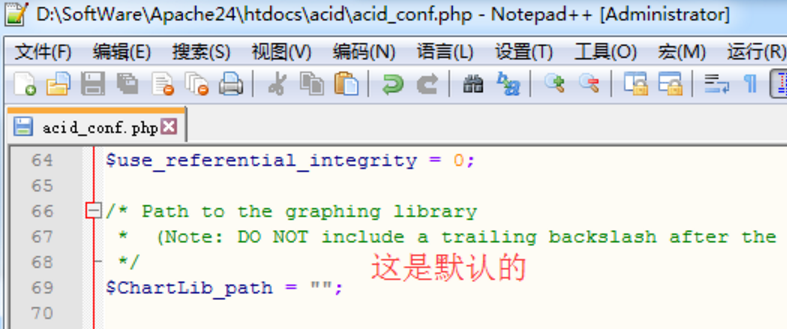
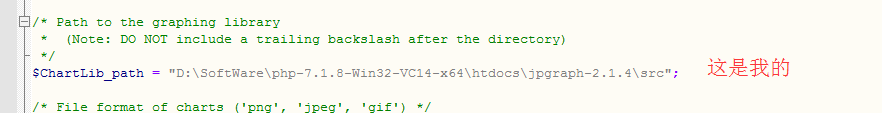
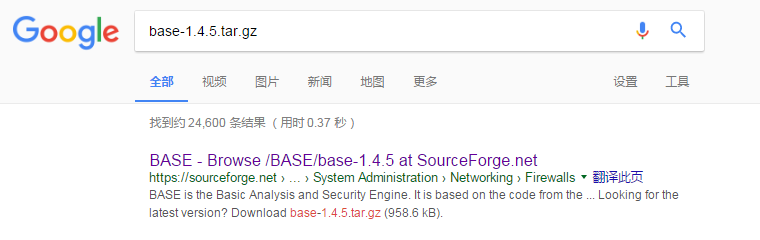
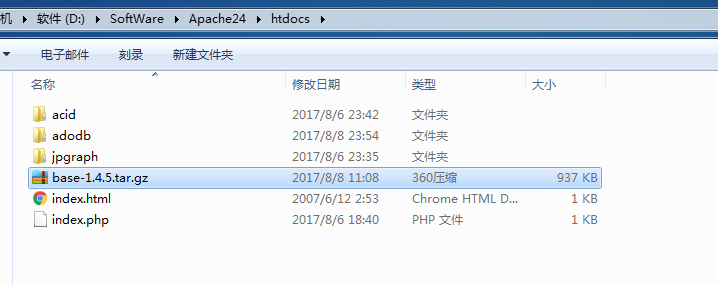

进行重命名,改为base-1.4.5,为base。
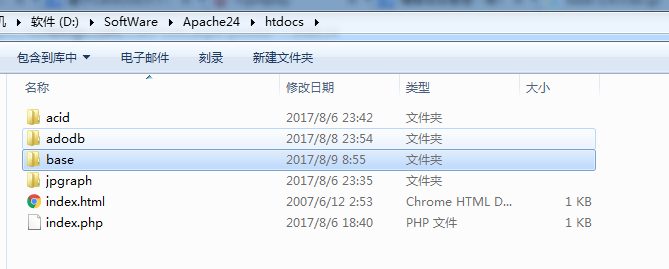
大家,然后,这里也可以跟acid一样,手动去这个配置文件里去修改配置。(但是呢。我这里界面化来配置,更加的形象)
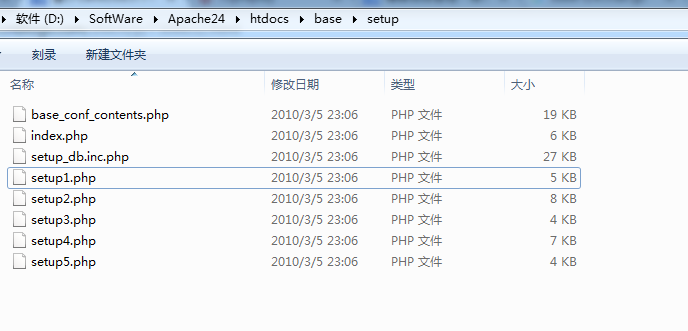
1、用windows里的谷歌浏览器或者火狐浏览器或者IE浏览器都行。,打开http://localhost/base/setup/index.php

2.选择显示语言,设置adodb路径
3.配置数据库

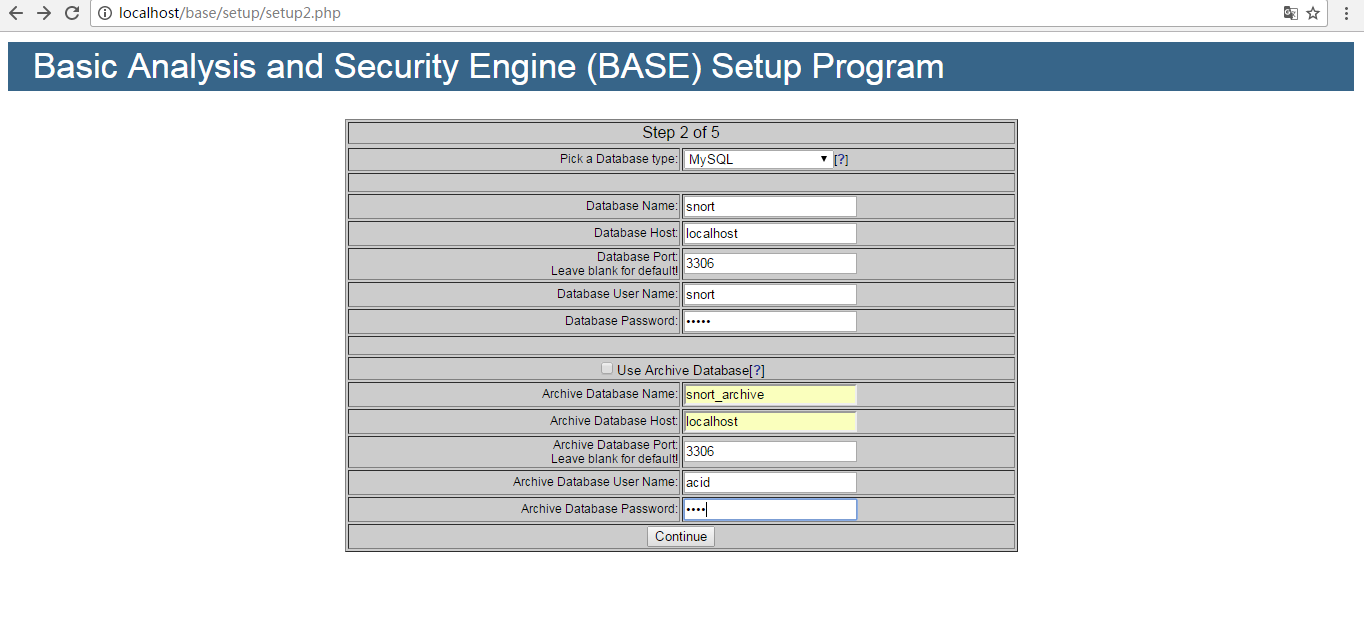
4.设置admin用户和密码(这里应该是设置admin的用户和密码,我这里是admin)

5.点击“Createe BASE AG”
http://adodb.org/dokuwiki/doku.php?id=v5:php7_status
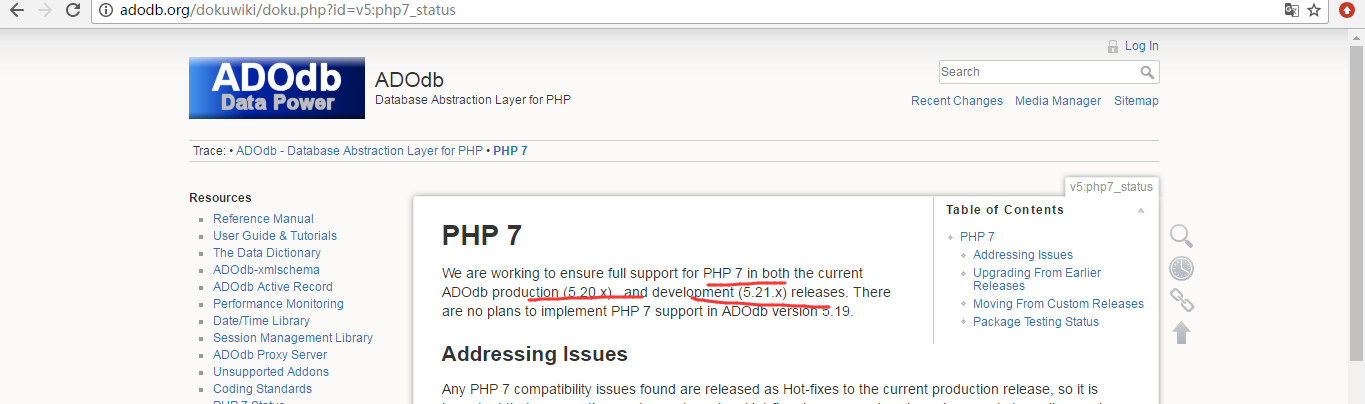
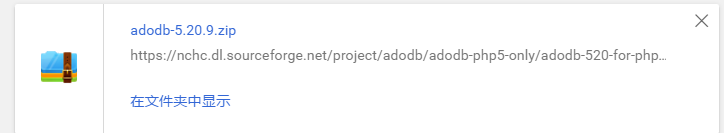
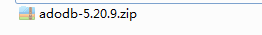
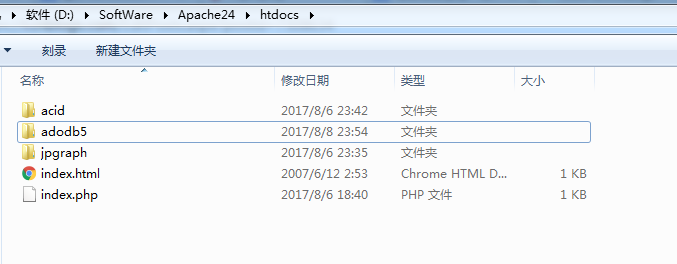
我这里为了方便,进行改名,将adodb5重新命名为adodb。

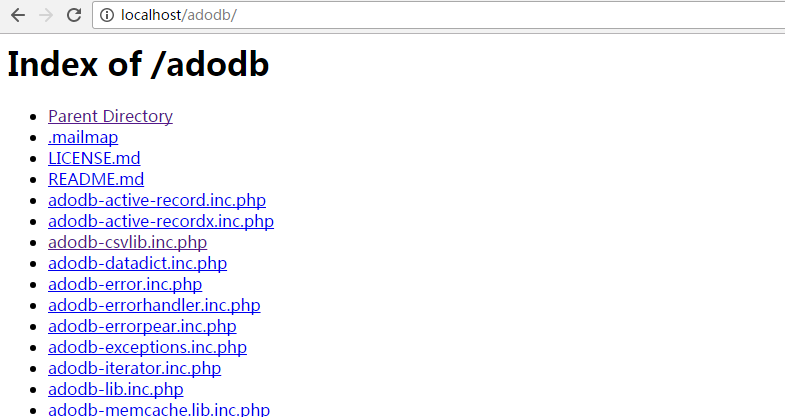
证明,能读取到。

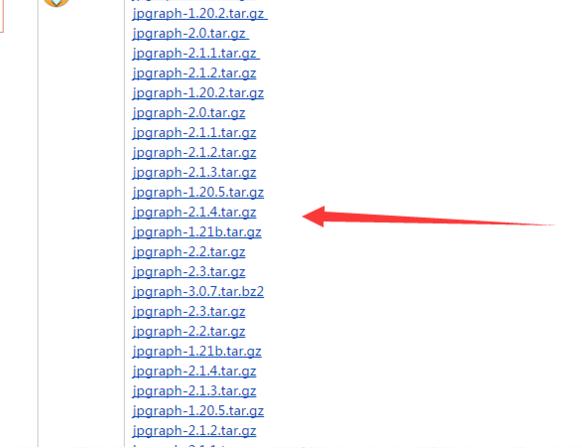

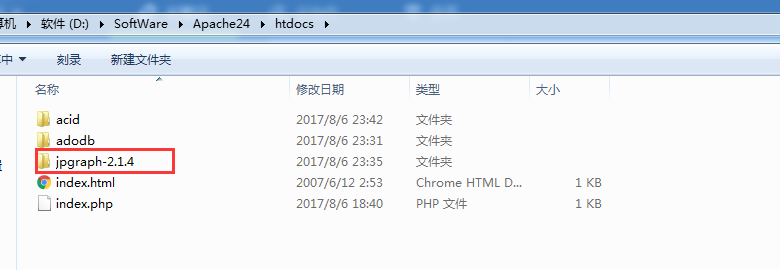
我这里,为了方便,改名,将jpgraph-2.1.4重命名为
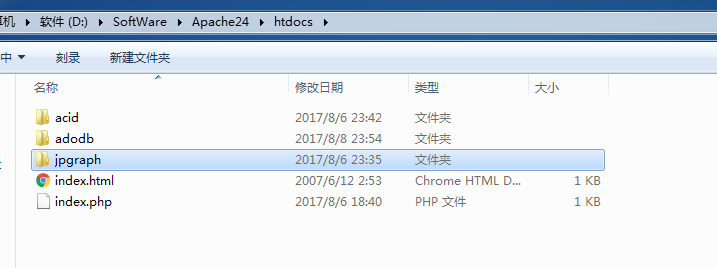
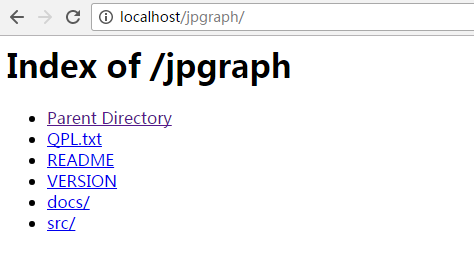
证明,能读取到。

这里,大家也可以去看一些质量比较好的论文,如
基于Snort的混合入侵检测系统的研究与实现_李文龙(2011年)
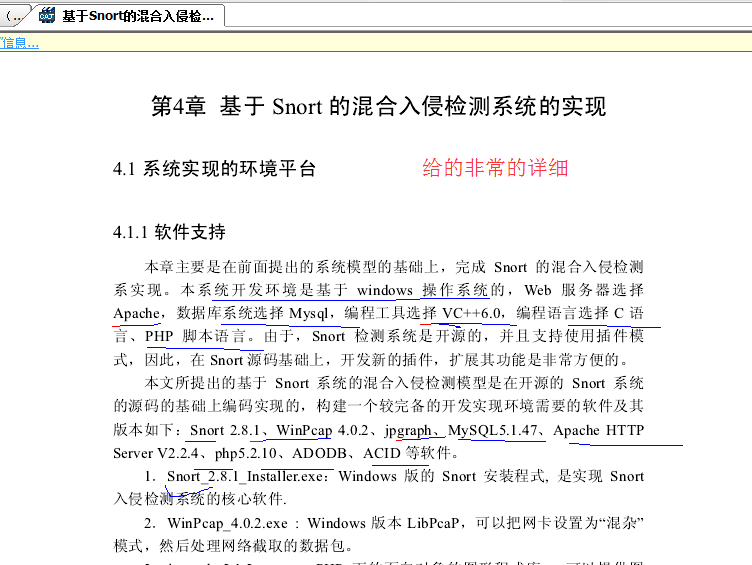
同时,大家可以关注我的个人博客:
http://www.cnblogs.com/zlslch/ 和 http://www.cnblogs.com/lchzls/ http://www.cnblogs.com/sunnyDream/
详情请见:http://www.cnblogs.com/zlslch/p/7473861.html
人生苦短,我愿分享。本公众号将秉持活到老学到老学习无休止的交流分享开源精神,汇聚于互联网和个人学习工作的精华干货知识,一切来于互联网,反馈回互联网。
目前研究领域:大数据、机器学习、深度学习、人工智能、数据挖掘、数据分析。 语言涉及:Java、Scala、Python、Shell、Linux等 。同时还涉及平常所使用的手机、电脑和互联网上的使用技巧、问题和实用软件。 只要你一直关注和呆在群里,每天必须有收获
对应本平台的讨论和答疑QQ群:大数据和人工智能躺过的坑(总群)(161156071)








作者:大数据和人工智能躺过的坑
出处:http://www.cnblogs.com/zlslch/
本文版权归作者和博客园共有,欢迎转载,但未经作者同意必须保留此段声明,且在文章页面明显位置给出原文链接,否则保留追究法律责任的权利。
如果您认为这篇文章还不错或者有所收获,您可以通过右边的“打赏”功能 打赏我一杯咖啡【物质支持】,也可以点击右下角的【好文要顶】按钮【精神支持】,因为这两种支持都是我继续写作,分享的最大动力!



 浙公网安备 33010602011771号
浙公网安备 33010602011771号