mysql登录时,ERROR 1045 (28000): 错误解决办法
错误问题的描述:
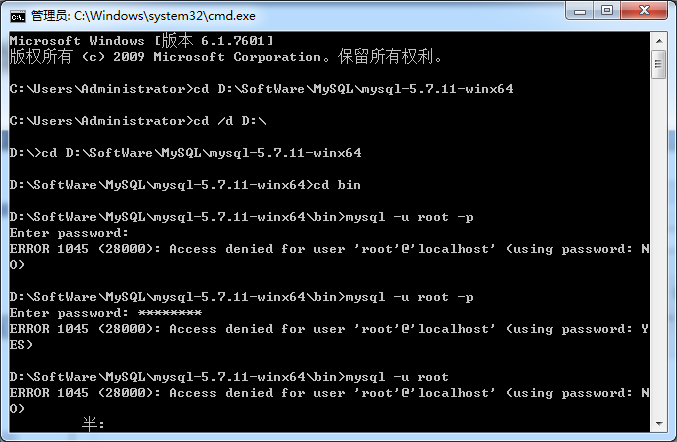
ERROR 1045 (28000): Access denied for user 'ODBC'@'localhost' (using password: NO)
ERROR 1045 (28000): Access denied for user 'ODBC'@'localhost' (using password: YES)
windows下,以上两个错误的解决方法
解决方法:
1、找到配置文件my.ini ,然后将其打开,可以选择用NotePadd++打开
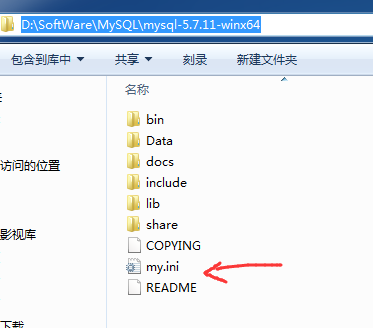
2、打开后,搜索mysqld关键字
找到后,在mysqld下面添加skip-grant-tables,保存退出。
PS:若提示不让保存时,可以将该文件剪切到桌面,更改保存后再复制到mySQL目录下
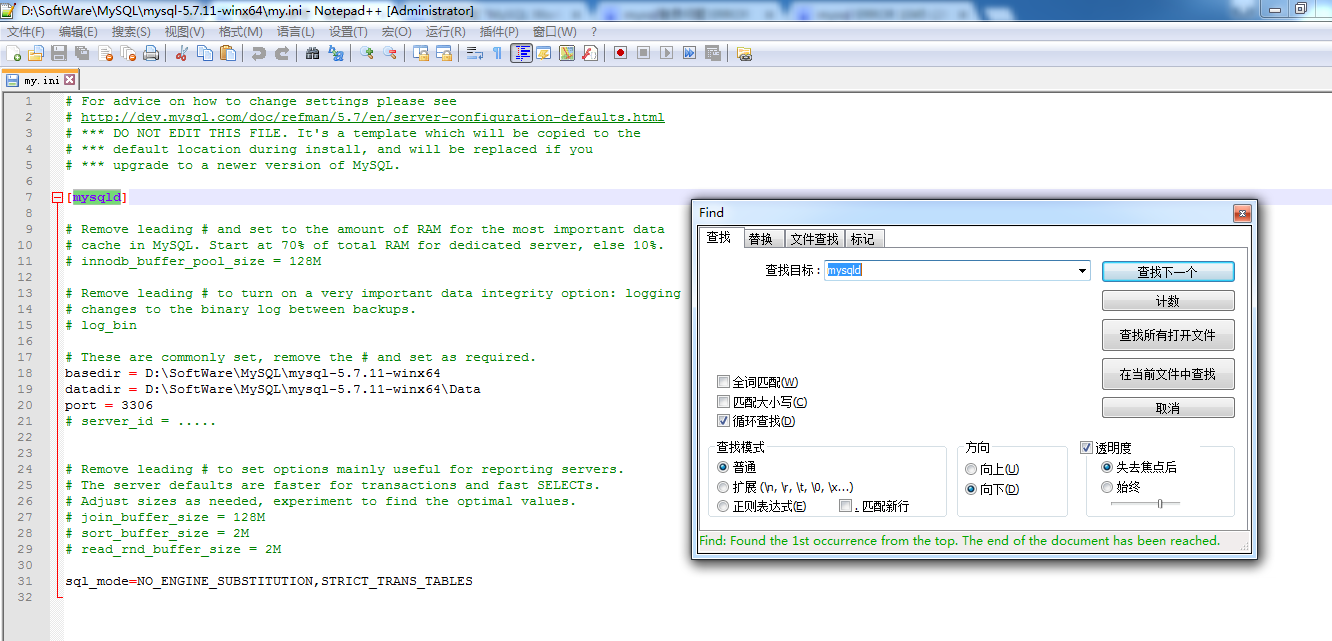
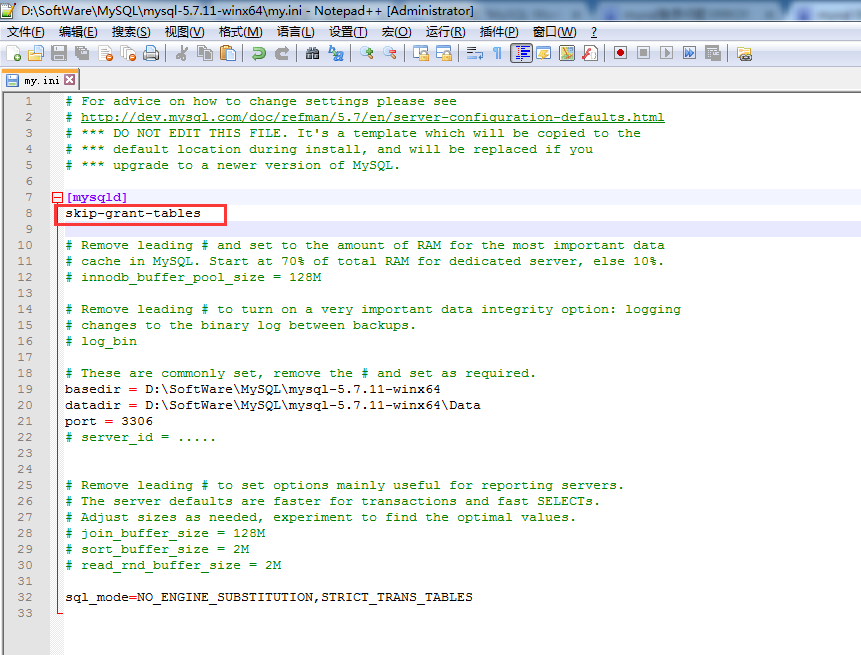
# For advice on how to change settings please see
# http://dev.mysql.com/doc/refman/5.7/en/server-configuration-defaults.html
# *** DO NOT EDIT THIS FILE. It's a template which will be copied to the
# *** default location during install, and will be replaced if you
# *** upgrade to a newer version of MySQL.
[mysqld]
skip-grant-tables
# Remove leading # and set to the amount of RAM for the most important data
# cache in MySQL. Start at 70% of total RAM for dedicated server, else 10%.
# innodb_buffer_pool_size = 128M
# Remove leading # to turn on a very important data integrity option: logging
# changes to the binary log between backups.
# log_bin
# These are commonly set, remove the # and set as required.
basedir = D:\SoftWare\MySQL\mysql-5.7.11-winx64
datadir = D:\SoftWare\MySQL\mysql-5.7.11-winx64\Data
port = 3306
# server_id = .....
# Remove leading # to set options mainly useful for reporting servers.
# The server defaults are faster for transactions and fast SELECTs.
# Adjust sizes as needed, experiment to find the optimal values.
# join_buffer_size = 128M
# sort_buffer_size = 2M
# read_rnd_buffer_size = 2M
sql_mode=NO_ENGINE_SUBSTITUTION,STRICT_TRANS_TABLES
这样,是用于跳过密码问题,但是呢,这并不能彻底解决!
3、重启mysql服务
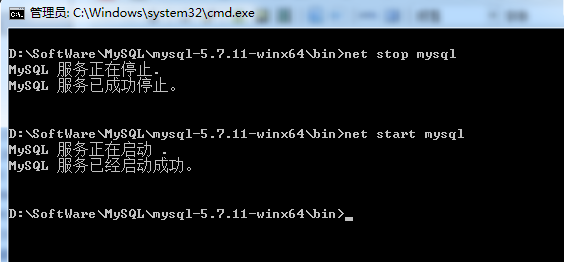
在任何路径目录下,都可以关闭/重启mysql的服务呢。(因为,之前,已经配置全局的环境变量了)
net stop mysql
net start mysql
4、进入数据库,重设置密码。
mysql -u root -p Enter
不用管password Enter
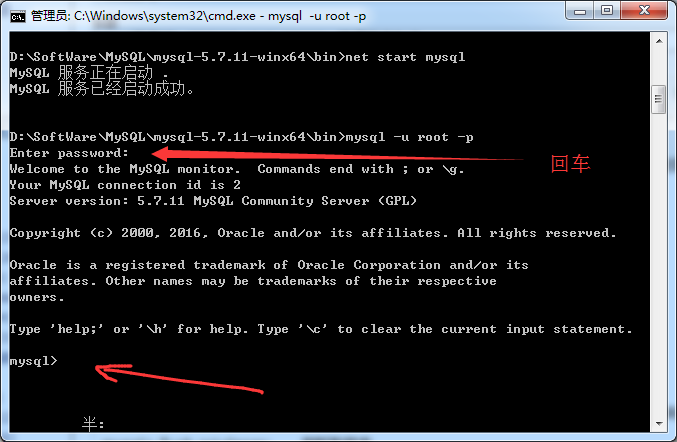
mysql> use mysql; Enter
mysql> update mysql.user set authtntication_string=password('rootroot') where user='root'; (密码自己设)
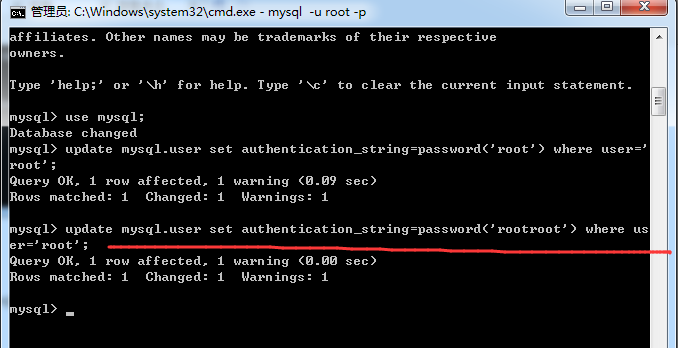
mysql> flush privileges; 刷新数据库
mysql> quit;
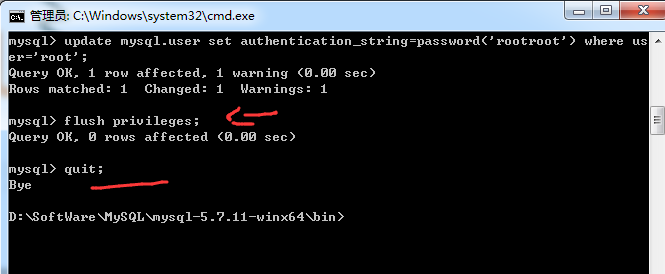
5、密码重设置成功,改好之后,再修改一下my.ini这个文件,把我们刚才加入的"skip-grant-tables"这行删除,保存退出再重启mysql服务就可以了。
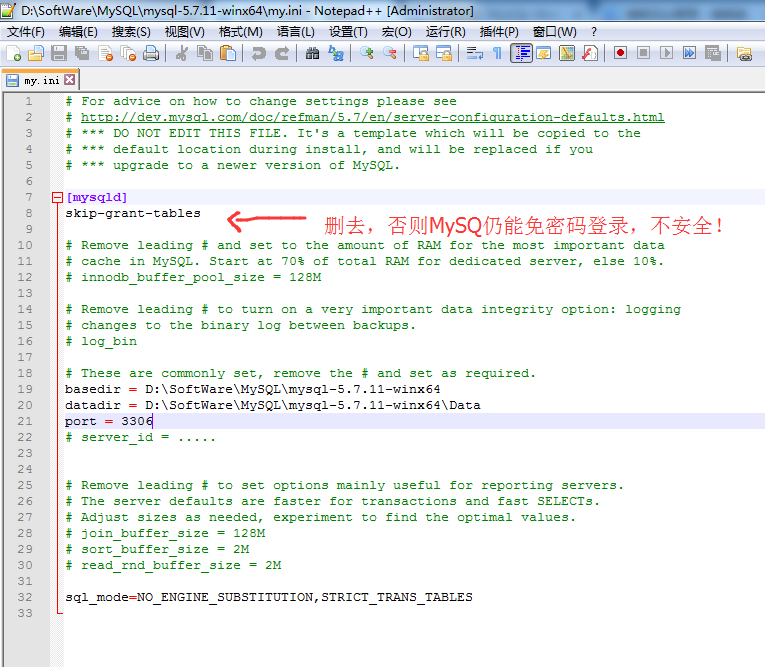
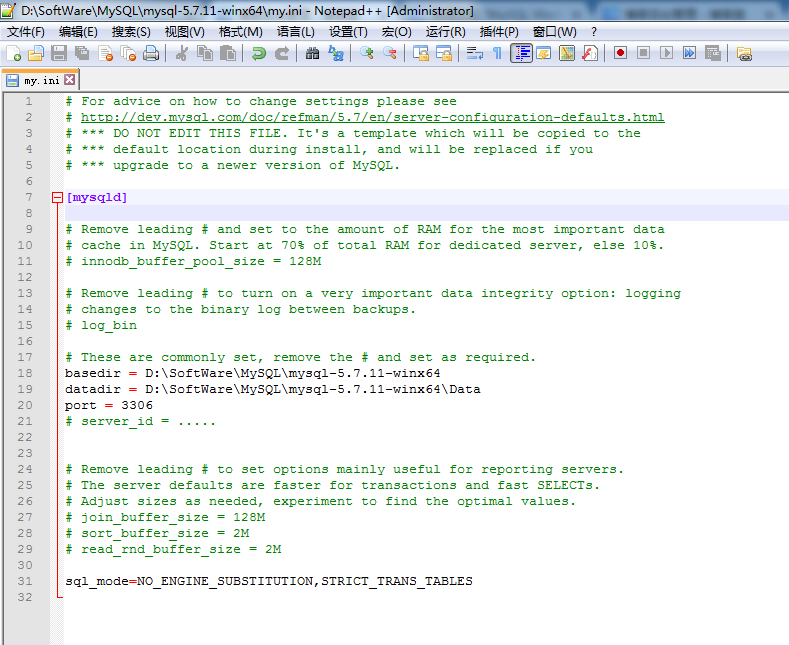
6、重启mysql服务,并登录mysql用户,用户是root,密码是rootroot。

D:\SoftWare\MySQL\mysql-5.7.11-winx64\bin> net stop mysql
D:\SoftWare\MySQL\mysql-5.7.11-winx64\bin> net start mysql
D:\SoftWare\MySQL\mysql-5.7.11-winx64\bin>mysql -u root -p
Enter password:rootroot
感谢下面的博主:
http://www.ithao123.cn/content-10746582.html
推荐书籍:
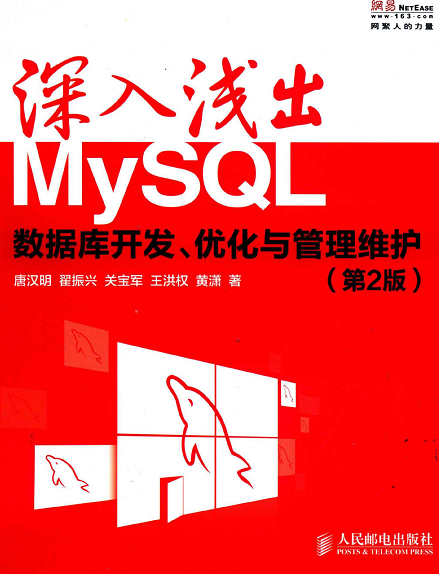
同时,大家可以关注我的个人博客:
http://www.cnblogs.com/zlslch/ 和 http://www.cnblogs.com/lchzls/ http://www.cnblogs.com/sunnyDream/
详情请见:http://www.cnblogs.com/zlslch/p/7473861.html
人生苦短,我愿分享。本公众号将秉持活到老学到老学习无休止的交流分享开源精神,汇聚于互联网和个人学习工作的精华干货知识,一切来于互联网,反馈回互联网。
目前研究领域:大数据、机器学习、深度学习、人工智能、数据挖掘、数据分析。 语言涉及:Java、Scala、Python、Shell、Linux等 。同时还涉及平常所使用的手机、电脑和互联网上的使用技巧、问题和实用软件。 只要你一直关注和呆在群里,每天必须有收获
对应本平台的讨论和答疑QQ群:大数据和人工智能躺过的坑(总群)(161156071)







作者:大数据和人工智能躺过的坑
出处:http://www.cnblogs.com/zlslch/
本文版权归作者和博客园共有,欢迎转载,但未经作者同意必须保留此段声明,且在文章页面明显位置给出原文链接,否则保留追究法律责任的权利。
如果您认为这篇文章还不错或者有所收获,您可以通过右边的“打赏”功能 打赏我一杯咖啡【物质支持】,也可以点击右下角的【好文要顶】按钮【精神支持】,因为这两种支持都是我继续写作,分享的最大动力!




 浙公网安备 33010602011771号
浙公网安备 33010602011771号