一. python基础知识
第一章.变量与判断语句
1.第一个python程序
# -*- coding:utf-8 -*-
# Author: Raymond
print ("hello world")
print ("hello,raymond!")
输出:
hello world
hello,raymond!
2.变量的定义
# -*- coding:utf-8 -*- # Author: Raymond name = "raymond" age = 23 long_name="zgfraymond" # 8name,@age,name of san ---数字、字母不能开头,不可以有空格!!! print(name, age,long_name)
上述代码声明了各种数据类型的变量
变量定义的规则:
- 变量名只能是字母、数字或下划线的任意组合
- 变量名的第一个字符不能是数字
- python代码语句中的关键字不可以做变量
- 以下关键字不能声明变量
- ['and', 'as', 'assert', 'break', 'class', 'continue', 'def', 'del', 'elif', 'else', 'except', 'exec', 'finally', 'for', 'from', 'global', 'if', 'import', 'in', 'is', 'lambda', 'not', 'or', 'pass', 'print', 'raise', 'return', 'try', 'while', 'with', 'yield']
3.字符编码
在Linux中,python解释器在加载 .py 文件中的代码时,会对内容进行编码(默认ascill),如果是如下代码的话:
报错:ascii码无法表示中文
#!/usr/bin/env python print "你好,世界"
改正:应该显示的告诉python解释器,用什么编码来执行源代码,即:
#!/usr/bin/env python # -*- coding: utf-8 -*- print "你好,世界"
4.代码注释
当行注释:#被注释的内容(单行注释最多不超过80个字符)
多行注释:"""被注释的内容""" 或 '''被注释的内容'''
5.格式化字符串
# -*- coding:utf-8 -*- # Author: Raymond name = input("What is your name?-->:") print("Hello" + name)
格式化输出示例:
# -*- coding:utf-8 -*-
# Author: Raymond
name = input("input your name:")
age = int(input("input your age:")) #input默认输出是字符串,int使其由字符串转化为整型。
job = input("input your job:")
msg= '''
Infomation of user %s
----------------------------------------
name: raymond %s
age: 30 %d
job: Engineer %s
-----------------End--------------------
''' % (name,name,age,job)
print(msg)
输出结果:
input your name:aaa
input your age:33
input your job:cto
Infomation of user aaa
----------------------------------------
name: raymond aaa
age: 30 33
job: Engineer cto
-----------------End--------------------
6.常用模块初识
- getpass模块
# -*- coding:utf-8 -*-
# Author: Raymond
import getpass
# 以下代码在PyCharm测试无法通过,linux测试通过
username = input("username:")
password = getpass.getpass("password:")
print(username,password)
- os模块
# -*- coding:utf-8 -*-
# Author: Raymond
import os
os.system ("df -h") #命令执行正确返回0,执行错误返回非0 .
os.mkdir("yourdir")
cmd_res = os.popen("df -h").read()
- sys模块
# -*- coding:utf-8 -*- # Author: Raymond import sys print(sys.path)
- Linux系统python tab 补全

import sys import readline import rlcompleter if sys.platform == 'darwin' and sys.version_info[0] == 2: readline.parse_and_bind("bind ^I rl_complete") else: readline.parse_and_bind("tab: complete") # linux and python3 on mac for mac

#!/usr/bin/env python # python startup file import sys import readline import rlcompleter import atexit import os # tab completion readline.parse_and_bind('tab: complete') # history file histfile = os.path.join(os.environ['HOME'], '.pythonhistory') try: readline.read_history_file(histfile) except IOError: pass atexit.register(readline.write_history_file, histfile) del os, histfile, readline, rlcompleter for Linux
7.基本的if判断和if else语句
# -*- coding:utf-8 -*-
# Author: Raymond
user = "raymond"
passwd = "123456"
username = input("username:")
password = input("password:")
if user == username and passwd == password :
print("welcome login....")
else :
print("Invalid user or password")
简单if elif 判断
# -*- coding:utf-8 -*-
# Author: Raymond
age = 22
guess_num = int(input("input your guess num:"))
if guess_num == age :
print("Congratulations!you got it")
elif guess_num > age :
print("think smaller !")
else :
print("Think Big !")
8.猜年龄游戏
# -*- coding:utf-8 -*-
# Author: Raymond
age = 22
for i in range(5):
guess_num = int(input("input your guess num:"))
if guess_num == age :
print("Congratulations!you got it")
break #代码执行到此处,跳出整个循环!
elif guess_num > age :
print("think smaller !")
else :
print("Think Big !")
else :
print("今天尝试最多5次,明天继续!")
9.for循环语句

# -*- coding:utf-8 -*- # Author: Raymond for i in range(10): print("loop:", i ) 输出结果: loop: 0 loop: 1 loop: 2 loop: 3 loop: 4 loop: 5 loop: 6 loop: 7 loop: 8 loop: 9 for i in range(10): if i<5: continue #不往下走了,直接进入下一次loop print("loop:", i ) for i in range(10): if i>5: break #不往下走了,直接跳出整个loop print("loop:", i )
10.作业需求
登陆认证:

# -*- coding:utf-8 -*- # Author: Raymond user = "raymond" passwd = "123456" for i in range(5) : username = input("username:") password = input("password:") if user == username and passwd == password: print("欢迎登陆") break elif user != username or passwd != password: print("用户名或密码无效") else : print("今天最多尝试5次,明天继续!")
三级菜单:
第二章.数据类型与列表
1.pyc是个什么鬼
2.常用数据类型
3.列表的语法和使用
列表是我们以后最常用的数据类型之一,通过列表可以对数据实现最方便的存储、修改等操作

# python 13期 day1 names = ["Alex", "Tenglan", "Eric", "Rain", "Tom", "Amy"] #列表取值 print(names[0]) print(names[2]) print(names[-1]) print(names[-2]) #切片:取多个元素 print("取下标1至下标4之间的数字,包括1,不包括4 :",names[1:4]) #取下标1至下标4之间的数字,包括1,不包括4 print(names[1:-1]) #取下标1至-1的值,不包括-1 print(names[0:3]) #取下标1至下标4之间的数字,包括1,不包括4 print(names[:3]) #如果是从头开始取,0可以忽略,跟上句效果一样 print(names[3:]) #如果想取最后一个,必须不能写-1,只能这么写 print(names[3:-1]) #这样-1就不会被包含了 print(names[0::2]) #后面的2是代表,每隔一个元素,就取一个 print(names[::2]) #和上句效果一样 #追加 names.append("新来的") print(names) #插入 names.insert(2,"从Eric前面插入") print(names) names.insert(4,"从Eric后面插入") print(names) #修改 names[2] = "换人了" print(names) #按列表下标删除 del names[2] print(names) del names[4] print(names) #用指定方法删除 names.remove("Eric") #删除指定元素 print(names) names.pop() #删除列表最后一个值 print(names) #扩展 names = ['Alex', 'Tenglan', 'Rain', 'Tom', 'Amy'] b = [1,2,2,2,3] names.extend(b) print(names) #拷贝 name_copy = names.copy() print(name_copy) #统计 a = names.count(2) print(a) #排序&反转 names = ['Alex', 'Tenglan', 'Rain', 'Tom', 'Tom','Amy'] names.sort() print(names) names.reverse() #反转排序 print(names) #获取下标 names = ['Alex', 'Tenglan', 'Rain', 'Tom', 'Tom','Amy'] a = names.index('Tom') #只返回找到的第一个元素下标 print(a)
4. 元组的使用
元组其实跟列表差不多,也是存一组数,只不是它一旦创建,便不能再修改,所以又叫只读列表
语法:
names = ("alex","jack","eric")
它只有2个方法,一个是count,一个是index,完毕。
5.字符串常用操作

name.capitalize() 首字母大写 name.casefold() 大写全部变小写 name.center(50,"-") 输出 '---------------------Alex Li----------------------' name.count('lex') 统计 lex出现次数 name.encode() 将字符串编码成bytes格式 name.endswith("Li") 判断字符串是否以 Li结尾 "Alex\tLi".expandtabs(10) 输出'Alex Li', 将\t转换成多长的空格 name.find('A') 查找A,找到返回其索引, 找不到返回-1 format : >>> msg = "my name is {}, and age is {}" >>> msg.format("alex",22) 'my name is alex, and age is 22' >>> msg = "my name is {1}, and age is {0}" >>> msg.format("alex",22) 'my name is 22, and age is alex' >>> msg = "my name is {name}, and age is {age}" >>> msg.format(age=22,name="ale") 'my name is ale, and age is 22' format_map >>> msg.format_map({'name':'alex','age':22}) 'my name is alex, and age is 22' msg.index('a') 返回a所在字符串的索引 '9aA'.isalnum() True '9'.isdigit() 是否整数 name.isnumeric name.isprintable name.isspace name.istitle name.isupper "|".join(['alex','jack','rain']) 'alex|jack|rain' maketrans >>> intab = "aeiou" #This is the string having actual characters. >>> outtab = "12345" #This is the string having corresponding mapping character >>> trantab = str.maketrans(intab, outtab) >>> >>> str = "this is string example....wow!!!" >>> str.translate(trantab) 'th3s 3s str3ng 2x1mpl2....w4w!!!' msg.partition('is') 输出 ('my name ', 'is', ' {name}, and age is {age}') >>> "alex li, chinese name is lijie".replace("li","LI",1) 'alex LI, chinese name is lijie' msg.swapcase 大小写互换 >>> msg.zfill(40) '00000my name is {name}, and age is {age}' >>> n4.ljust(40,"-") 'Hello 2orld-----------------------------' >>> n4.rjust(40,"-") '-----------------------------Hello 2orld' >>> b="ddefdsdff_哈哈" >>> b.isidentifier() #检测一段字符串可否被当作标志符,即是否符合变量命名规则 True
示例:
1. 移除空格

# -*- coding:utf-8 -*- # Author: Raymond username = input("user:") if username.strip() == " raymond" : #strip()函数去掉字符串两边的空格 print("welcome")
2. 分割

# -*- coding:utf-8 -*- # Author: Raymond names = "alex, jack,rain" name = names.split(",") #spilt(",")函数用逗号拆开,并合并成列表。 print(name) print("|".join(name)) 输出结果: ['alex', ' jack', 'rain'] alex| jack|rain
3. 长度

# -*- coding:utf-8 -*- # Author: Raymond names = "raymond" print(len(names)) #len(string) 表示字符串长度,并从1开始计数 输出结果:7
4. 索引

# -*- coding:utf-8 -*- # Author: Raymond names = "raymond abc" print("m" in names) #表示字符m是否在names字符串中,在为true,不在为false print(names.find('m')) #返回字符串的索引(下标) print(names.find('n')) 输出结果: True 3 5
5. 切片

# -*- coding:utf-8 -*- # Author: Raymond names = "raymond abc" print( names[2:4]) #从下标2开始,不包括下标4的字符 输出结果: ym
6. 格式化

# -*- coding:utf-8 -*- # Author: Raymond msg = "Hello,{name},I'm {age}" #从下标2开始,不包括下标4的字符 msg1 = msg.format(name="raymond" , age=30) print(msg1) msg = "aaa{0},bbb{1}" print(msg.format("raymond",30)) 输出结果: Hello,raymond,I'm 30 aaaraymond,bbb30
7.其他

# -*- coding:utf-8 -*- # Author: Raymond age = input("your age:") if age.isdigit(): #判断输入是否为数字 age = int(age) else : print("无效的数据类型") a = "raymond234ABC" b = "raymond234$%abc" print(a.isalnum()) #判断字符串是否有特殊字符,无为True print(b.isalnum()) #有为False print(a.startswith("ray")) #是否以ray字符串开始 print(a.endswith("bc")) #是否以bc字符串结束 print(a.upper()) #把字符串转为大写 print(a.lower()) #把字符串转为小写
6.数据运算
7.海枯石烂死循环
无限循环:
count = 0
while True:
print("你是风儿我是沙,缠缠绵绵到天涯...",count)
count +=1
循环100次退出:
count = 0
while True:
print("你是风儿我是沙,缠缠绵绵到天涯...",count)
count +=1
if count == 100:
print("去你妈的风和沙,你们这些脱了裤子是人,穿上裤子是鬼的臭男人..")
break
8.NB数据类型之字典的使用
字典一种key - value 的数据类型,使用就像我们上学用的字典,通过笔划、字母来查对应页的详细内容。
- dict是无序的
- dict不可重复
dict的普通用法:

>>> dict = { ... "001":{ ... "name": "aaa", ... "age" : "24", ... "addr": "北京", ... }, ... "002":{ ... "name": "bbb", ... "age" : "26", ... "addr": "天津", ... }, ... "003":{ ... "name": "ccc", ... "age" : "28", ... "addr": "上海", ... }, ... ... } >>> print(dict) {'001': {'name': 'aaa', 'age': '24', 'addr': '北京'}, '002': {'name': 'bbb', 'age': '26', 'addr': '天津'}, '003': {'name': 'ccc', 'age': '28', 'addr': '上海'}} >>> print(dict.items()) dict_items([('001', {'name': 'aaa', 'age': '24', 'addr': '北京'}), ('002', {'name': 'bbb', 'age': '26', 'addr': '天津'}), ('003', {'name': 'ccc', 'age': '28', 'addr': '上海'})]) >>> print(dict.keys()) dict_keys(['001', '002', '003']) >>> print(dict.values()) dict_values([{'name': 'aaa', 'age': '24', 'addr': '北京'}, {'name': 'bbb', 'age': '26', 'addr': '天津'}, {'name': 'ccc', 'age': '28', 'addr': '上海'}]) >>> "002" in dict #判断是否有此key值 True >>> print(dict.setdefault("003")) #如果存在key值"003" ,输出对应值 {'name': 'ccc', 'age': '28', 'addr': '上海'} >>> print(dict.setdefault("004")) #如果不存在key值,生成此key值,并返回value值为None None >>> print(dict) {'001': {'name': 'aaa', 'age': '24', 'addr': '北京'}, '002': {'name': 'bbb', 'age': '26', 'addr': '天津'}, '003': {'name': 'ccc', 'age': '28', 'addr': '上海'}, '004': None}
dict 的特殊用法:

>>> a=dict.fromkeys([1,2,34,4,5,6],"aaa") #把列表中数字分别作为key值与aaa值对应,生成一个新的字典 >>> print(a) {1: 'aaa', 2: 'aaa', 34: 'aaa', 4: 'aaa', 5: 'aaa', 6: 'aaa'} >>> dict.update(a) #把字典a中的键值对添加到字典dict中,dict项元素是上个代码段中的示例 >>> print(dict) {'001': {'name': 'aaa', 'age': '24', 'addr': '北京'}, '002': {'name': 'bbb', 'age': '26', 'addr': '天津'}, '003': {'name': 'ccc', 'age': '28', 'addr': '上海'}, '004': None, 1: 'aaa ', 2: 'aaa', 34: 'aaa', 4: 'aaa', 5: 'aaa', 6: 'aaa'} >>> print(dict.popitem()) #随机删除一个字典项 (6, 'aaa') >>> print(dict) {'001': {'name': 'aaa', 'age': '24', 'addr': '北京'}, '002': {'name': 'bbb', 'age': '26', 'addr': '天津'}, '003': {'name': 'ccc', 'age': '28', 'addr': '上海'}, '004': None, 1: 'aaa ', 2: 'aaa', 34: 'aaa', 4: 'aaa', 5: 'aaa'} >>> print(dict.get('001')) #若key值存在字典中,返回字典中key对应的值 {'name': 'aaa', 'age': '24', 'addr': '北京'} >>> print(dict.get(6,"bbb")) #若key值不存在字典中,则返回default值,默认为None bbb >>> print(dict.get(6)) None >>> print(dict.pop(5)) #和get方法相似,如果字典中存在key值,删除并返回key对应的values aaa >>> print(dict) {'001': {'name': 'aaa', 'age': '24', 'addr': '北京'}, '002': {'name': 'bbb', 'age': '26', 'addr': '天津'}, '003': {'name': 'ccc', 'age': '28', 'addr': '上海'}, '004': None, 1: 'aaa ', 2: 'aaa', 34: 'aaa', 4: 'aaa'} >>> print(dict.pop(6)) # #和get方法相似,如果字典中不存在key值,且没有给出default值时,则引发keyerror异常 Traceback (most recent call last): File "<stdin>", line 1, in <module> KeyError: 6
dict的循环用法:

#方法1 for key in dict: #效率高,适用于大数据量 print(key,dict[key]) #方法2 for k,v in dict.items(): #会先把dict转成list,数据里大时莫用 print(k,v)
9.完美购物作业需求
功能要求和基础要求:1、启动程序后,输入用户名密码后,让用户输入工资,然后打印商品列表
2、允许用户根据商品编号购买商品
3、用户选择商品后,检测余额是否够,够就直接扣款,不够就提醒
4、可随时退出,退出时,打印已购买商品和余额
5、在用户使用过程中, 关键输出,如余额,商品已加入购物车等消息,需高亮显示 扩展需求:
- 用户下一次登录后,输入用户名密码,直接回到上次的状态,即上次消费的余额什么的还是那些,再次登录可继续购买
- 允许查询之前的消费记录
10.完美购物车程序练习

# -*- coding:utf-8 -*- # Author: Raymond salary = input("请您输入账户金额:") if salary.isdigit(): salary = int(salary) else: exit("无效数据类型") welcome_msg = '欢迎您来到商品购物中心'.center(50,'-') print(welcome_msg) exit_flag = False product_list = [ ('苹果手机',5888), ('戴尔电脑',8000), ('Mac pro',9000), ('风衣',899), ('咖啡',30), ('奶茶',18), ('自行车',800), ('上衣',200),] shop_car = [] while exit_flag is not True: print("商品列表如下".center(50,'-')) for item in enumerate(product_list): index = item[0] p_name = item[1][0] p_price = item[1][1] print(index,'.',p_name,p_price) user_choice = input("[q=quit,c=check]请选择商品的ID号即可购买:-->") if user_choice.isdigit(): #选择商品 user_choice = int(user_choice) if user_choice < len(product_list): p_item = product_list[user_choice] if p_item[1] <= salary: #买的起 shop_car.append(p_item) #放入购物车 salary -= p_item[1] #扣款 print("[%s]已购买,您的当前余额为: \033[31;1m[%s]\033[0m" %(p_item,salary)) else: print("您的余额为: \033[31;1m[%s]\033[0m , 无法支付此件商品!" %salary) else: if user_choice=='q' or user_choice=='quit': print("已购买商品列表如下:".center(40,'*')) for item in shop_car: print(item) print("END".center(40,'*')) print("您的余额为: \033[31;1m[%s]\033[0m" %salary) exit_flag = True elif user_choice =='c' or user_choice=='quit': print("已购买商品列表如下:".center(40, '*')) for item in shop_car: print(item) print("END".center(40, '*')) print("您的余额为: \033[31;1m[%s]\033[0m" % salary)
第三章.集合、函数与文件操作
1.set集合
总结:
- 列表:有序,可重复的; 例:[1,2,2,3,4 ]
- 元组:有序,不可重复的; 例:(1,2,3,4 )
- 字典:无序,key值不可重复,values值可重复; 例: {"name" : "raymond", "age" : 24,"addr" : "内蒙"}
- 集合:无序,不可重复的序列;例: {"123","456","789"}
创建:

s = set() #创建一个空列表 print(s,type(s)) #输出结果:set() <class 'set'> li = [11,22,22,33,44] s1 = set(li) #把列表转为集合,输出结果去掉重复元素 print(s1,type(s1)) #输出结果:{33, 11, 44, 22} <class 'set'>
添加:

s = set() print(s) s.add(123) #只能添加一个元素 print(s) 输出结果: set() {123} **************************************************************************** li = [11,22,33] s.update(li) #b把li列表中的元素批量添加到s集合中 print(s) 输出结果:{11, 33, 123, 22} **************************************************************************** s1 = s.copy() #复制集合s到s1 print("复制:", s1) s1.clear() #清空结合s1 print("清空:", s1) 输出结果: 复制: {11, 33, 123, 22} 清空: set()
差集:

s1 = {11,22,33,44} #差集
s2 = {22,33,44,55}
s3 = s1.difference(s2) #s1中存在,s2中不存在的元素
s4 = s2.difference(s1) #s2中存在,s1中不存在的元素
print(s3,s4)
输出结果:
{11} {55}
#######################################################################
a = s1.symmetric_difference(s2) #把s1,s2集合中共同存在的元素去掉后所组成的集合
print(a)
输出结果:
{11,55}
########################################################################
s1.difference_update(s2) #把s1中存在,s2中不存在的集合更新到s1集合中
print(s1)
输出结果:
{11}
########################################################################
s1.symmetric_difference_update(s2) #把s1,s2集合中共同存在的元素去掉后所组成的集合更新到s1集合中
print(s1)
输出结果:
{33, 11, 44, 22, 55}
移除:

s1 = {11,22,33,44}
s1.discard(55) #删除项不存在,还保留原集合,不报错。
print(s1)
s1.discard(44) #只能删除一个元素
print(s1)
#s1.remove(55) #移除元素不存在,引发 KeyError: 55 错误!
ret = s1.pop() #随机移除任一个元素
print(ret) #把移除的元素打印出来
print(s1)
交、并集:

s1 = {11,22,33,44}
s2 = {22,33,44,55}
s3 = s1.union(s2) #求并集
print(s3)
#################################################################################
s3 = s1.intersection(s2) #取交集
print(s3)
#################################################################################
s1.intersection_update(s2) #取交集并更新到s1中
print(s1)
#################################################################################
s1.isdisjoint(s2) #判断是否有交集,如果没有交集,返回 True; 否则返回False
#################################################################################
s1 = {11,22,33,44}
s2 = {22,33,44}
s1.issubset(s2) #是否是子序列
s1.issuperset(s2) #是否是父序列
2.set集合练习题
3.set集合练习题实现
4.函数之初识函数
- def关键字,创建函数
- 函数名()
- 函数体
- 返回值
格式:def f1():
pass
f1()
5.函数之函数的返回值
示例如下:

def f1(): #函数定义后不执行 print("hello") return "end" #在函数中,一旦执行return,函数执行过程立即终止;没有return,函数默认返回None print("raymond") #永远不会执行 r = f1() #函数调用时开始执行 print(r) 输出结果: hello end
6.函数之基本参数和动态参数

########################################################################################## def sendmail(name): #name为形式参数,类似一个变量 print(name) return "end" ret = sendmail("raymond") #raymond为实际参数,传递给name参数,类似给name赋一个值 print 输出结果: raymond end ########################################################################################## def send(email,content,status): # 形式参数(对应参数) print(email,content,status) print("发送邮件成功",email,content) return True while True: em = input("请输入邮箱地址:") result = send(em,"hello","ok") # 三个实际参数对应第一行的三个形式参数 if result == True: print("发送成功") break else: print("发送失败") 输出结果: 请输入邮箱地址:zgf@163.com zgf@163.com hello ok 发送邮件成功 zgf@163.com hello 发送成功 ########################################################################################### def send(email,content,status="ok"): # 默认参数 print(email,content,status) print("发送邮件成功",email,content) return True while True: em = input("请输入邮箱地址:") result = send(em,"hello","abc") #第三个实际参数"abc"替代了形式参数的"ok";去掉"abc"后,只传递前两个实际参数,第三个默认为"ok" if result == True: print("发送成功") break else: print("发送失败") 输出结果: 请输入邮箱地址:zgf@163.com zgf@163.com hello abc 发送邮件成功 zgf@163.com hello 发送成功 ########################################################################################### def send(email,content): # 指定参数 print(email,content) return True send(content="raymond",email="zgf@163.com") 输出结果: zgf@163.com raymond ########################################################################################### 总结: 普通参数:严格按照顺序,将实际参数赋值给形式参数 默认参数:必须放置在参数列表的最后 指定参数:把实际参数赋值给指定的形式参数参数 *args :默认将传入的参数,全部放置在元组中 *kwargs :默认将传入的参数,全部放置在字典中 *args,*kwargs :万能参数 ########################################################################################### def f1(*args): # *args可接受n个实参传递,args代表一个元组 print(args,type(args)) f1(11,22,"raymond","zgf") 输出结果: (11, 22, 'raymond', 'zgf') <class 'tuple'> ############################################################################################ def f1(*args): print(args,type(args)) f1(11) li = [11,22,"hello","zgf"] #定义一个li列表 f1(li,'12') #把列表当一个元素传递给元组 f1(*li) #把li列表中每个元素传递后成为元组的每个元素 li="raymond" f1(*li) #带*的把要传递的每个元素for循环后传递 输出结果: (11,) <class 'tuple'> ([11, 22, 'hello', 'zgf'], '12') <class 'tuple'> (11, 22, 'hello', 'zgf') <class 'tuple'> ('r', 'a', 'y', 'm', 'o', 'n', 'd') <class 'tuple'> ############################################################################################ def f1(**kwargs): # 两个**代表字典类型,传递k,v两个值 print(kwargs,type(kwargs)) f1(n1="raymond",n2=18) # n1,n2代表key值,后面代表values,传递给形参kwargs后形成一个字典 dic = {'k1':'v1','k2':'v2'} f1(**dic) # 把dic字典中每一个元素赋值给kwargs,本质上还是生成原来的dic字典 输出结果: {'n1': 'raymond', 'n2': 18} <class 'dict'> {'k1': 'v1', 'k2': 'v2'} <class 'dict'> ############################################################################################ def f1(*args,**kwargs): #万能参数 print(args) print(kwargs) f1(11,22,33,44,k1="v1",k2="v2") 输出结果: (11, 22, 33, 44) {'k1': 'v1', 'k2': 'v2'}
7.利用动态参数实现format功能

# str.format用于字符串格式化输出,还有一种 %s,%d的格式化方式 s1 = "I am {0},age{1}".format("raymond",35) print(s1) s2 = "I am {0},age{1}".format(*["raymond",30]) print(s2) s3 = "I am {a},age{b}".format(a="zgf",b=33) print(s3) dict = {"name":"zgfraymond","age":23} s4 = "I am {name},age{age}".format(**dict) print(s4) 输出结果: I am raymond,age35 I am raymond,age30 I am zgf,age33 I am zgfraymond,age23
8.函数之内容补充

def f1(a1,a2): # 函数f1指针先开辟第一个a1+a2的内存空间,然后又指向第二个a1*a2的空间。所以实参传递到第二个f1函数 return a1+a2 def f1(a1,a2): return a1*a2 ret = f1(8,8) print(ret) 输出结果: 64 ########################################################################################### def f1(a1): a1.append(999) print(a1) li = [11,22,33,44] f1(li) #函数传递的值是一个引用 print(li) 输出结果: [11, 22, 33, 44, 999] [11, 22, 33, 44, 999] ########################################################################################### 全局变量,所有作用域都可读, 对全局变量进行重新赋值,需要: global 变量名="新值" 特殊变量:列表,字典,可修改,不可重新赋值。 NAME = "raymond" def f1(): age = 32 global NAME #重新声明下面的name变为全局变量 NAME = "ZGF" print(age,NAME)# def f2(): age =20 print(age,NAME) f1() f2() 输出结果: 32 ZGF 20 ZGF
9.实例:函数式编程实现登陆和注册
10.三元运算及lambda表达式

if 1==1: #这段代码等价于:name="zgf" if 1==1 else "raymond" ,if 条件为真,执行前面;为假,执行后面。 name = "zgf" else: name = "raymond" ########################################################################################### def f1(a1): #a1表示f2函数的参数,a1+100表示函数体,还可传两个参数a1,a2 return a1+100 f2 = lambda a1,a2:a1+a2+100 r2 = f2(9,19) print(r2) 输出结果: 128
11.内置函数
python内置函数如下图:
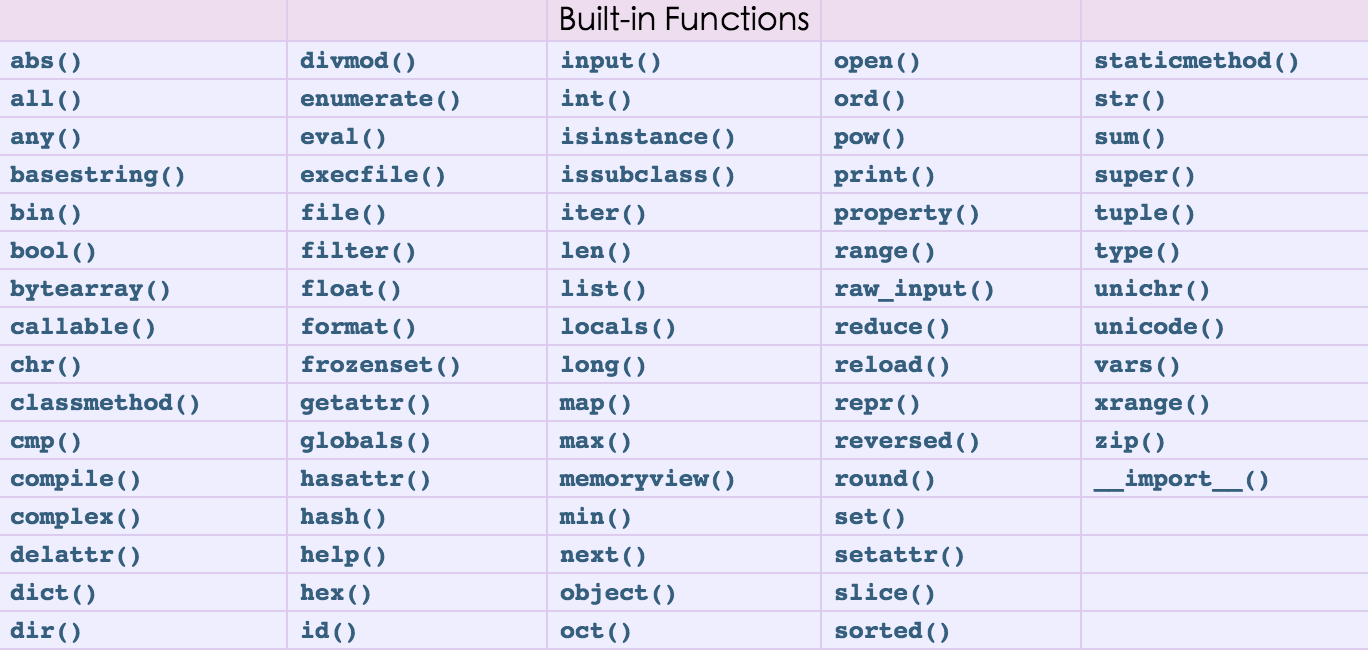

# abs()取绝对值 n = abs(-1) print(n) 输出结果:1 ########################################################################################### # all(),any(),bool() print(bool("")) # false值有:0,None,"",[ ],( ) n1 = all([1,2,3]) #all()函数包含一个可迭代的参数,里面每个元素为真,则为真;有一个为假,则为假 n2 = all([0,1,2,3]) print(n1,n2) n3 = any([[],0,"",None]) # any()函数里有一个元素为真,则为真;否则为假 n4 = any([[],0,"",None,1]) print(n3,n4) # 输出结果: False True False False True ########################################################################################### # bin(),oct(),hex() print(bin(10)) # 转为二进制 print(oct(10)) # 转为八进制 print(hex(10)) # 转为十六进制 输出结果: 0b1010 0o12 0xa ########################################################################################### # bytes() ***** 均转为16进制字节码 # utf-8编码:一个汉字占三个字节;gbk编码:一个汉字占二个字节 s = "张三" n = bytes(s,encoding="utf-8") print(n) n = bytes(s,encoding="gbk") print(n) 输出结果: b'\xe5\xbc\xa0\xe4\xb8\x89' b'\xd5\xc5\xc8\xfd' ########################################################################################### # str() 把字节转化为字符串,同时要以同样编码类型反编回字符串 s = str(bytes("张三",encoding="utf-8"),encoding="utf-8") print(s) 输出结果:张三
12.文件操作之打开模式
注:python中打开文件有两种方式,即:open(...) 和 file(...) ,本质上前者在内部会调用后者来进行文件操作,推荐使用 open。
打开文件时,需要指定文件路径和以何等方式打开文件,打开后,即可获取该文件句柄,日后通过此文件句柄对该文件操作。
打开文件的模式有:
- r, 只读模式(默认)。常用
- w,只写模式。【不可读;不存在则创建;存在则删除内容;】
- x, 只写模式。【不可读;不存在则创建;存在则报错;】
- a,追加模式。 【可读; 不存在则创建;存在则只追加内容;】
"+" 表示可以同时读写某个文件
- r+,可读写文件。【可读;可写;可追加】
- w+,写读
- x+,写读
- a+,同a
"U"表示在读取时,可以将 \r \n \r\n自动转换成 \n (与 r 或 r+ 模式同使用)
- rU
- r+U
"b"表示以字节方式处理二进制文件(如:FTP发送上传ISO镜像文件,linux可忽略,windows处理二进制文件时需标注)
- rb 或 r+b
- wb 或 w+b
- xb 或 x+b
- ab 或 a+b
- 注:以b方式打开时,读取到的内容是字节类型,写入时也需要提供字节类型
示例:

f = open('aaa','r',encoding="utf-8") # 以只读方式打开文件 data = f.read() # 操作文件,通过源码查看功能 print(data) # 打印文件内容 f.close() # 关闭文件 输出文件内容结果: abcdef zgf ########################################################################################### with open('db') as f: # 打开db文件,执行功能,完成后自动关闭 data = f.read() print(data) 输出文件内容结果: abcdef zgf ########################################################################################### 文件打开方式不同,效果不同 f = open('db','r') # r只读方式打开字符串格式文件; rb只读方式打开字节类型文件。以下都加b后同理。 f = open('db','w') # 清空后只写 f = open('db','x') # 文件存在报错;不存在,创建文件并只写内容 f = open('db','a') # 原文件打开后追加 ########################################################################################### f = open("db","r+",encoding="utf-8") # r+表示按每个字符读取,r+b表示按每个字节读取 data = f.read(1) print(data) print(f.tell()) # 获取当前指针位置,按每个字节计数,一个字符=3个字节 f.seek(3) # 调整文件内指针位置,表示跳过一个字符后写入,按字节调整 f.write("222") # 写入后,按当前指针位置开始向后覆盖 f.seek(f.tell()) print(f.tell()) f.close()
20.文件操作之文件操作功能
- f=open( ) 默认对文件对象进行内部循环,读取全部内容。
- f.read( ) 无参数,读文件全部内容;有参数b,按字节读取;无参数b,按字符读取。
- f.tell( ) 获取文件中当前指针位置(按字节计数)
- f.seek(3) 指针跳转到指定位置,本例跳到第3个字节处。(按字节跳转)
- f.write( ) 写数据。有b: 按字节写入;无b: 按字符写入。
- f.close( ) 关闭文件
- f.fileno( ) 文件描述符
- f.flush( ) 把写的内容强制刷新到硬盘
- f.truncate(size) 把指针后的字符都截断清空,只保留指针前面内容
逐行读取文件内容示例:
f = open("db","r+",encoding="utf-8")
for line in f: #打开文件逐行读取内容
print(line)
21.文件操作之with处理上下文
with open("db1") as f1,open("db2") as f2: # 可同时打开几个文件
pass # 应用场景:可将文件1内容前几行写入文件2中
# ###########################################################################################
with open('db1','r',encoding="utf-8") as f1,open('db','w',encoding="utf-8") as f2:
times = 0
for line in f1: # 功能描述:逐行读取db1文件内容,并把前10行内容写入db2文件中,最后跳出循环。
times += 1
if times <= 9:
f2.write(line) # 读取前10行
else:
break
22.本节作业





 浙公网安备 33010602011771号
浙公网安备 33010602011771号