快速搭建MQTT服务器(MQTTnet和Apache Apollo)
前言
MQTT协议是IBM开发的一个即时通讯协议,有可能成为物联网的重要组成部分,http://mqtt.org/。
MQTT is a machine-to-machine (M2M)/"Internet of Things" connectivity protocol. It was designed as an extremely lightweight publish/subscribe messaging transport. It is useful for connections with remote locations where a small code footprint is required and/or network bandwidth is at a premium. For example, it has been used in sensors communicating to a broker via satellite link, over occasional dial-up connections with healthcare providers, and in a range of home automation and small device scenarios. It is also ideal for mobile applications because of its small size, low power usage, minimised data packets, and efficient distribution of information to one or many receivers
通过https://github.com/mqtt/mqtt.github.io/wiki/servers 找到官方推荐的服务端软件,比如:Apache Apollo,
通过https://github.com/mqtt/mqtt.github.io/wiki/libraries可以找到推荐的客户端类库,比如:Eclipse Paho Java
MQTTnet
MQTTnet 是MQTT协议的.NET 开源类库。
MQTTnet is a .NET library for MQTT based communication. It provides a MQTT client and a MQTT server. The implementation is based on the documentation from http://mqtt.org/.
通过Nuget搜索MQTT找到了MQTTnet,它不是下载量最多的,也不在官方推荐列表中,主要是因为同时支持客户端和服务端,所以开始下载试用,结果证明有坑,源码在vs2015中不能打开,客户端示例接收不到消息。
开源地址:https://github.com/chkr1011/MQTTnet
首先把官方的控制台程序改成winform的,界面如下:
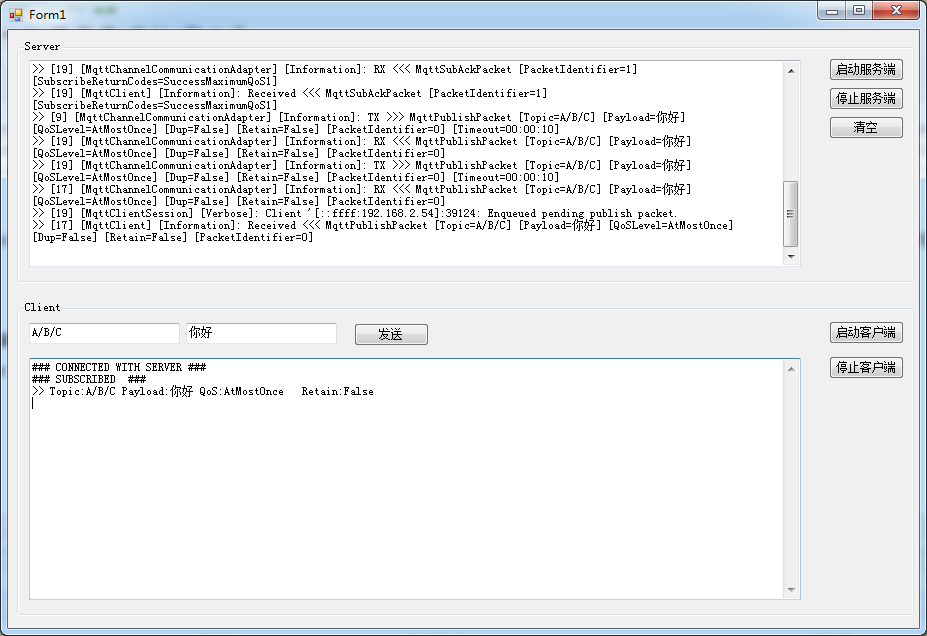

public partial class Form1 : Form { private MqttServer mqttServer = null; private MqttClient mqttClient = null; public Form1() { InitializeComponent(); } private void button_启动服务端_Click(object sender, EventArgs e) { MqttTrace.TraceMessagePublished += MqttTrace_TraceMessagePublished; if (this.mqttServer == null) { try { var options = new MqttServerOptions { ConnectionValidator = p => { if (p.ClientId == "SpecialClient") { if (p.Username != "USER" || p.Password != "PASS") { return MqttConnectReturnCode.ConnectionRefusedBadUsernameOrPassword; } } return MqttConnectReturnCode.ConnectionAccepted; } }; mqttServer = new MqttServerFactory().CreateMqttServer(options); } catch (Exception ex) { MessageBox.Show(ex.Message); return; } } mqttServer.Start(); this.txt_服务器.AppendText( $">> 启动成功..." + Environment.NewLine); } private void MqttTrace_TraceMessagePublished(object sender, MqttTraceMessagePublishedEventArgs e) { this.Invoke(new Action(() => { this.txt_服务器.AppendText($">> [{e.ThreadId}] [{e.Source}] [{e.Level}]: {e.Message}" + Environment.NewLine); if (e.Exception != null) { this.txt_服务器.AppendText( e.Exception + Environment.NewLine); } })); } private void button_停止服务端_Click(object sender, EventArgs e) { if (mqttServer != null) { mqttServer.Stop(); } this.txt_服务器.AppendText( $">> 停止成功" + Environment.NewLine); } private async void button_启动客户端_Click(object sender, EventArgs e) { if (this.mqttClient == null) { var options = new MqttClientOptions { Server = "192.168.2.54", ClientId = "zbl", CleanSession = true }; this.mqttClient = new MqttClientFactory().CreateMqttClient(options); this.mqttClient.ApplicationMessageReceived += MqttClient_ApplicationMessageReceived; this.mqttClient.Connected += MqttClient_Connected; this.mqttClient.Disconnected += MqttClient_Disconnected; } try { await this.mqttClient.ConnectAsync(); } catch(Exception ex) { this.txt_客户端.AppendText( $"### CONNECTING FAILED ###" + Environment.NewLine); } } private void MqttClient_Connected(object sender, EventArgs e) { this.Invoke(new Action( async () => { this.txt_客户端.AppendText( $"### CONNECTED WITH SERVER ###" + Environment.NewLine); await this.mqttClient.SubscribeAsync(new List<TopicFilter>{ new TopicFilter("#", MqttQualityOfServiceLevel.AtMostOnce) }); this.txt_客户端.AppendText($"### SUBSCRIBED ###" + Environment.NewLine); })); } private void MqttClient_Disconnected(object sender, EventArgs e) { this.Invoke(new Action(() => { this.txt_客户端.AppendText( $"### DISCONNECTED FROM SERVER ###" + Environment.NewLine); })); } private void MqttClient_ApplicationMessageReceived(object sender, MQTTnet.Core.MqttApplicationMessageReceivedEventArgs e) { this.Invoke(new Action(() => { this.txt_客户端.AppendText( $">> Topic:{e.ApplicationMessage.Topic} Payload:{Encoding.UTF8.GetString(e.ApplicationMessage.Payload)} QoS:{e.ApplicationMessage.QualityOfServiceLevel} Retain:{e.ApplicationMessage.Retain}" + Environment.NewLine); })); } private async void button_停止客户端_Click(object sender, EventArgs e) { if (this.mqttClient != null) { await this.mqttClient.DisconnectAsync(); } this.txt_客户端.AppendText( $">> 停止成功" + Environment.NewLine); } private async void button_发送_Click(object sender, EventArgs e) { //var options = new MqttClientOptions //{ // Server = "localhost" //}; //var client = new MqttClientFactory().CreateMqttClient(options); //await client.ConnectAsync(); var applicationMessage = new MqttApplicationMessage(this.txt_topic.Text, Encoding.UTF8.GetBytes(this.txt_message.Text), MqttQualityOfServiceLevel.AtMostOnce, false); await this.mqttClient.PublishAsync(applicationMessage); } private void button_清空服务端_Click(object sender, EventArgs e) { this.txt_服务器.Text = ""; } }
需要注意的是按照作者说明是
while (true)
{
Console.ReadLine();
var applicationMessage = new MqttApplicationMessage(
"A/B/C",
Encoding.UTF8.GetBytes("Hello World"),
MqttQualityOfServiceLevel.AtLeastOnce,
false
);
await client.PublishAsync(applicationMessage);
}
客户端死活都收不到消息,改成 MqttQualityOfServiceLevel.AtMostOnce 就可以了,找问题时尝试下载源码调试因为vs2015打不开项目也折腾了一会。这个问题提交了issues,期待作者回复。
Apache Apollo
1.下载Apollo服务器,我这里用的是Binaries for Windows。下载后解压到一个文件夹,注意路径不要包含中文,安装手册
2.创建Broker Instance,命令行cd到bin目录,执行/bin/apollo create mybroker,执行后就会在bin目录下创建mybroker文件夹。
3.运行Broker Instance,命令行cd到mybroker/bin目录,执行mybroker/bin/apollo-broker.cmd run
4.Web Administrator,地址 http://127.0.0.1:61680/ or https://127.0.0.1:61681/,默认账号 admin,密码 password

参考
搭建了MQTT服务端之后需要在Esp8266模块和手机App中分别实现客户端功能,稍后待续。。。。


