sybase 数据库不能更新系统表,报错的解决方法
Sybase官网网址:infocenter.sybase.com/archive/index.jsp?topic=/com.sybase.dc00729_1500/html/errMessageAdvRes/BABDHDFF.htm
ERROR :Ad-hoc updates to system catalogs not enabled. A user with System Security Officer (SSO) role must reconfigure system to allow this.
解决方法:
1、java图形连接到数据
2、右击连接,选择Config,如图:
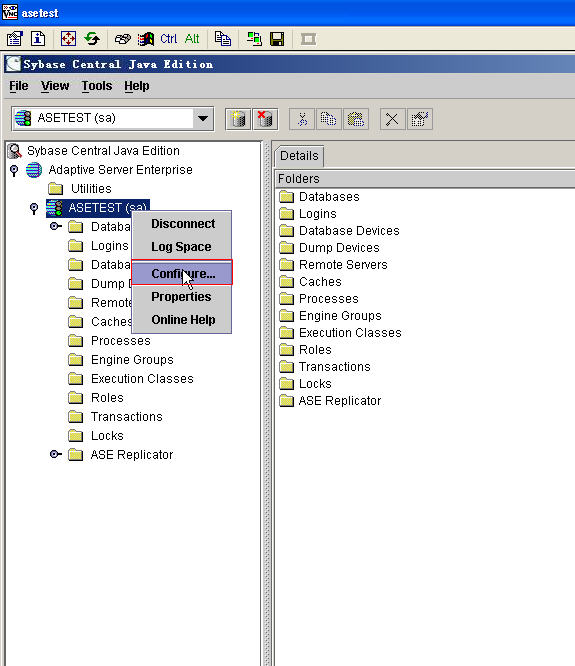
3、在新开的界面里选择allow updates to systems to table ,把0 改成1,如图:
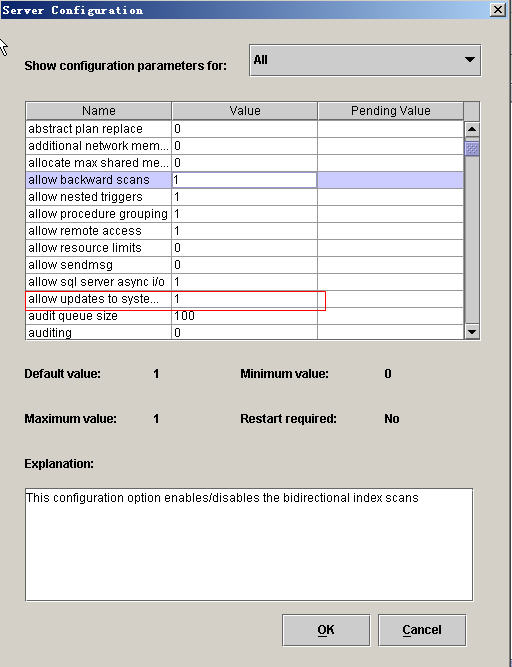
点OK,然后就可以更新系统表了。
路漫漫其修遠兮,唔將上下而求索!



