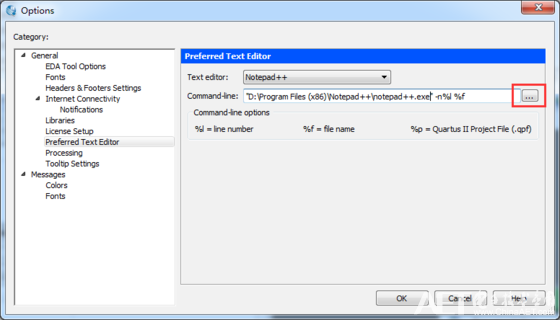notepad++与ISE/Vivado关联
转自:http://www.cnblogs.com/ninghechuan/p/6172237.html
1、notepad++与vivado关联
打开vivado软件,选择菜单栏“Tools——>Options…”,在弹出的对话框中,选择General选项卡,如图1所示。
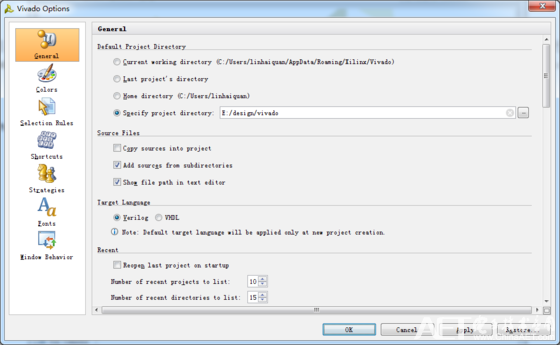
拉动右边的滚动条到Text Editor栏目,选择“Custom Editor…”,如图2中的1所示
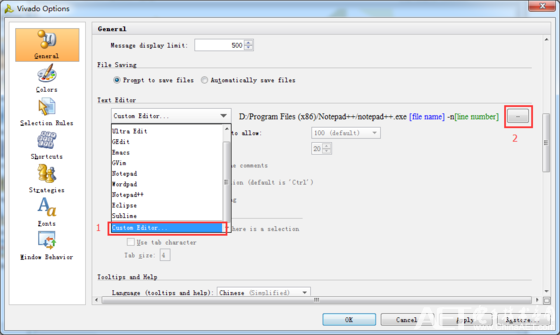
点击图2中的2,在弹出的对话框中,输入“notepad++安装目录/notepad++.exe [file name] -n[line number]”,如图3所示。点击“OK”、“OK”完成notepad++与vivado的关联。
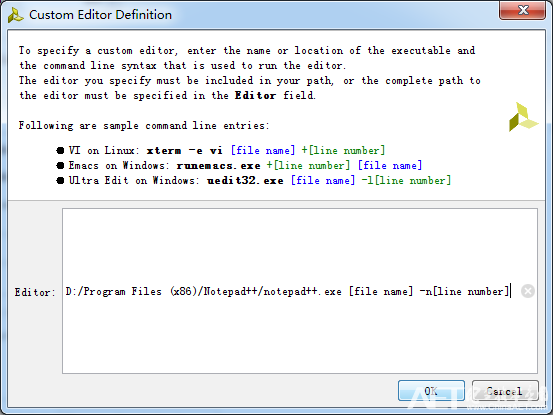
2、notepad++与ISE的关联
打开ISE软件,选择菜单栏“Edit——>Preferences…”,在弹出的对话框中,选择ISE General选项卡下的Editors,如图4所示。
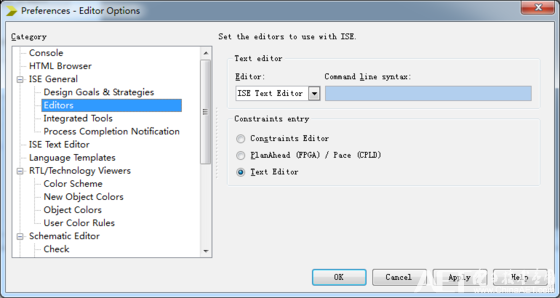
在Editor下选Custom,并在Command line syntax下输入“{notepad++安装目录/notepad++.exe} $1”,如图5所示。注意路径的反斜杠为“/”。点击“OK”完成notepad++与ISE的关联。
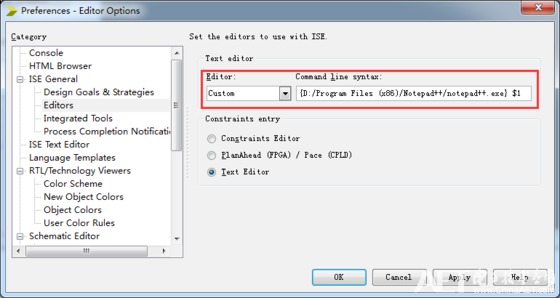
3、notepad++与quartus ii的关联
打开quartus ii软件,选择菜单栏“Tools——>Options…”,在弹出的对话框中,选择General选项卡下的Preferred Text Editor,如图6所示。

在Text editor行选Notepad++,在Command-line行通过路径浏览按钮选择notepad++的安装路径,如图6所示。点击“OK”完成notepad++与quartus ii的关联。