史上最简单的SpringCloud教程 | 第四篇:断路器(Hystrix)
在微服务架构中,根据业务来拆分成一个个的服务,服务与服务之间可以相互调用(RPC),在Spring Cloud可以用RestTemplate+Ribbon和Feign来调用。为了保证其高可用,单个服务通常会集群部署。由于网络原因或者自身的原因,服务并不能保证100%可用,如果单个服务出现问题,调用这个服务就会出现线程阻塞,此时若有大量的请求涌入,Servlet容器的线程资源会被消耗完毕,导致服务瘫痪。服务与服务之间的依赖性,故障会传播,会对整个微服务系统造成灾难性的严重后果,这就是服务故障的“雪崩”效应。
为了解决这个问题,业界提出了断路器模型。
一、断路器简介
Netflix has created a library called Hystrix that implements the circuit breaker pattern. In a microservice architecture it is common to have multiple layers of service calls.
. —-摘自官网
Netflix开源了Hystrix组件,实现了断路器模式,SpringCloud对这一组件进行了整合。 在微服务架构中,一个请求需要调用多个服务是非常常见的,如下图:

较底层的服务如果出现故障,会导致连锁故障。当对特定的服务的调用的不可用达到一个阀值(Hystric 是5秒20次) 断路器将会被打开。
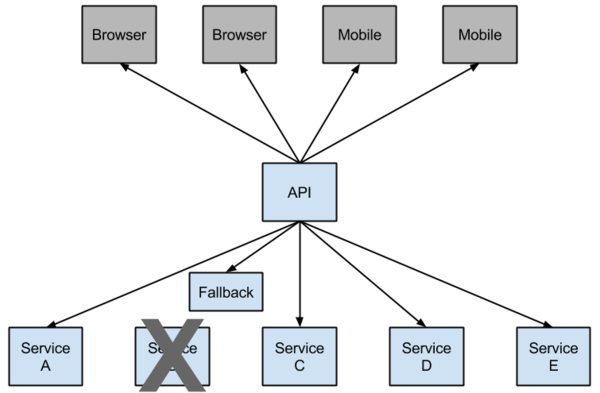
断路打开后,可用避免连锁故障,fallback方法可以直接返回一个固定值。
二、准备工作
这篇文章基于上一篇文章的工程,首先启动上一篇文章的工程,启动eureka-server 工程;启动service-hi工程,它的端口为8762。
三、在ribbon使用断路器
改造serice-ribbon 工程的代码,首先在pox.xml文件中加入spring-cloud-starter-hystrix的起步依赖:
<dependency> <groupId>org.springframework.cloud</groupId> <artifactId>spring-cloud-starter-hystrix</artifactId> <version>1.4.7.RELEASE</version> </dependency>
在程序的启动类ServiceRibbonApplication 加@EnableHystrix注解开启Hystrix:
@SpringBootApplication @EnableDiscoveryClient @EnableHystrix public class ServiceRibbonApplication { public static void main(String[] args) { SpringApplication.run(ServiceRibbonApplication.class, args); } @Bean @LoadBalanced RestTemplate restTemplate() { return new RestTemplate(); } }
改造HelloService类,在hiService方法上加上@HystrixCommand注解。该注解对该方法创建了熔断器的功能,并指定了fallbackMethod熔断方法,熔断方法直接返回了一个字符串,字符串为”hi,”+name+”,sorry,error!”,代码如下:
@Service public class HelloService { @Autowired RestTemplate restTemplate; @HystrixCommand(fallbackMethod = "hiError") public String hiService(String name) { return restTemplate.getForObject("http://SERVICE-HI/hi?name="+name,String.class); } public String hiError(String name) { return "hi,"+name+",sorry,error!"; } }
启动:service-ribbon 工程,当我们访问http://localhost:8764/hi?name=forezp,浏览器显示:
hi forezp,i am from port:8762
此时关闭 service-hi 工程,当我们再访问http://localhost:8764/hi?name=forezp,浏览器会显示:
hi ,forezp,orry,error!
这就说明当 service-hi 工程不可用的时候,service-ribbon调用 service-hi的API接口时,会执行快速失败,直接返回一组字符串,而不是等待响应超时,这很好的控制了容器的线程阻塞。
四、Feign中使用断路器
Feign是自带断路器的,在D版本的Spring Cloud中,它没有默认打开。需要在配置文件中配置打开它,在配置文件加以下代码:
feign.hystrix.enabled=true
基于service-feign工程进行改造,只需要在FeignClient的SchedualServiceHi接口的注解中加上fallback的指定类就行了:
@FeignClient(value = "service-hi",fallback = SchedualServiceHiHystric.class) public interface SchedualServiceHi { @RequestMapping(value = "/hi",method = RequestMethod.GET) String sayHiFromClientOne(@RequestParam(value = "name") String name); }
SchedualServiceHiHystric需要实现SchedualServiceHi 接口,并注入到Ioc容器中,代码如下:
@Component public class SchedualServiceHiHystric implements SchedualServiceHi { @Override public String sayHiFromClientOne(String name) { return "sorry "+name; } }
动四servcie-feign工程,浏览器打开http://localhost:8765/hi?name=forezp,注意此时service-hi工程没有启动,网页显示:
sorry forezp
打开service-hi工程,再次访问,浏览器显示:
hi forezp,i am from port:8762
这证明断路器起到作用了。
五、Hystrix Dashboard (断路器:Hystrix 仪表盘)
基于service-ribbon 改造,Feign的改造和这一样。
首选在pom.xml引入spring-cloud-starter-hystrix-dashboard的起步依赖:
<dependency> <groupId>org.springframework.boot</groupId> <artifactId>spring-boot-starter-actuator</artifactId> <version>2.0.0.RELEASE</version> </dependency> <dependency> <groupId>org.springframework.cloud</groupId> <artifactId>spring-cloud-starter-hystrix-dashboard</artifactId> <version>1.4.4.RELEASE</version> </dependency>
在主程序启动类中加入@EnableHystrixDashboard注解和@EnableCircuitBreaker,开启hystrixDashboard:
@SpringBootApplication
@EnableDiscoveryClient
@EnableHystrix
@EnableHystrixDashboard
@EnableCircuitBreaker
public class ServiceRibbonApplication { public static void main(String[] args) { SpringApplication.run(ServiceRibbonApplication.class, args); } @Bean @LoadBalanced RestTemplate restTemplate() { return new RestTemplate(); } }
打开浏览器:访问http://localhost:8764/hystrix,界面如下:
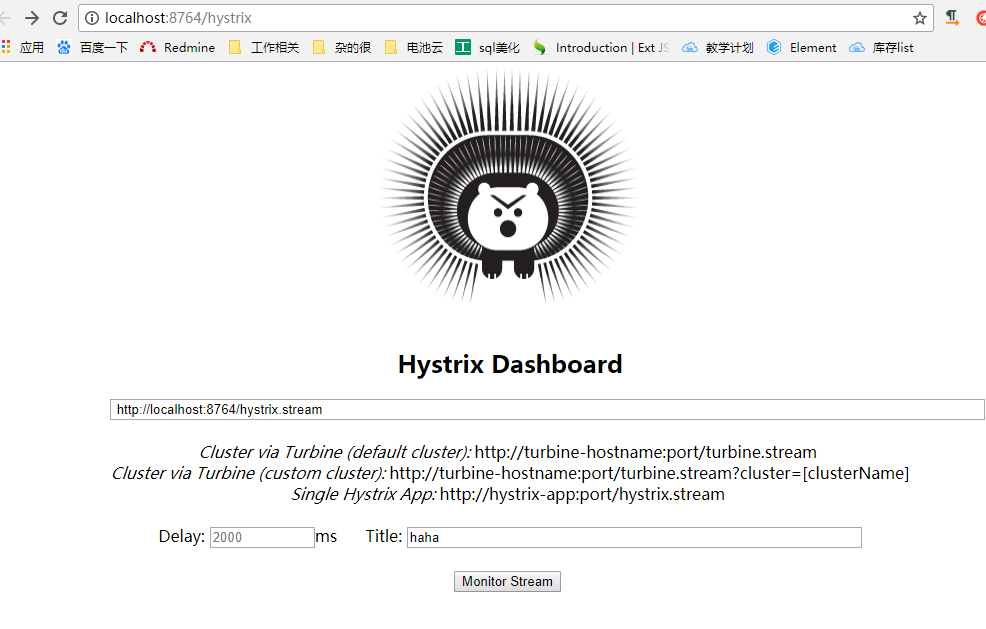
点击monitor stream,进入下一个界面,访问:http://localhost:8764/hi?name=forezp
此时会出现监控界面:
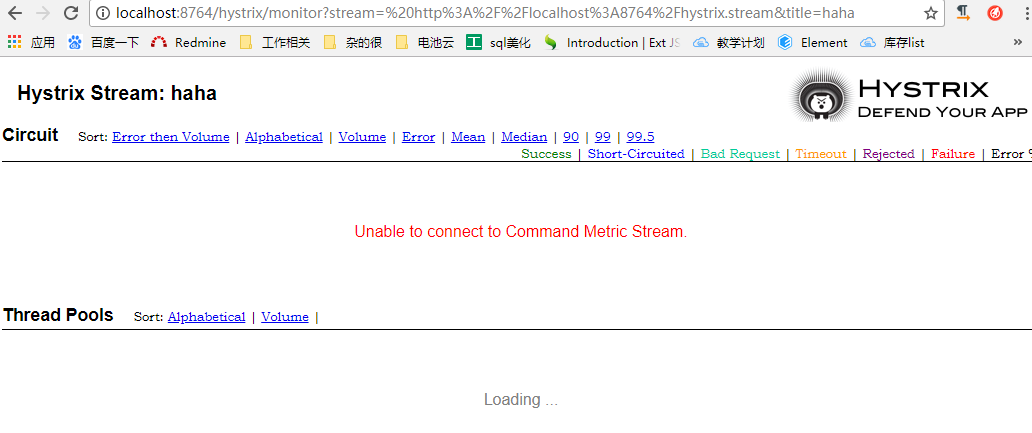
出现这个错误是因为:springboot 版本如果是2.0,则需要添加 ServletRegistrationBean 因为springboot的默认路径不是 "/hystrix.stream"。
解决方法:给ServiceRibbonApplication注入bean
@Bean public ServletRegistrationBean getServlet() { HystrixMetricsStreamServlet streamServlet = new HystrixMetricsStreamServlet(); ServletRegistrationBean registrationBean = new ServletRegistrationBean(streamServlet); registrationBean.setLoadOnStartup(1); registrationBean.addUrlMappings("/hystrix.stream"); registrationBean.setName("HystrixMetricsStreamServlet"); return registrationBean; }
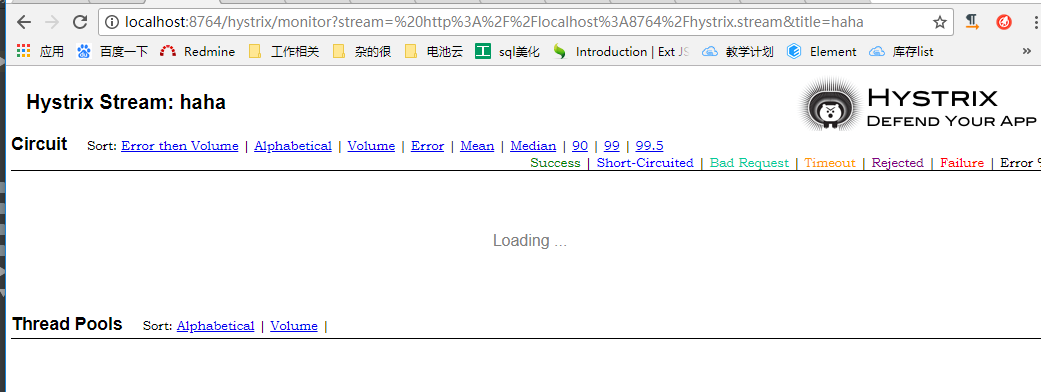
此时已经ok,之所以是Loading状态,是因为服务没有动作,一直在等待负载均衡的提供方要去消费服务,即访问负载均衡服务器,去调用客户端,如果有数据响应则监控界面就会有图形数据展示。






 浙公网安备 33010602011771号
浙公网安备 33010602011771号