django-应用中和amdin使用富文本编辑器kindeditor
文章描述、新闻详情和产品介绍等,都需要大量的文字描述信息或图片、视频、文字的编辑等,这个时候我们就需要介绍第三方富文本编辑器。
今天介绍的是django中绑定和应用kindeditor编辑器:
效果如图:

一。应用中使用
第一步:到官网下载 kindeditor
下载好后删除这些没有的文件asp,asp.net,jsp,php.在django中这些都没用。

第二步:将删除后的文件引入自己的项目中。根目录下的static/js/kindeditor/

第三步:
1.创建前端测试展示页kindeditor.html
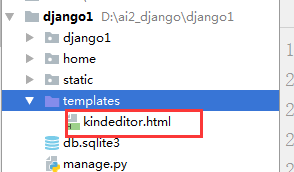
1 <!DOCTYPE html> 2 <html lang="en"> 3 <head> 4 <meta charset="UTF-8"> 5 <title>Title</title> 6 <!--载入kindeditor的js--> 7 <script src="/static/js/kindeditor/kindeditor-all-min.js"></script> 8 <script src="/static/js/kindeditor/lang/zh-CN.js"></script> 9 <script src="/static/js/kindeditor/themes/default/default.css"></script> 10 <!--载入kindeditor配置--> 11 <script> 12 KindEditor.ready(function (k) { 13 window.editor = k.create('#editor_id',{ 14 resizeType:1, 15 allowPreviewEmoticons : false, 16 allowImageRemote : false, 17 {#处理url#} 18 uploadJson : '/upload/kindeditor', 19 }); 20 }) 21 </script> 22 </head> 23 <body> 24 <!--kindeditor绑定内容:在thml的textarea 中加入一个id=editor_id ,这个就是富文本编辑框。这个id在上一步的js中有用到,这个需要注意下。--> 25 <textarea id="editor_id" name="content" style="height: 400px" ></textarea> 26 27 </body> 28 </html>
注意:载入js路径根据自己保存的kindeditor的js路径
2.配置路由urls.py和views.py

1 from django.conf.urls import url,include 2 from django.contrib import admin 3 from home import views 4 urlpatterns = [ 5 url(r'^kindeditor/',views.kindeditor), 6 7 ]

def kindeditor(request): return render(request,'kindeditor.html')
以上正确配置后,就可以访问http://localhost:8000/kindeditor/
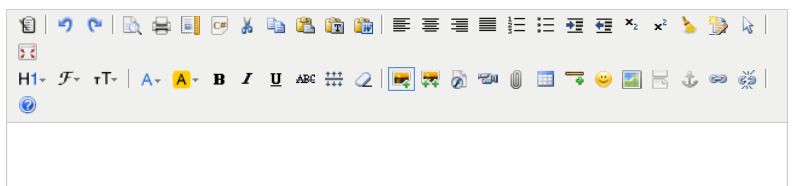
第四步:接下来做django中的配置。(对于文件上传功能的设置)
1. setting.py 文件中配置静态文件上传目录,编辑器中上传的文件将保存在这里。
MEDIA_URL = '/static/media/' MEDIA_ROOT = os.path.join(BASE_DIR, "static/media")
2. 在自己的应用中创建一个文件名为uploads.py 的模块,
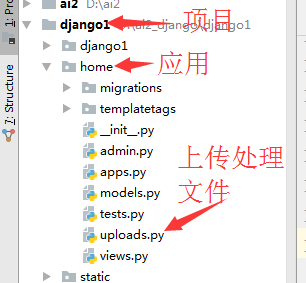
uploads.py代码如下
这里是在我的blog应用中,创建好后将下面这段代码复制到文件中
1 #__author__ = 'wuchao' 2 from django.http import HttpResponse 3 from django.conf import settings 4 from django.views.decorators.csrf import csrf_exempt 5 import os 6 #uuid.uuid1()基于MAC地址,时间戳,随机数来生成唯一的uuid,可以保证全球范围内的唯一性 7 import uuid 8 import json 9 import datetime as dt 10 11 @csrf_exempt 12 def upload_image(request, dir_name): 13 result = {"error": 1, "message": "上传出错"} 14 files = request.FILES.get("imgFile", None) 15 if files: 16 result = image_upload(files, dir_name) 17 return HttpResponse(json.dumps(result), content_type="application/json") 18 # 目录创建 19 20 def upload_generation_dir(dir_name): 21 today = dt.datetime.today() 22 dir_name = dir_name + '/%d/%d/' % (today.year, today.month) 23 if not os.path.exists(settings.MEDIA_ROOT + dir_name): 24 os.makedirs(settings.MEDIA_ROOT + dir_name) 25 return dir_name 26 27 # 图片上传 28 def image_upload(files, dir_name): 29 # 允许上传文件类型 30 allow_suffix = ['jpg', 'png', 'jpeg', 'gif', 31 'bmp', 'zip', "swf", "flv", 32 "mp3", "wav", "wma", "wmv", 33 "mid", "avi", "mpg", "asf", 34 "rm", "rmvb", "doc", "docx", 35 "xls", "xlsx", "ppt", "htm", 36 "html", "txt", "zip", "rar", 37 "gz", "bz2"] 38 file_suffix = files.name.split(".")[-1] 39 if file_suffix not in allow_suffix: 40 return {"error": 1, "message": "图片格式不正确"} 41 relative_path_file = upload_generation_dir(dir_name) 42 path = os.path.join(settings.MEDIA_ROOT, relative_path_file) 43 if not os.path.exists(path): # 如果目录不存在创建目录 44 os.makedirs(path) 45 file_name = str(uuid.uuid1()) + "." + file_suffix 46 path_file = os.path.join(path, file_name) 47 file_url = settings.MEDIA_URL + relative_path_file + file_name 48 open(path_file, 'wb').write(files.file.read()) 49 return {"error": 0, "url": file_url}
第五步:配置应用中文件上传的url
from home.uploads import upload_image
url(r'^upload/(?P<dir_name>[^/]+)$', upload_image, name='upload_image'),

1 from django.conf.urls import url,include 2 from django.contrib import admin 3 from home import views 4 from home.uploads import upload_image 5 urlpatterns = [ 6 url(r'^kindeditor/',views.kindeditor), 7 #上传的url配置 8 url(r'^upload/(?P<dir_name>[^/]+)$', upload_image, name='upload_image'), 9 url(r'^admin/', admin.site.urls), 10 ]
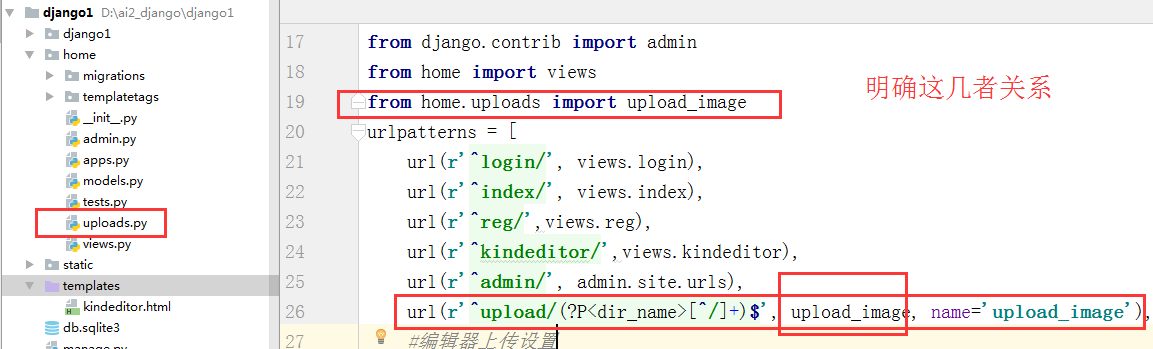
上面这些步骤富文本编辑器应该可以正常使用了,包括上传图片,视频。
上传文件保存在: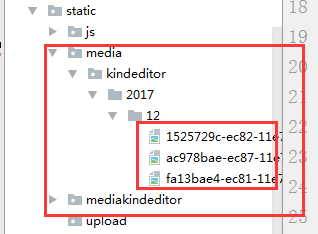
下面我们来看下在admin后台管理中使用
1.首先在我们之前下载的kindeditor 目录下新建一个config.js文件写入这段代码跟之前在应用中使用的是一样的
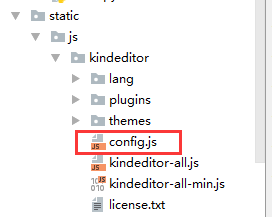

1 KindEditor.ready(function (k) { 2 //这个地方需要注意;模型类中使用 text = models.TextField()的话id就是id_text。 3 // 如果是提前字段类型可以到浏览器中检查,获取到需要使用富文本编辑器的元素的id 4 window.editor = k.create('#id_content',{ 5 resizeType:1, 6 allowPreviewEmoticons : false, 7 allowImageRemote : false, 8 uploadJson : '/upload/kindeditor', //这个是上传图片后台处理的url 9 width:'800px', 10 height:'400px', 11 }); 12 })
2.在应用的模型层models.py的类中添加 content=TextField()
个人代码如下:
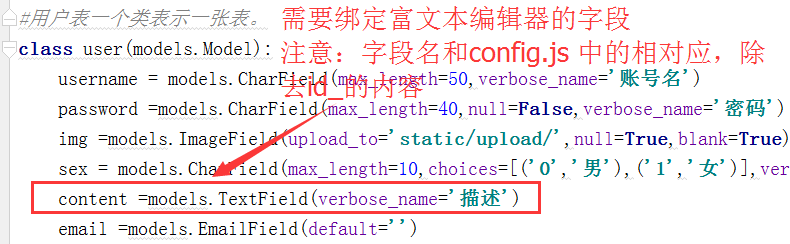
3.接下来就需要去admin.py中注册模型类,将其kindeditor的js文件引入到admin中
class userAdmin(admin.ModelAdmin): list_display = ('id','username','email','sex','img_data') class Media: # 在管理后台的HTML文件中加入js文件, 每一个路径都会追加STATIC_URL/ js = ( '/static/js/kindeditor/kindeditor-all-min.js', '/static/js/kindeditor/zh_CN.js', '/static/js/kindeditor/config.js', ) #使用admin.site.register admin.site.register(models.user,userAdmin)


