微信小程序 使用wxParse解析html
首先去 https://github.com/icindy/wxParse 下载wxParse,只拷贝wxParse文件夹即可。
下面是具体的使用步骤:
1.在app.wxss全局样式文件中,需要引入wxParse的样式表
@import "/page/wxParse/wxParse.wxss";
2.在需要加载html内容的页面对应的js文件里引入wxParse
var WxParse = require('../../wxParse/wxParse.js');
3.通过调用WxParse.wxParse方法来设置html内容
/** * WxParse.wxParse(bindName , type, data, target,imagePadding) * 1.bindName绑定的数据名(必填) * 2.type可以为html或者md(必填) * 3.data为传入的具体数据(必填) * 4.target为Page对象,一般为this(必填) * 5.imagePadding为当图片自适应是左右的单一padding(默认为0,可选) */
Page({
data: {
},
onLoad: function () {
var that = this;
wx.request({
url: '',
method: 'POST',
data: {
'id':13
},
header: {
'content-type': 'application/json'
},
success: function(res) {
var article = res.data[0].post;
WxParse.wxParse('article', 'html', article, that,5);
}
})
}
})
4.在页面中引用模板
<import src="../../wxParse/wxParse.wxml"/>
<template is="wxParse" data="{{wxParseData:article.nodes}}"/>
wxParse多数据循环使用方法
方法介绍
/**
* WxParse.wxParseTemArray(temArrayName,bindNameReg,total,that)
* 1.temArrayName: 为你调用时的数组名称
* 3.bindNameReg为循环的共同体 如绑定为reply1,reply2...则bindNameReg = 'reply'
* 3.total为reply的个数
*/
var that = this;
WxParse.wxParseTemArray("replyTemArray",'reply', replyArr.length, that)
使用方式
- 循环绑定数据
var replyHtml0 = `<div style="margin-top:10px;height:50px;"><p class="reply"> wxParse回复0:不错,喜欢[03][04] </p> </div>`;
var replyHtml1 = `<div style="margin-top:10px;height:50px;"> <p class="reply"> wxParse回复1:不错,喜欢[03][04] </p> </div>`;
var replyHtml2 = `<div style="margin-top:10px;height:50px;"> <p class="reply"> wxParse回复2:不错,喜欢[05][07] </p> </div>`;
var replyHtml3 = `<div style="margin-top:10px;height:50px;"> <p class="reply"> wxParse回复3:不错,喜欢[06][08] </p> </div>`;
var replyHtml4 = `<div style="margin-top:10px; height:50px;"> <p class="reply"> wxParse回复4:不错,喜欢[09][08] </p> </div>`;
var replyHtml5 = `<div style="margin-top:10px;height:50px;"> <p class="reply"> wxParse回复5:不错,喜欢[07][08] </p> </div>`;
var replyArr = [];
replyArr.push(replyHtml0);
replyArr.push(replyHtml1);
replyArr.push(replyHtml2);
replyArr.push(replyHtml3);
replyArr.push(replyHtml4);
replyArr.push(replyHtml5);
for (let i = 0; i < replyArr.length; i++) {
WxParse.wxParse('reply' + i, 'html', replyArr[i], that);
if (i === replyArr.length - 1) {
WxParse.wxParseTemArray("replyTemArray",'reply', replyArr.length, that)
}
}
- 模版使用
<block wx:for="{{replyTemArray}}" wx:key="">
回复{{index}}:<template is="wxParse" data="{{wxParseData:item}}"/>
</block>
示例:(直接上图)
1、.wxml文件:
引入wxParse.wxml:<import src=“../../wxParse/wxParse.wxml” />;
引用模板<template>....
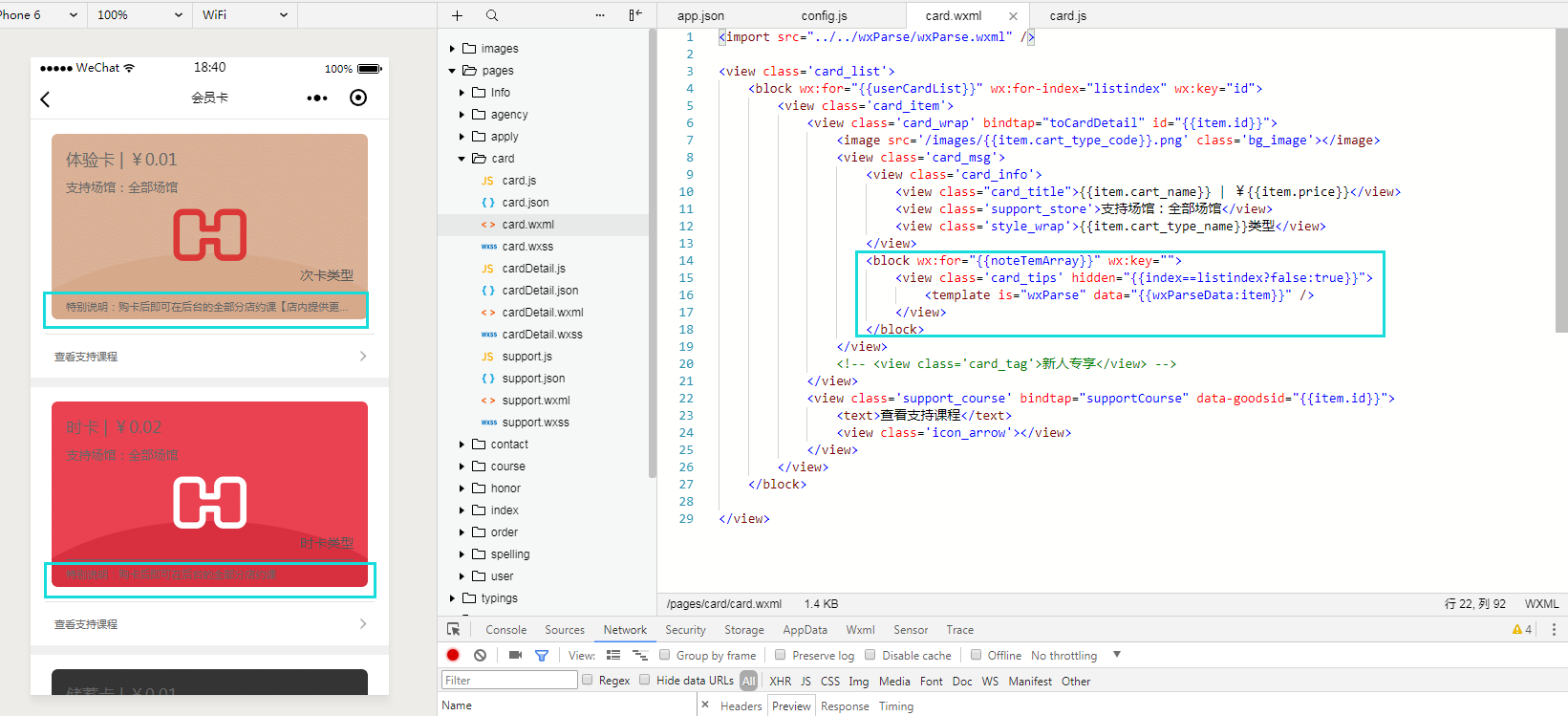
2、js文件:
//引入文件
var WxParse = require('../../wxParse/wxParse.js');






 浙公网安备 33010602011771号
浙公网安备 33010602011771号