串口数据传输:
Step1:串口数据的发送和接收过程,我们需要单独的添加串口的相关模块进去,模块名称叫做serialport,我们需要建立的工程是QMainWindow的基类程序,不是QWidget程序
我们添加的位置是在xxx.pro文件当中,改文件如前所述,是包含当前工程所需要的核心模块的文件:
QT += core gui serialport
这里添加了core、gui、serialprot三个核心需要使用到的模块。
Step2:完成整个串口通讯程序的UI界面的设计工作:

<?xml version="1.0" encoding="UTF-8"?> <ui version="4.0"> <class>MainWindow</class> <widget class="QMainWindow" name="MainWindow"> <property name="geometry"> <rect> <x>0</x> <y>0</y> <width>473</width> <height>382</height> </rect> </property> <property name="windowTitle"> <string>MainWindow</string> </property> <widget class="QWidget" name="centralWidget"> <widget class="QLabel" name="label_6"> <property name="geometry"> <rect> <x>0</x> <y>0</y> <width>321</width> <height>51</height> </rect> </property> <property name="font"> <font> <pointsize>28</pointsize> <italic>true</italic> <underline>false</underline> <strikeout>false</strikeout> </font> </property> <property name="cursor"> <cursorShape>BlankCursor</cursorShape> </property> <property name="text"> <string>Qt interface Demo!</string> </property> <property name="alignment"> <set>Qt::AlignCenter</set> </property> </widget> <widget class="QLabel" name="label_5"> <property name="geometry"> <rect> <x>0</x> <y>50</y> <width>171</width> <height>51</height> </rect> </property> <property name="font"> <font> <pointsize>16</pointsize> <italic>true</italic> <underline>false</underline> <strikeout>false</strikeout> </font> </property> <property name="cursor"> <cursorShape>BlankCursor</cursorShape> </property> <property name="text"> <string>SerialPort Control</string> </property> <property name="alignment"> <set>Qt::AlignCenter</set> </property> </widget> <widget class="QLabel" name="label_4"> <property name="geometry"> <rect> <x>10</x> <y>100</y> <width>171</width> <height>21</height> </rect> </property> <property name="font"> <font> <pointsize>10</pointsize> <italic>true</italic> <underline>false</underline> <strikeout>false</strikeout> </font> </property> <property name="cursor"> <cursorShape>BlankCursor</cursorShape> </property> <property name="text"> <string>Designed by : mm1994uestc</string> </property> <property name="alignment"> <set>Qt::AlignCenter</set> </property> </widget> <widget class="QLabel" name="label"> <property name="geometry"> <rect> <x>10</x> <y>210</y> <width>91</width> <height>17</height> </rect> </property> <property name="text"> <string>Send Content</string> </property> </widget> <widget class="QLabel" name="label_2"> <property name="geometry"> <rect> <x>0</x> <y>250</y> <width>111</width> <height>17</height> </rect> </property> <property name="text"> <string>Recieve Content</string> </property> </widget> <widget class="QTextEdit" name="Send_Text"> <property name="geometry"> <rect> <x>120</x> <y>200</y> <width>231</width> <height>31</height> </rect> </property> </widget> <widget class="QTextEdit" name="Recieve_Text"> <property name="geometry"> <rect> <x>120</x> <y>240</y> <width>231</width> <height>81</height> </rect> </property> </widget> <widget class="QPushButton" name="Send"> <property name="geometry"> <rect> <x>360</x> <y>200</y> <width>98</width> <height>27</height> </rect> </property> <property name="text"> <string>SEND</string> </property> </widget> <widget class="QPushButton" name="Clear"> <property name="geometry"> <rect> <x>360</x> <y>260</y> <width>98</width> <height>27</height> </rect> </property> <property name="text"> <string>CLEAR</string> </property> </widget> <widget class="QComboBox" name="BaudRate"> <property name="geometry"> <rect> <x>280</x> <y>80</y> <width>78</width> <height>27</height> </rect> </property> <item> <property name="text"> <string>115200</string> </property> </item> <item> <property name="text"> <string>57600</string> </prop 19:41:19 收到数据:erty> </item> <item> <property name="text"> <string>38400</string> </property> </item> <item> <property name="text"> <string>19200</string> </property> </item> <item> <property name="text"> <string>9600</string> </property> </item> <item> <property name="text"> <string>4800</string> </property> </item> <item> <property name="text"> <string>2400</string> </property> </item> <item> <property name="text"> <string>1200</string> </property> </item> </widget> <widget class="QLabel" name="label_3"> <property name="geometry"> <rect> <x>290</x> <y>60</y> <width>61</width> <height>17</height> </rect> </property> <property name="text"> <string>Baud Set</string> </property> </widget> <widget class="QLabel" name="label_7"> <property name="geometry"> <rect> <x>200</x> <y>60</y> <width>65</width> <height>17</height> </rect> </property> <property name="text"> <string>Port Set</string> </property> </widget> <widget class="QComboBox" name="Port_Set"> <property name="geometry"> <rect> <x>190</x> <y>80</y> <width>78</width> <height>27</height> </rect> </property> </widget> <widget class="QComboBox" name="DataBit"> <property name="geometry"> <rect> <x>380</x> <y>80</y> <width>78</width> <height>27</height> </rect> </property> <item> <property name="text"> <string>8</string> </property> </item> <item> <property name="text"> <string>7</string> </property> </item> <item> <property name="text"> <string>6</string> </property> </item> <item> <property name="text"> <string>5</string> </property> </item> </widget> <widget class="QLabel" name="label_8"> <property name="geometry"> <rect> <x>390</x> <y>60</y> <width>61</width> <height>17</height> </rect> </property> <property name="text"> <string>Data Bit</string> </property> </widget> <widget class="QComboBox" name="CheckBit"> <property name="geometry"> <rect> <x>190</x> <y>150</y> <width>78</width> <height>27</height> </rect> </property> <item> <property name="text"> <string>None</string> </property> </item> <item> <property name="text"> <string>Even</string> </property> </item> <item> <property name="text"> <string>Odd</string> </property> </item> <item> <property name="text"> <string>Mark</string> </property> </item> <item> <property name="text"> <string>Space</string> </property> </item> </widget> <widget class="QLabel" name="label_9"> <property name="geometry"> <rect> <x>190</x> <y>130</y> <width>81</width> <height>20</height> </rect> </property> <property name="text"> <string>Data Parity</string> </property> </widget> <widget class="QComboBox" name="StopBit"> <property name="geometry"> <rect> <x>280</x> <y>150</y> <width>78</width> <height>27</height> </rect> </property> <item> <property name="text"> <string>1</string> </property> </item> <item> <property name="text"> <string>1.5</string> </property> </item> <item> <property name="text"> <string>2</string> </property> </item> </widget> <widget class="QLabel" name="label_10"> <property name="geometry"> <rect> <x>290</x> <y>130</y> <width>61</width> <height>17</height> </rect> </property> <property name="text"> <string>Stop Bit</string> </property> </widget> <widget class="QComboBox" name="Stream"> <property name="geometry"> <rect> <x>380</x> <y>150</y> <width>78</width> <height>27</height> </rect> </property> <item> <property name="text"> <string>NoFlowCtl</string> </property> </item> <item> <property name="text"> <string>SoftWareCtl</string> </property> </item> <item> <property name="text"> <string>HardWareCtl</string> </property> </item> </widget> <widget class="QLabel" name="label_11"> <property name="geometry"> <rect> <x>370</x> <y>130</y> <width>121</width> <height>17</height> </rect> </property> <property name="text"> <string>Stream Control</string> </property> </widget> <widget class="QPushButton" name="Start_Stop_Button"> <property name="geometry"> <rect> <x>20</x> <y>130</y> <width>71</width> <height>71</height> </rect> </property> <property name="text"> <string>Start/Stop</string> </property> </widget> </widget> <widget class="QMenuBar" name="menuBar"> <property name="geometry"> <rect> <x>0</x> <y>0</y> <width>473</width> <height>25</height> </rect> </property> </widget> <widget class="QToolBar" name="mainToolBar"> <attribute name="toolBarArea"> <enum>TopToolBarArea</enum> </attribute> <attribute name="toolBarBreak"> <bool>false</bool> </attribute> </widget> <widget class="QStatusBar" name="statusBar"/> </widget> <layoutdefault spacing="6" margin="11"/> <resources/> <connections/> </ui>
整个界面的大致情况如下所示:
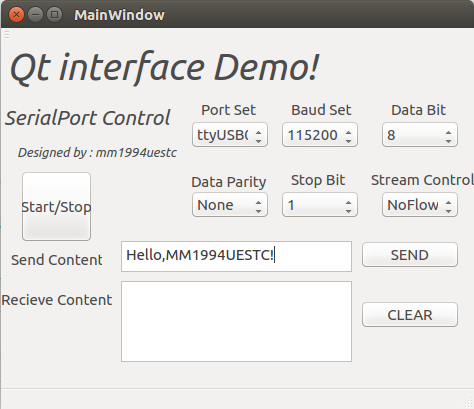 这里,我们已经看到了程序读取到的串口好:ttyUSB0这个串口
这里,我们已经看到了程序读取到的串口好:ttyUSB0这个串口
Step3:根据上面完成的界面,我们需要在mainwindow.cpp文件中实现每一个按键的触发信号和槽函数的实现,并使用connect函数见他们连接起来
void MainWindow::Read_Data()
void MainWindow::Read_Data()
{
QByteArray buf;
buf = PortParam.readAll();
if(!buf.isEmpty())
{
QString str = this->ui->Recieve_Text->toPlainText();
str += tr(buf);
this->ui->Recieve_Text->clear();
this->ui->Recieve_Text->append(str);
}
buf.clear();
}
void MainWindow::on_Start_Stop_Button_clicked(bool checked) //on_Port_Set_currentIndexChanged
void MainWindow::on_Start_Stop_Button_clicked(bool checked) //on_Port_Set_currentIndexChanged
{
if(Start_Stop)
{
foreach (const QSerialPortInfo &info, QSerialPortInfo::availablePorts()) {
qDebug() << "Name :" << info.portName();
qDebug() << "Discription :" << info.description();
qDebug() << "Manufacturer :" << info.manufacturer();
}
QString Port_Select = this->ui->Port_Set->currentText();
int Port_BaudRate = this->ui->BaudRate->currentIndex();
int Data_Bit = this->ui->DataBit->currentIndex();
int Check_Bit = this->ui->CheckBit->currentIndex();
int Stop_Bit = this->ui->StopBit->currentIndex();
int Stream_Contrl = this->ui->Stream->currentIndex();
QSerialPort::BaudRate baudrate;
switch (Port_BaudRate) {
case 0: baudrate = QSerialPort::Baud115200; break;
case 1: baudrate = QSerialPort::Baud57600; break;
case 2: baudrate = QSerialPort::Baud38400; break;
case 3: baudrate = QSerialPort::Baud19200; break;
case 4: baudrate = QSerialPort::Baud9600; break;
case 5: baudrate = QSerialPort::Baud4800; break;
case 6: baudrate = QSerialPort::Baud2400; break;
case 7: baudrate = QSerialPort::Baud1200; break;
default: break;
}
QSerialPort::DataBits databit;
switch(Data_Bit){
case 0: databit = QSerialPort::Data5; break;
case 1: databit = QSerialPort::Data6; break;
case 2: databit = QSerialPort::Data7; break;
case 3: databit = QSerialPort::Data8; break;
default: break;
}
QSerialPort::FlowControl flowcontrol;
switch(Stream_Contrl){
case 0: flowcontrol = QSerialPort::NoFlowControl; break;
case 1: flowcontrol = QSerialPort::SoftwareControl; break;
case 2: flowcontrol = QSerialPort::HardwareControl; break;
default : break;
}
QSerialPort::StopBits stopbit;
switch(Stop_Bit){
case 0: stopbit = QSerialPort::OneStop; break;
case 1: stopbit = QSerialPort::TwoStop; break;
case 2: stopbit = QSerialPort::OneAndHalfStop; break;
default: break;
}
QSerialPort::Parity checkbit;
switch(Check_Bit){
case 0: checkbit = QSerialPort::NoParity; break;
case 1: checkbit = QSerialPort::EvenParity; break;
case 2: checkbit = QSerialPort::OddParity; break;
case 3: checkbit = QSerialPort::MarkParity; break;
case 4: checkbit = QSerialPort::SpaceParity; break;
default: break;
}
qDebug() << "BaudRate:" << Port_BaudRate;
qDebug() << "Data Bit:" << Data_Bit;
qDebug() << "Stop Bit:" << Stop_Bit;
qDebug() << "FlowControl:" << Stream_Contrl;
qDebug() << "Data Parity:" << Check_Bit;
foreach (const QSerialPortInfo &info, QSerialPortInfo::availablePorts()) {
if(info.portName() == Port_Select)
{
PortParam.setPort(info); //Set Serial Port
PortParam.setPortName(Port_Select);
if(PortParam.open(QIODevice::ReadWrite))
{
PortParam.setBaudRate(baudrate); //Set Serial Port BaudRate
PortParam.setDataBits(databit); // Set Port Data Bit
PortParam.setFlowControl(flowcontrol);
PortParam.setStopBits(stopbit);
PortParam.setParity(checkbit);
QObject::connect(&PortParam,&QSerialPort::readyRead,this,&MainWindow::Read_Data);
PortParam.clearError();
PortParam.clear();
qDebug() << "Port Opened!";
}else
{
qDebug() << "No port Opened!";
}
}
}
}else
{
PortParam.close();
qDebug() << "Port Closed!";
}
Start_Stop = !Start_Stop;
}
void MainWindow::on_Send_clicked(bool checked)
void MainWindow::on_Send_clicked(bool checked)
{
QString T;
QByteArray Temp;
char *Data;
int len,i;
len = this->ui->Send_Text->toPlainText().size();
T = this->ui->Send_Text->toPlainText();
Temp = T.toLatin1();
Data = Temp.data();
qDebug() << len;
qDebug() << T;
for(i=0;i<len;i++)
{
qDebug() << Data[i];
}
qDebug() << Data[0] << Data[1] << Data[2];
PortParam.write(Data);
}
void MainWindow::on_Clear_clicked(bool checked)
void MainWindow::on_Clear_clicked(bool checked)
{
this->ui->Recieve_Text->clear();
}
Step4:下面使用connect函数将他们和信号连接起来:
connect(this->ui->Start_Stop_Button,SIGNAL(clicked(bool)),this,SLOT(on_Start_Stop_Button_clicked(bool checked)));
connect(this->ui->Send,SIGNAL(clicked(bool)),this,SLOT(on_Send_clicked(bool checked)));
connect(this->ui->Clear,SIGNAL(clicked(bool)),this,SLOT(on_Clear_clicked(bool)));
注1:以上步骤基本完成了Qt的Serialport的相关设计,但是我们发现在打开串口的过程当中总是存在这串口打不开的情况,这里我们在电脑的USB口上插入的是PL2303的串口芯片检查并解决如下:
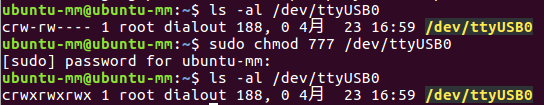
从上图可以看出,我们的确找到了需要的ttyUSB0设备,但是/dev/ttyUSB0的文件对象的权限是普通用户不可以执行不可读写的状态,我们需要对它进行修改,修改之后就能顺利的使用我们的串口芯片了。
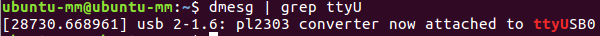
注2:关于如何在Ubuntu下如何安装Serialport模块,可以参看我的这篇博客:http://www.cnblogs.com/uestc-mm/p/8920525.html




 浙公网安备 33010602011771号
浙公网安备 33010602011771号