Ajax - XMLHTTPRequest
addLoadEvent.js
function addLoadEvent(func){
var oldonLoad = window.onload;
if(typeof window.onload!='function'){
window.onload = func;
}
else{
window.onload = function(){
oldonload();
func();
}
}
}
getHTTPObject.js
function getHTTPObject(){
if (typeof XMLHttpRequest == "undefined") {
XMLHttpRequest = function(){
try {
console.log("Xsml2.XMLHTTP.6.0")
return new ActiveXObject("Xsml2.XMLHTTP.6.0");
} catch (error) {
}
try {
console.log("Xsml2.XMLHTTP.3.0")
return new ActiveXObject("Xsml2.XMLHTTP.3.0");
} catch (error) {
}
try {
console.log("Xsml2.XMLHTTP")
return new ActiveXObject("Xsml2.XMLHTTP");
} catch (error) {
}
return false;
}
}
console.log("XMLHttpRequest")
return new XMLHttpRequest();
}
getNewContent.js
function getNewContent() {
var request = getHTTPObject();
if (request) {
/*
open(method,url,async)
method:请求的类型;GET 或 POST
url:文件在服务器上的位置
async:true(异步)或 false(同步)
*/
request.open("GET", "example.txt", true);
/*onreadystatechange:服务器在 XMLHTTPRequest 对象发回响应时候被触发*/
request.onreadystatechange = function() {
if (request.readyState == 4) {
//readyState:0 未初始化,1正在加载 ,2加载完毕,3正在交互,4完成
var para = document.createElement("p");
/*
返回的数据有2个属性:
responseText:获得字符串形式的响应数据
responseXML:获得 XML 形式的响应数据(用于保存Content-Type头部中指定“text/xml”的数据,
其实是一个DocumentFragment对象)
*/
var txt = document.createTextNode(request.responseText);
para.appendChild(txt);
document.getElementById('new').appendChild(para);
}
};
request.send(null); //send(string) string:仅用于 POST 请求
} else {
alert("Sorry, your browser doesn\'t support XMLHttpRequest.");
}
}
addLoadEvent(getNewContent);
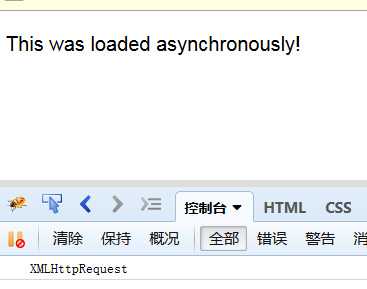
AJAX使用
XMLHTTPRequest对象发送的请求只能访问与其所在的HTML处于同一域中的数据,不能发送请求。此外,有些浏览器还会限制 AJAX 请求使用的协议。比如,Chrome,如果使用file://协议从自己硬盘加载example.txt,会看到Cross origin requests are only supported for protocol schemes: http, data, chrome, chrome-extension, https, chrome-extension-resource.。

