【报错】项目启动,仅仅报错 One or more listeners failed to start. Full details will be found in the appropriate container log file
今天spring4.3.13 项目,整合ActiveMQ的时候,项目启动在自动部署到tomcat下的时候,不能正常的部署,仅仅报错如下:
Connected to server [2017-12-08 03:57:12,428] Artifact springDemo:war exploded: Artifact is being deployed, please wait... 08-Dec-2017 15:57:13.525 信息 [RMI TCP Connection(3)-127.0.0.1] org.apache.jasper.servlet.TldScanner.scanJars At least one JAR was scanned for TLDs yet contained no TLDs. Enable debug logging for this logger for a complete list of JARs that were scanned but no TLDs were found in them. Skipping unneeded JARs during scanning can improve startup time and JSP compilation time. 08-Dec-2017 15:57:13.553 严重 [RMI TCP Connection(3)-127.0.0.1] org.apache.catalina.core.StandardContext.startInternal One or more listeners failed to start. Full details will be found in the appropriate container log file 08-Dec-2017 15:57:13.554 严重 [RMI TCP Connection(3)-127.0.0.1] org.apache.catalina.core.StandardContext.startInternal Context [] startup failed due to previous errors [2017-12-08 03:57:13,565] Artifact springDemo:war exploded: Error during artifact deployment. See server log for details.

而且,此时tomcat下日志目录下并没有报错的日志文件
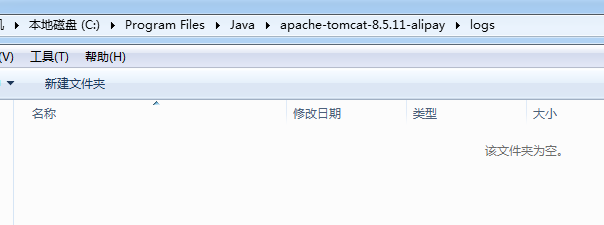
可恶的是,我自己配置的日志配置文件
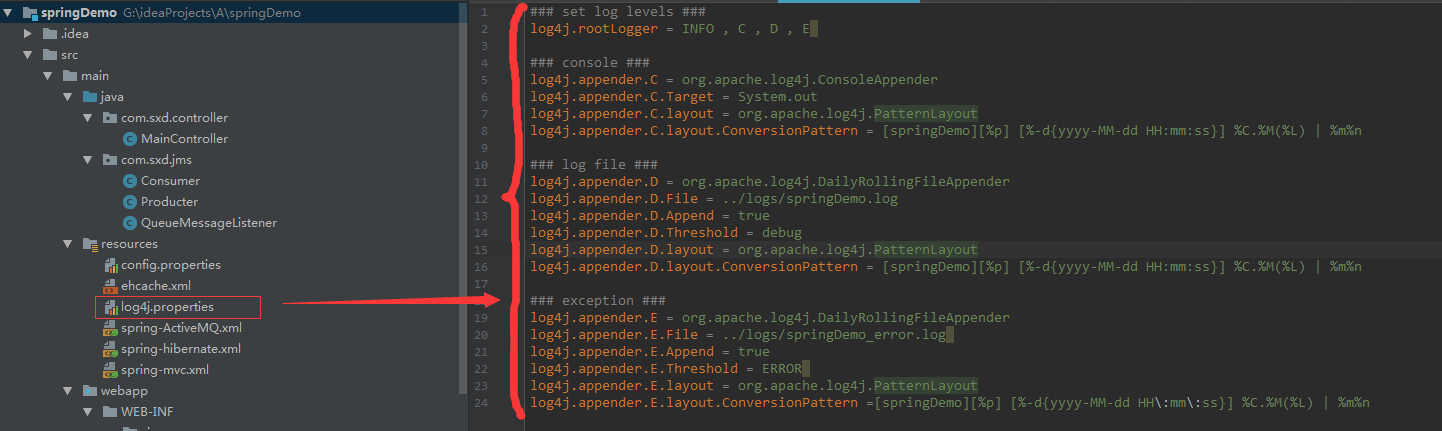
解决方案:
只要是能看到详细的报错日志,要解决问题就迎刃而解了,可是得有日志文件出来呀
所以,在classpath:下新建一个logging.properties文件【classpath就是你项目的/目录下】
handlers = org.apache.juli.FileHandler, java.util.logging.ConsoleHandler ############################################################ # Handler specific properties. # Describes specific configuration info for Handlers. ############################################################ org.apache.juli.FileHandler.level = FINE org.apache.juli.FileHandler.directory = ../logs org.apache.juli.FileHandler.prefix = error-debug. java.util.logging.ConsoleHandler.level = FINE java.util.logging.ConsoleHandler.formatter = java.util.logging.SimpleFormatter
然后重新启动项目
在你tomcat的logs,目录下查看日志文件
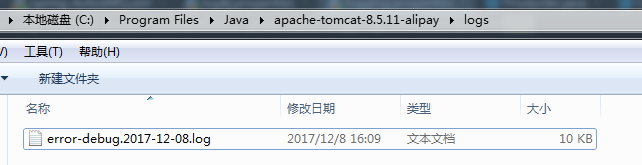
或直接在console下查看错误:
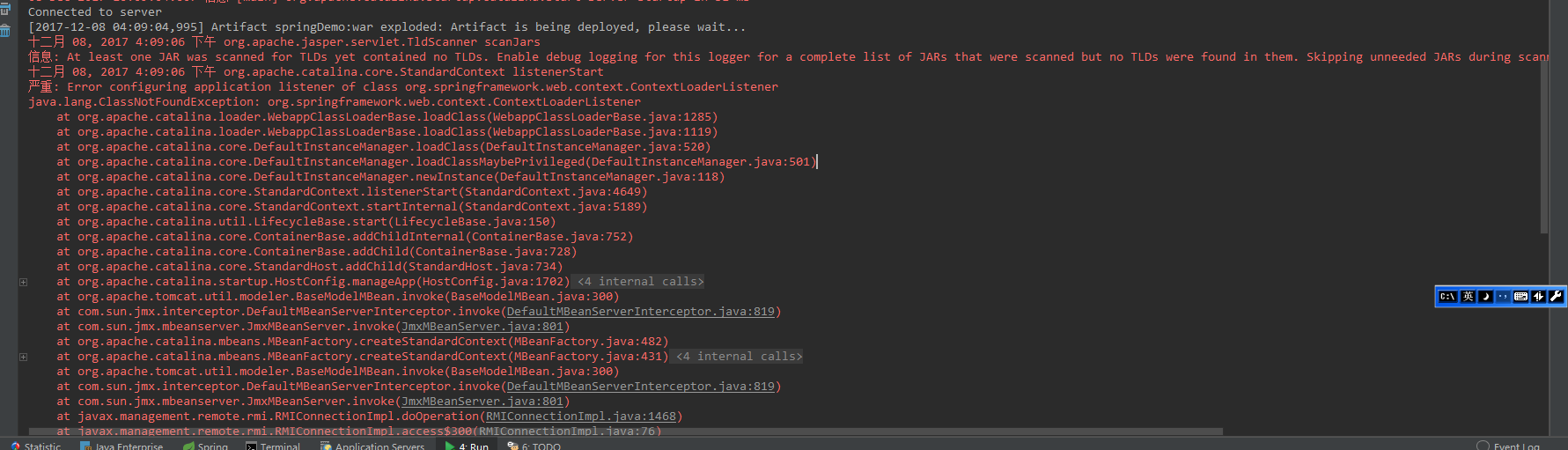
去解决问题就好了!!!!!!


