步步为营 SharePoint 开发学习笔记系列 八、SharePoint EventHandler开发
概要
SharePoint的EventHandler主要有Web Level,List Level,List Item Level,Email几种。SharePoint的event handler主要是继承SPWebEventReceiver, SPEmailEventReceiver, SPListEventReceiver和SPItemEventReceiver类去实现其中相应的方法来完成我们的需求。
开发设计
注册事件.
/// <summary>
/// EventHandler
/// </summary>
class EventHandler
{
private string _assemblyFullName = string.Empty;
public string AssemblyFullName
{
get
{
return _assemblyFullName;
}
}
private string _className = string.Empty;
public string ClassName
{
get
{
return _className;
}
}
private SPEventReceiverType _eventType;
private SPEventReceiverType EventType
{
get
{
return _eventType;
}
}
private string _data = string.Empty;
public string Data
{
get
{
return _data;
}
}
private bool _deleteExistingEvents = false;
public bool DeleteExistingEvents
{
get
{
return _deleteExistingEvents;
}
}
/// <summary>
/// EventHandler
/// </summary>
/// <param name="handlerAssembly"></param>
/// <param name="handlerClass"></param>
/// <param name="eventType"></param>
/// <param name="data"></param>
/// <param name="deleteExisting"></param>
public EventHandler(string handlerAssembly, string handlerClass, SPEventReceiverType eventType, string data, bool deleteExisting)
{
this._eventType = eventType;
this._data = data;
this._assemblyFullName = handlerAssembly;
this._className = handlerClass;
this._deleteExistingEvents = deleteExisting;
}
/// <summary>
/// Registers the event handler on the list with the specified name in the specified web.
/// The function will not throw errors, but will return a string with any error or success description (a log)
/// </summary>
/// <param name="web">The SPWeb object of the sharepoint web site containing the list to attach the event handler to</param>
/// <param name="listName">The name of the list to attach the event to</param>
/// <returns>A log of the event assignment</returns>
public string RegisterEvent(SPWeb web, SPList list)
{
StringBuilder sb = new StringBuilder(string.Empty);
try
{
SPEventReceiverDefinition eventReceiver = list.EventReceivers.Add();
eventReceiver.Name = list.Title + EventType;
eventReceiver.Type = this.EventType;
eventReceiver.Assembly = this.AssemblyFullName;
eventReceiver.Class = this.ClassName;
eventReceiver.Data = this.Data;
eventReceiver.Update();
list.Update();
}
catch (Exception ex1)
{
sb.AppendLine("Could not register the event on the list in this site:" + Environment.NewLine + ex1.Message);
}
return sb.ToString();
}
}
事件处理程序:
using System;
using System.Collections.Generic;
using System.Linq;
using System.Text;
using Microsoft.SharePoint;
using System.IO;
namespace SharePointBlog
{
public class TestEventHandle : SPItemEventReceiver
{
public override void ItemUpdated(SPItemEventProperties properties)
{
try
{
SaveLog();
}
catch (Exception ex)
{
properties.ErrorMessage = ex.Message;
properties.Cancel = true;
}
}
public void SaveLog()
{
string path = @"c:\Log.txt";
string text = "删除Item" + ":" + DateTime.Now.ToString();
StreamWriter writer = new StreamWriter(path);
writer.Write(text);
writer.Close();
}
}
}
向SharePoint中部署Event Handler
和WebPart有所不同的是,Event Handler的dll需要放到GAC(Global Assembly Cache)中,而不能放在SharePoint网站的bin文件夹中,所以我们生成的dll必须进行强签名,这也就是上面为什么添加密钥文件的目的。
GAC的系统路径为:C:\WINDOWS\assembly,直接将生成的Event Handler dll拖入到这个路径中即可。
代码很容易,想必大家一看就能明白,找到工程生成的可执行文件,运行:
这样就代表我们的Event Handler发布成功啦!至此,Event Handler的部署工作也就完成啦!
最后我们来测试下,进入文档库,删除那个“LINQ中文教程”word文件。到C:\下看下Log.txt:
作者:spring yang
出处:http://www.cnblogs.com/springyangwc/
本文版权归作者和博客园共有,欢迎转载,但未经作者同意必须保留此段声明,且在文章页面明显位置给出原文连接,否则保留追究法律责任的权利。




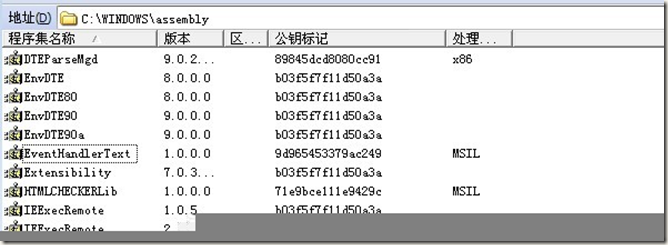
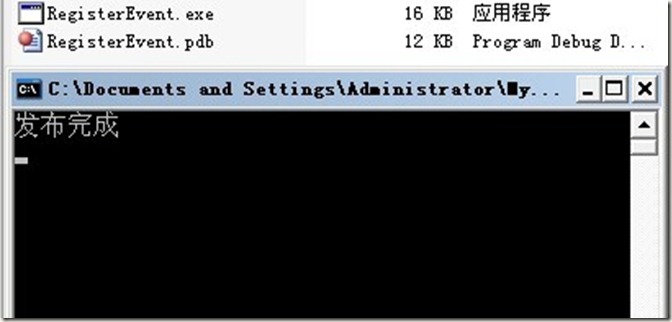
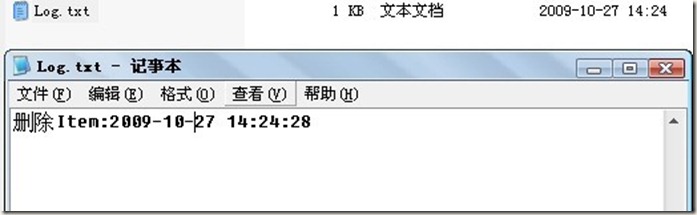

 浙公网安备 33010602011771号
浙公网安备 33010602011771号