kinect (oldest one) (libfreenect with py_kinect) on linux ubuntu14.04 x64
freenect libs
Where is the resource?
Here :P : https://github.com/OpenKinect/libfreenect
To make sure you were not installing the old libfreenect stuff shipped with ubuntu.
Try to remove those old packages if you have already.
apt-get remove freenect python-freenect libfreenect-demos
Before you are going to build the libfreenect, you will want this:
sudo apt-get install cython python-dev python-numpy freeglut3-dev libusb-1.0-0-dev libxmu-dev libxi-dev -y
First you need to download the libfreenect source codes from here.
git clone https://github.com/OpenKinect/libfreenect cd libfreenect
mkdir build
cd build
sudo cmake ..
sudo make -j4
sudo make install
sudo ldconfig
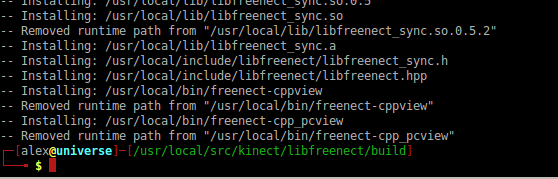
And now you can try plug in the kinect.
you will see it is detected by the computer:
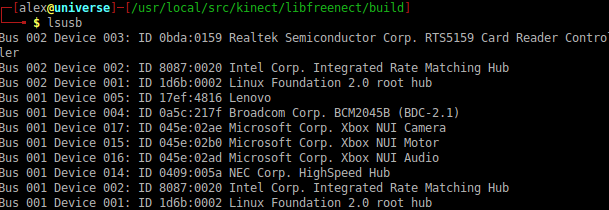
you will see many tools which are compiled at once here.
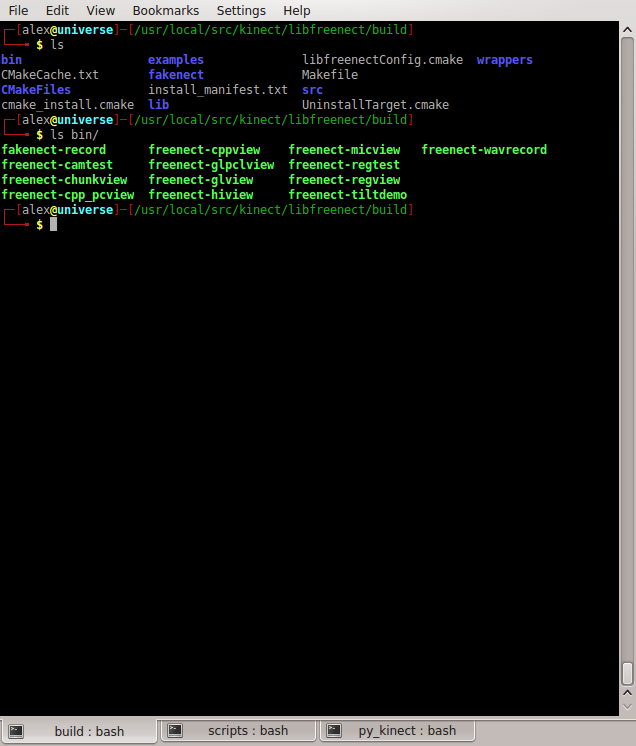
And Try this, see the depth if it works!!!!

It works!
-------------
Python scripts
Now you may want to have fun with those python scripts!
For those people who do not want to compile anything in their ubuntu 14.04
apt-get install python-opencv python-pygame python-xlib
F.Y.I. I have installed 'opencv-2.4.11' already.
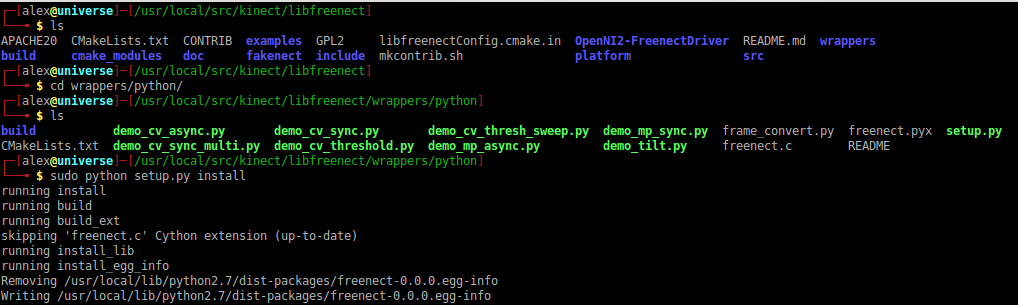
Then, hook some cool stuff now.
** Do not forget to use
sudo
before any command related to kinect. Application need resource.

py_kinect makes you feel so easy to have fun with kinect.
the source link is
https://github.com/OpenKinect/libfreenect/tree/master/wrappers/python/
I feel it's bit slow on ubuntu 14.04. I doute it has something to do with the 'libusb'. According to the docs here https://github.com/OpenKinect/libfreenect , we need the libusb >= 1.0.18 , but here I used libusb 1.0.0
And the package we see is:
$ apt-cache show libusb-1.0-0-dev Package: libusb-1.0-0-dev Priority: optional Section: libdevel Installed-Size: 281 Maintainer: Ubuntu Developers <ubuntu-devel-discuss@lists.ubuntu.com> Original-Maintainer: Aurelien Jarno <aurel32@debian.org> Architecture: amd64 Source: libusbx Version: 2:1.0.17-1ubuntu2 Depends: libusb-1.0-0 (= 2:1.0.17-1ubuntu2) Recommends: libusb-1.0-doc Filename: pool/main/libu/libusbx/libusb-1.0-0-dev_1.0.17-1ubuntu2_amd64.deb Size: 54682 MD5sum: 2151c234e5b53391caab9b07b4b07fb0 SHA1: 20bece6578d0453bf57dc2b8f61eb9aa058fe474 SHA256: 5ea52a92904bad5c19f671626d8d52ec6ea8c5eec4d6c6606facb32860db46b7 Description-en: userspace USB programming library development files Library for programming USB applications without the knowledge of Linux kernel internals. . This package contains what you need for compiling sources that use this library in your own code. Description-md5: 07c28a16589d7bc7f4eda04968bb1f5a Multi-Arch: same Homepage: http://www.linux-usb.org/ Bugs: https://bugs.launchpad.net/ubuntu/+filebug Origin: Ubuntu Supported: 9m
The package is maintained by a guy. As we can see,
libusb-1.0-0-dev_1.0.17
But it still works. I have already packed a new deb for this situation.
Here the download link:
libusb-1.0.19: http://pan.baidu.com/s/1gdCMrXx
DON'T FORGET TO REBUILD 'libfreenect' IF YOU UPGRADE YOUR LIB 'libusb'.
Please feel free to leave your comments here.
Or you can do some handtracking hacking with kinect!!!
Let's fly!!!
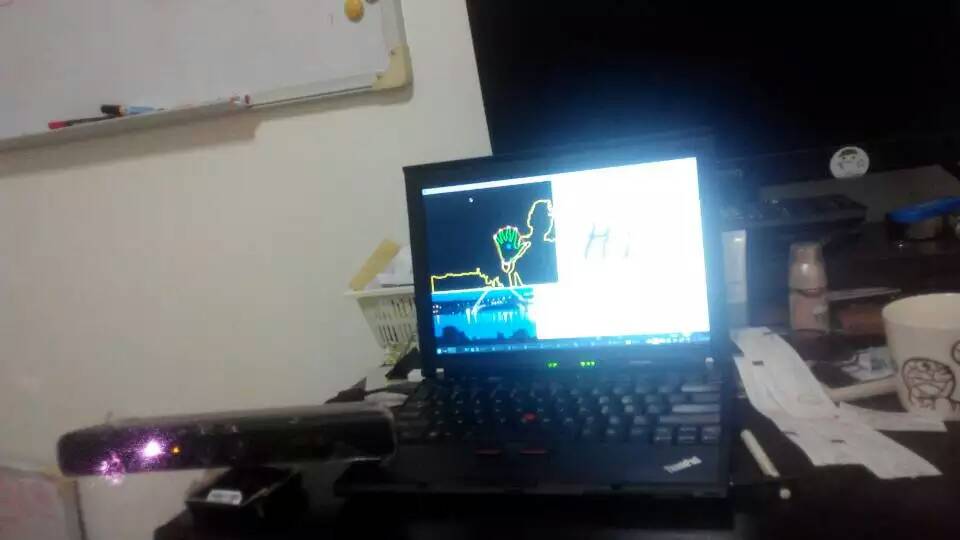
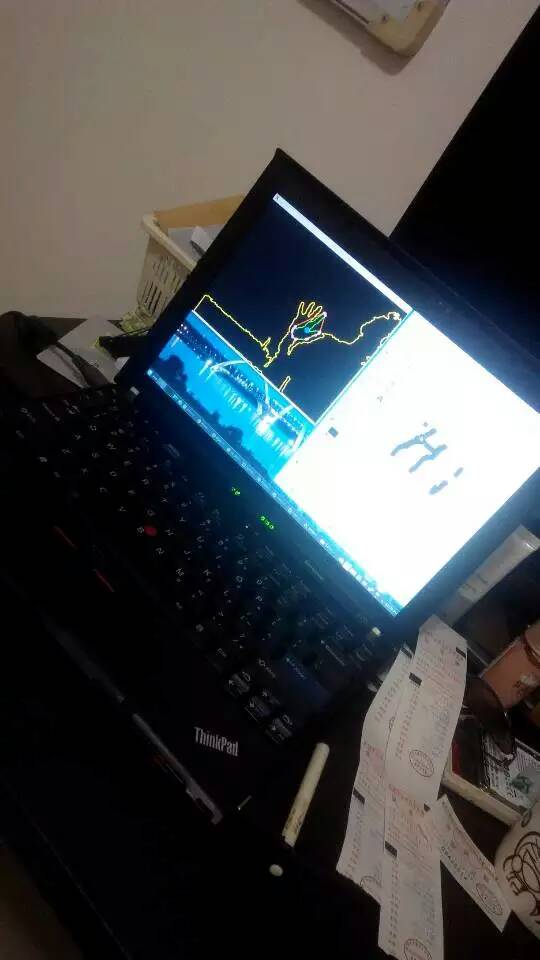
I drew this 'Hi' in the air with my hands.
Happy hacking!





 浙公网安备 33010602011771号
浙公网安备 33010602011771号