Android--MediaPlayer(实现列表选歌,上一首,下一首,清空播放列表,搜索本地音乐文件)
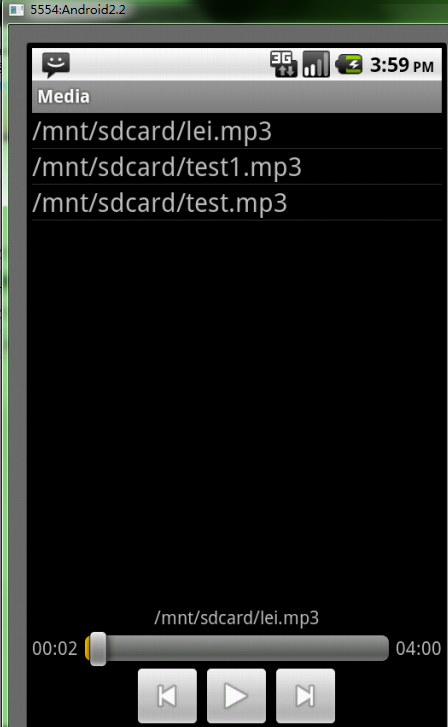
下载链接:http://download.csdn.net/detail/zlqqhs/5079025
MediaPlayerActivity类:
- <span style="font-size:14px;">package com.vince.media;
- import java.io.File;
- import java.io.IOException;
- import java.util.ArrayList;
- import java.util.List;
- import java.util.concurrent.ExecutorService;
- import java.util.concurrent.Executors;
- import android.app.Activity;
- import android.app.ProgressDialog;
- import android.media.MediaPlayer;
- import android.media.MediaPlayer.OnCompletionListener;
- import android.media.MediaPlayer.OnErrorListener;
- import android.os.Bundle;
- import android.os.Environment;
- import android.os.Handler;
- import android.os.Message;
- import android.view.Menu;
- import android.view.MenuItem;
- import android.view.View;
- import android.view.ViewGroup;
- import android.widget.AdapterView;
- import android.widget.AdapterView.OnItemClickListener;
- import android.widget.BaseAdapter;
- import android.widget.ImageButton;
- import android.widget.ListView;
- import android.widget.SeekBar;
- import android.widget.SeekBar.OnSeekBarChangeListener;
- import android.widget.TextView;
- import android.widget.Toast;
- public class MediaPlayerActivity extends Activity implements OnCompletionListener,OnErrorListener,OnSeekBarChangeListener,OnItemClickListener,Runnable{
- protected static final int SEARCH_MUSIC_SUCCESS = 0;// 搜索成功标记
- private SeekBar seekBar;
- private ListView listView;
- private ImageButton btnPlay;
- private TextView tv_currTime,tv_totalTime,tv_showName;
- private List<String> list;
- private ProgressDialog pd; // 进度条对话框
- private MusicListAdapter ma;// 适配器
- private MediaPlayer mp;
- private int currIndex = 0;// 表示当前播放的音乐索引
- private boolean flag = true;//控制进度条线程标记
- // 定义当前播放器的状态״̬
- private static final int IDLE = 0;
- private static final int PAUSE = 1;
- private static final int START = 2;
- private static final int CURR_TIME_VALUE = 1;
- private int currState = IDLE; // 当前播放器的状态
- //定义线程池(同时只能有一个线程运行)
- ExecutorService es = Executors.newSingleThreadExecutor();
- @Override
- protected void onCreate(Bundle savedInstanceState) {
- super.onCreate(savedInstanceState);
- setContentView(R.layout.mediaplayer_layout);
- list = new ArrayList<String>();
- mp = new MediaPlayer();
- mp.setOnCompletionListener(this);
- mp.setOnErrorListener(this);
- initView();
- }
- @Override
- protected void onDestroy() {
- if (mp != null) {
- mp.stop();
- flag= false;
- //释放资源
- mp.release();
- }
- super.onDestroy();
- }
- /**
- * 初始化UI组件
- */
- private void initView() {
- btnPlay = (ImageButton) findViewById(R.id.media_play);
- seekBar = (SeekBar) findViewById(R.id.seekBar1);
- seekBar.setOnSeekBarChangeListener(this);
- listView = (ListView) findViewById(R.id.listView1);
- listView.setOnItemClickListener(this);
- tv_currTime = (TextView) findViewById(R.id.textView1_curr_time);
- tv_totalTime = (TextView) findViewById(R.id.textView1_total_time);
- tv_showName = (TextView) findViewById(R.id.tv_showName);
- }
- @Override
- public boolean onCreateOptionsMenu(Menu menu) {
- //从xml文件中装载菜单
- getMenuInflater().inflate(R.menu.media_menu, menu);
- return super.onCreateOptionsMenu(menu);
- }
- private Handler hander = new Handler() {
- public void handleMessage(android.os.Message msg) {
- switch (msg.what) {
- case SEARCH_MUSIC_SUCCESS:
- //搜索音乐文件结束时
- ma = new MusicListAdapter();
- listView.setAdapter(ma);
- pd.dismiss();
- break;
- case CURR_TIME_VALUE:
- //设置当前时间
- tv_currTime.setText(msg.obj.toString());
- break;
- default:
- break;
- }
- };
- };
- @Override
- public boolean onOptionsItemSelected(MenuItem item) {
- switch (item.getItemId()) {
- //搜索本地音乐菜单
- case R.id.item1_search:
- list.clear();
- //是否有外部存储设备
- if (Environment.getExternalStorageState().equals(
- Environment.MEDIA_MOUNTED)) {
- pd = ProgressDialog.show(this, "", "正在搜索音乐文件...", true);
- new Thread(new Runnable() {
- String[] ext = { ".mp3" };
- File file = Environment.getExternalStorageDirectory();
- public void run() {
- search(file, ext);
- hander.sendEmptyMessage(SEARCH_MUSIC_SUCCESS);
- }
- }).start();
- } else {
- Toast.makeText(this, "请插入外部存储设备..", Toast.LENGTH_LONG).show();
- }
- break;
- //清除播放列表菜单
- case R.id.item2_clear:
- list.clear();
- ma.notifyDataSetChanged();
- break;
- //退出菜单
- case R.id.item3_exit:
- flag = false;
- this.finish();
- break;
- }
- return super.onOptionsItemSelected(item);
- }
- // 搜索音乐文件
- private void search(File file, String[] ext) {
- if (file != null) {
- if (file.isDirectory()) {
- File[] listFile = file.listFiles();
- if (listFile != null) {
- for (int i = 0; i < listFile.length; i++) {
- search(listFile[i], ext);
- }
- }
- } else {
- String filename = file.getAbsolutePath();
- for (int i = 0; i < ext.length; i++) {
- if (filename.endsWith(ext[i])) {
- list.add(filename);
- break;
- }
- }
- }
- }
- }
- class MusicListAdapter extends BaseAdapter {
- public int getCount() {
- return list.size();
- }
- public Object getItem(int position) {
- return list.get(position);
- }
- public long getItemId(int position) {
- return position;
- }
- public View getView(int position, View convertView, ViewGroup parent) {
- if (convertView == null) {
- convertView = getLayoutInflater().inflate(R.layout.list_item,
- null);
- }
- TextView tv_music_name = (TextView) convertView
- .findViewById(R.id.textView1_music_name);
- tv_music_name.setText(list.get(position));
- return convertView;
- }
- }
- private void play() {
- switch (currState) {
- case IDLE:
- start();
- break;
- case PAUSE:
- mp.pause();
- btnPlay.setImageResource(R.drawable.ic_media_play);
- currState = START;
- break;
- case START:
- mp.start();
- btnPlay.setImageResource(R.drawable.ic_media_pause);
- currState = PAUSE;
- }
- }
- //上一首
- private void previous() {
- if((currIndex-1)>=0){
- currIndex--;
- start();
- }else{
- Toast.makeText(this, "当前已经是第一首歌曲了", Toast.LENGTH_SHORT).show();
- }
- }
- //下一自首
- private void next() {
- if(currIndex+1<list.size()){
- currIndex++;
- start();
- }else{
- Toast.makeText(this, "当前已经是最后一首歌曲了", Toast.LENGTH_SHORT).show();
- }
- }
- //开始播放
- private void start() {
- if (list.size() > 0 && currIndex < list.size()) {
- String SongPath = list.get(currIndex);
- mp.reset();
- try {
- mp.setDataSource(SongPath);
- mp.prepare();
- mp.start();
- initSeekBar();
- es.execute(this);
- tv_showName.setText(list.get(currIndex));
- btnPlay.setImageResource(R.drawable.ic_media_pause);
- currState = PAUSE;
- } catch (IOException e) {
- e.printStackTrace();
- }
- }else{
- Toast.makeText(this, "播放列表为空", Toast.LENGTH_SHORT).show();
- }
- }
- //播放按钮
- public void play(View v){
- play();
- }
- //上一首按钮
- public void previous(View v){
- previous();
- }
- //下一首按钮
- public void next(View v){
- next();
- }
- //监听器,当当前歌曲播放完时触发,播放下一首
- public void onCompletion(MediaPlayer mp) {
- if(list.size()>0){
- next();
- }else{
- Toast.makeText(this, "播放列表为空", Toast.LENGTH_SHORT).show();
- }
- }
- //当播放异常时触发
- public boolean onError(MediaPlayer mp, int what, int extra) {
- mp.reset();
- return false;
- }
- //初始化SeekBar
- private void initSeekBar(){
- seekBar.setMax(mp.getDuration());
- seekBar.setProgress(0);
- tv_totalTime.setText(toTime(mp.getDuration()));
- }
- private String toTime(int time){
- int minute = time / 1000 / 60;
- int s = time / 1000 % 60;
- String mm = null;
- String ss = null;
- if(minute<10)mm = "0" + minute;
- else mm = minute + "";
- if(s <10)ss = "0" + s;
- else ss = "" + s;
- return mm + ":" + ss;
- }
- public void run() {
- flag = true;
- while(flag){
- if(mp.getCurrentPosition()<seekBar.getMax()){
- seekBar.setProgress(mp.getCurrentPosition());
- Message msg = hander.obtainMessage(CURR_TIME_VALUE, toTime(mp.getCurrentPosition()));
- hander.sendMessage(msg);
- try {
- Thread.sleep(500);
- } catch (InterruptedException e) {
- e.printStackTrace();
- }
- }else{
- flag = false;
- }
- }
- }
- //SeekBar监听器
- public void onProgressChanged(SeekBar seekBar, int progress,
- boolean fromUser) {
- //是否由用户改变
- if(fromUser){
- mp.seekTo(progress);
- }
- }
- public void onStartTrackingTouch(SeekBar seekBar) {
- }
- public void onStopTrackingTouch(SeekBar seekBar) {
- }
- //ListView监听器
- public void onItemClick(AdapterView<?> parent, View view, int position,
- long id) {
- currIndex = position;
- start();
- }
- }
- </span>
mediaplayer_layout.xml布局文件:
- <span style="font-size:14px;"><?xml version="1.0" encoding="utf-8"?>
- <LinearLayout xmlns:android="http://schemas.android.com/apk/res/android"
- android:layout_width="match_parent"
- android:layout_height="match_parent"
- android:orientation="vertical" >
- <ListView
- android:id="@+id/listView1"
- android:layout_width="match_parent"
- android:layout_height="0dp"
- android:layout_weight="1" >
- </ListView>
- <TextView
- android:id="@+id/tv_showName"
- android:layout_width="match_parent"
- android:layout_height="wrap_content"
- android:gravity="center" />
- <LinearLayout
- android:id="@+id/linearLayout2"
- android:layout_width="match_parent"
- android:layout_height="wrap_content"
- android:gravity="center" >
- <TextView
- android:id="@+id/textView1_curr_time"
- android:layout_width="wrap_content"
- android:layout_height="wrap_content"
- android:layout_marginRight="5dp"
- android:text="00:00" />
- <SeekBar
- android:id="@+id/seekBar1"
- android:layout_width="fill_parent"
- android:layout_height="wrap_content"
- android:layout_weight="1" />
- <TextView
- android:id="@+id/textView1_total_time"
- android:layout_width="wrap_content"
- android:layout_height="wrap_content"
- android:layout_marginLeft="5dp"
- android:text="00:00" />
- </LinearLayout>
- <LinearLayout
- android:id="@+id/linearLayout1"
- android:layout_width="match_parent"
- android:layout_height="wrap_content"
- android:gravity="center" >
- <ImageButton
- android:layout_width="wrap_content"
- android:layout_height="wrap_content"
- android:onClick="previous"
- android:src="@drawable/ic_media_previous" />
- <ImageButton
- android:id="@+id/media_play"
- android:layout_width="wrap_content"
- android:layout_height="wrap_content"
- android:onClick="play"
- android:src="@drawable/ic_media_play" />
- <ImageButton
- android:layout_width="wrap_content"
- android:layout_height="wrap_content"
- android:onClick="next"
- android:src="@drawable/ic_media_next" />
- </LinearLayout>
- </LinearLayout></span>
media_menu.xml文件:
- <span style="font-size:14px;"><?xml version="1.0" encoding="utf-8"?>
- <menu xmlns:android="http://schemas.android.com/apk/res/android" >
- <item
- android:id="@+id/item1_search"
- android:icon="@drawable/ic_menu_search"
- android:orderInCategory="100"
- android:title="@string/search">
- </item>
- <item
- android:id="@+id/item2_clear"
- android:icon="@drawable/ic_menu_delete"
- android:orderInCategory="200"
- android:title="@string/clear_music_list">
- </item>
- <item
- android:id="@+id/item3_exit"
- android:icon="@drawable/ic_menu_close_clear_cancel"
- android:orderInCategory="300"
- android:title="@string/exit">
- </item>
- </menu></span>
strings.xml文件:
- <span style="font-size:14px;"><?xml version="1.0" encoding="utf-8"?>
- <resources>
- <string name="hello">Hello World, MediaActivity!</string>
- <string name="app_name">Media</string>
- <string name="search">搜索本地音乐</string>
- <string name="clear_music_list">清除播放列表</string>
- <string name="exit">退出</string>
- </resources></span>






 浙公网安备 33010602011771号
浙公网安备 33010602011771号