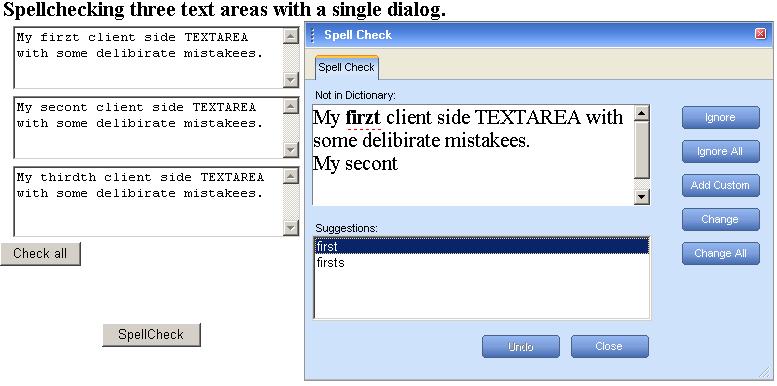
演示radSpell动态给多textbox一次性从头到尾做拼写检查
一.静态绑定
也就是在html代码中把需要拼写检查的textbox写死在js代码中
1.1建立测试页面,copy如下html代码,然后就ok了
 <HTML>
<HTML> <body class="BODY">
<body class="BODY"> <form runat="server" id="mainForm" method="post" style="WIDTH:100%">
<form runat="server" id="mainForm" method="post" style="WIDTH:100%"> <table width="98%">
<table width="98%"> <tr>
<tr> <td class="text">
<td class="text"> <b>Spellchecking three text areas with a single dialog.</b><br>
<b>Spellchecking three text areas with a single dialog.</b><br> </td>
</td> </tr>
</tr> <tr>
<tr> <td class="text">
<td class="text"> <textarea id="textarea1" rows="6" cols="50" style="WIDTH:360px">My firzt client side TEXTAREA with some delibirate mistakees.</textarea>
<textarea id="textarea1" rows="6" cols="50" style="WIDTH:360px">My firzt client side TEXTAREA with some delibirate mistakees.</textarea> <br>
<br> </td>
</td> </tr>
</tr> <tr>
<tr> <td class="text">
<td class="text"> <textarea id="textarea2" rows="6" cols="50" style="WIDTH:360px">My secont client side TEXTAREA with some delibirate mistakees.</textarea>
<textarea id="textarea2" rows="6" cols="50" style="WIDTH:360px">My secont client side TEXTAREA with some delibirate mistakees.</textarea> <br>
<br> </td>
</td> </tr>
</tr> <tr>
<tr> <td class="text">
<td class="text"> <textarea id="textarea3" rows="6" cols="50" style="WIDTH:360px">My thirdth client side TEXTAREA with some delibirate mistakees.</textarea>
<textarea id="textarea3" rows="6" cols="50" style="WIDTH:360px">My thirdth client side TEXTAREA with some delibirate mistakees.</textarea> <br>
<br> </td>
</td> </tr>
</tr> </table>
</table> <input type="button" onclick="startSpell();" value="Check all" class="button">
<input type="button" onclick="startSpell();" value="Check all" class="button"> <script type="text/javascript">
<script type="text/javascript"> /*< function MultipleTextSource(sources)
function MultipleTextSource(sources) {
{ this.sources = sources;
this.sources = sources;
 this.getText = function()
this.getText = function() {
{ var texts = [];
var texts = []; for (var i = 0; i < this.sources.length; i++)
for (var i = 0; i < this.sources.length; i++) {
{ texts[texts.length] = this.sources[i].getText();
texts[texts.length] = this.sources[i].getText(); }
} return texts.join("<controlSeparator><br/></controlSeparator>");
return texts.join("<controlSeparator><br/></controlSeparator>"); }
}
 this.setText = function(text)
this.setText = function(text) {
{ var texts = text.split("<controlSeparator><br/></controlSeparator>");
var texts = text.split("<controlSeparator><br/></controlSeparator>"); for (var i = 0; i < this.sources.length; i++)
for (var i = 0; i < this.sources.length; i++) {
{ this.sources[i].setText(texts[i]);
this.sources[i].setText(texts[i]); }
} }
} }
}
 function startSpell()
function startSpell() {
{  var sources =
var sources =  [
[ new HtmlElementTextSource(document.getElementById('textarea1')),
new HtmlElementTextSource(document.getElementById('textarea1')), new HtmlElementTextSource(document.getElementById('textarea2')),
new HtmlElementTextSource(document.getElementById('textarea2')), new HtmlElementTextSource(document.getElementById('textarea3'))
new HtmlElementTextSource(document.getElementById('textarea3')) ];
]; //debugger;
//debugger; var spell = RadSpell.getSpellChecker('<%= RadSpell1.ClientID %>');
var spell = RadSpell.getSpellChecker('<%= RadSpell1.ClientID %>'); spell.setTextSource(new MultipleTextSource(sources));
spell.setTextSource(new MultipleTextSource(sources)); spell.startSpellCheck();
spell.startSpellCheck(); }
} /*]]>*/
/*]]>*/

 </script>
</script> <radS:RadSpell id="RadSpell1" Runat="server"></radS:RadSpell>
<radS:RadSpell id="RadSpell1" Runat="server"></radS:RadSpell> </form>
</form> </body>
</body> </HTML>
</HTML>也就是在后台动态换取页面textbox来做拼写检查,而不用写死在js中
2.1建立测试页面,copy如下html代码
 <HTML>
<HTML> <HEAD>
<HEAD> <title>WebForm4</title>
<title>WebForm4</title> <meta name="GENERATOR" Content="Microsoft Visual Studio .NET 7.1">
<meta name="GENERATOR" Content="Microsoft Visual Studio .NET 7.1"> <meta name="CODE_LANGUAGE" Content="C#">
<meta name="CODE_LANGUAGE" Content="C#"> <meta name="vs_defaultClientScript" content="JavaScript">
<meta name="vs_defaultClientScript" content="JavaScript"> <meta name="vs_targetSchema" content="http://schemas.microsoft.com/intellisense/ie5">
<meta name="vs_targetSchema" content="http://schemas.microsoft.com/intellisense/ie5"> </HEAD>
</HEAD> <body MS_POSITIONING="GridLayout">
<body MS_POSITIONING="GridLayout"> <form id="Form1" method="post" runat="server">
<form id="Form1" method="post" runat="server"> <radS:RadSpell id="RadSpell1" style="Z-INDEX: 101; LEFT: 112px; POSITION: absolute; TOP: 344px"
<radS:RadSpell id="RadSpell1" style="Z-INDEX: 101; LEFT: 112px; POSITION: absolute; TOP: 344px" Runat="server"></radS:RadSpell>
Runat="server"></radS:RadSpell> <table width="98%">
<table width="98%"> <tr>
<tr> <td class="text">
<td class="text"> <b>Spellchecking three text areas with a single dialog.</b><br>
<b>Spellchecking three text areas with a single dialog.</b><br> </td>
</td> </tr>
</tr> <tr>
<tr> <td class="text">
<td class="text">  <asp:TextBox id="TextBox1" Text="My firzt client side TEXTAREA with some delibirate mistakees."
<asp:TextBox id="TextBox1" Text="My firzt client side TEXTAREA with some delibirate mistakees." runat="server" TextMode="MultiLine" Width="288px" Height="64px"></asp:TextBox>
runat="server" TextMode="MultiLine" Width="288px" Height="64px"></asp:TextBox> <br>
<br> </td>
</td> </tr>
</tr> <tr>
<tr> <td class="text">
<td class="text">  <asp:TextBox id="TextBox2" Text="My secont client side TEXTAREA with some delibirate mistakees."
<asp:TextBox id="TextBox2" Text="My secont client side TEXTAREA with some delibirate mistakees." runat="server" TextMode="MultiLine" Width="288px" Height="64px"></asp:TextBox>
runat="server" TextMode="MultiLine" Width="288px" Height="64px"></asp:TextBox> <br>
<br> </td>
</td> </tr>
</tr> <tr>
<tr> <td class="text">
<td class="text">  <asp:TextBox id="TextBox3" Text="My thirdth client side TEXTAREA with some delibirate mistakees."
<asp:TextBox id="TextBox3" Text="My thirdth client side TEXTAREA with some delibirate mistakees." runat="server" TextMode="MultiLine" Width="288px" Height="72px"></asp:TextBox>
runat="server" TextMode="MultiLine" Width="288px" Height="72px"></asp:TextBox> <br>
<br> </td>
</td> </tr>
</tr> </table>
</table> <input type="button" onclick="startSpell();" value="Check all" class="button">
<input type="button" onclick="startSpell();" value="Check all" class="button"> </form>
</form> </body>
</body> </HTML>
</HTML> public class WebForm4 : System.Web.UI.Page
public class WebForm4 : System.Web.UI.Page {
{ protected System.Web.UI.WebControls.TextBox TextBox1;
protected System.Web.UI.WebControls.TextBox TextBox1; protected System.Web.UI.WebControls.TextBox TextBox2;
protected System.Web.UI.WebControls.TextBox TextBox2; protected System.Web.UI.WebControls.TextBox TextBox3;
protected System.Web.UI.WebControls.TextBox TextBox3; protected Telerik.WebControls.RadSpell RadSpell1;
protected Telerik.WebControls.RadSpell RadSpell1; StringBuilder second = new StringBuilder();
StringBuilder second = new StringBuilder();  private void Page_Load(object sender, System.EventArgs e)
private void Page_Load(object sender, System.EventArgs e) {
{ SecondScript(this);
SecondScript(this); if(second.ToString().EndsWith(","))
if(second.ToString().EndsWith(",")) {
{ second = new StringBuilder( second.ToString().Substring(0,second.ToString().LastIndexOf(",")) );
second = new StringBuilder( second.ToString().Substring(0,second.ToString().LastIndexOf(",")) ); }
} string script=FirstScript()+second.ToString()+ThirdScript();
string script=FirstScript()+second.ToString()+ThirdScript(); Page.RegisterStartupScript("MoreSpell",script);
Page.RegisterStartupScript("MoreSpell",script); }
}
 FirstScript
FirstScript
 SecondScript
SecondScript 
 ThirdScript
ThirdScript

 Web Form Designer generated code
Web Form Designer generated code }
}



