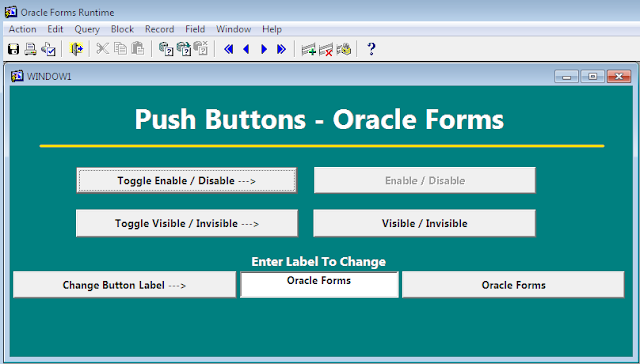Working With Push Buttons In Oracle Forms
Managing push buttons at run time in Oracle Forms is very simple and in this tutorial you will learn to enable or disable the buttons, making visible and invisible buttons and will learn to change the label text of a button.
In the below mentioned examples I am using toggle functionality for buttons, means if the button is enabled or visible then it will be disable or invisible by using Get_Item_Property and Set_Item_Property commands.
Below is the screen shot of the form and you can download the form from the following link:
To perform this functionality I used buttons and written the When-Button-Pressed trigger to make the changes in other button's functionality.
The following is the code:
Making Button Toggle Enable / Disable
BeginIf Get_Item_Property('control.pb_endb', enabled) = 'FALSE' Then
Set_Item_Property('control.pb_endb', enabled, Property_True);
Else
Set_Item_Property('control.pb_endb', enabled, Property_False);
End if;
End;
Making Button Toggle Visible / Invisible
BeginIf Get_Item_Property('control.pbvs', Visible) = 'FALSE' Then
Set_Item_Property('control.pbvs', Visible, Property_True);
-- Make enable also
Set_Item_Property('control.pbvs', Enabled, Property_True);
Else
Set_Item_Property('control.pbvs', Visible, Property_False);
End if;
End;
Changing Label Text
BeginIf :control.txtbuttonlbl Is Not Null Then
Set_Item_Property('control.pblbl', Label, :control.txtbuttonlbl);
End if;
End;