.NET Compact Framework下的Ping(ICMP)的开发
什么是 Ping Tester?
Ping Tester是一个网络侦测工具(Diagnostics),可以使用在Windows Mobile来检查网络的联通性。
简介
文本讲述了在.NET Compact Framework下ping功能的实现。 主要通过P/Invoke的方式调用ICMP相关的API来实现。 同时提供一个Windows Mobile的工具来调用Ping封装类。
背景
由于在3G网络下开发数据通信程序,需要验证该网络的连通性和可靠性,所以开发这个Ping封装类方便验证网络的可靠性。
原理
Ping(Packet InterNet Groper)是一个网络诊断工具,他的工作原理就是 发送ICMP的“echo request” 数据包到目标主机,然后监听ICMP的“echo response”回应数据包。 Ping通过度量反应时间(round-trip time, RTT)和记录所有丢包情况等信息,产生一个统计报告。下面是我电脑ping博客园的例子,请大家看看本人的网络是如何的不可靠,生活在水深火热的中,写Blog常常断网。
Pinging cnblogs.com [222.92.117.56] with 32 bytes of data:
Request timed out.
Request timed out.
Reply from 222.92.117.56: bytes=32 time=360ms TTL=108
Reply from 222.92.117.56: bytes=32 time=359ms TTL=108
Ping statistics for 222.92.117.56:
Packets: Sent = 4, Received = 2, Lost = 2 (50% loss),
Approximate round trip times in milli-seconds:
Minimum = 359ms, Maximum = 360ms, Average = 359ms
ping的详细介绍可以参考这篇文章 http://en.wikipedia.org/wiki/Ping
解决方案
从上述的原理可知,对ping的开发其实就是对ICMP协议的开发。Internet Control Message Protocol (ICMP) 是网络层的协议,其负责网络主机之间的控制流信息,错误消息,路由信息以及其他数据的传输。关于 ICMP的详细介绍 可以参考这篇文章Internet Control Message Protocol (ICMP)
进行ICMP的开发,主要有以下几个API:
IcmpCreateFile 生成发送ICMP请求的句柄。
IcmpSendEcho2 发送ICMP请求,并得到回应信息。
IcmpCloseHandle 关闭IcmpCreateFile生成的句柄。
下面为这些API的P/Invoke
internal static extern IntPtr IcmpCreateFile();
[DllImport("iphlpapi.dll")]
internal static extern uint IcmpSendEcho2(IntPtr icmpHandle, IntPtr Event, IntPtr apcRoutine, IntPtr apcContext, uint ipAddress, IntPtr data, ushort dataSize, ref IPOptions options, IntPtr replyBuffer, uint replySize, uint timeout);
[DllImport("iphlpapi")]
internal static extern bool IcmpCloseHandle(IntPtr handle);
通过参考Smart Device Framework 1.4源代码,我实现了一个Ping的封装类, Smart Device Framework 1.4可以在下面链接下载 http://www.opennetcf.com/Products/SmartDeviceFramework/tabid/65/Default.aspx
{
if (handle == IntPtr.Zero)
{
handle = IcmpCreateFile();
}
if (replyBuffer == IntPtr.Zero)
{
replyBuffer = LocalAlloc(LPTR, (uint)0xffff);
}
requestBuffer = LocalAlloc(LPTR, (uint)SendBuffer.Length);
Marshal.Copy(SendBuffer, 0, requestBuffer, SendBuffer.Length);
uint ip = BitConverter.ToUInt32(address.GetAddressBytes(), 0);
IPOptions option = new IPOptions(null as PingOptions);
IcmpSendEcho2(handle, IntPtr.Zero, IntPtr.Zero, IntPtr.Zero, ip, requestBuffer, (ushort)SendBuffer.Length, ref option, replyBuffer, 0xffff, (uint)timeout);
if (requestBuffer != IntPtr.Zero)
{
LocalFree(requestBuffer);
requestBuffer = IntPtr.Zero;
}
return Marshal.PtrToStructure(replyBuffer, typeof(IcmpEchoReply)) as IcmpEchoReply;
}
上面是发送ICMP请求的核心代码,代码的逻辑是 先生成一个ICMP句柄,为返回结果包分配内存,对发送包进行赋值。然后发送ICMP请求,并等待回应。当接收到回应时把回应的数据包赋值到IcmpEchoReply结构体里面。回应信息可以通过IcmpEchoReply结构体取出。IcmpEchoReply信息可参考下面的客户端代码。
客户端
if (reply.status == (uint)IPStatus.Success)
{
IPAddress addr = new IPAddress(reply.address);
ShowMessage(String.Format("Reply from {0}: Echo size={1} time<{2}ms TTL={3}", addr, reply.dataSize, reply.roundTripTime, reply.ttl));
}
else
{
IPStatus ipStatus = (IPStatus)reply.status;
ShowMessage(String.Format("PING: transmit failed, error code {0}, {1}", reply.status.ToString(), ipStatus));
}
客户端调用的时候只需要调用Send()方法,然后分析IcmpEchoReply的结果。
为了提高可用性,增加对域名的支持。
IPAddress[] addressList = null;
try
{
address = IPAddress.Parse(uri);
}
catch
{
try
{
IPHostEntry entry = Dns.GetHostEntry(uri);
addressList = entry.AddressList;
}
catch (Exception ex)
{
ShowMessage(String.Format("Ping request could not find host {0}. Please check the name and try again. {1}", textBoxAddress.Text, ex.Message));
}
}
if (address != null)
{
ShowMessage(String.Format("Pinging Host {0}", uri));
Ping(address);
}
else
{
for (int i = 0; i < addressList.Length; ++i)
{
ShowMessage(String.Format("Pinging Host {0} [{1}]", uri, addressList[i]));
Ping(addressList[i]);
}
}
当用户输入不是IP地址的时候,会对域名进行解释,把该域名的所对应的所有IP解释出来,存放到addressList里面,然后对每个IP进行Ping。
下面为ping www.google.com的例子,http://www.google.com/对应3个不同的IP。
源代码:PingTester.rar
运行环境:VS2008 + Windows Mobile 6 Professional SDK + CF.NET 2.0
出处:http://procoder.cnblogs.com
本作品由Jake Lin创作,采用知识共享署名-非商业性使用-禁止演绎 2.5 中国大陆许可协议进行许可。 任何转载必须保留完整文章,在显要地方显示署名以及原文链接。如您有任何疑问或者授权方面的协商,请给我留言。


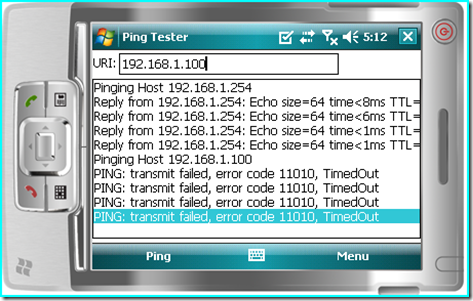
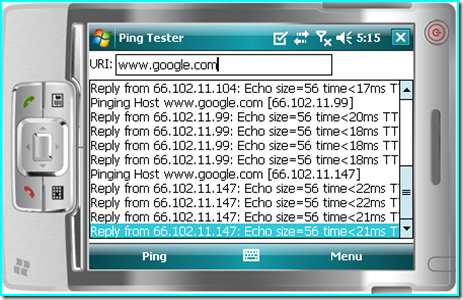

 浙公网安备 33010602011771号
浙公网安备 33010602011771号