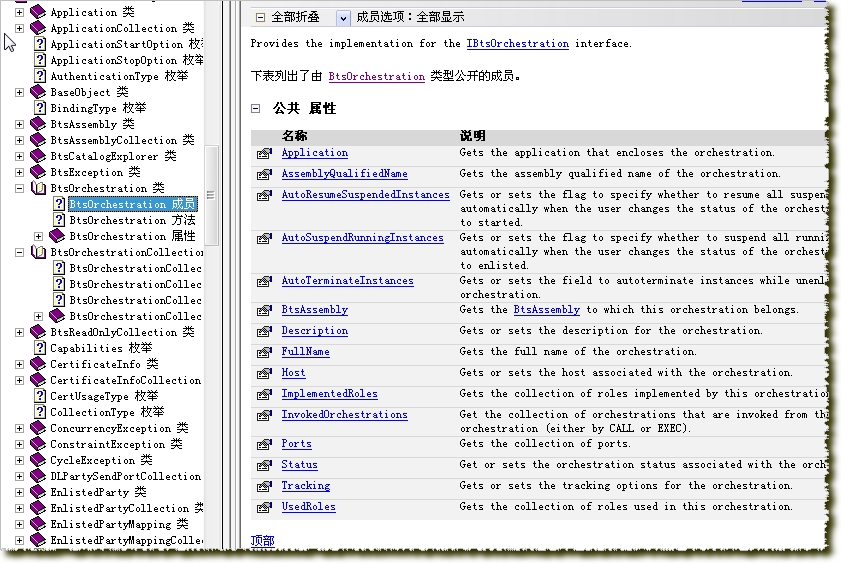以编程方式读取BizTalk流程信息
BizTalk(2006版),提供了类似的三层API给我们使用,它们分别是:高级编程语言调用的ExplorerOM,脚本调用的WMI和命令行工具BtsTask.exe/BtsDeploy.exe.今天特意参考着技术文档,调用一些DLL测试了下ExplorerOM方法读取流程信息.
测试程序
BizTalk安装路径下的Developer Tools目录中有很多dll,今天只小测试了下,只引用了Microsoft.BizTalk.ExplorerOM.dll,该DLL还附带一个Microsoft.BizTalk.ExplorerOM.xml说明文档.
如图:
技术文档:

代码如下:
 using System;
using System; using System.Collections.Generic;
using System.Collections.Generic; using System.ComponentModel;
using System.ComponentModel; using System.Data;
using System.Data; using System.Drawing;
using System.Drawing; using System.Text;
using System.Text; using System.Windows.Forms;
using System.Windows.Forms; using System.Configuration;
using System.Configuration; using Microsoft.BizTalk.ExplorerOM;
using Microsoft.BizTalk.ExplorerOM;
 namespace TestWinApp.Forms
namespace TestWinApp.Forms {
{ public partial class FormBtsOrc : Form
public partial class FormBtsOrc : Form {
{
 private BtsCatalogExplorer bts_CatalogExplorer = new BtsCatalogExplorer();
private BtsCatalogExplorer bts_CatalogExplorer = new BtsCatalogExplorer();
 public FormBtsOrc()
public FormBtsOrc() {
{ InitializeComponent();
InitializeComponent(); }
}
 private void FormBtsOrc_Load(object sender, EventArgs e)
private void FormBtsOrc_Load(object sender, EventArgs e) {
{ txtBtsSrvIP.Text = ConfigurationManager.ConnectionStrings["bizTalkServer"].ConnectionString;
txtBtsSrvIP.Text = ConfigurationManager.ConnectionStrings["bizTalkServer"].ConnectionString; }
}
 private void btnGetOrcs_Click(object sender, EventArgs e)
private void btnGetOrcs_Click(object sender, EventArgs e) {
{ bts_CatalogExplorer.ConnectionString = txtBtsSrvIP.Text.Trim();
bts_CatalogExplorer.ConnectionString = txtBtsSrvIP.Text.Trim(); DataTable m_dtBtsOrcs = new DataTable();
DataTable m_dtBtsOrcs = new DataTable();
 DataColumn m_dcApplicationName = new DataColumn("Application");
DataColumn m_dcApplicationName = new DataColumn("Application"); m_dcApplicationName.DataType = System.Type.GetType("System.String");
m_dcApplicationName.DataType = System.Type.GetType("System.String"); m_dtBtsOrcs.Columns.Add(m_dcApplicationName);
m_dtBtsOrcs.Columns.Add(m_dcApplicationName);
 DataColumn m_dcCount = new DataColumn("Count", System.Type.GetType("System.Int32"));
DataColumn m_dcCount = new DataColumn("Count", System.Type.GetType("System.Int32")); m_dtBtsOrcs.Columns.Add(m_dcCount);
m_dtBtsOrcs.Columns.Add(m_dcCount);
 DataColumn m_dcOrchName = new DataColumn("Orchestration", System.Type.GetType("System.String"));
DataColumn m_dcOrchName = new DataColumn("Orchestration", System.Type.GetType("System.String")); m_dtBtsOrcs.Columns.Add(m_dcOrchName);
m_dtBtsOrcs.Columns.Add(m_dcOrchName);
 DataColumn m_dcStates = new DataColumn("States", System.Type.GetType("System.String"));
DataColumn m_dcStates = new DataColumn("States", System.Type.GetType("System.String")); m_dtBtsOrcs.Columns.Add(m_dcStates);
m_dtBtsOrcs.Columns.Add(m_dcStates);
 DataColumn m_dcHostName = new DataColumn("HostName", System.Type.GetType("System.String"));
DataColumn m_dcHostName = new DataColumn("HostName", System.Type.GetType("System.String")); m_dtBtsOrcs.Columns.Add(m_dcHostName);
m_dtBtsOrcs.Columns.Add(m_dcHostName);
 //System.Collections.ArrayList l_list = new System.Collections.ArrayList();
//System.Collections.ArrayList l_list = new System.Collections.ArrayList(); //l_list.AddRange(bts_CatalogExplorer.Applications);
//l_list.AddRange(bts_CatalogExplorer.Applications);
 DataRow l_row;
DataRow l_row; for (int i = 0; i < bts_CatalogExplorer.Applications.Count; i++)
for (int i = 0; i < bts_CatalogExplorer.Applications.Count; i++) {
{ l_row = m_dtBtsOrcs.NewRow();
l_row = m_dtBtsOrcs.NewRow(); l_row[0] = bts_CatalogExplorer.Applications[i].Name;
l_row[0] = bts_CatalogExplorer.Applications[i].Name; l_row[1] = bts_CatalogExplorer.Applications[i].Orchestrations.Count;
l_row[1] = bts_CatalogExplorer.Applications[i].Orchestrations.Count; m_dtBtsOrcs.Rows.Add(l_row);
m_dtBtsOrcs.Rows.Add(l_row);
 for (int j = 0; j < bts_CatalogExplorer.Applications[i].Orchestrations.Count; j++)
for (int j = 0; j < bts_CatalogExplorer.Applications[i].Orchestrations.Count; j++) {
{ l_row = m_dtBtsOrcs.NewRow();
l_row = m_dtBtsOrcs.NewRow(); //l_row[0] = bts_CatalogExplorer.Applications[i].Name;
//l_row[0] = bts_CatalogExplorer.Applications[i].Name; l_row[1] = j+1;
l_row[1] = j+1; l_row[2] = bts_CatalogExplorer.Applications[i].Orchestrations[j].FullName;
l_row[2] = bts_CatalogExplorer.Applications[i].Orchestrations[j].FullName; l_row[3] = bts_CatalogExplorer.Applications[i].Orchestrations[j].Status.ToString();
l_row[3] = bts_CatalogExplorer.Applications[i].Orchestrations[j].Status.ToString(); l_row[4] = bts_CatalogExplorer.Applications[i].Orchestrations[j].Host;
l_row[4] = bts_CatalogExplorer.Applications[i].Orchestrations[j].Host; m_dtBtsOrcs.Rows.Add(l_row);
m_dtBtsOrcs.Rows.Add(l_row); }
} }
} dataGridView_BTS.DataSource = m_dtBtsOrcs;
dataGridView_BTS.DataSource = m_dtBtsOrcs; }
}
 }
} }
}
程序运行结果:
用到的类:
BtsCatalogExplorer
Provides the implementation for the IBtsCatalogExplorer interface.重要的编程接口类,通过属性ConnectionString 可以读取设置的服务器上各个流程信息.
如图:
Application
Represents a logical grouping of BizTalk Server artifacts. This class cannot be inherited.主要是保存了单个"应用程序"的信息(名称,底下的流程等)和相应操作.
如图:
BtsOrchestration
Provides the implementation for the IBtsOrchestration interface.主要是保存单个流程的信息(名称,端口,是否启动等)和相应的操作.
如图:
总结:
还有很多可以实现的操作,比如新建端口,查询挂起的流程,启动流程,停止流程等,BizTalk都能提供一些类和方法实现.待日后用到时再好好研究.
BizTalk提供的这些编程接口,虽然总体来说很多时候根本用不到,因为可以直接用自带的Biztalk管理工具实现.但是在不能直接登陆服务器上的情况下,很多还是比较实用的.