A Trac Feeds Screen Plugin is added
2010-05-23 12:39 Tower Joo 阅读(422) 评论(0) 收藏 举报A Trac Feeds Screen Plugin is added
An old sentence goes like this, "It's best to mock it when you want to learn something new". And this sentence proves to be correct to me after my implementing the trac feeds screen plugin for Touch Screen.
Background
I'm a newbie to the GSoC and I'm lucky that I can work with the osuosl project. This project is a Django based project, which employs some other Python related technologies, including twisted, muddle and etc.
The whole framework is like this(quoted from my proposal)

(notice: the diagram may be not so precise and maybe misleading, and I will draw another diagram when I know better to this project).
Week One
After reading some codes of Touch Screen and its plugins examples, I try to write a Trac feeds plugin, which has the following features:
- support all Trac Rss feeds
- a good UI
- a good performance(acceptable response time)
- fault tolerance
- loose coupling with current codes
With hours' coding, the usable plugin can be found in this checkin, which currently supports:
- timeline, tickets, changeset Rss feeds
- to boost performance by
- cache the requested feeds in client side(javascript), --this feature is configurable(enable/disable)
- limit the feeds number in server side(add a max=50 to limit the number)
- it's kind of loose coupling, which means you only need to add the app to the settings.py and add a url dispatcher to the urls.py. See README for more information
- See the below screenshot about the plugin
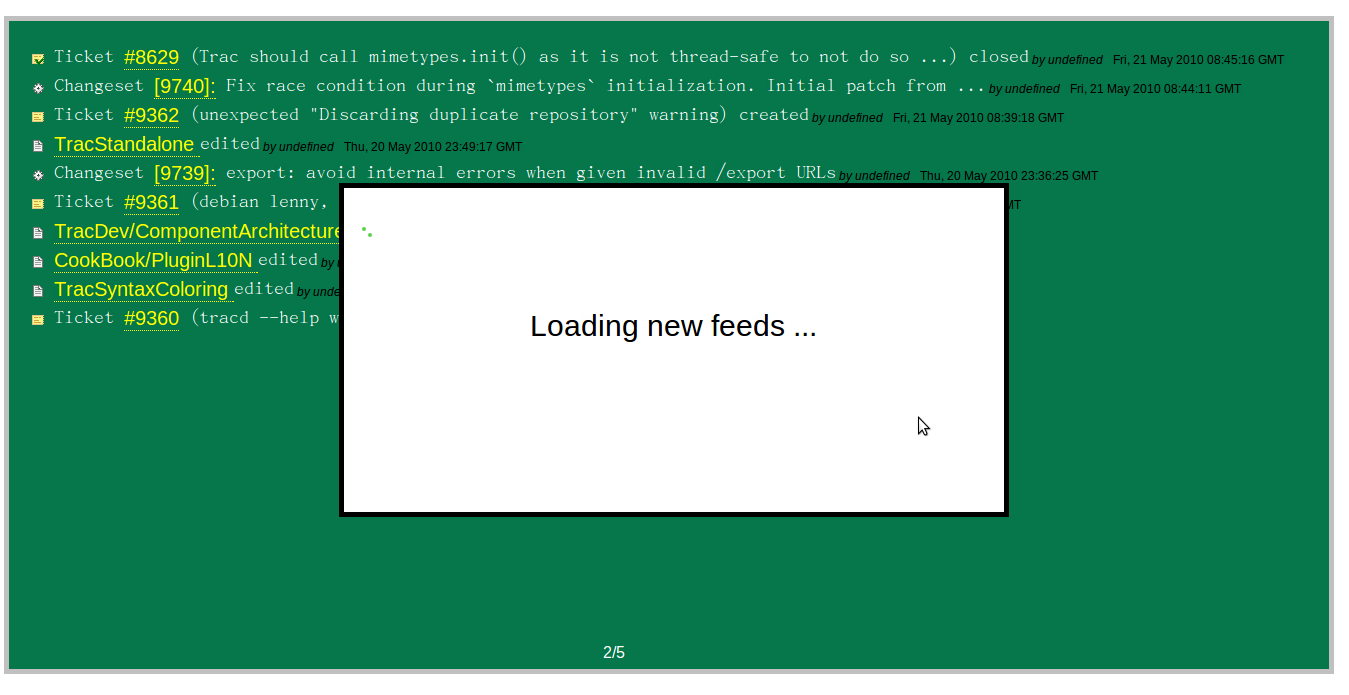
Tips
If you want to check out the codes and run it by yourself, you can follow the steps as below:
- check out the codes using git (git://github.com/topman/touchscreen.git)
- setup the enviroment
- edit the settings.py and urls.py(see screens/trac_feeds/README to know more)
- run it as an ordinary django project
- go to http://127.0.0.1:8000/plugins (adjust to your running url) to enable the plugin and set the configuration as you need
- and go to http://127.0.0.1:8000/, then you should see the screen
- use arrow-left and arrow-right to request more feeds
Plan
Next week, I will follow the plan as below:
- Refine the plugin to make it more robust and a better UI.
- fault tolerance
- a self-adjustable UI
- stable enough to release as a plugin
- Read more codes and try to understand the core logic of the project

 浙公网安备 33010602011771号
浙公网安备 33010602011771号