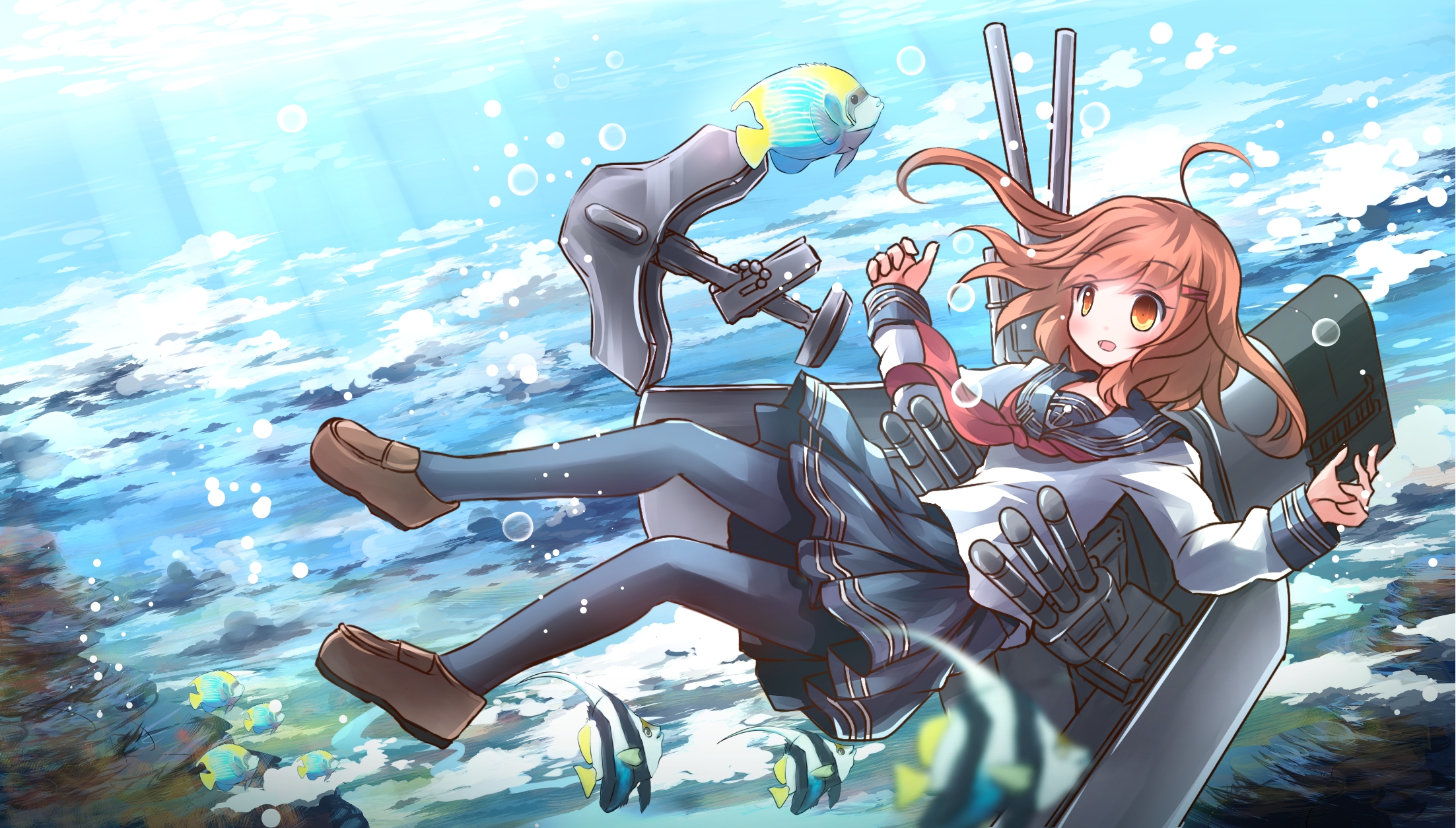c#随机产生颜色
有时为了满足现实的需要,我们想生成随机的较深的颜色,比如:彩色二维码,为了让手机、二维码识别设备可以正确识别,必须使用较深的颜色。
如下图所示:
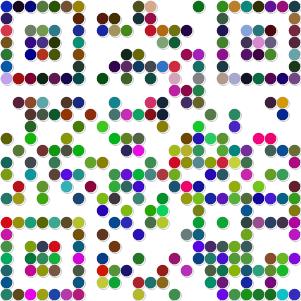
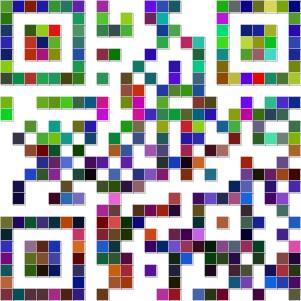
那么,如何实现呢?以下为源码:
1 //C# Code: 2 3 using System; 4 using System.Drawing; 5 6 namespace Lgms.Net.QRCode.Codec.Util 7 { 8 public class ColorUtil 9 { 10 public static System.Drawing.Color GetRandomColor() 11 { 12 Random randomNum_1 = new Random(Guid.NewGuid().GetHashCode()); 13 System.Threading.Thread.Sleep(randomNum_1.Next(1)); 14 int int_Red = randomNum_1.Next(255); 15 16 Random randomNum_2 = new Random((int)DateTime.Now.Ticks); 17 int int_Green = randomNum_2.Next(255); 18 19 Random randomNum_3 = new Random(Guid.NewGuid().GetHashCode()); 20 21 int int_Blue = randomNum_3.Next(255); 22 int_Blue = (int_Red + int_Green > 380) ? int_Red + int_Green - 380 : int_Blue; 23 int_Blue = (int_Blue > 255) ? 255 : int_Blue; 24 25 26 return GetDarkerColor(System.Drawing.Color.FromArgb(int_Red, int_Green, int_Blue)); 27 } 28 29 //获取加深颜色 30 public static Color GetDarkerColor(Color color) 31 { 32 const int max = 255; 33 int increase = new Random(Guid.NewGuid().GetHashCode()).Next(30, 255); //还可以根据需要调整此处的值 34 35 36 int r = Math.Abs(Math.Min(color.R - increase, max)); 37 int g = Math.Abs(Math.Min(color.G - increase, max)); 38 int b = Math.Abs(Math.Min(color.B - increase, max)); 39 40 41 return Color.FromArgb(r, g, b); 42 } 43 }
第二种方式:
1 public System.Drawing.Color GetRandomColor() 2 { 3 Random RandomNum_First = new Random((int)DateTime.Now.Ticks); 4 // 对于C#的随机数,没什么好说的 5 System.Threading.Thread.Sleep(RandomNum_First.Next(50)); 6 Random RandomNum_Sencond = new Random((int)DateTime.Now.Ticks); 7 8 // 为了在白色背景上显示,尽量生成深色 9 int int_Red = RandomNum_First.Next(256); 10 int int_Green = RandomNum_Sencond.Next(256); 11 int int_Blue = (int_Red + int_Green > 400) ? 0 : 400 - int_Red - int_Green; 12 int_Blue = (int_Blue > 255) ? 255 : int_Blue;
13 14 return System.Drawing.Color.FromArgb(int_Red, int_Green, int_Blue); 15 }