Checkbox in DataList
一,效果图。
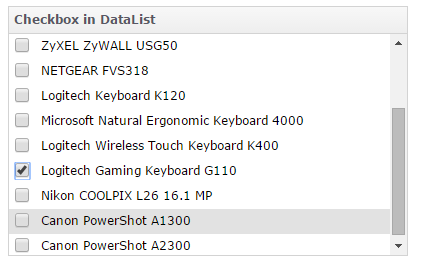
二,源代码。
<!DOCTYPE html>
<html>
<head>
<meta charset="UTF-8">
<title>Checkbox in DataList - jQuery EasyUI Demo</title>
<link rel="stylesheet" type="text/css" href="http://www.jeasyui.com/easyui/themes/default/easyui.css">
<link rel="stylesheet" type="text/css" href="http://www.jeasyui.com/easyui/themes/icon.css">
<link rel="stylesheet" type="text/css" href="http://www.jeasyui.com/easyui/demo.css">
<script type="text/javascript" src="http://www.jeasyui.com/easyui/jquery.min.js"></script>
<script type="text/javascript" src="http://www.jeasyui.com/easyui/jquery.easyui.min.js"></script>
</head>
<body>
<h2>Checkbox in DataList</h2>
<p>Each item in the DataList has a checkbox.</p>
<div style="margin:20px 0"></div>
<div class="easyui-datalist" title="Checkbox in DataList" style="width:400px;height:250px" data-options="
url: 'http://www.jeasyui.com/demo/main/datalist_data1.json',
method: 'get',
checkbox: true,
selectOnCheck: false,
onBeforeSelect: function(){return false;}
">
</div>
</body>
</html>


