Socket.io 入门
设置一个简单的HTML网页,提供一个表单和一个信息的列表,通过node.js进行框架的搭建
使用node.js框架
1.新建一个chat-example文件夹,并建立一个package.json文件
{ "name": "socket-chat-example", "version": "0.0.1", "description": "my first socket.io app", "dependencies": {} }
2. 通过npm安装express,并建立index.js文件配置信息
npm install --save express@4.15.2
var app = require('express')(); var http = require('http').Server(app); app.get('/', function(req, res){ res.send('<h1>Hello world</h1>'); }); http.listen(3000, function(){ console.log('listening on *:3000'); });
3.在命令行运行node index.js 你可以得到
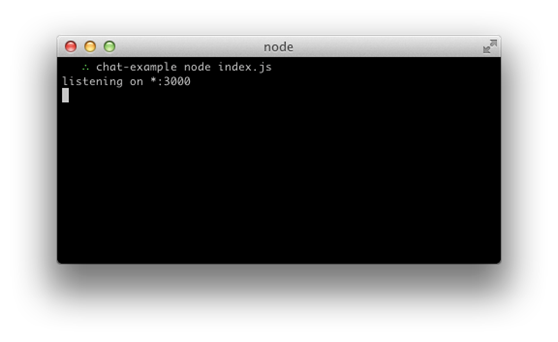
在浏览器运行http://localhost:3000你可以得到

4.HTML页面的建立
创建index.html,并修改index.js里面的app.get函数,将路由连接到index.Html
<!doctype html> <html> <head> <title>Socket.IO chat</title> <style> * { margin: 0; padding: 0; box-sizing: border-box; } body { font: 13px Helvetica, Arial; } form { background: #000; padding: 3px; position: fixed; bottom: 0; width: 100%; } form input { border: 0; padding: 10px; width: 90%; margin-right: .5%; } form button { width: 9%; background: rgb(130, 224, 255); border: none; padding: 10px; } #messages { list-style-type: none; margin: 0; padding: 0; } #messages li { padding: 5px 10px; } #messages li:nth-child(odd) { background: #eee; } </style> </head> <body> <ul id="messages"></ul> <form action=""> <input id="m" autocomplete="off" /><button>Send</button> </form> </body> </html>
app.get('/', function(req, res){
res.sendFile(__dirname + '/index.html');
});
5.整合socket.Io
先安装socket.io
npm install --save socket.io
一般安装完,package.json会自动更新,再编辑index.js文件
var app = require('express')();
var http = require('http').Server(app);
var io = require('socket.io')(http);
app.get('/', function(req, res){
res.sendFile(__dirname + '/index.html');
});
io.on('connection', function(socket){
console.log('a user connected');
});
http.listen(3000, function(){
console.log('listening on *:3000');
});
给index.html里面增加js代码,调取socket和jq框架,进行html和http的连接。
<script src="/socket.io/socket.io.js"></script> <script src="https://code.jquery.com/jquery-1.11.1.js"></script> <script> $(function () { var socket = io(); $('form').submit(function(){ socket.emit('chat message', $('#m').val()); $('#m').val(''); return false; }); }); </script>
Index.js修改获取chat message节点,通过控制台查看message
io.on('connection', function(socket){
socket.on('chat message', function(msg){
console.log('message: ' + msg);
});
});
通过io.emit进行事件发送
io.emit('some event', { for: 'everyone' });
简单起见,我们将发送消息给每个人,包括发送方。
io.on('connection', function(socket){
socket.on('chat message', function(msg){
io.emit('chat message', msg);
});
});
<script> $(function () { var socket = io(); $('form').submit(function(){ socket.emit('chat message', $('#m').val()); $('#m').val(''); return false; }); socket.on('chat message', function(msg){ $('#messages').append($('<li>').text(msg)); }); }); </script>


