NUnit在Visual Studio 2010中的配置和使用
1、下载NUnit的bin包。这里使用bin包而不是msi自动安装包,因为这样更容易理解下面步骤的意图。
http://launchpad.net/nunitv2/2.5/2.5.9/+download/NUnit-2.5.9.10348.zip
2、解压到任意位置,比如C:\NUnit-2.5.9.10348。
3、在VS工具栏的“工具”菜单下的“外部工具”中,新加一个外部工具指向你的C:NUnit-2.5.9.10348\bin\net-2.0\nunit.exe。初始目录设为项目的exe目录。
4、在VS2010中新建一个C#项目,并且新建一个类Game,代码如下:
 Game代码
Game代码
1 using System;
2 using System.Collections.Generic;
3 using System.Linq;
4 using System.Text;
5
6 namespace test_nunit
7 {
8 class Game
9 {
10 private int score;
11
12 public int Score
13 {
14 get { return score; }
15 set { score = value; }
16 }
17 public Game(int newScore)
18 {
19 score = newScore;
20 }
21 }
22 }
23
5、项目新建一个Test目录,在其中新建Test类,用来进行测试。
代码如下:
 Test代码
Test代码
1 using System;
2 using System.Collections.Generic;
3 using System.Linq;
4 using System.Text;
5 using NUnit.Framework;
6
7
8 namespace test_nunit.Test
9 {
10 [TestFixture]
11 public class Test
12 {
13 [Test]
14 public void TestScore()
15 {
16 Game g = new Game(1);
17 g.Score = 2;
18 Assert.AreEqual(2, g.Score);
19 }
20 }
21 }
6、编译项目,在菜单工具栏使用刚才建立的NUnit工具,并且载入编译好的exe文件。
Run一下,
可以看到测试成功。
NUnit的详细用法参见附带的doc文档,这里不再赘述。
PS:也可以不使用外部工具而是用VS的扩展,在VS2010扩展管理器中有Visual Nunit这个玩意,差不多的用法。



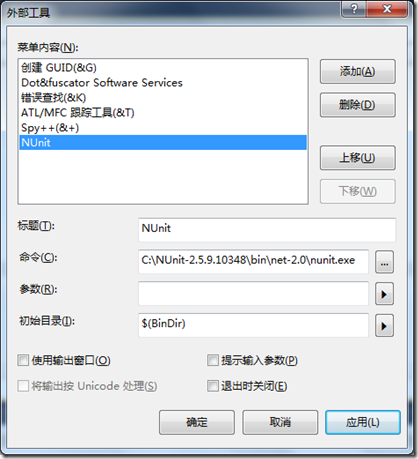

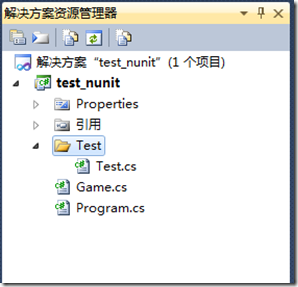
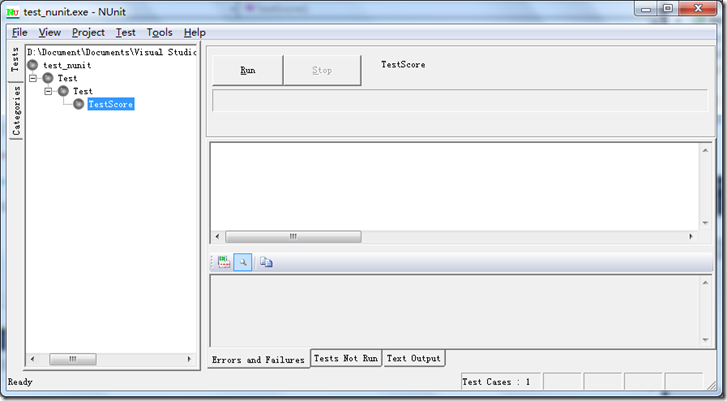
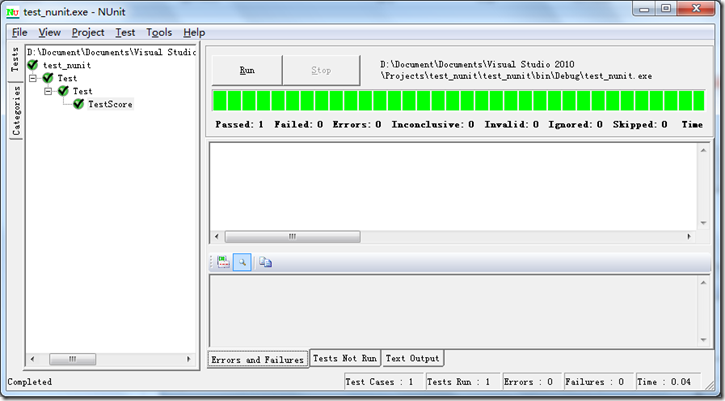
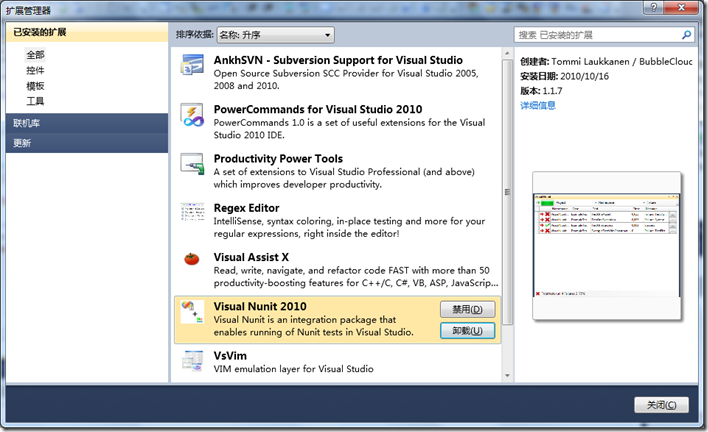

 浙公网安备 33010602011771号
浙公网安备 33010602011771号