Entity Framework 6 Recipes 2nd Edition(10-10)译 - > 为TPH继承的插入、更新、删除操作映射到存储过程
10-10. 为TPH继承的插入、更新、删除操作映射到存储过程
问题
TPH继承模型,想把它的插入、修改、删除操作映射到存储过程
Solution
假设数据库有一个描述不同种类的产品表(Product )(见Figure 10-13). 而且为这个表的每种产品创建了创建了派生模型,这个模型如Figure 10-14.

Figure 10-13. 一个含有鉴别列(ProductType)的产品表, 表的每行按该列的值划分不同的产品
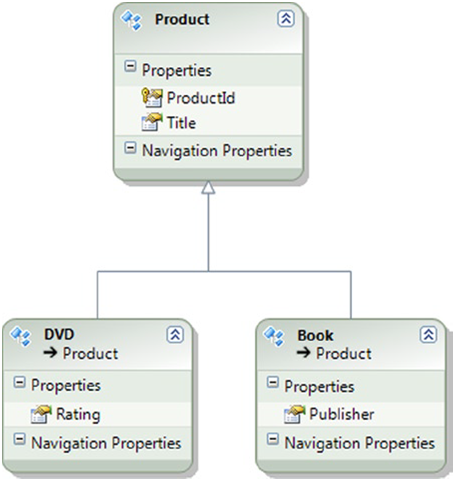
Figure 10-14. TPH继承形式的模型
接下来把这个模型的插入、更新、删除操作映射到存储过程:
1. 在数据库里,创建 Listing 10-26 所示的存储过程. 这些存储过程为Book 和 DVD 实体处理插入、更新、删除操作。
Listing 10-26. The Stored Procedure We Map to the Insert, Update, and Delete Actions for the Model
create procedure [chapter10].[InsertBook](@Title varchar(50), @Publisher varchar(50))
as
begin
insert into Chapter10.Product (Title, Publisher, ProductType) values(@Title,@Publisher, 'Book')
select SCOPE_IDENTITY() as ProductId
end
go
create procedure [chapter10].[UpdateBook](@Title varchar(50), @Publisher varchar(50), @ProductId int)
as
begin
update Chapter10.Product set Title = @Title, Publisher = @Publisher where ProductId = @ProductId
end
go
create procedure [chapter10].[DeleteBook](@ProductId int)
as
begin
delete from Chapter10.Product where ProductId = @ProductId
end
go
create procedure [chapter10].[InsertDVD](@Title varchar(50), @Rating varchar(50))
as
begin
insert into Chapter10.Product (Title, Rating, ProductType) values(@Title, @Rating, 'DVD')
select SCOPE_IDENTITY() as ProductId
end
go
create procedure [chapter10].[DeleteDVD](@ProductId int)
as
begin
delete from Chapter10.Product where ProductId = @ProductId
end
go
create procedure [chapter10].[UpdateDVD](@Title varchar(50), @Rating varchar(50), @ProductId int)
as
begin
update Chapter10.Product set Title = @Title, Rating = @Rating where ProductId = @ProductId
end
2.右击模型的设计视图,选择“从数据库更新模型. 选择新建的存储过程, 单击“完成”,完成更新.
3.右击 Book 实体,选择“存储过程映射”.映射 InsertBook,UpdateBook, 和DeleteBook 存储过程到相应的操作。为插入操作绑定ProductId列 (见 Figure 10-15).
Figure 10-15. 映射存在过程到Book实体的插入、更新、删除操作. 特别注意要把插入操作绑定结果列绑定到ProductId.
4. 右击 DVD 实体,选择“存储过程映射”, 映射 InsertBook,UpdateBook, 和DeleteBook 存储过程到相应的操作。为插入操作绑定ProductId列(见 Figure 10-16).
它是如何工作的?
我们为Book和DVD实体的插入、更新、删除操作创建了存储过程,并且引入到模型. 引入后,我们把它们分别映射到相应的实体的相应操作上,需要注意的是两个实体的结果列绑定都需要绑定ProductId属性,这样就可以确保存储过程返回的产品自动创建的ProductId列的值映射到实体的ProductId属性上。
TPH继承可以通过执行插入的存储过程,把ProductType值插入到表中, EF能根据ProductType值,正确地实体化出派生实体.
接下来的Listing 10-27 代码演示了插入、更新、删除和查询.
Listing 10-27. Exercising the Insert, Update, and Delete Actions
class Program
{
static void Main(string[] args)
{
using (var context = new EFRecipesEntities1010())
{
var book1 = new Book
{
Title = "A Day in the Life",
Publisher = "Colorful Press"
};
var book2 = new Book
{
Title = "Spring in October",
Publisher = "AnimalCover Press"
};
var dvd1 = new DVD { Title = "Saving Sergeant Pepper", Rating = "G" };
var dvd2 = new DVD { Title = "Around The Block", Rating = "PG-13" };
context.Products.Add(book1);
context.Products.Add(book2);
context.Products.Add(dvd1);
context.Products.Add(dvd2);
context.SaveChanges();
// update a book and delete a dvd
book1.Title = "A Day in the Life of Sergeant Pepper";
context.Products.Remove(dvd2);
context.SaveChanges();
}
using (var context = new EFRecipesEntities1010())
{
Console.WriteLine("All Products");
Console.WriteLine("============");
foreach (var product in context.Products)
{
if (product is Book)
Console.WriteLine("'{0}' published by {1}",
product.Title, ((Book)product).Publisher);
else if (product is DVD)
Console.WriteLine("'{0}' is rated {1}",
product.Title, ((DVD)product).Rating);
}
}
Console.WriteLine("\npress any key to exit...");
Console.ReadKey();
}
}
输出结果如下面的 Listing 10-27所示:
All Products
============
'Spring in October' published by AnimalCover Press
'A Day in the Life of Sergeant Pepper' published by Colorful Press
'Saving Sergeant Pepper' is rated G
kid1412声明:转载请把此段声明完整地置于文章页面明显处,并保留个人在博客园的链接:http://www.cnblogs.com/kid1412/(可点击跳转)。





 浙公网安备 33010602011771号
浙公网安备 33010602011771号