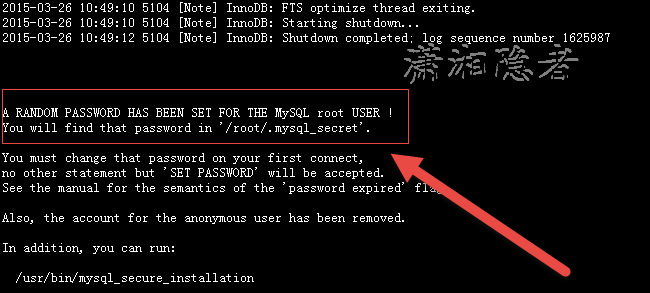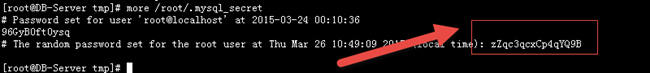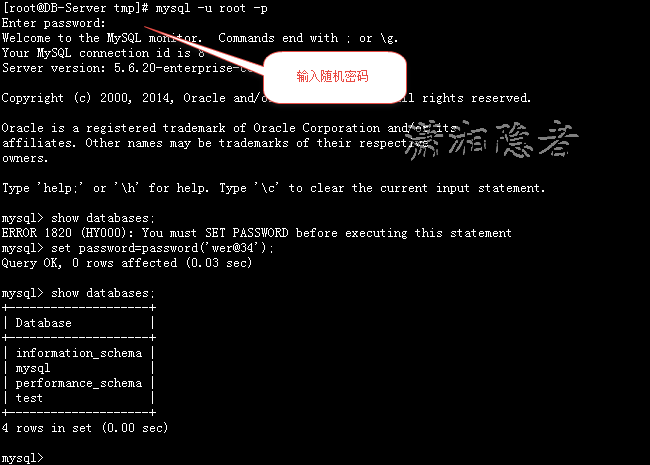MySQL ERROR 1045 (28000): Access denied for user 'root'@'localhost' (using password: NO)的真正原因
2015-03-26 12:23 潇湘隐者 阅读(181781) 评论(15) 编辑 收藏 举报在博客Linux mysql 5.6: ERROR 1045 (28000): Access denied for user 'root'@'localhost' (using password: NO)里面,我介绍了一下安装MySQL后登陆MySQL时会遇到ERROR 1045 (28000): Access denied for user 'root'@'localhost' (using password: NO) 这个错误,当时不知道真正的原因,搜索了一些网上的资料,测试验证了如何解决这个问题,但是一直不知道具体的原因。今天终于把这个问题给彻底搞清楚了。
下面我以MySQL 5.6.20为例子,刨析一下这个错误的真正原因,如下所示
[root@DB-Server tmp]# rpm -ivh MySQL-server-advanced-5.6.20-1.rhel5.x86_64.rpmPreparing... ########################################### [100%] 1:MySQL-server-advanced ########################################### [100%]warning: user mysql does not exist - using root
warning: group mysql does not exist - using root
2015-03-26 10:49:06 0 [Warning] TIMESTAMP with implicit DEFAULT value is deprecated. Please use --explicit_defaults_for_timestamp server option (see documentation for more details).2015-03-26 10:49:07 5082 [Note] InnoDB: Using atomics to ref count buffer pool pages
2015-03-26 10:49:07 5082 [Note] InnoDB: The InnoDB memory heap is disabled
2015-03-26 10:49:07 5082 [Note] InnoDB: Mutexes and rw_locks use GCC atomic builtins
2015-03-26 10:49:07 5082 [Note] InnoDB: Memory barrier is not used
2015-03-26 10:49:07 5082 [Note] InnoDB: Compressed tables use zlib 1.2.3
2015-03-26 10:49:07 5082 [Note] InnoDB: Using Linux native AIO
2015-03-26 10:49:07 5082 [Note] InnoDB: Using CPU crc32 instructions
2015-03-26 10:49:07 5082 [Note] InnoDB: Initializing buffer pool, size = 128.0M
2015-03-26 10:49:07 5082 [Note] InnoDB: Completed initialization of buffer pool
2015-03-26 10:49:07 5082 [Note] InnoDB: The first specified data file ./ibdata1 did not exist: a new database to be created!
2015-03-26 10:49:07 5082 [Note] InnoDB: Setting file ./ibdata1 size to 12 MB
2015-03-26 10:49:07 5082 [Note] InnoDB: Database physically writes the file full: wait...
2015-03-26 10:49:07 5082 [Note] InnoDB: Setting log file ./ib_logfile101 size to 48 MB
2015-03-26 10:49:07 5082 [Note] InnoDB: Setting log file ./ib_logfile1 size to 48 MB
2015-03-26 10:49:08 5082 [Note] InnoDB: Renaming log file ./ib_logfile101 to ./ib_logfile0
2015-03-26 10:49:08 5082 [Warning] InnoDB: New log files created, LSN=45781
2015-03-26 10:49:08 5082 [Note] InnoDB: Doublewrite buffer not found: creating new
2015-03-26 10:49:08 5082 [Note] InnoDB: Doublewrite buffer created
2015-03-26 10:49:08 5082 [Note] InnoDB: 128 rollback segment(s) are active.
2015-03-26 10:49:08 5082 [Warning] InnoDB: Creating foreign key constraint system tables.
2015-03-26 10:49:08 5082 [Note] InnoDB: Foreign key constraint system tables created
2015-03-26 10:49:08 5082 [Note] InnoDB: Creating tablespace and datafile system tables.
2015-03-26 10:49:08 5082 [Note] InnoDB: Tablespace and datafile system tables created.
2015-03-26 10:49:08 5082 [Note] InnoDB: Waiting for purge to start2015-03-26 10:49:08 5082 [Note] InnoDB: 5.6.20 started; log sequence number 0
2015-03-26 10:49:08 5082 [Note] RSA private key file not found: /var/lib/mysql//private_key.pem. Some authentication plugins will not work.2015-03-26 10:49:08 5082 [Note] RSA public key file not found: /var/lib/mysql//public_key.pem. Some authentication plugins will not work.
A random root password has been set. You will find it in '/root/.mysql_secret'.
2015-03-26 10:49:09 5082 [Note] Binlog end2015-03-26 10:49:09 5082 [Note] InnoDB: FTS optimize thread exiting.
2015-03-26 10:49:09 5082 [Note] InnoDB: Starting shutdown...
2015-03-26 10:49:10 5082 [Note] InnoDB: Shutdown completed; log sequence number 1625977
2015-03-26 10:49:10 0 [Warning] TIMESTAMP with implicit DEFAULT value is deprecated. Please use --explicit_defaults_for_timestamp server option (see documentation for more details).2015-03-26 10:49:10 5104 [Note] InnoDB: Using atomics to ref count buffer pool pages
2015-03-26 10:49:10 5104 [Note] InnoDB: The InnoDB memory heap is disabled
2015-03-26 10:49:10 5104 [Note] InnoDB: Mutexes and rw_locks use GCC atomic builtins
2015-03-26 10:49:10 5104 [Note] InnoDB: Memory barrier is not used
2015-03-26 10:49:10 5104 [Note] InnoDB: Compressed tables use zlib 1.2.3
2015-03-26 10:49:10 5104 [Note] InnoDB: Using Linux native AIO
2015-03-26 10:49:10 5104 [Note] InnoDB: Using CPU crc32 instructions
2015-03-26 10:49:10 5104 [Note] InnoDB: Initializing buffer pool, size = 128.0M
2015-03-26 10:49:10 5104 [Note] InnoDB: Completed initialization of buffer pool
2015-03-26 10:49:10 5104 [Note] InnoDB: Highest supported file format is Barracuda.
2015-03-26 10:49:10 5104 [Note] InnoDB: 128 rollback segment(s) are active.
2015-03-26 10:49:10 5104 [Note] InnoDB: Waiting for purge to start2015-03-26 10:49:10 5104 [Note] InnoDB: 5.6.20 started; log sequence number 1625977
2015-03-26 10:49:10 5104 [Note] RSA private key file not found: /var/lib/mysql//private_key.pem. Some authentication plugins will not work.2015-03-26 10:49:10 5104 [Note] RSA public key file not found: /var/lib/mysql//public_key.pem. Some authentication plugins will not work.
2015-03-26 10:49:10 5104 [Note] Binlog end2015-03-26 10:49:10 5104 [Note] InnoDB: FTS optimize thread exiting.
2015-03-26 10:49:10 5104 [Note] InnoDB: Starting shutdown...
2015-03-26 10:49:12 5104 [Note] InnoDB: Shutdown completed; log sequence number 1625987
A RANDOM PASSWORD HAS BEEN SET FOR THE MySQL root USER !
You will find that password in '/root/.mysql_secret'.
You must change that password on your first connect,
no other statement but 'SET PASSWORD' will be accepted.See the manual for the semantics of the 'password expired' flag.
Also, the account for the anonymous user has been removed.In addition, you can run:
/usr/bin/mysql_secure_installation
which will also give you the option of removing the test database.
This is strongly recommended for production servers.See the manual for more instructions.Please report any problems at http://bugs.mysql.com/
The latest information about MySQL is available on the web at
http://www.mysql.com
Support MySQL by buying support/licenses at http://shop.mysql.com
WARNING: Found existing config file /usr/my.cnf on the system.
Because this file might be in use, it was not replaced,but was used in bootstrap (unless you used --defaults-file)and when you later start the server.
The new default config file was created as /usr/my-new.cnf,please compare it with your file and take the changes you need.
MySQL的安装日志信息中,你会看到MySQL生成了root用户的随机密码(如下截图所示),并将这个随机密码放置在/root/.mysql_secret中。并且强制在第一次登陆时修改root用户的密码。Mysql 5.6及以后版本出处于安全考虑,root密码不为空。所以在MySQL的安装过程中,会生成一个随机密码,但是对于我们这样的初学者,不了解情况,于是便从网上搜索如何解决问题的资料,而问题关键在此,很多做技术的人,了解不够深入,又喜欢随波逐流,停留在问题的表层,并未深入研究。而高手又不屑于这类简单的问题。
A RANDOM PASSWORD HAS BEEN SET FOR THE MySQL root USER !
You will find that password in '/root/.mysql_secret'.
You must change that password on your first connect,
no other statement but 'SET PASSWORD' will be accepted.
See the manual for the semantics of the 'password expired' flag.
Also, the account for the anonymous user has been removed.
知道了错误的前因后果,那么很容易就搞定这个问题了。找到随机密码,登录数据库后修改密码。问题解决
[root@DB-Server tmp]# mysql -u root -pEnter password:
Welcome to the MySQL monitor. Commands end with ; or \g.Your MySQL connection id is 8
Server version: 5.6.20-enterprise-commercial-advanced
Copyright (c) 2000, 2014, Oracle and/or its affiliates. All rights reserved.
Oracle is a registered trademark of Oracle Corporation and/or its
affiliates. Other names may be trademarks of their respective
owners.
Type 'help;' or '\h' for help. Type '\c' to clear the current input statement.
mysql> show databases;
ERROR 1820 (HY000): You must SET PASSWORD before executing this statement
mysql> set password=password('wer@34');Query OK, 0 rows affected (0.03 sec)
mysql> show databases;
+--------------------+
| Database |
+--------------------+
| information_schema |
| mysql |
| performance_schema |
| test |
+--------------------+
4 rows in set (0.00 sec)