AutoCAD 命令统计魔幻球的实现过程--(1)
前面的文章介绍了AutoCAD 命令统计魔幻球,大家有空可以玩玩看。今天开始介绍一下这个项目的实现过程。这个项目还是很简单的,其中用到的技术主要包括AutoCAD .net API, ASP.net MVC, Windows Azure, Entity Framework代码优先编程,RESTSharp, Jquery 和WebGL(Three.Js)。我首先介绍一下服务端的实现方法。
这个项目包括3个部分, – 一个AutoCAD插件来收集AutoCAD命令的使用情况上传到云端的服务程序, 一个驻留在Windows Azure云端的REST服务程序来接收/发送和存储命令统计信息, 另外是一个web页面中由JQuery以REST的方式从云端服务程序获取统计数据,并用WebGL渲染出来,这里使用了一个比较流行的类库Three.JS. 下面是Visual Studio的解决方案,包括5个项目。其中AcadCommandViewer是服务程序和网页浏览端,这是一个ASP.NET MVC应用,最后要部署到Windows Azure。另外还有个AutoCAD.net的插件程序。另外为了使数据模型能够重用,我把它独立出来成为一个单独的项目。
下面看一下服务端程序的实现。说到创建Windows Azure云端应用,你估计首先想到的就是用Windows Azure SDK的模版来创建,但是我发现这样是调试过程中在Azure 模拟器中测试还是挺慢的。其实把一个现有的asp.net 程序移植到到Windows Azure也还是很简单的,既然如此,那何不就从一个简单的ASP.NET程序开始呢? 于是我就在Visual Studio中创建了一个ASP.net MVC 4 Web Application 。
首先需要定义数据模型,如果项目不大,在MVC项目的Models目录下定义就好了,但上面我也提到了,这个数据模型我还是要在AutoCAD插件项目中重用的,所以把数据模型独立出来成为一个单独的项目。很简单就是添加一个class library项目,加入一个数据模型的类即可:
using System;
using System.Collections.Generic;
using System.Linq;
using System.Web;
namespace AcadCommandViewer.Models
{
public class UserCommandsHit
{
public int Id { get; set; }
public string UserName { get; set; }
public virtual ICollection<CommandHit> CommandHits { get; set; }
}
public class CommandHit
{
public int Id { get; set; }
public string CommandName { get; set; }
public int HitNumber { get; set; }
}
}
数据模型建好了,然后可以创建控制器了。Visual Studio提供了很好的模版,我使用Web API + Entity framework,这个模版其实已经帮我做了大部分的工作。在Controllers目录上点右键,添加--控制器,选择“API controller with read/write actions, using Entity Framework“模版,并选择上面创建的数据模型类,
然后选择“<New data context>”让Visual Studio来帮我们自动创建数据上下文类。如果你在上面的模型类列表中找不到你的数据模型类,那是因为你没添加引用,因为我的数据模型已经独立到另外一个项目中了,很简单,添加引用即可:
Visual Studio自动生成的控制器代码已经相当不错了,通过Web API实现了REST服务的GET, POST ,PUT 和DELETE方法,不过在PUT方法更新时有一点问题,就是我们上面的数据模型定义中是有父子关系的,默认的代码Entity Framework不能处理这个父子关系的模型,需要稍微改一点。解决办法就是把旧记录的子对象都删除,然后在加入新对象的子对象,具体可以看一下下面的代码及注释。
using System;
using System.Collections.Generic;
using System.Data;
using System.Data.Entity;
using System.Data.Entity.Infrastructure;
using System.Linq;
using System.Net;
using System.Net.Http;
using System.Web;
using System.Web.Http;
using AcadCommandViewer.Models;
namespace AcadCommandViewer.Controllers
{
public class AcadCommandsController : ApiController
{
private AcadCommandViewerContext db = new AcadCommandViewerContext();
// GET api/AcadCommands
public IEnumerable<UserCommandsHit> GetCommandsDatas()
{
return db.UserCommandsHits.OrderBy(p => p.UserName)
.AsEnumerable();
}
// GET api/AcadCommands/5
public UserCommandsHit GetCommandsData(int id)
{
UserCommandsHit commandsdata = db.UserCommandsHits.Find(id);
if (commandsdata == null)
{
throw new HttpResponseException(
Request.CreateResponse(HttpStatusCode.NotFound));
}
return commandsdata;
}
// GET api/AcadCommands?username=Daniel
public UserCommandsHit GetCommandsData(string userName)
{
UserCommandsHit commandsdata = db.UserCommandsHits
.FirstOrDefault<UserCommandsHit>(p =>
p.UserName.ToUpper() == userName.ToUpper());
if (commandsdata == null)
{
throw new HttpResponseException(
Request.CreateResponse(HttpStatusCode.NotFound));
}
return commandsdata;
}
// PUT api/AcadCommands/5
public HttpResponseMessage PutCommandsData(int id,
UserCommandsHit commandsdata)
{
if (ModelState.IsValid && id == commandsdata.Id)
{
var usrCmdHitInDb = db.UserCommandsHits.Find(id);
//http://stackoverflow.com/questions/7968598/entity-4-1-updating-an-existing-parent-entity-with-new-child-entities
//SetValues never updates navigation properties.
//EF doesn't have any magic to update the children
// - which means: adding new children, deleting
// removed children, updating existing children
// this procedure forces you to delete the old
// children also from the database and insert the new one
db.Entry(usrCmdHitInDb).CurrentValues.SetValues(commandsdata);
//workaroud is to remove
foreach (var ch in usrCmdHitInDb.CommandHits.ToList())
{
usrCmdHitInDb.CommandHits.Remove(ch);
}
usrCmdHitInDb.CommandHits.Clear();
foreach (var item in commandsdata.CommandHits)
{
usrCmdHitInDb.CommandHits.Add(item);
}
try
{
db.SaveChanges();
}
catch (DbUpdateConcurrencyException)
{
return Request.CreateResponse(HttpStatusCode.NotFound);
}
return Request.CreateResponse(HttpStatusCode.OK);
}
else
{
return Request.CreateResponse(HttpStatusCode.BadRequest);
}
}
// POST api/AcadCommands
public HttpResponseMessage PostCommandsData(UserCommandsHit commandsdata)
{
if (ModelState.IsValid)
{
db.UserCommandsHits.Add(commandsdata);
db.SaveChanges();
HttpResponseMessage response = Request
.CreateResponse(HttpStatusCode.Created, commandsdata);
response.Headers.Location = new Uri(
Url.Link("DefaultApi",
new { id = commandsdata.Id })
);
return response;
}
else
{
return Request.CreateResponse(HttpStatusCode.BadRequest);
}
}
// DELETE api/AcadCommands/5
public HttpResponseMessage DeleteCommandsData(int id)
{
UserCommandsHit commandsdata = db.UserCommandsHits.Find(id);
if (commandsdata == null)
{
return Request.CreateResponse(HttpStatusCode.NotFound);
}
db.UserCommandsHits.Remove(commandsdata);
try
{
db.SaveChanges();
}
catch (DbUpdateConcurrencyException)
{
return Request.CreateResponse(HttpStatusCode.NotFound);
}
return Request.CreateResponse(HttpStatusCode.OK, commandsdata);
}
protected override void Dispose(bool disposing)
{
db.Dispose();
base.Dispose(disposing);
}
}
}
上面Visual Studio已经自动帮我们创建了数据上下文类,默认是使用SQL Express,你可以看的Web.config里面的连接字符串,稍后我们可以升级到SQL Azure云端数据库。
、Please note that the context class is using SQL Express, it is easy to migrate to SQL Azure latter:
<connectionStrings>
<add name="AcadCommandViewerContext" connectionString="Data Source=.\SQLEXPRESS;
Initial Catalog=AcadCommandViewerContext; Integrated Security=True;
MultipleActiveResultSets=True"
providerName="System.Data.SqlClient" />
</connectionStrings>
然后为了测试,需要弄点测试数据,在Models目录下添加一个SampleData.cs类来代码生成一点测试数据,如果要做单元测试的话也比较方便。
using System;
using System.Collections.Generic;
using System.Linq;
using System.Web;
namespace AcadCommandViewer.Models
{
public static class SampleData
{
public static UserCommandsHit danielCmdHits = new UserCommandsHit
{
Id = 1,
UserName = "Daniel",
CommandHits = new CommandHit[] {
new CommandHit{
CommandName = "PLINE",
HitNumber = 1
},
new CommandHit{
CommandName = "ZOOM",
HitNumber = 2
},
new CommandHit{
CommandName = "LINE",
HitNumber = 3
},
new CommandHit{
CommandName = "Save",
HitNumber = 4
}
}
};
public static UserCommandsHit jerryCmdHits = new UserCommandsHit
{
Id = 2,
UserName = "Jerry",
CommandHits = new CommandHit[]
{
new CommandHit{
CommandName = "CIRCLE",
HitNumber = 2
},
new CommandHit{
CommandName = "Quit",
HitNumber = 1
}
}
};
public static UserCommandsHit[] userCmdsHits = new UserCommandsHit[]
{
danielCmdHits,
jerryCmdHits
};
}
}
然后需要把这些测试数据生成到数据库中,Visual Studio中的Package Manager Console 很方便。从Tools—> Library Package Manager,打开Package Manager Console ,输入命令:
PM> Enable-Migrations
Visual Studio项目中会添加一个Migrations的目录和一个Configuration.cs的类,可以在这个类的Seed方法中来生成初始数据,代码如下:
namespace AcadCommandViewer.Migrations
{
using System;
using System.Data.Entity;
using System.Data.Entity.Migrations;
using System.Linq;
using AcadCommandViewer.Models;
internal sealed class Configuration : DbMigrationsConfiguration<AcadCommandViewer.Models.AcadCommandViewerContext>
{
public Configuration()
{
AutomaticMigrationsEnabled = true;
}
protected override void Seed(AcadCommandViewer.Models.AcadCommandViewerContext context)
{
// This method will be called after migrating to the latest version.
// You can use the DbSet<T>.AddOrUpdate() helper extension method
// to avoid creating duplicate seed data. E.g.
//
// context.People.AddOrUpdate(
// p => p.FullName,
// new Person { FullName = "Andrew Peters" },
// new Person { FullName = "Brice Lambson" },
// new Person { FullName = "Rowan Miller" }
// );
//
//SampleData s = new SampleData();
context.UserCommandsHits.AddOrUpdate(
p => p.UserName,
SampleData.userCmdsHits
);
}
}
}
然后在package Manager Console 中运行Update-Database命令在数据库中生成数据:
PM> Update-Database
好了,到目前为止,服务端程序就创建完毕了,这个程序已经能够以REST的方式提供服务了,包括数据的获取,上传,更新和删除,对于REST服务的测试,可以使用Fiddler工具,这个工具的使用,你可以自行搜索,也可以看我们的另外一篇英文博客。 this post.
下来回继续接受浏览器端WebGL部分的实现。敬请关注。




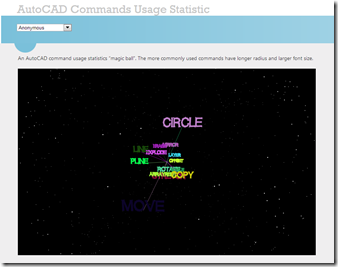
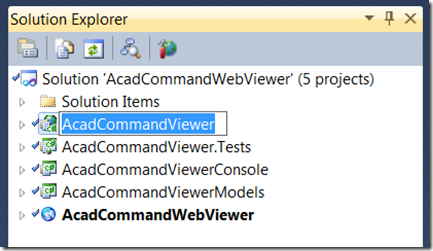
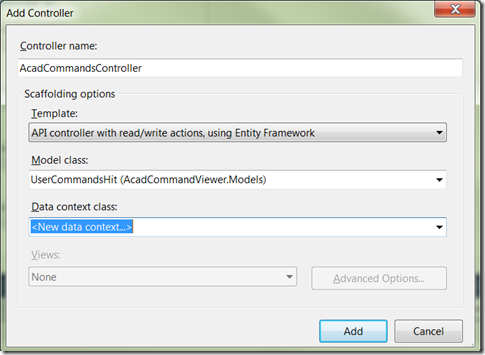
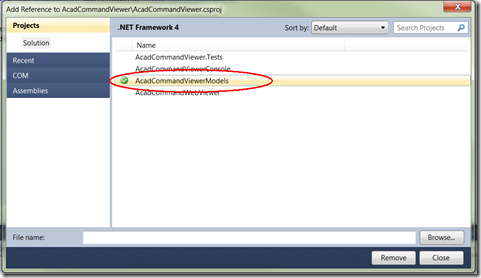
 浙公网安备 33010602011771号
浙公网安备 33010602011771号