建立网络服务器
SupperSocket官网:http://www.supersocket.net/
SupperSocket 源码和库的下载地址:https://supersocket.codeplex.com/releases/view/161987
准备:下载SupperSocket的Lib库文件:
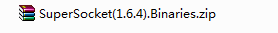
新建C#工程,修改目标框架如下图:
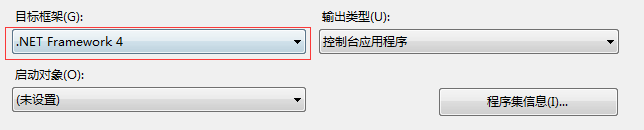
在项目中添加引用(.net4.0版本):
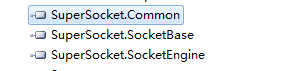
在创建服务器前,我们需要创建3个必要的文件,Server、Session、Command这三个文件:
Server负责管理客户端和服务器之间的连接Session,Command负责命令处理;
1. 创建AppServer
新建AppServer文件:
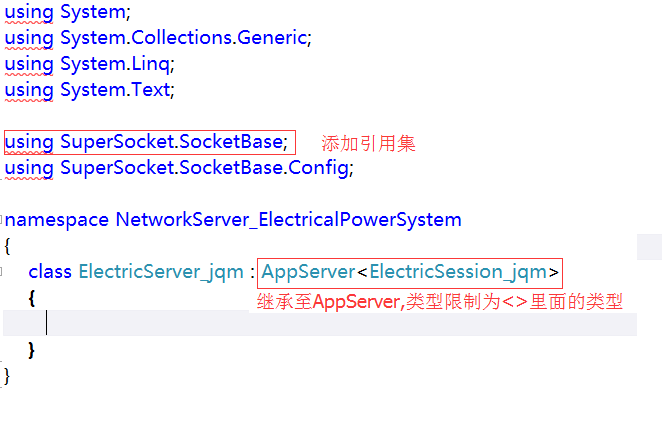
在该类中重写服务器核心代码:
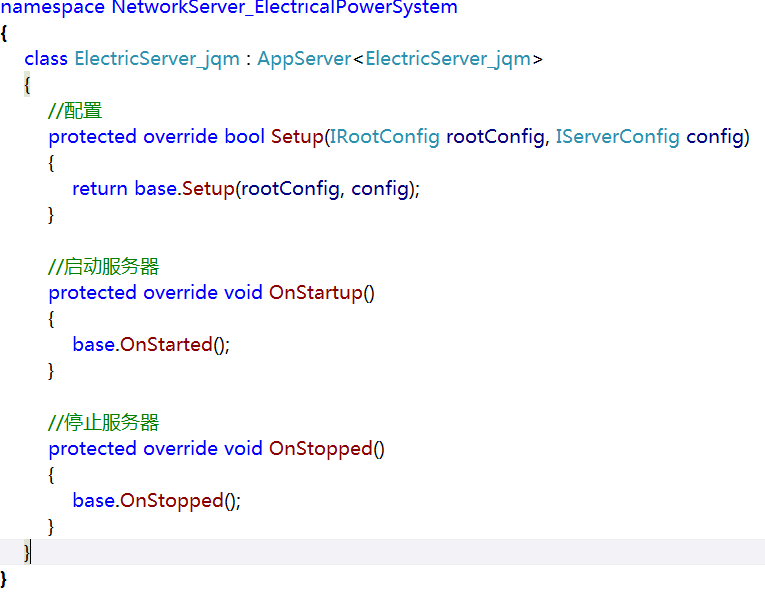
2. 创建AppSession
新建AppSession文件:
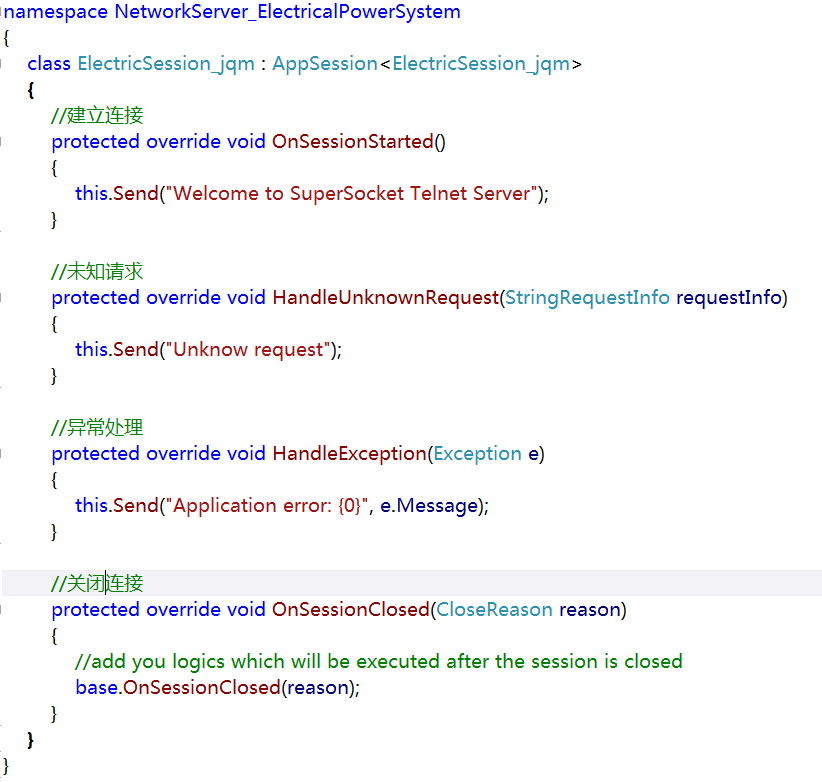
3. 创建Command文件:
新建AppCommand文件:
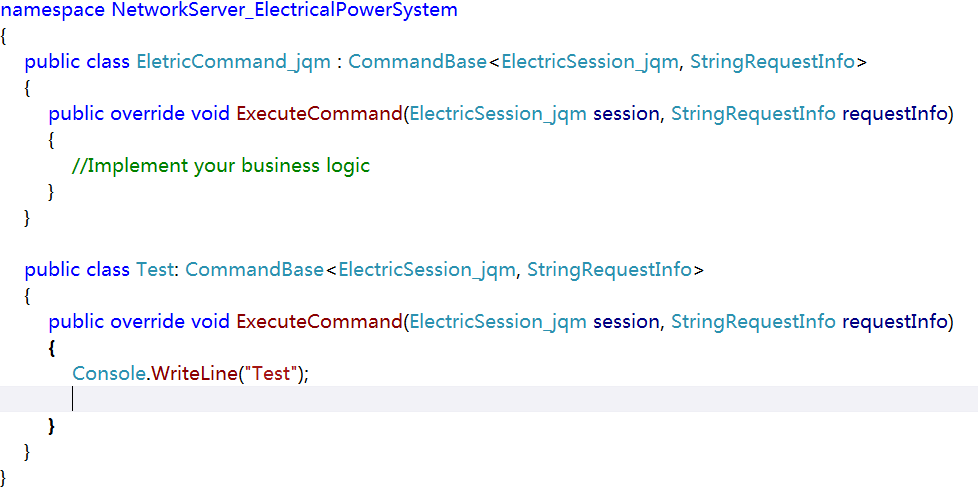
4. Main函数处理

namespace NetworkServer_ElectricalPowerSystem { class Program { static void Main(string[] args) { ElectricServer_jqm EServer = new ElectricServer_jqm(); //设置坚挺端口号 if (!EServer.Setup(2012)) //Setup with listening port { Console.WriteLine("Failed to setup!"); Console.ReadKey(); return; } //启动服务器 if (!EServer.Start()) { Console.WriteLine("Failed to start!"); Console.ReadKey(); return; } Console.WriteLine("The server started successfully, press key 'q' to stop it!"); while (Console.ReadKey().KeyChar != 'q') { Console.WriteLine(); continue; } //Stop the appServer EServer.Stop(); Console.WriteLine("The server was stopped!"); Console.ReadKey(); } } }
5. 使用window7 自带的远程连接(telnet)测试:
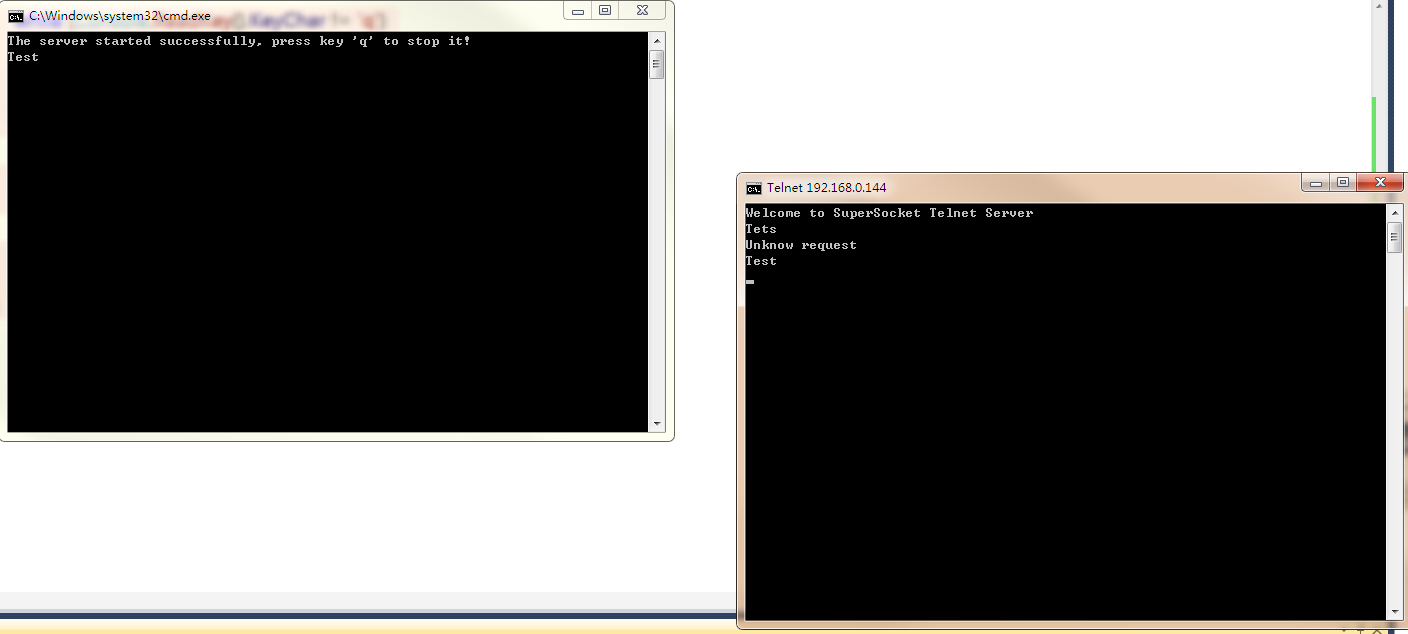
==================================
简单的构建好的Server项目:
https://files.cnblogs.com/files/jqm304775992/ElectricalPowerSystemNetworkServer_JQM.rar


